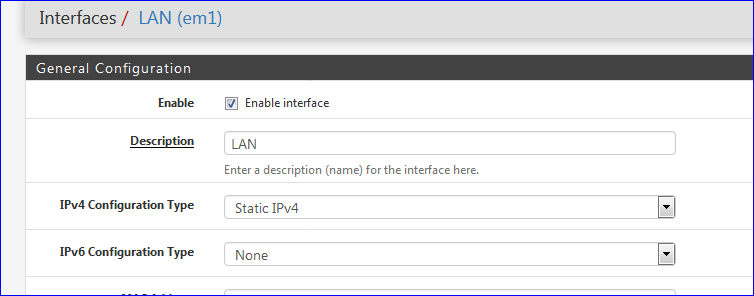New, noob, just up and running and a little hiccup?
-
@JKnott Indeed. When they see third party equipment, its always not their fault.
And it gets worse, as they move voice to voip, on their little crappy cpe'sReverse engineer the config, get hold of sip passwords, spoof mac addreses, and after a few months, if something breaks, hell breaks loose.
-
@netblues
Actually, my VoIP has been excellent, except when I had that intermittent problem. Even then I had to go far beyond what any customer should have to, to get the problem resolved. When the first tech showed up, he insisted the cable between my living room, where the cable comes in and my "office" was bad, even though it was installed by them. He couldn't explain why it would have gone bad, when the cable from the utility room wasn't, even though it was older. Since I have two cables coming in, I was able to move things around to show the problem was not in my home. Eventually, they determined it was the cable out next to the street, where it came into my building. This was where I used the script to record the failures. What made the problem more "fun" was that affected my Internet and phone, but not TV. I have decades of experience in telecom, computers and networks, so I have the background to work through these sorts of problems. I've even done some work for that company, among others. The average customer wouldn't have a hope. -
Two days in a row getting home late, not enough time to try much.
I did want to report back though, since disabling ipv6 in WAN and system/networking, we haven't noticed any of the issues with pages not loading etc.
As for patterns, the wife and I seem to do the same habitual few things most days. I noticed issues with pages loading on several different discussion forums, and she noticed pauses in loading images and feeds on social media like Facebook and Instagram.
Hoping to check into the more, get familiar with the logs, so when I turn ipv6 back on I can try to spot any errors.
-
OK, haven't seen any odd issues browsing the web since disabling IPv6.
I just ran the DNS lookup benchmark, first with IPv4 only (on top) then again after enabling IPv6.
I will leave IPv6 enabled for a while and see if problems return. If they do then maybe that will have helped limit the possibilities.
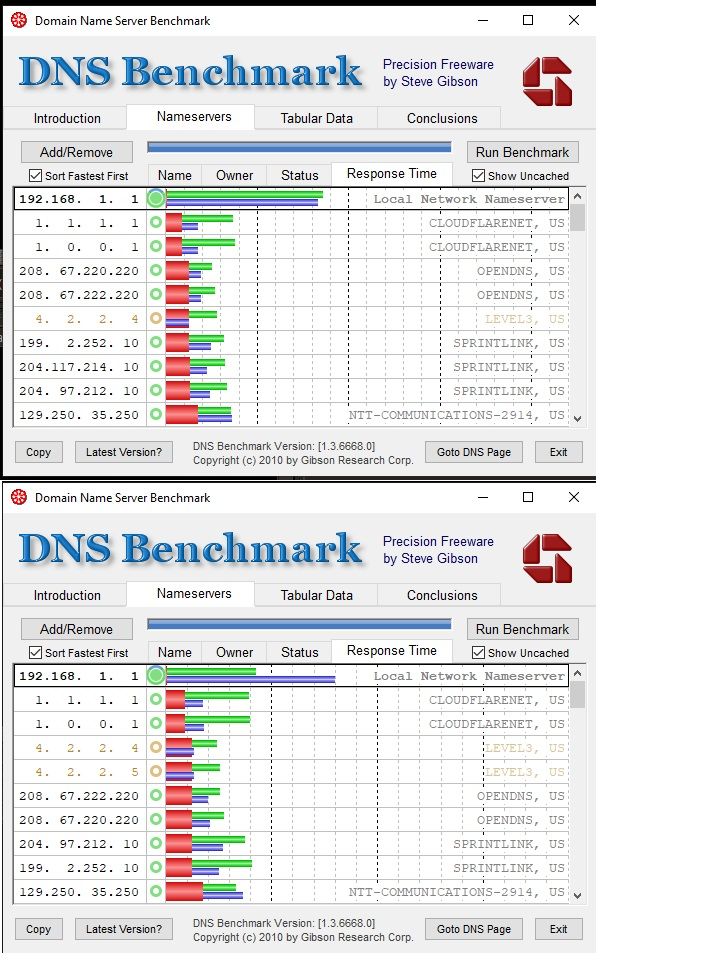
-
Yeah, already this morning I've had it sit for a minute or so trying to load a page while navigating through a website. If I refresh or go back to previous page when this happens it loads instantly. But if I do nothing it just sits and waits for a while.
I took a peek at the system logs but didn't see an obvious error with this timestamp on it. But there are so many logs and such... any pointers on where to look to start narrowing down what might be going on?
-
@rhosch Please elaborate, what did you notice? with what stack? Is this on a desktop/laptop ?
Under windows? What browser? -
So far have noticed the issue most readily on mobile devices including Android Samsung Galaxy s8 chrome browser and iPhone X safari browser as well as Facebook and Instagram apps. Have spent very little time on desktop computers since getting pfSense up and running.
The issue seems to manifest as a delay in page loading while browsing the web or social media, either incomplete loading where some images either won't load or take a long time to load, or complete failure where a web page just won't load until back navigation or page refresh.
We use Roku ultimate boxes to stream Xfinity app for TV and have seen just a couple of short buffering pauses when ipv6 was enabled, but those have happened occasionally before pfSense was in the chain so hard to know if those are related or not.
-
@rhosch Its difficult to pinpoint due to the nature of this (if it is v6 related that is)
Browsers first try to connecti via ipv6. This means the browser will request the AAAA address of whatever site you are visiting.
If it receives a valid dns reply, it will try connecting to this addess.
If it gets nothing, it will repeat the dns request, now looking for an A record and then try to connect via ipv6.
In practice this means that there are two networks, and the browser tries to use ipv6 and then fallbakcs to ipv4.
The think is that if there are ipv6 routing issues, this will only manifestwhen trying to connect to a specific site.
Nothing would be logged on pf, obviously.You could use a browser that can disable ipv6 (ie firefox) and use it in parallel with your ipv6 enabled browser. if it doesn't happen on ff but happens on the rest, then you've found the curlpit, and there is nothing you can do to fix it.
-
I saw some options in pfSense about forcing ipv4 preferentially or enabling tunnels but not going to start monkeying around until I learn more.
We are moving in a couple of weeks, going from Xfinity cable to c-spire fiber. Not sure if the problem is ISP related but I will probably just sit tight and see what I have after the move. Maybe there won't be a problem to worry about there.
-
I suspect that this setting affects pfsense per se. since there is no straight forward means to do this for others, without to reverting doing tricks like denying aaaa replies or cutting access altogether. Again, this is something I only speculate.
Its impossible to draw any conclusions just by swapping isp's.
You could also checkout status monitoring, and have a look at quality graphs, that can catch previous outages for last hours with 1 minute resolution.
The thing is that if your problem is somewhere upstream, it won't show there.
But it will tell if you are experiencing local intermittent connection issues -
@netblues said in New, noob, just up and running and a little hiccup?:
Browsers first try to connecti via ipv6.
If they - the devices on a LAN - have an IPv6 that can route to the outside, and they have a IPv6 gateway.
A solution might be : set IPv6 to None on the pfSense LAN interface setting. Devices on LAN can still communicate among each other using IPv6 using auto assigned IPv6 addresses - the fe80.... ones - but will not use IPv6 to visit "the world".