2.4.5_1 Bricked my SG-1100
-
Hi,
This
was not properly dismounted
means you have to watch a video : How to Run a pfSense Software File System Check
You'll be fine right after you applied the instructions.
-
Thanks for the link. Followed for ARM. Interupted the boot sequence ok. Not sure I get to the right shell.
I get this:Marvell>> boot -S
boot - boot default, i.e., run 'bootcmd'Usage:
boot -
Ahh. two boot sequence interuption points. got to second and booted single user. However bootloader does not return to prompt before error message above is echoed and the boot stalls.
uuggh.:(
-
Just have it boot up in single user mode.
Then execute the commands as shown.
To execute fsck the disk has to be in the state unmounted anyway.For the future : always shut down pfSense the same way as you do with your PC devices. Riping out the power should be a last option. Hook up the console cable if needed, to shut down.
-
Hi mate. Understand all that. been at IT for 40 years, know the drill.
Unit was already bricked when I went to the console. It didnt survive the auto reboot after the update.
re running fsck.... i can't get any prompt after running boot -S. It still tries to mount the disk.
terminal echo's..."trying to mount root from ufs:/dev/diskid/DISK-D69E629Ds3 [rw,noatime]....."
so am I screwed?
-
Screenshot of ending of Boot -S
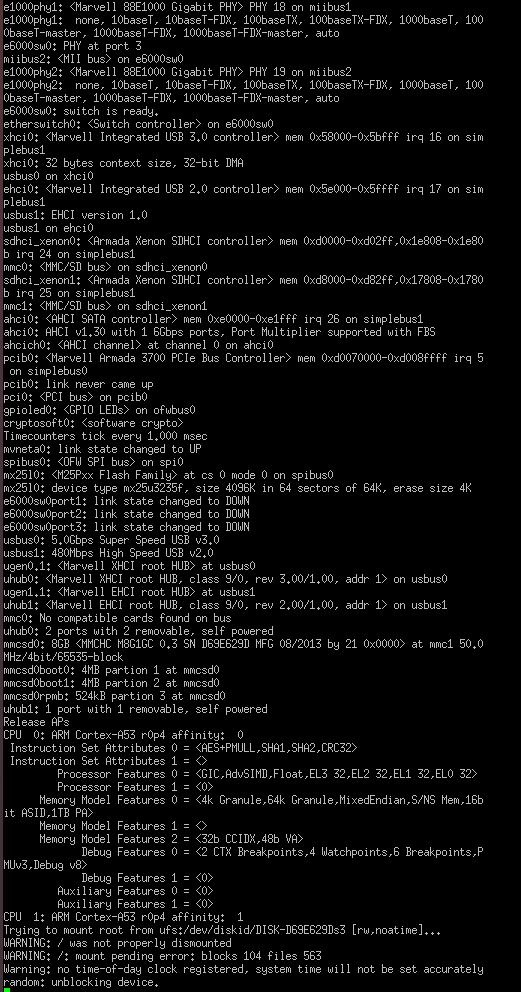
-
Download the latest iso, put on usb, and run usbrecovry via console.
-
Working on it, got the ISO.
Not sure its possible though. See image above. Once Boot -S is run, process freezes. I get that green cursor and no keyboard response. So to me, the console seems useless at that point.
-
Contact Netgate, as you have a SG-1100.
The can help you out fast. See the many other post here Official-netgate-hardware -
On it
-
Done. Thanks.
-
https://docs.netgate.com/pfsense/en/latest/solutions/sg-1100/reinstall-pfsense.html
-Rico
-
Thanks man. Just got there. Gunna close this.
Cheers.