pfSense & Xeon D-2100
-
Fantastic! thank you for the response and info!
Curious if you've tested VPN throughput (IPsec primarily)?
Thanks again.
-
What's your linespeed @vokys ? We already get near 500Mbps with a C3558 Atom so a Xeon-D of that generation should exceed 1Gbps without problems?
-
@JeGr
1Gbps at both sites.500Mbps on the C3558 is relativley higher than I've seen reported elsewhere.
-
@q54e3w said in pfSense & Xeon D-2100:
5019D-FN8TP / X11SDV-8C-TP8F working fine for me here (SFP and Cat5 10gig / 1 gig connections)
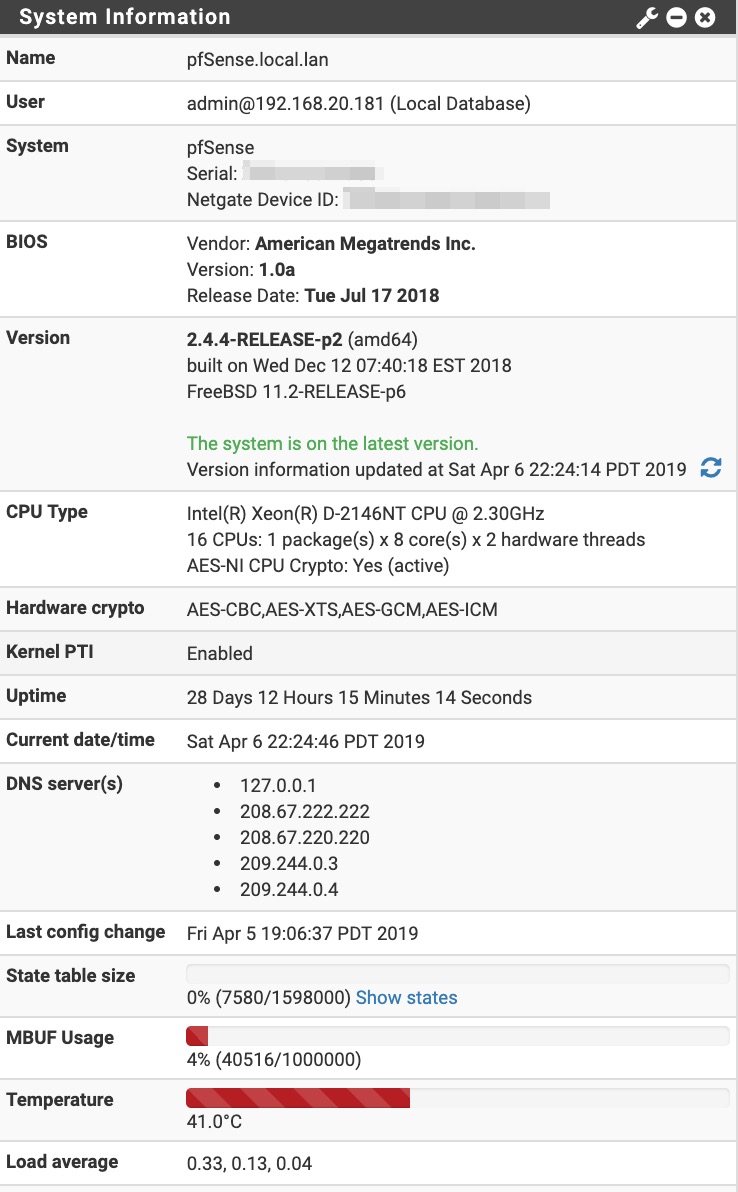
Have you managed to get any kind of LTE card working on that system?
Thanks!
-
I had planned to, but didn't get round to trying for a couple of reasons.
My LTE modem is installed in a cradlepoint modem mounted in a weatherproof box, powered by PoE and situated less than 1ft from the external antenna with a short coax run reducing signal losses which is important given my marginal backup connection.
FreeBSD drivers aren't exactly cutting edge so given the previous solution was in place and working, I didn't bother. -
@q54e3w Thanks for the quick answer. Let me know if you will try to make that work, as I am trying, but it seems that the LTE card that I am using (Huawei ME909s-120) looks like is not able to see the SIM card ... and I am at an impasse ...
-
@TheSmoker did you check which port that onboard sim connector is wired too? I remember there were two options a mini-pcie and m2. Just verify. You might need to use a carrier card to connect the SIM. I’m going from 2 year plus memory so could be rusty.
I’m unlikely to try myself as both my boards are in production use and my existing system is robust enough to not be a concern now. -
@q54e3w That's the thing, I am dancing around that issue. In manual I have found only one reference: "JSIM1 Nano SIM Slot for M.2 B-Key WAN card support"
The M.2 B-Key is JMD2: "JMD2 PCI-E 3.0 x2/USB 3.0, S-SATA4 Connector (B-Key 3042)"
I've tried with a ME906S-158 (looks like pulled from a HP laptop, as this type of module does not come vanilla either HP or Lenovo it seems) and it looks like it's not working properly and right now I do not know who to blame:[2.4.5-RELEASE][admin@gw.tgmhome.local]/root: usbconfig ugen0.1: <0x8086 XHCI root HUB> at usbus0, cfg=0 md=HOST spd=SUPER (5.0Gbps) pwr=SAVE (0mA) ugen0.2: <vendor 0x0557 product 0x7000> at usbus0, cfg=0 md=HOST spd=HIGH (480Mbps) pwr=SAVE (100mA) ugen0.3: <vendor 0x0557 product 0x2419> at usbus0, cfg=0 md=HOST spd=LOW (1.5Mbps) pwr=ON (160mA) ugen0.4: <vendor 0x05e3 USB2.0 Hub> at usbus0, cfg=0 md=HOST spd=HIGH (480Mbps) pwr=SAVE (100mA) ugen0.5: <HP Inc. HP lt4132 LTEHSPA+ 4G Module> at usbus0, cfg=0 md=HOST spd=FULL (12Mbps) pwr=ON (2mA) ugen0.6: <vendor 0x05e3 USB2.0 Hub> at usbus0, cfg=0 md=HOST spd=HIGH (480Mbps) pwr=SAVE (100mA) ugen0.7: <SanDisk Ultra USB 3.0> at usbus0, cfg=0 md=HOST spd=SUPER (5.0Gbps) pwr=ON (224mA)Also no cuaUX.X devices are being created.
If I try with a ME909s-120, the corresponding serial devices are being created but i get error regarding SIM detection.
I will try some more, but who know, maybe someone who succeeded will see the post and advise.
Cheers!
-
@TheSmoker said in pfSense & Xeon D-2100:
@q54e3w said in pfSense & Xeon D-2100:
5019D-FN8TP / X11SDV-8C-TP8F working fine for me here (SFP and Cat5 10gig / 1 gig connections)
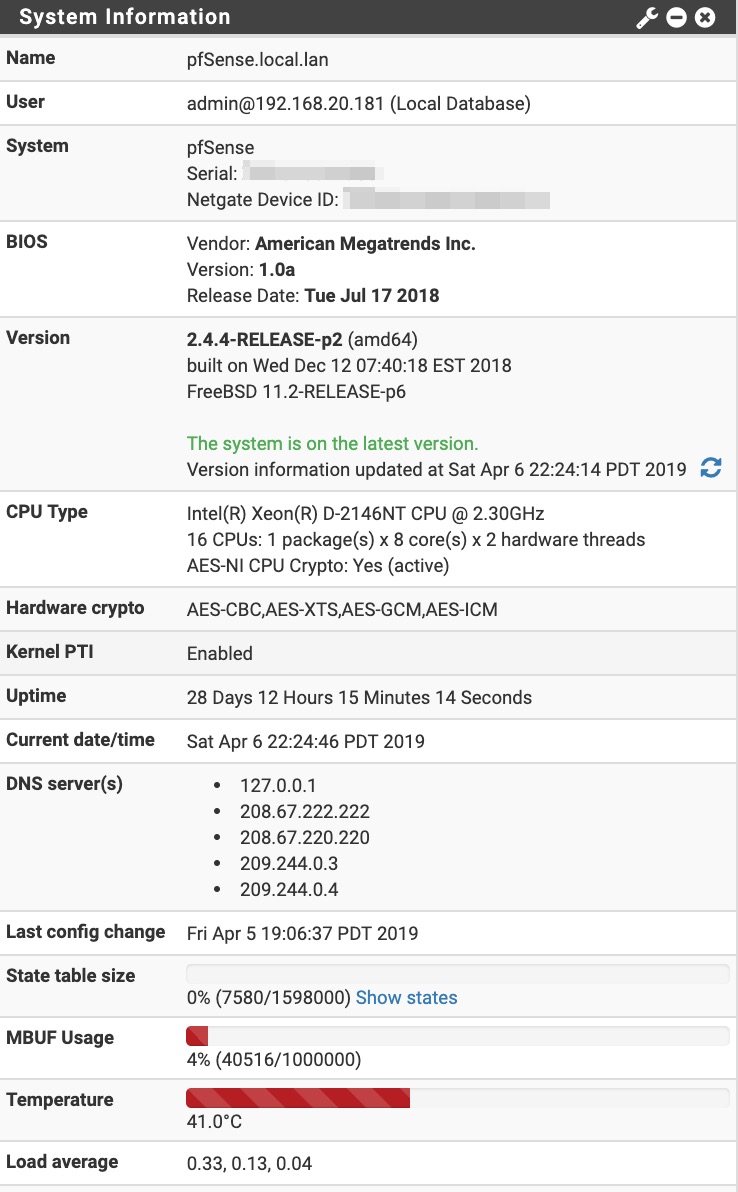
Have you managed to get any kind of LTE card working on that system?
Thanks!
I forgot to ask: what type of cooling are you using to get those temperatures?
-
@TheSmoker Just standard fans with a shroud to ensure air is optimally dragged through the heatsink etc. I dont have a picture of the shroud but its listed on super micros site.
