APU 4d4 installation problems 2.4.5
-
I have the same exact problem on an APU2E4 when booting the pfSense 2.4.5-p1 installer from a 1GB USB stick.
After trying 2 times and hanging for 1 to 2 minutes, the boot process continued and I was able to install pfSense on the SD Card. -
maybe this can be useful information (we have many of these MOBOs in operation):
(this is not a pfSense issue anyway)unfortunately APU coreboot is still struggling with USB issues
this is a very old issue and they still could not make it work (https://3mdeb.com/) /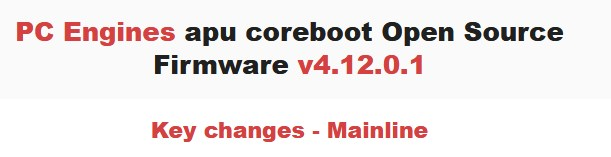
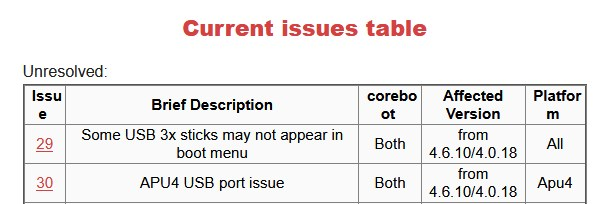
there is a problem with these as well, but it will work with great security if you install pfSense:
the best flash drive for this purpose: Kingston DT100G3 / 16 or 32 (DataTraveler)
(the 64GB already has problems, the 32 less is the best, the 16 perfect, but it's no longer available)many times you need to restart the installation, if necessary you need to change the USB port, but this will work after a while
these are the experiences of my own and other APU fanatics....
these flash drive restrictions are true for BIOS updates and all other OS installations+++++specifically only this type of pendrive "Swiss Army Knife" for APU 2 - 4 boards

+++++ https://forums.freebsd.org/threads/can-not-install-freebsd-12-on-pcengines-apu-2d-system.72490/
-
I tried installing 2.4.5p1 on an APU4d4 via USB stick- it still failed. I tested with BIOS versions 4.10.0.1, 4.11.0.6, and 4.12.0.1 I'm using an SD card as a workaround.
-
@dotdash
Unfortunately, it is still relevant:
https://github.com/pcengines/apu2-documentation/blob/master/docs/debug/usb-debugging.md++++It does not depend on the BIOS versions as the issue is not resolved yet
this is equally true, if you are using one or two USB device(s)
-
I'm using some old USB sticks. Most of my testing has been with a SanDisk Cruzer Blade 8GB(not USB3), although I have tried some other brand 8GB USB2 sticks. I found I could install fine off the on-board USB2 ports (via a header), but not off either of the front USB3 ports. Something changed in the underlying FreeBSD handling of the USB3 ports, because the 2.4.4p3 installer works fine with the exact same APU and USB stick.
-
it will not work..... edit: I mean, with these
branded / non-branded device
old / not olddoes not matter!!!

Kingston operates in 90% of cases with SanDisk in 40-50%
only Kingston is the solution and it is also very difficult to operatepls. - imagine my situation, with this solution I have already installed more than 40 - 50 APU4d4 and updated the BIOS, hahahaha

but it works just need to be forced, plug / unplug the flash drive and once it starts
annoying
+++edit:
had a 2 - 3 years old description on the internet (from this issue APU vs. USB)
the guys analyzed on a very correct way, about 10 to 15 pcs. pendrives, from this point of viewI learned this and experience it there.... Kingston or SanDisk... no more chance...
unfortunately, I can no longer find this page -
I have the same issue. I've tried different brands and sizes of USB sticks and they have inconsistent results like you guys. The question is, if the installation pushes through (after it hangs for a few mintues), doesn't that have any ill effects to the installation?
Is the USB3 issue generally a problem with USB sticks or any USB (like my UPS) plugged in to these USB3 ports?
-
@kevindd992002 said in APU 4d4 installation problems 2.4.5:
Is the USB3 issue generally a problem with USB sticks or any USB (like my UPS) plugged in to these USB3 ports?
probably does not affect the compatible UPS connection via USB
this issue applies to mass storage devices...because:
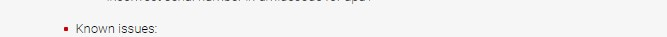
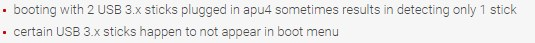
+++edit:
https://pcengines.github.io/#mr-36 -
Why does the issue happen with USB 2 sticks too then?
-
there is probably more behind it

I have been using APU MOBOs for many years and this error is just scrolled... tatatatatata
it was never repairedUSB3 is downward compatible with USB2, so I think this bug affects USB2 version storage devices as well
-
@daddygo This is an old post, but seeing that it is still unresolved, this may help:
1:
If you are already running pfSense on your hardware (apu2xx, apu4xx etc), and want to know if you will be able to successfully boot from a particular USB drive (e.g. if you're about to do a format-reinstall--new drive, ZFS etc.): Plug in the USB drive with the system running. Watch the console or dmesg. If the OS immediately sees the device, you'll be able to boot/reinstall without any problem. e.g.[2.6.0-RELEASE][root@pfSense.home.arpa]/root: ugen0.2: <Generic Mass Storage> at usbus0 umass0 on uhub1 umass0: <Generic Mass Storage, class 0/0, rev 2.00/1.00, addr 1> on usbus0 da0 at umass-sim0 bus 0 scbus2 target 0 lun 0 da0: <Generic Flash Disk 8.07> Removable Direct Access SPC-2 SCSI device da0: Serial Number 60124D45 da0: 40.000MB/s transfers da0: 7680MB (15728640 512 byte sectors) da0: quirks=0x2<NO_6_BYTE>On the other hand, if it takes a long time before the USB drive shows up with da# (or times out), the you will want to maybe NOT blow away your current working install (until you can your paws on USB drive that plays nicely with your OS & BIOS). e.g.
[2.6.0-RELEASE][root@pfSense.home.arpa]/root: ugen0.2: <SanDisk Cruzer Fit> at usbus0 umass0 on uhub0 umass0: <SanDisk Cruzer Fit, class 0/0, rev 2.00/1.00, addr 1> on usbus0 (probe0:umass-sim0:0:0:0): INQUIRY. CDB: 12 00 00 00 24 00 (probe0:umass-sim0:0:0:0): CAM status: CCB request completed with an error (probe0:umass-sim0:0:0:0): Retrying command, 3 more tries remain (probe0:umass-sim0:0:0:0): INQUIRY. CDB: 12 00 00 00 24 00 (probe0:umass-sim0:0:0:0): CAM status: CCB request completed with an error (probe0:umass-sim0:0:0:0): Retrying command, 2 more tries remain (probe0:umass-sim0:0:0:0): INQUIRY. CDB: 12 00 00 00 24 00 (probe0:umass-sim0:0:0:0): CAM status: CCB request completed with an error (probe0:umass-sim0:0:0:0): Retrying command, 1 more tries remain (probe0:umass-sim0:0:0:0): INQUIRY. CDB: 12 00 00 00 24 00 (probe0:umass-sim0:0:0:0): CAM status: CCB request completed with an error (probe0:umass-sim0:0:0:0): Retrying command, 0 more tries remain (probe0:umass-sim0:0:0:0): INQUIRY. CDB: 12 00 00 00 24 00 (probe0:umass-sim0:0:0:0): CAM status: CCB request completed with an error (probe0:umass-sim0:0:0:0): Error 5, Retries exhausted2
We've tried a bunch of USB drives, and all of the USB 2.0 devices that show up as "Generic Mass Storage" have worked reliably. e.g. the cr@p USB drives you get for free in a box of cereal, or from a trade show with some vendor's name embossed on it. NOT the name-brand Muskin, Lexar, Sandisk etc.3
This issue appears to be at the intersection of FreeBSD, and this particular BIOS/Hardware (and possibly the front-facing ports too). We have booted dozens of different versions of these APU boards using all manner of 'problem' drives without issue when booting to TinyCore or Ubuntu.I hope this helps.