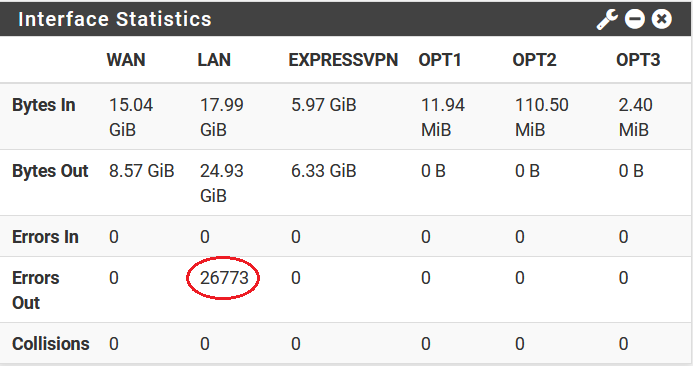Interface Errors
-
@stephenw10 The same "Errors Out" entries appear irrespective of NIC. So, I think the NICs in the bridge are fine. The bridge has three interfaces (all wired ports on a 4 port switch).
-
@netgate2020 said in Interface Errors:
The LAN interface is a bridge and only shows errors when I undock my laptop from the docking station
The bridge has three interfaces (all wired ports on a 4 port switch).
This may be just one reason that many here recommend against bridging interfaces and using that method as a switch. I for one did so for a couple of VOIP ATA's and can say that when one of the ATA's got rebooted the errors would always happen.
I might suggest that you put that particular interface on its own subnet.
-
@netgate2020 said in Interface Errors:
The bridge has three interfaces (all wired ports on a 4 port switch).
Not sure if I understand this correctly... you have three NICs in the bridge in pfSense and they are all connected to the same 4 port switch? That make very little sense!
Steve
-
@stephenw10 The setup is as follows:
port1 = WAN (cable modem)
port2, port3, port4 are bridgedIs my setup incorrect and/or odd?
Thank you again for your thoughts and feedback.
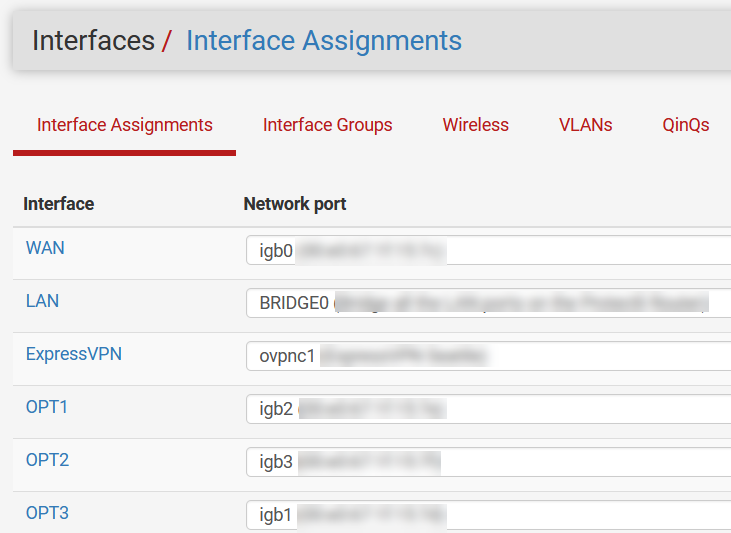
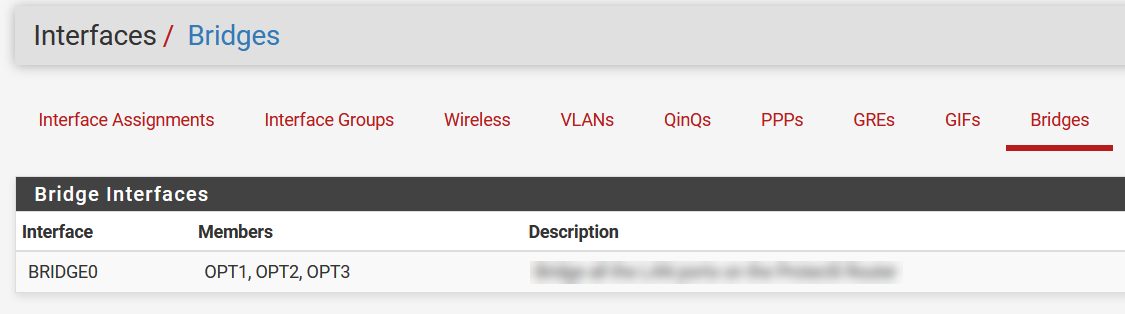
-
That looks OK, if you really need to use a bridge. The confusing part is that you said:
The bridge has three interfaces (all wired ports on a 4 port switch).
Those ports, igb2,3 and 4, are connected to the same switch externally?
Steve
-
@stephenw10 The bridge has three internal interfaces and the external devices connected are a docking station, a desktop pc, and a wi-fi access point. I apologize for not starting this thread with a clearer description of the equipment setup. Thank you for asking these questions.
-
Ah, OK so the bridge is acting as a switch here.
Generally using an actual switch will be better here. A bridge is not a switch.
There are some advanced options on the bridge you can play with. I'm not aware of any specifically that would cause output errors like that.
If you're not seeing any actual connectivity issues I would just live with it for now.
Steve
-
@stephenw10 Ok, will do, thank you. Is there any performance or other negative impacts associated with having the "Errors Out" occurring while the laptop is disconnected from the docking station?
-
Ah, I may have lost sight of the big picture here! Do you only see the error accumulate when you remove the laptop? Or for sometime after the laptop has been removed?
The bridge will learn which port a connected MAC is on and will try to use that. pfSense will have your laptops MAC in the ARP table when it's removed so any traffic destined for it I could imagine showing an error there.
Or I could imagine the dock connector drops some connections as it's pulled causing some errors.It's unlikely that cause an issue for anything else on the bridge. Bridges are not high performance anyway though. Use a real switch if you're looking for best performance.
Steve
-
@stephenw10 Correct - the errors accumulate after removing the laptop from the docking station. The laptop connects via wi-fi after being removed from the dock (the dock is connected via Ethernet).
I like your theories. Is using Diagnostics --> Packet Capture a viable way to continue investigating?
-
Hmm, well you could try a pcap on the bridge interface but the fact it's showing output errors implies it's unable to send so you may not see those packets.
You could try reducing the cache time in the bridge advanced settings. Though this is something much shorter than that.
Steve