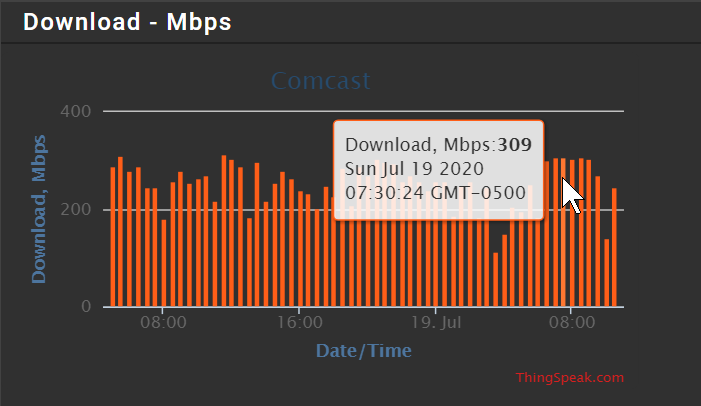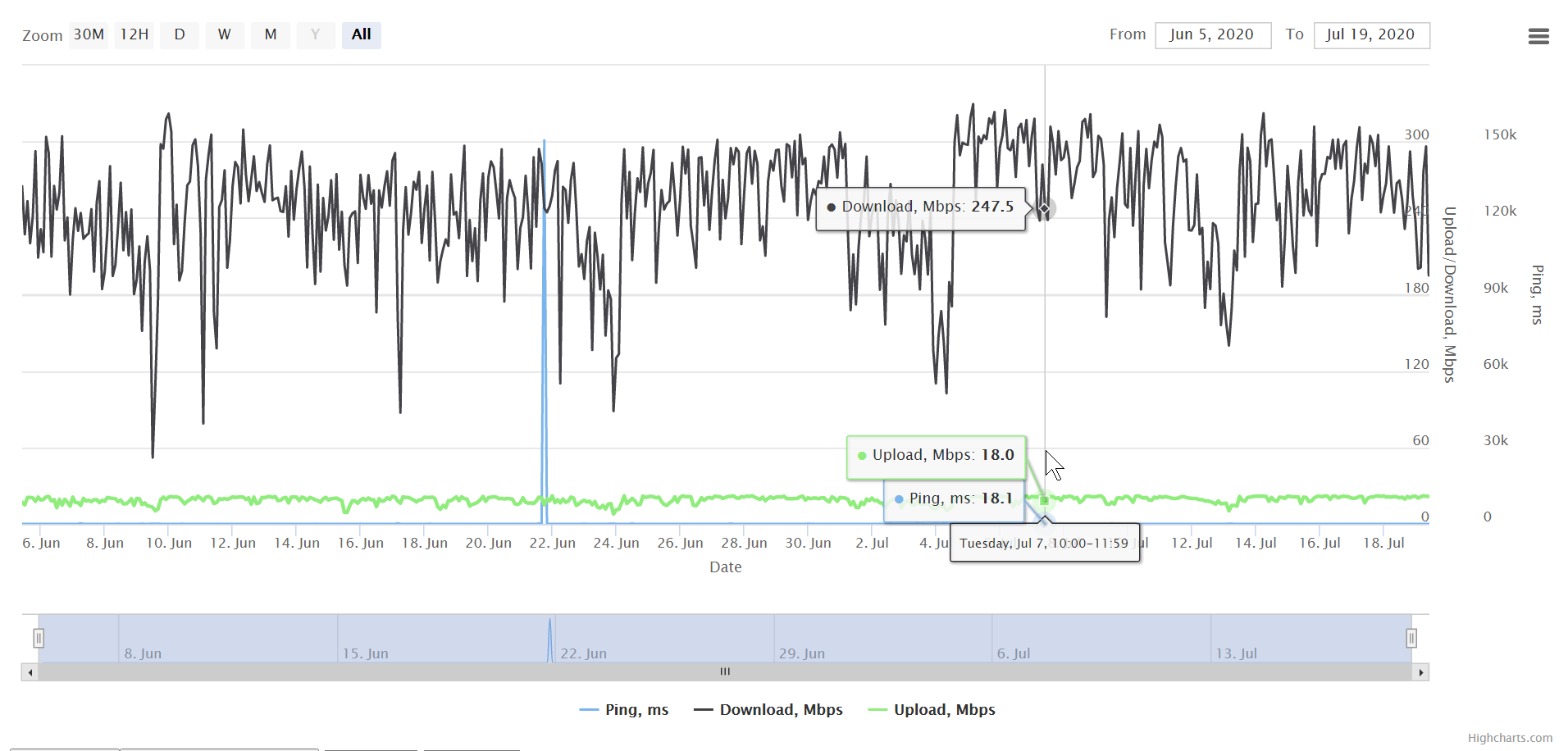Speed test in GUI, with history bar chart
-
Hi All,
I see for years users have asked how to do speed tests with pfSense. From the GUI there should be a widget that we can put the ISP's ookla speedtest server in and have it run against it on demand as well as scheduled. The results need to be presented in a bar chart to see what days or hours in a day are slow.
It has been asked for many years ago. I know this seems petty but there are ISP's that over commit and if our users know that they can ask for non-shared service to the home or switch from provider X to provider Y.
I the core team cannot do this is there some way this can be offloaded to the community? Can the community write plugins and get them published so end users can easily add a plugin?
Thanks,
Joe -
This was recently done
give me a sec to find it. brb
here
https://github.com/aln-1/pfsense-speedtest-widgetHere is the thread about it
https://forum.netgate.com/post/913011It think its completely pointless and not good idea to do speedtest from your routers.. But yeah what you ask for has need done.
-
Thanks, I installed it but I really think the guys at Netgate need to add this to pfSense, so it will work when you do upgrades and you can decide how frequent to run, to log and to chart.
-
That post startd in 2014 and 6 years later the pfSense team has not adopted the tool or a way to present the results in a gui. Maybe in the summer the pfSense team should hire some interns to do the little things that need to be tidied up...
Thanks,
Joe -
@SmokinMoJoe I have insisted on the usability of such feature, but there are limits.
Its ok as a adhoc practical test, however periodic testing and graphs is of no values, since results differ from proper speed testing and will lead to wrong assumptions easily. -
You can't fix stupid. I live in an area served by Charter Communications and I know where the speed test server is and even though from a GEOIP query it is further away I know that in network data has less restrictions. Every time I test to the ISP's speed test the latency is lower than the outside carrier that is just 30 or 60 miles from my house. Speedtest by default tries to figure out what server is closest and for me it is 100% wrong.
I feel this is a must have feature. When users complain the network/internet is slow they can do a speedtest or fast.com but if they have a crappy wifi connection we would like to know that the pfSense firewall can do 100x100 and the issue is on the users end.
Once this is working I would want to do something where users could get access to the current test, the history or just run another test now. Self service so they can quit bothering me about this subject.
Thanks,
Joe -
@SmokinMoJoe Results of speedtest must be evaluated by taking into consideration other things too.
But speedtest isn't the best approach.
You can create a custom gateway, pinging something at a reasonable distance, and then graph it from status/monitoring.
It would give you a very solid idea of traffic, as is.
Also there are excellent smokeping hosts out there that could ping your connections and give you reports regarding rtt.
You could point your users to the graphs, so they can quit bothering you, armed with far better responses.Speedtest is ok for adhoc tests, the rest is of very little value, if any.
-
You could always try this:
https://forum.netgate.com/topic/64735/speedtest-cli-run-speedtest-on-pfsense-box
If I was able to figure it out anyone can. But not as easy as clicking "+Install" ...
That said, a speedtest should be run from a client and not the FW. That's what I do.