Netgate 3100 RuleError:There were errors loading the rules: /tmp/rules.debug:18: cannot load
-
First off, make sure your SG-3100 has the latest 2.4.5_p1 version (and not just plain vanilla 2.4.5).
However, being on the latest release will not necessarily stop the error. From some things I recall reading in the past, this error will occur on the initial boot, but then later the rules will actually load if you make a firewall change that results in reloading of the rules.
But the real root problem is the IPv6 Bogons table is just too stinking large. It is orders and orders of magnitude larger than the IPv4 Bogons table. If I were in your shoes, I would turn off the IPv6 Bogons table -- especially if you are not using any IPv6 in your network.
-
I am on 2.4.5-RELEASE-p1.
I tried a tables entry of 1,000,000. it still was not working. so i have turned ipv6 off. even though I would really like to use ipv6.
-
While the error is similar, "Invalid argument" is a different error than the out of memory, cannot allocate memory errors. Did /etc/bogonsv6 exist?
-
I have no idea. Nor do I know how to check that? Can you direct me?
-
Diagnostics > Command Prompt
Execute this:
ls -l /etc/bogonsv6
Please paste the output here.
-
-rw-r--r-- 1 root wheel 1860301 Jul 12 23:38 /etc/bogonsv6
-
Hmm. I wonder if something is wrong with that file. You could try:
mv /etc/bogonsv6 /root
sh /etc/rc.update_bogons.sh force -
first command output was blank. so i ran it a second time and got this:
mv: /etc/bogonsv6: No such file or directory
second command upon "execution" the output was again blank. running the command a second time returns this:
wc: /tmp/bogons: open: No such file or directory
egrep: /tmp/bogons: No such file or directory
rm: /tmp/bogons: No such file or directory
wc: /tmp/bogonsv6: open: No such file or directory
egrep: /tmp/bogonsv6: No such file or directory
rm: /tmp/bogonsv6: No such file or directoryme thinks i need to just Reinstall with a fresh iso?
-
Always an option.
-
@GunerX Try to temporary disable "Block bogon networks":
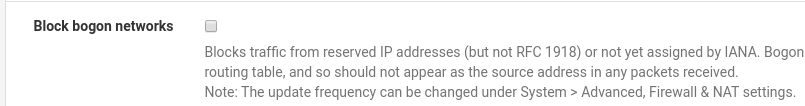
and run/etc/rc.update_bogons.sh(withoutforce) again