Access modem page behind 'static' WAN
-
Hello,
I have a fiber modem at 192.168.18.1. My WAN is setup as 'Static IPv4'. I have setup a Virtual ip address 192.168.18.10/24 like so
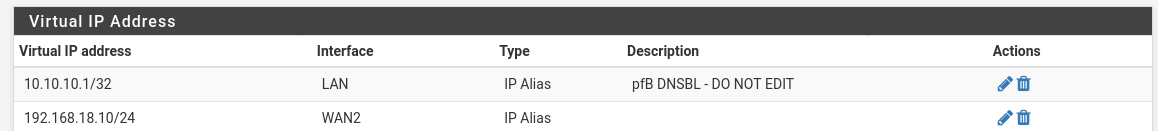
With this, i am able to reach modem port 80 from the firewall.
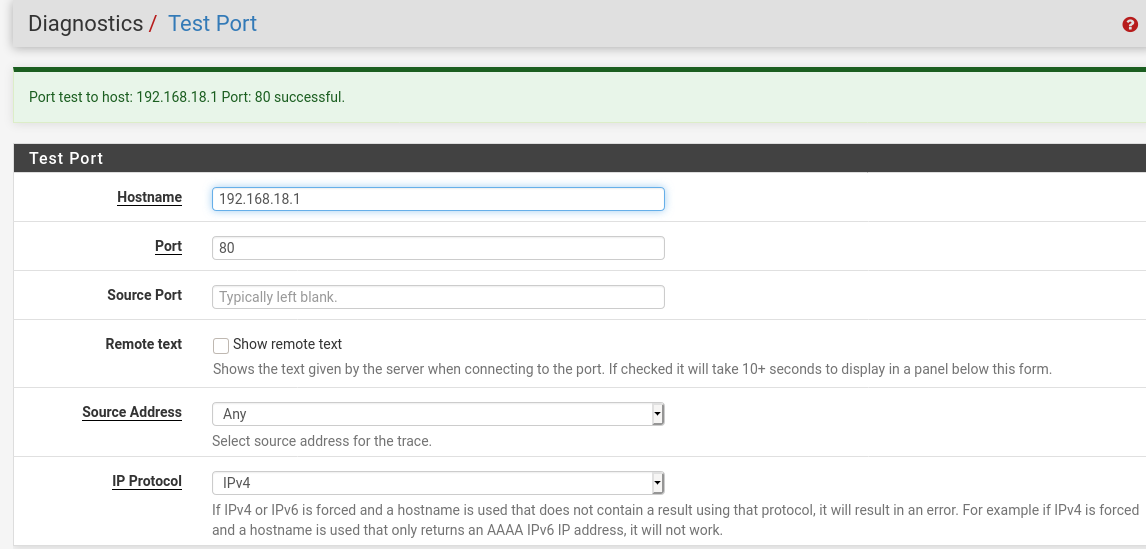
However, i am unable to ping the modem from LAN. I have the following outbound NAT defined,
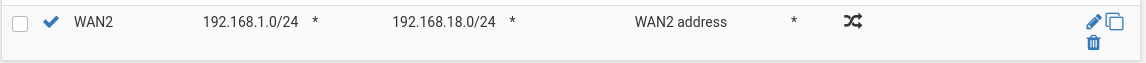
But i am unable to ping the modem from LAN network
$ ping 192.168.18.1 PING 192.168.18.1 (192.168.18.1) 56(84) bytes of data. ^C --- 192.168.18.1 ping statistics --- 3 packets transmitted, 0 received, 100% packet loss, time 2073msAny idea how do i access the modem from LAN?
Thanks
-
@trumee said in Access modem page behind 'static' WAN:
Any idea how do i access the modem from LAN?
Reply to ping is actually an optional thing.
Use a browser and type http://192.168.18.1 will normally do the trick.
If the modem has a GUI - if the GUI is listening on port 80, etc.edit : normally, the gateway motoring system, tests the upstream gateway by pinging to it.
That would fail .... How are you monitoring ? -
@Gertjan said in Access modem page behind 'static' WAN:
Use a browser and type http://192.168.18.1 will normally do the trick.
Unfortunately, no it does not open from the LAN network.
$ telnet 192.168.18.1 80 Trying 192.168.18.1...From firewall itself it opens,
[2.4.5-RELEASE][root@pfSense.lan]/root: telnet 192.168.18.1 80 Trying 192.168.18.1... Connected to 192.168.18.1. Escape character is '^]'. -
In outbound NAT rules, i specified the Interface address as VIP address,
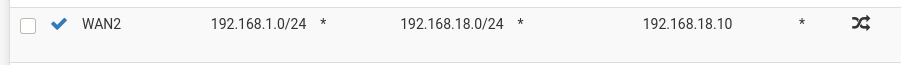
Now it works! Solved!