pfsense can't ping wireless AP
-
Not sure if this is a pfsense problem or an issue with my APs.
Network Config:
Switch:- pfsense
- AP 1
- AP 2
- NAS
- Desktop
I've disabled DHCP, DNS, WAN and assigned both APs unique LAN IPs addresses through their own GUIs, but only one of them can be connected at a time. If both are connected to the switch everything goes down.
I ping/access the AP's GUI if I'm connected directly to them (through their LAN ports or Wifi), but pfsense and my desktop can't connect to them.
pfsense and my desktop CAN ping clients connected to the APs. (my NAS is accessible to my phone that's connected wirelessly to one of the APs)
There is no entry in the ARP table.
pfsense:
- 192.168.1.1/24 on vlan10 [This is my LAN]
- 192.168.20.1/24 on vlan20
- 192.168.30.1/24 on vlan30
- 192.168.40.1/24 on vlan40
- 192.168.50.1/24 on vlan50
I haven't configured any rules on these interfaces beyond Allow All rules like this:
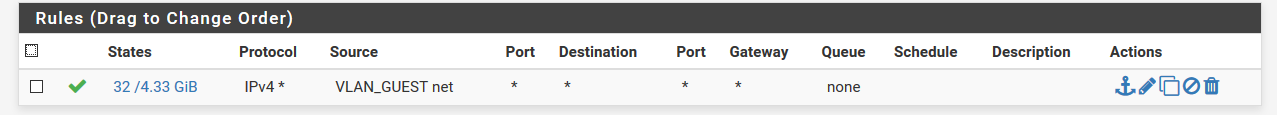
Example ping:
PING 192.168.1.3 (192.168.1.3): 56 data bytes --- 192.168.1.3 ping statistics --- 3 packets transmitted, 0 packets received, 100.0% packet lossAP 1:
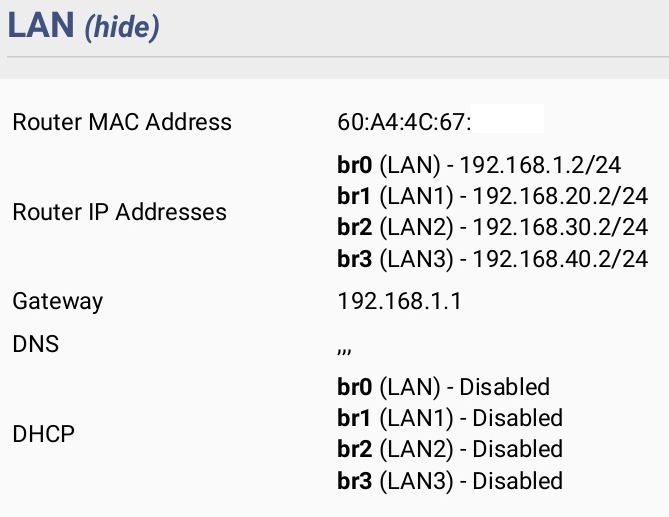
AP 2:
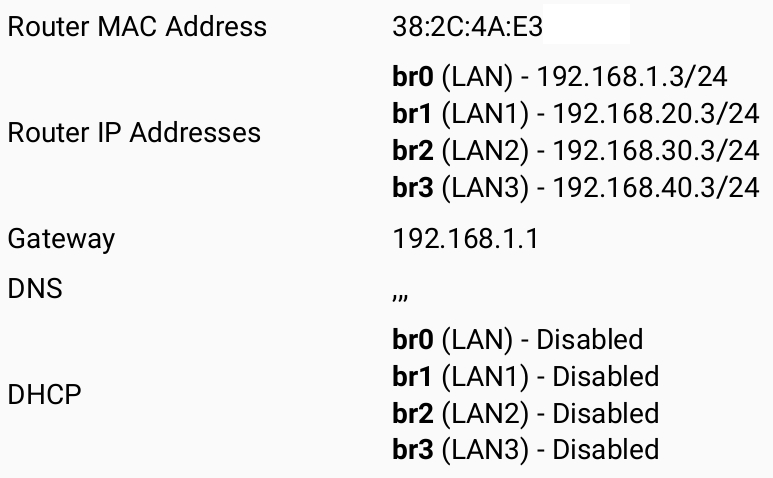
-
Hmm looks like the APs can ping pfsense.
I took turns plugging them in to ping 192.168.1.1Now I have an entry in the ARP table for both of them and pfsense can ping them.
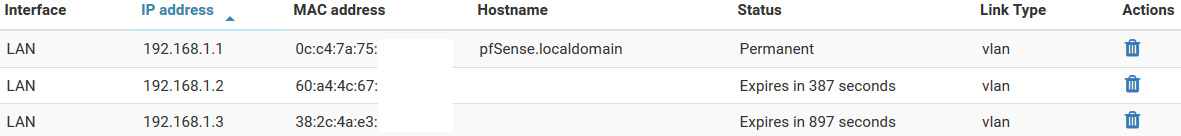
My desktop still can't ping them or access their web gui.
I still can't have both of them connected at once, but I guess that's one problem solved?