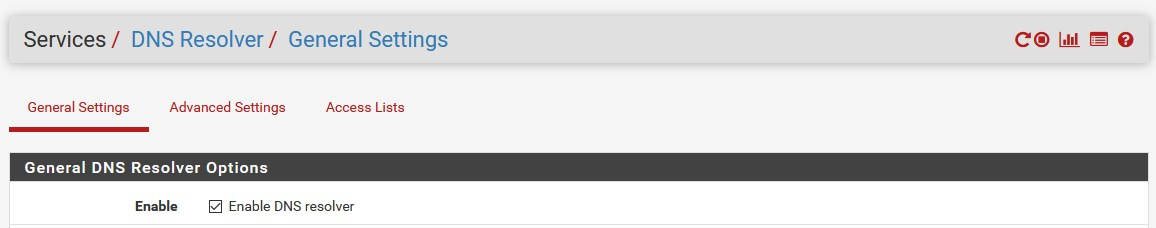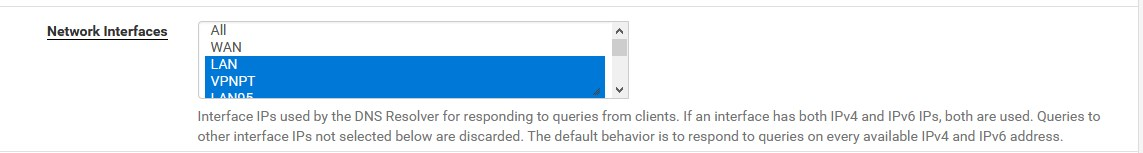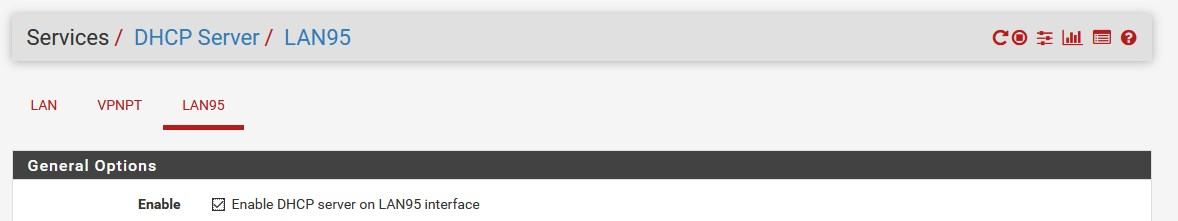How to configure pfsense as DNS server for 2nd LAN connection
-
Hello Experts,
I am hoping someone can help me out with a configuration that I am trying to setup.
I have PfSense installed and cofigured, and works perfectly, with the current setup:
Networks has Windows DC running, and is handing out IP addresses on the 10.100.0.0/24 subnet, also acts as the DHCP server for the network, and
assigns my PfSense server as the gateway.- DNS Resolver is enabled
I am now trying to setup a private network (for some testing), for this I have performed the following in PfSense:
- Enbled and created as 2nd LAN connection (Private)
- DHCP enabled in PfSense sense for Private
I wanted to setup pfSense to be the DNS server for the private, network, but I can't seem to be able to figure out how to do this any assist would be
much appricated.regards
SunnyG -
-
@DaddyGo Here are the settings that I am using:
Private network nic:
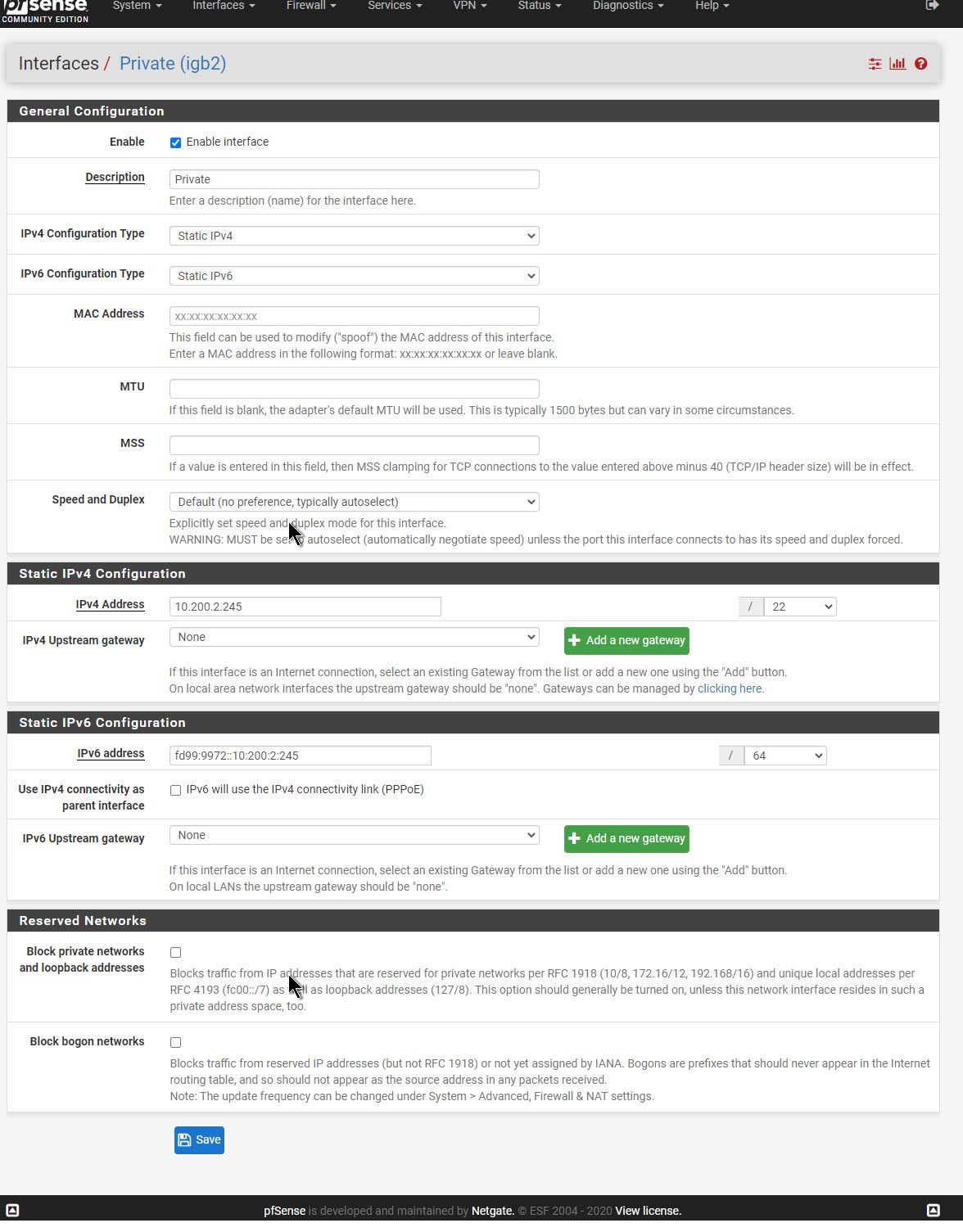
DHCP Server settings for Private connection:
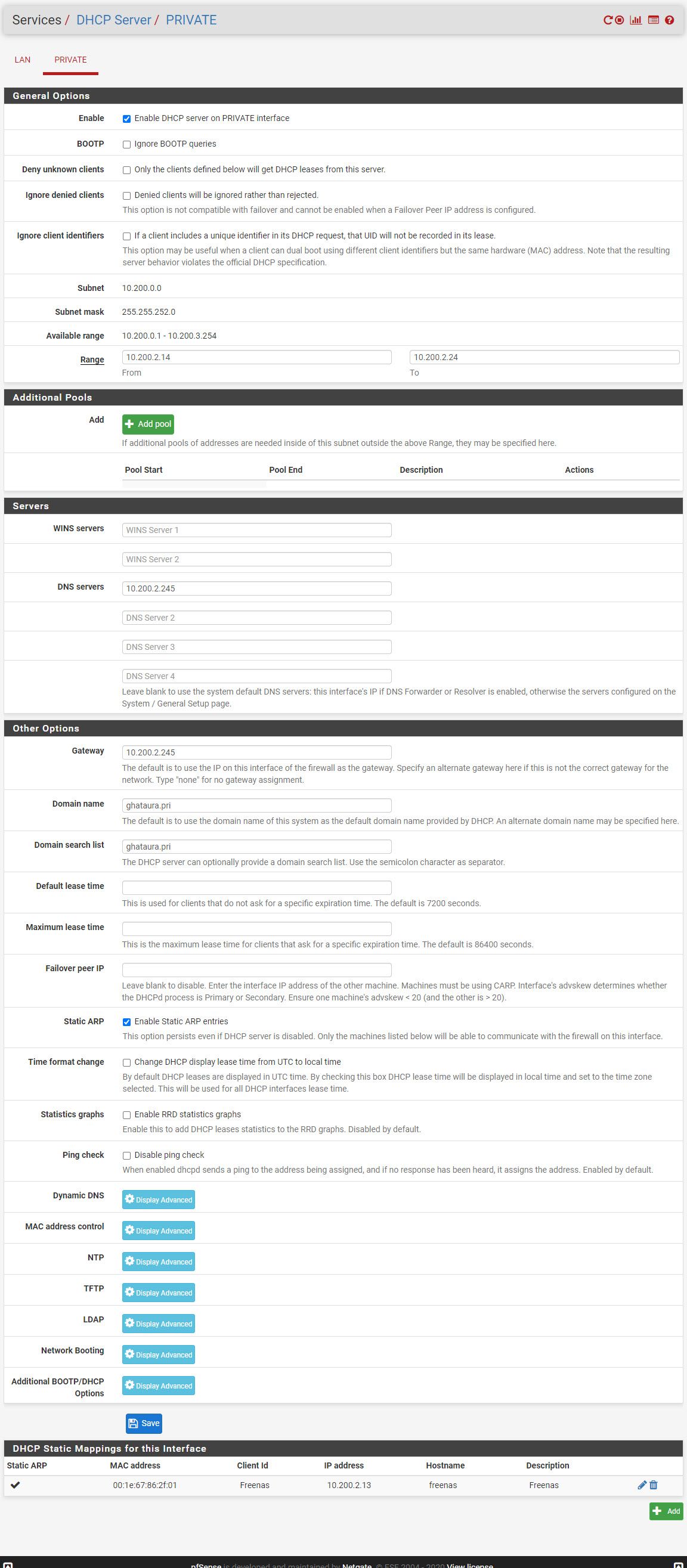
DNS Resolver settings:
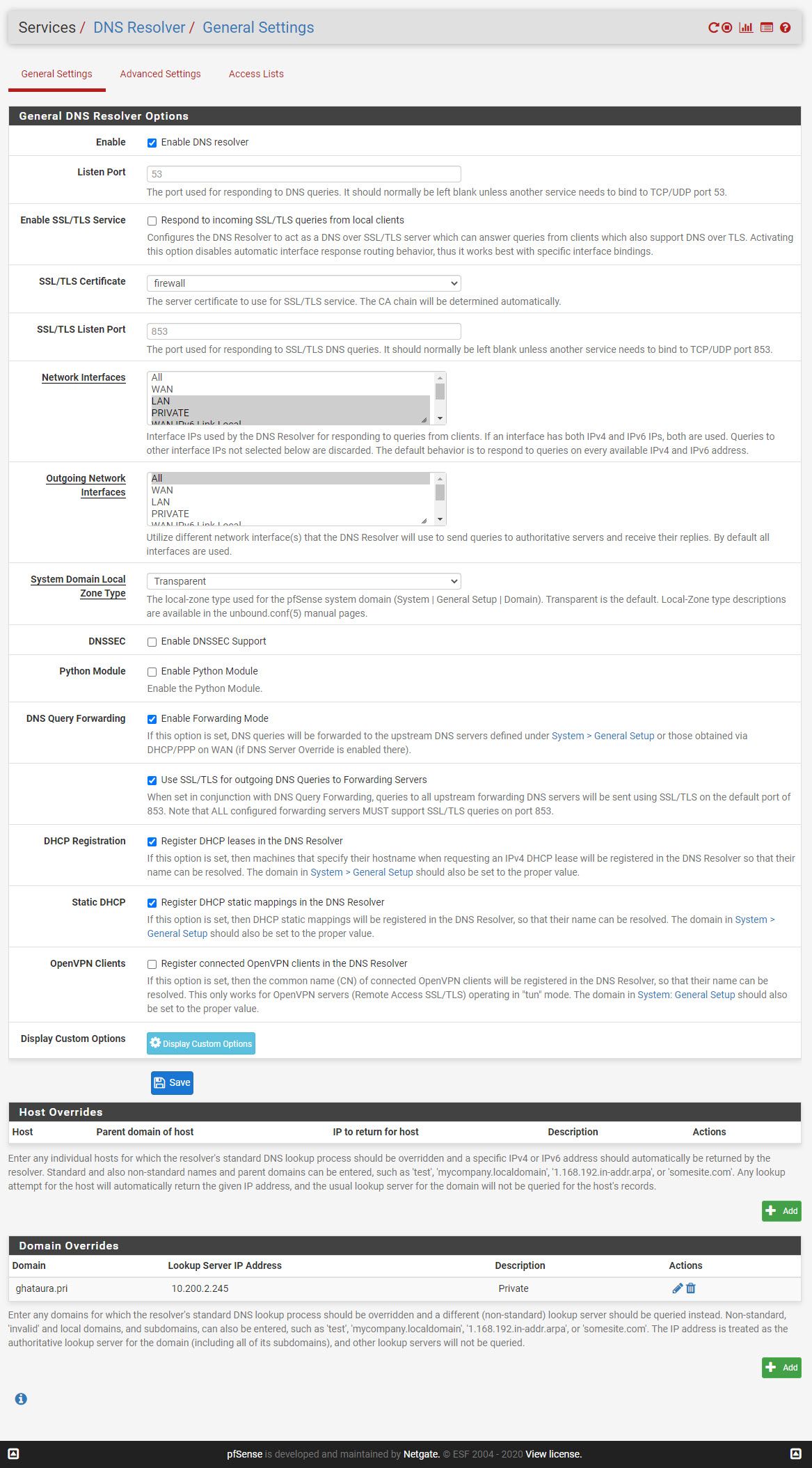
Ping test on test system failing
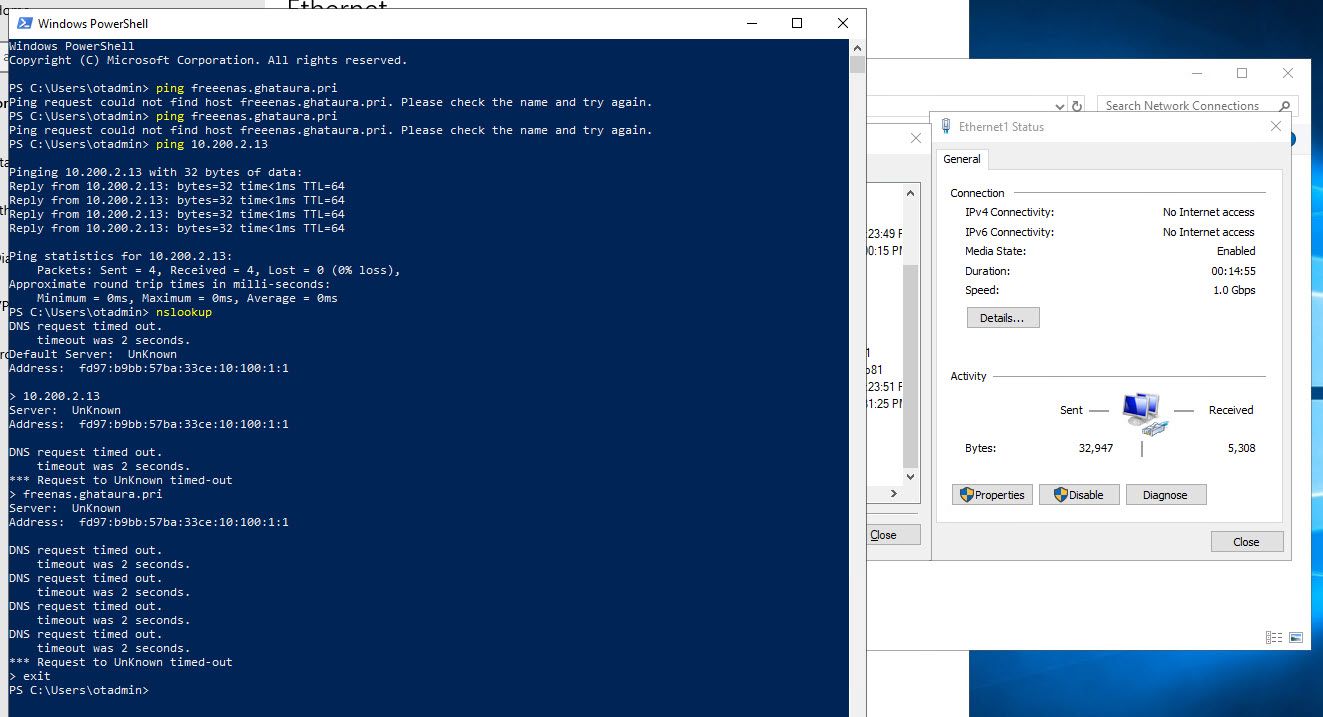
The client system gets a IPv4 address, DNS settings, and Gateway information, but the connection shows no internet (not worried about that), but the name resolution fails, although I can ping the system.
-
Hi,
How big is this "PRIVATE" network?
is it worth configuring a 10.xx ..... network with 255.255.252.0?I show the correct DNS settings (in my example with CF servers, DNSSEC, DoT 853)
Resolver:
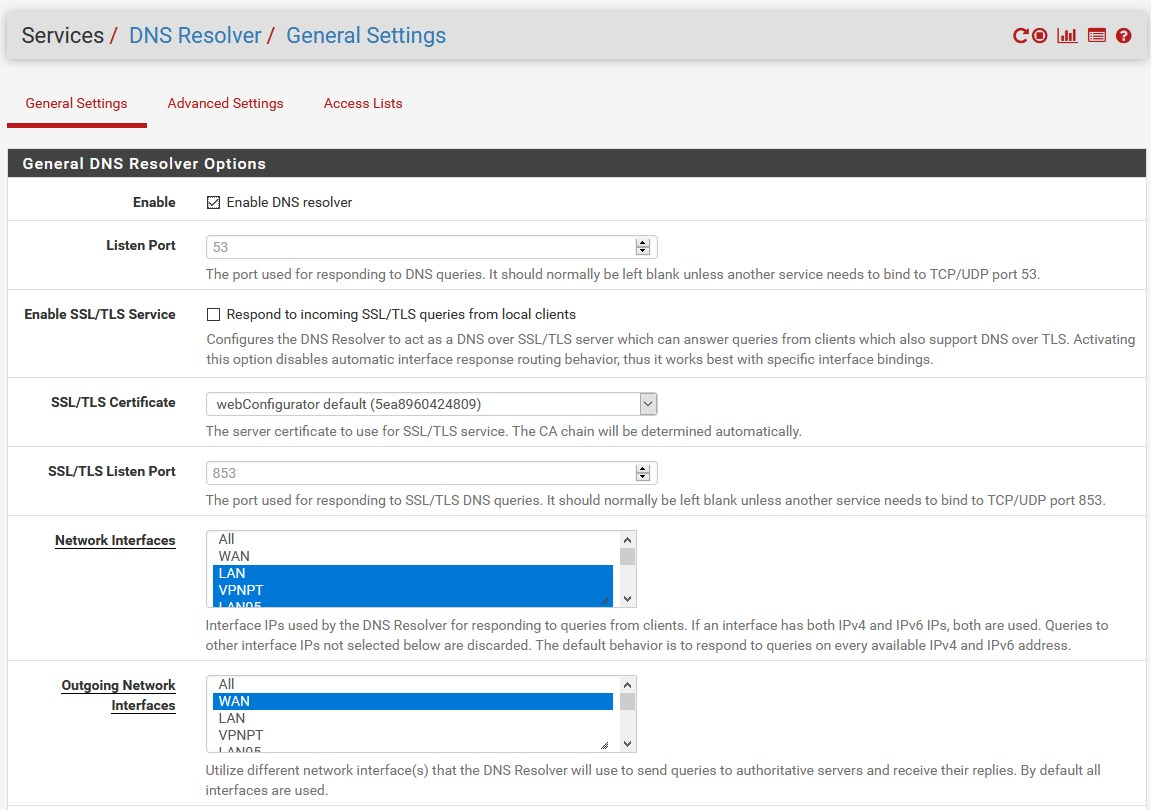
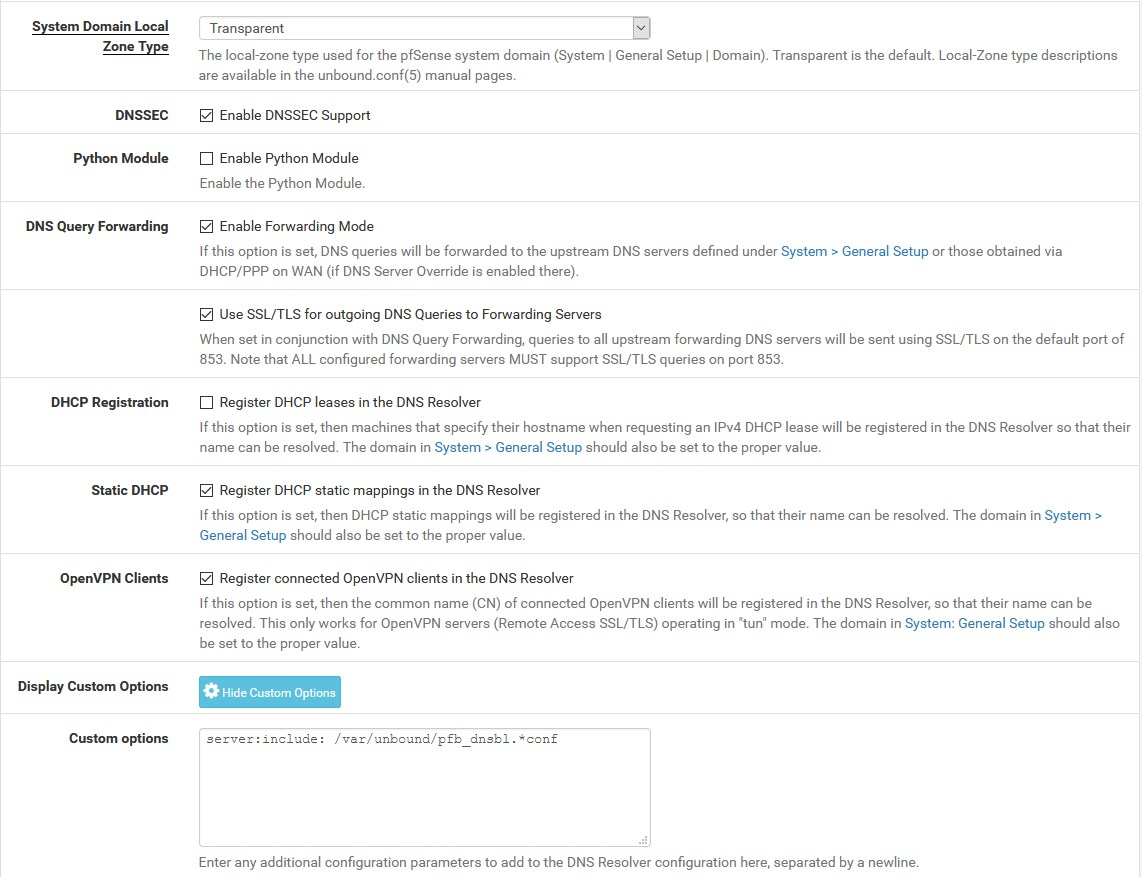
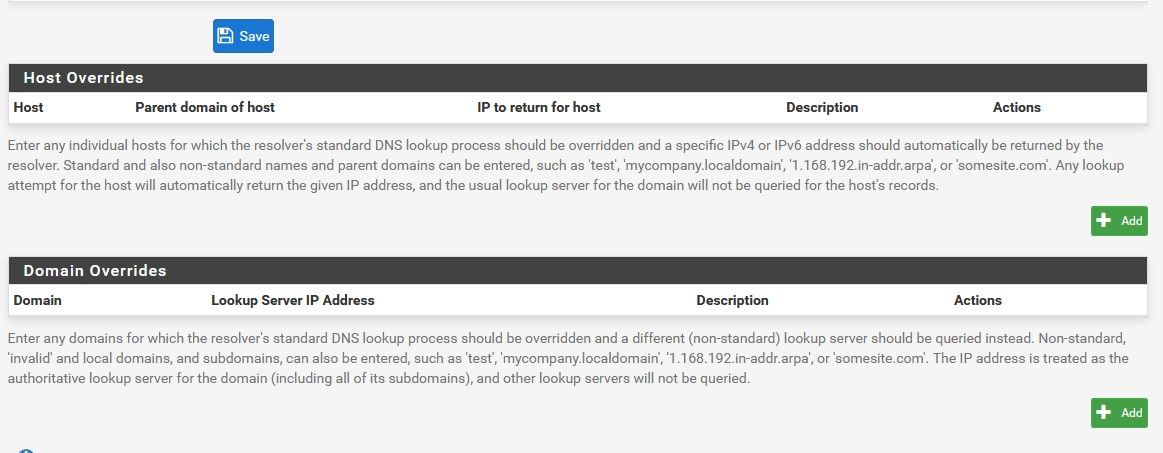
General Setup:
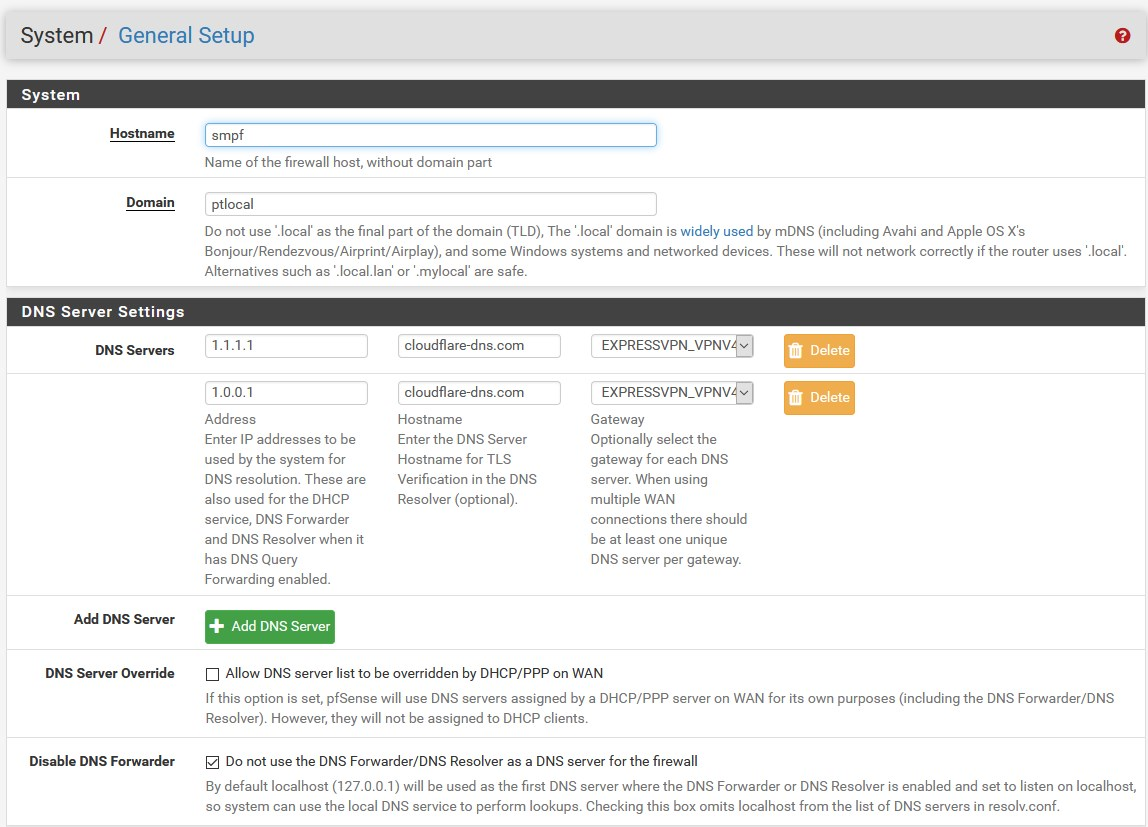
-
@DaddyGo Ok managed to get it working, i had Enable Static ARP entries enabled, which was preventing the DHCP issued systems from being able to communicate with pfsense.
-
@sunnyg said in How to configure pfsense as DNS server for 2nd LAN connection:
Enable Static ARP
Magic