pFsense on F5 Big IP5050 series
-
Hello everyone,
I went out and got a F5 Big IP5050 Series box without software, so i decided to install pfsense on it, there is no VGA out on this box so I had to use the console version of the install. after installing and pfsense came up i realized that It was only showing one interface. So i decided to wipe the box clean again thinking that i had made a mistake during the install. The installation was done again and it resulted the same way.
I decided to share the information with a friend of mine who also is a lover of pfsense but he came up with the same problems.
Our findings were that there are no BSD drivers for the 1G / 10G and some ethernet interfaces on the board only the management interface came online.
Please see link for complete install:
https://www.youtube.com/watch?v=hPz98VQOZsMHere are some pictures i got of some of the chips on the motherboard
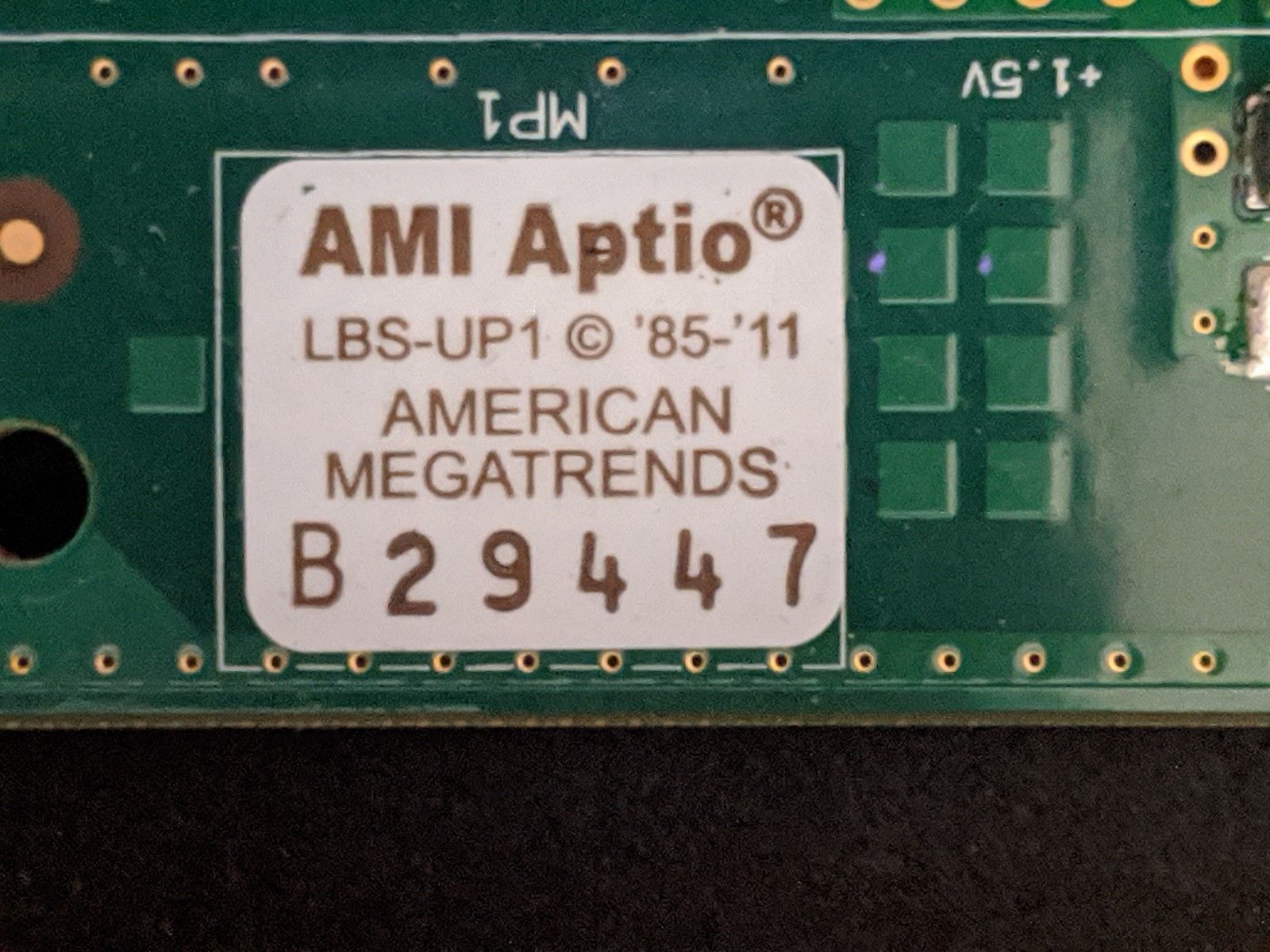


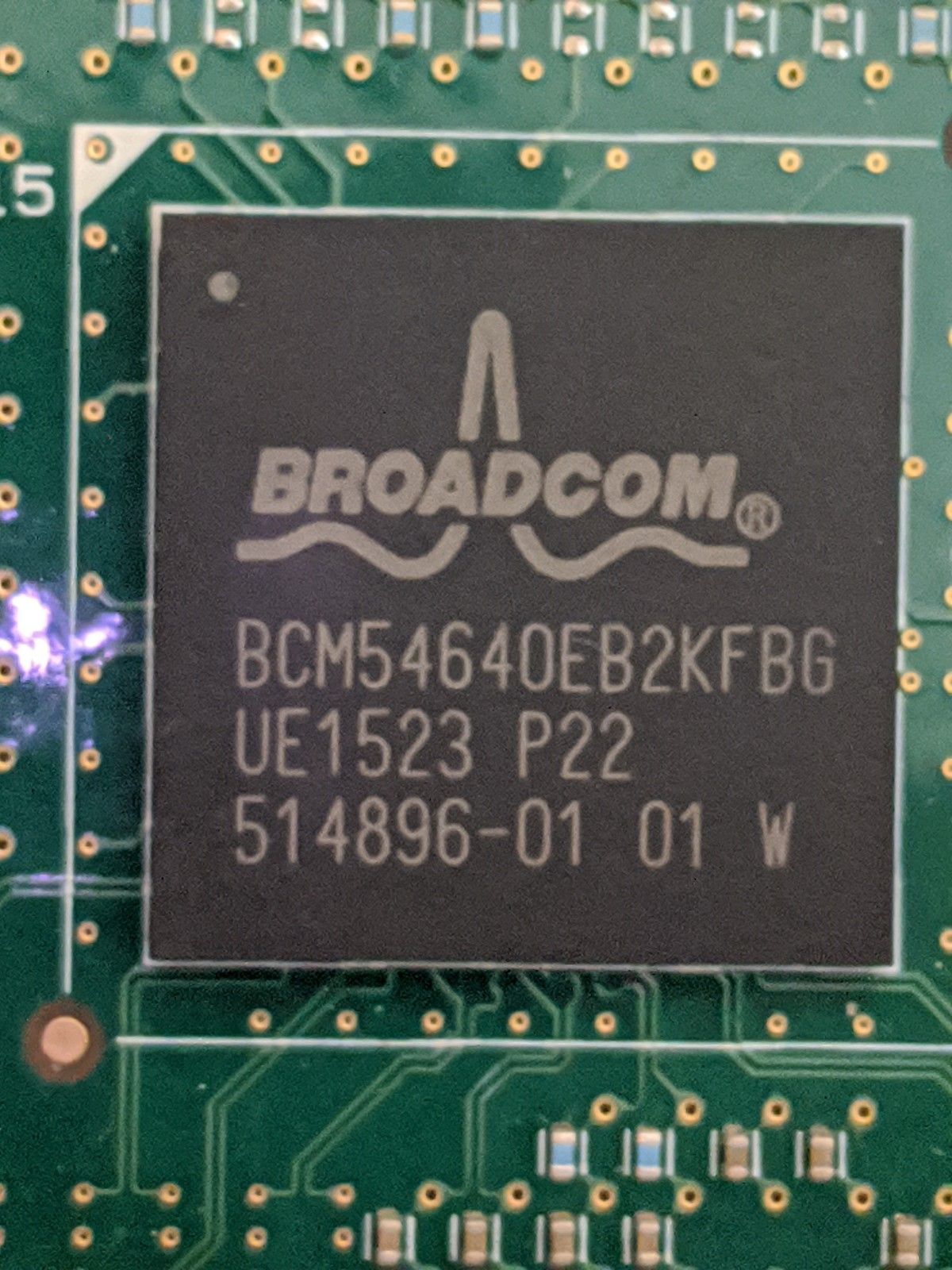
Is there anyone who have ever sucessfully used these boards
I actually have two of these units.
very large and expensive paperweights. -
-
I know DaddyGo, he was the other person that I had mentioned that was trying to get pfsense installed on the same hardware
I just wondering if they will ever include the drivers nessasary in the upcoming pfsense for this hardware to work. -
We are at pfsense 2.4.5 RELEASE p1 just wish they could release a version with the divers needed for this board to work.
Its really a serious piece of hardware tho.
Do i need to provide any other chip info for a driver to be built for this kind of hardware ? -
We really don't even know exactly what kind of hardware (ethernet controllers, etc) it is
this "iron" is full soldered with FPGA, one sure has some Broadcom (bge(4)) stuff in it (perhaps: IPMI or other remote mng.)
probably in the box, everything depends on the FPGA and for example SFPs (10/40/100 Gig) are controlled directly from the FPGA
it would be really nice to run pfSense on it, even out of curiosity
one thing is absolutely certain:
if kernel (FreeBSD) automatic hardware detection did not find a driver for the built-in ethernet controllers, there is no such driver in the kernelif you know what chips (eth. controller) they are and exist a FreeBSD driver for these, you can compile a custom kernel - driver for yourself
I don't think this will work for the time being, only with significant self development and for that you need to be familiar with FreeBSD and firmware at the hardware level
I can only wish you the best of luck -
Last time we looked at this the PCI IDs are not even showing as a recognised device in any database I checked. That basically means it's completely unknown hardware, the additional Network devices that is.
https://pci-ids.ucw.cz/read/PC/f5f5
There is this Broadcom device which seems like it might be possible to get working:
none20@pci0:4:0:0: class=0x020000 card=0xb82114e4 chip=0xb82114e4 rev=0x11 hdr=0x00 vendor = 'Broadcom Limited' class = network subclass = ethernetI assume you see the same
pciconf -lvoutput?Steve
-
Just wondering, maybe "bypassing" pfSense as the main OS could solve the problem. Could you try to install ESXi on the host and see if all network interfaces are detected correctly? Just a thought