Click to resolve names
-
Hi
I am new to pfsense and I am learning
I have installed the pfsense with current version and pfblockerng and Snort.in the snort logs when I click on glass hour to click to resolve I get unable to resolve.
inthe system logs , when I look at firewall logs, and click on the info icon to resolve, some time I get the name resolved and some time the names are not resolved, some time only the public ips are resolved and some time local ones, and some time nothing gets resolved.
this is happening because I am installing and resinstalling to learn , I have learned a lot but I am stuck in this ip resolution in the logs, please guide.
thanks
-
@learner Unless pf sense is not connected to the Internet and has no dns configured, in all cases, what you see is ip's that do not have a reverse entry, so they can't be resolved. There is nothing you can do about it.
-
@learner said in Click to resolve names:
inthe system logs , when I look at firewall logs, and click on the info icon to resolve, some time I get the name resolved and some time the names are not resolved, some time only the public ips are resolved and some time local ones, and some time nothing gets resolved.
What have you entered here :
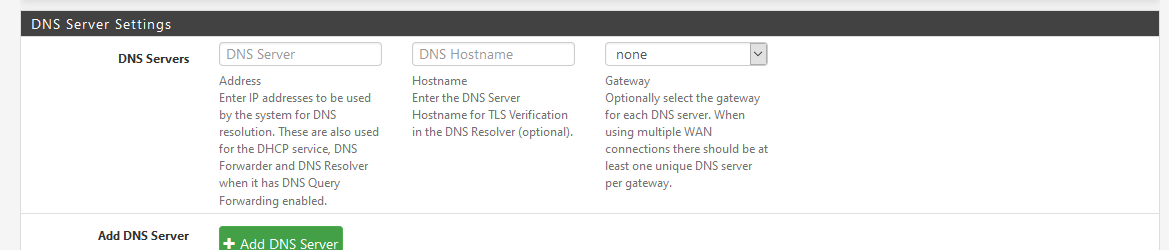
?
@learner said in Click to resolve names:
I am new to pfsense and I am learning
and that case I advise you to stay away from packages like snort.
It needs a lot of "networking " knowledge to operate it. Right now, it will be more like a shoot-in-the-foot tool. -
@Gertjan I have
8.8.8.8
1.1.1.1I am not new to networking, just new to pfsense and firewalls