No internet on WAN and/or LAN port (Virtual pfSense on VMWare Workstation 15.5)
-
Hi there,
I have been struggling for more than 7 days now... I have researched and googled whatever I could have (pls see a link at the end of the post that came close but did not resolve the entire issue).
I already have 2 pfSense setups (1 for production and 1 for test environment). However now I want to set up an additional pfSense in a VMWare environment. The idea is to create a capability where I can do some detailed testing around different package, tools and different setting available within pfSense and in case I end up messing it up, I can just revert to a previous snapshot and get back to working condition in less than 2 mins
So here is some background information:
I have a high spec Windows 10 laptop where I have installed VMWare Workstation 15.5 Pro and on that, I have installed pfsense as a virtual machine along with 2 more Unix VM and 1 Windows VMI have 5 static IP addresses from my ISP. This is commercial account so port blocking as such. Plus everything is already working in test and production environment.
So like my 2 another network, 3rd cable comes out of my ISP Model and goes in the laptop LAN card.
No static IP on the laptop, which means the laptop gets 192.168.0.1 from the modem and has got no internet.
pfSense LAN cards have been configured as follow:
1st card used as WAN port is “Bridged” and "Replicate Physical n/w connection state" checked. And while pfsense installtion/configuration, WAN interface has been configured as static, IP: 62.31.x.x, gateway: 62.31.x. y2nd card with virtual pfsense is being used as LAN Port has been handled using Host-only and gets 192.168.14.x IP and I can access web console using this IP. And I have already few bits and bobs just to make sure that I have got full control and the configurator is working as expected.
Other VMs have been configured using static IP in the range of 192.168.14.x and all of them are pingable from pfsense console.
Here is a network diagram of my overall setup, if someone wants to see the network diagram of the VMware itself, pls let me know.
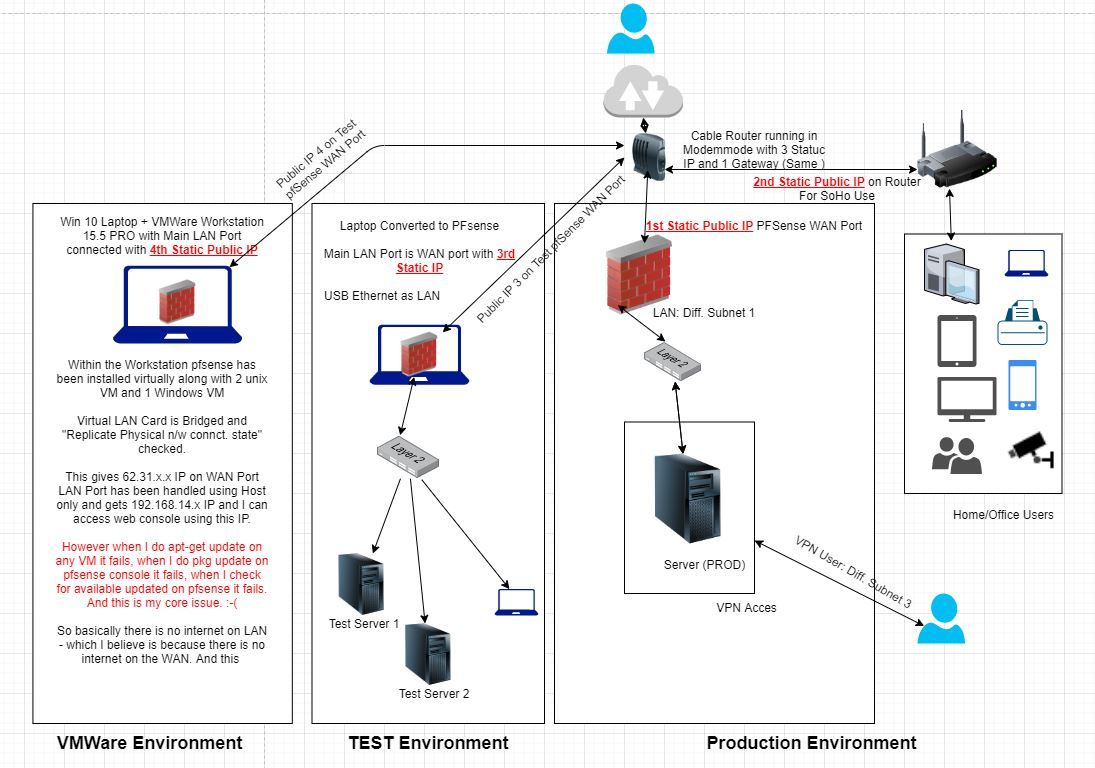
HOWEVER (and this is where I have the main issue):
when I do “apt-get update” on Ubuntu VM - it fails…
when I do "pkg update" on pfsense console it fails…
when I check for available updated on pfsense it fails.So basically there is no internet on LAN - which I believe is because there is no internet on the WAN. And this is my core issue. I am unable to ping any host (google.com, yahoo.com etc.) either from pfsense console or from web configurator (Diugnostic option).
Having said that, I would like to inform you that after I launched web configurator on 192.168.14.1 , I was able to configure the pfsense and entered the DNS provided by my ISP (also changed it to 8.8.8.8 and 1.1.1.1 but it still does not get internet) ... However, I did not get a chance to enter/ update my subnet mask anywhere in pfsense – hope that is not causing the issue.
Meanwhile, based on my previous experience and online articles, I have done the following:
- Unselected the bogon network on LAN as well as WAN (just in case),
- Assigned Gateway to WAN and None to LAN.
- Checked the hardware checksum error.
- And probably few more stuff…

Any idea/suggestion what I am missing to get internet on WAN and LAN port of the virtual pfsense?
Here is a link which helped me get the LAN port sorted and I am now able to access web configurator...
https://www.youtube.com/watch?v=gi5hkNfrwOIBut this video/gentleman assumes that my network cable already has the internet on it (as if it is coming from a router). My issue is: after connecting the LAN cable, I need to tell the system to use particular IP, Gateway, netmask etc and then only it gets internet on the cable.
Many Thanks,
Rav -
No taker for this query?
Should I rather ask this question on VMware forum?
-
Is the WAN gateway shown as online on the dashboard?
Are you able to ping 8.8.8.8 by the IP address from pfSense to rule out a DNS issue?
If the issue is on the VMWare setup the Virtualization section of this forum might be a better place to ask.