No pfSense console after upgrade to 2.4.5p1
-
I upgraded a VM from 2.4.5 to 2.4.5p1. There was some trouble, but as it was some time ago I don't recall all the details. Seems to me the upgrade failed on the web UI and console so I ended up running some recommended pkg commands to get it to work.
All seems well since the upgrade, except when I connect by ssh I don't see the typical pfSense console with the interface status and the options. Instead I get a shell with only a "#" prompt. Same on the console (see screen shot).
What's the recommended way to restore the default console?
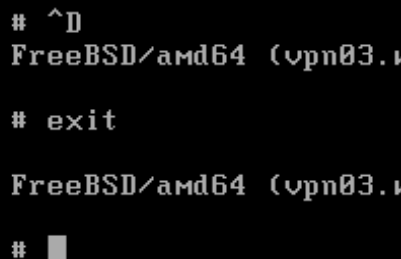
-
The 'root prompt' like that (
#) usually indicates it has not booted correct buit you say it is running normally?Steve
-
The last time I saw that happen to the root account, it was a filesystem issue, so a couple things to try:
- Run
/etc/rc.initialby hand and see if it works, that's what runs the menu. If it does work, then it could be that something happened to the/root/.profilefile which normally would execute the menu at login. - Reboot to single user mode and run fsck
- Check
/root/.profileagainst another pfSense install and see if it matches. If not, copy the good one over.
If all else fails, backup, reinstall, restore. But hopefully that wouldn't be necessary.
- Run
-
Normally as far as I can tell. Web UI looks normal. This VM functions as an IPsec endpoint, and that's working fine.
-
@jimp
/root/.profile appeared to be a generic FreeBSD file. I replaced it with one from a working pfsense install and things appear to be back to normal. Thanks!