pfSense - OpenVPN + Avahi = Not Working
-
Let me sweeten the pot.
$100 paypal/cash app/venmo whatever to the person who can get me solution.
-
@CCNewb
Hi, do you have the same setting enable like I have?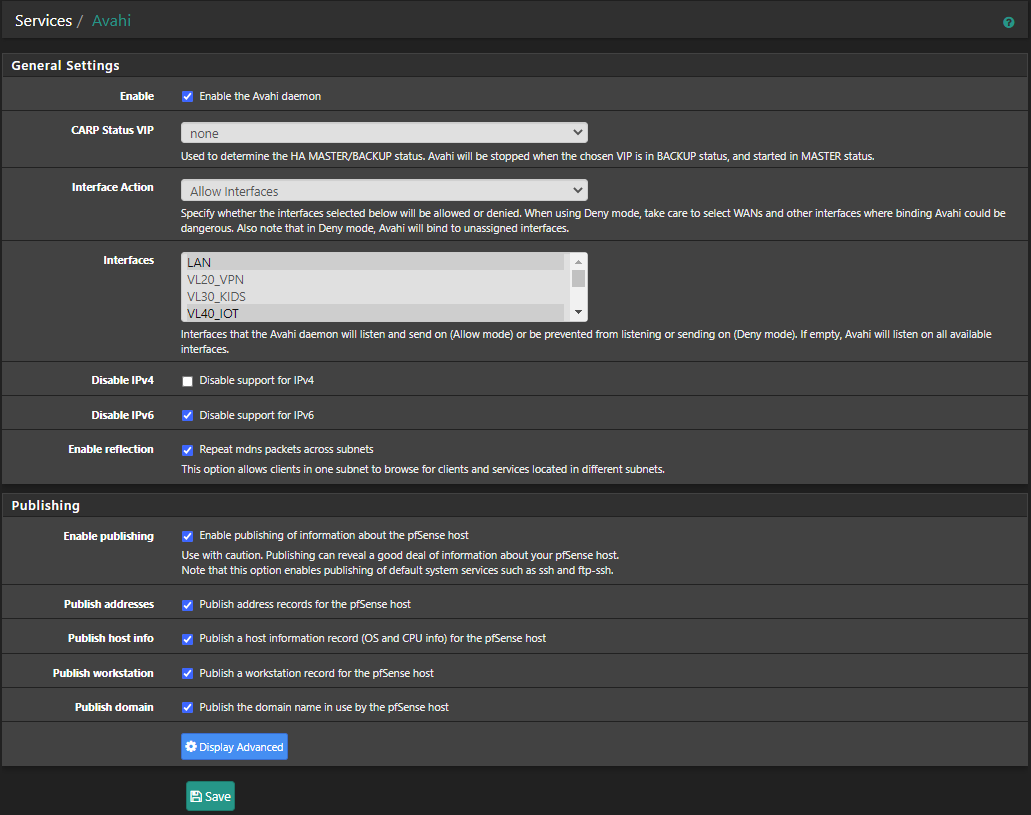
-
@CiscoX Yup setting look the same, I've tried with publishing enabled and disabled, although nothing mdns gets discovered while connected to OpenVPN
-
@CCNewb said in pfSense - OpenVPN + Avahi = Not Working:
@CiscoX Yup setting look the same, I've tried with publishing enabled and disabled, although nothing mdns gets discovered while connected to OpenVPN
hmm, what about your OpenVPN settings.?
I haven't test this before over OpenVPN, but i did try now with my samsung phone, and I use the SmartView(included on the phone)
I can see my TV's and i can connect but i loose connection after a few seconds. On the TV, i just see some dark picture, then it disappear.
I have to figure out why this is happening. Maybe some settings in OpenVPN. -
@CiscoX here's my Open VPN settings, https://i.imgur.com/aKMBvVm.png nothing sticks out that I think would cause mdns to be blocked
-
@CCNewb
And here is mine.https://imgur.com/bw3DCKF
I just enable "NetBIOS enable" test that and see if it helps. I don't have time to test right now.
Most of the settings are the same i see :)And maybe you need to select your OpenVPN interface under Avahi also. And restart the service and see if you still get som error in the log.
-
@CiscoX Turned on Netbois then tried all the options, no luck yet :/
-
@CCNewb
I'm so sorry Sir that i couldn't help you. But some apps are working from my phone. The Smart View doesn't not work at all. Complain about i'm using VPN and have to disconnect. Installed another "cast" app and that one works. Can connect to my TV over OpenVPN.
Maybe you have the same problem. Have you tried other apps? :)Another thing you can try is to make a new OpenVPN server and use "tap - Layer 2 Tap Mode" under Device mode.
Not sure if this is support by your phone or other devices. -
I'm using a mdns discovery app, nothing is found when connected over openvpn, but tons of crap is found when I'm on the local lan network. Thanks for trying!
-
And did you try PIMD instead of Avahi? I dont have AppleTv, so cant test Airplay or mirroring.
-
@GeorgeCZ58 just spent an hour with pimd, and no luck :/
-
This post is deleted! -
So post your solution. Or is this just spam?

-
@ccnewb
I've spent days to figure out a solution to this problem with no luck. I think that iOS do no browse point to point interfaces as the VPNS (OpenVPN or also L2PT over IPSEC which I set up succesfully) but only the wi-fi interface.Regards
Fabio -
@fog said in pfSense - OpenVPN + Avahi = Not Working:
@ccnewb
I've spent days to figure out a solution to this problem with no luck. I think that iOS do no browse point to point interfaces as the VPNS (OpenVPN or also L2PT over IPSEC which I set up succesfully) but only the wi-fi interface.Regards
Fabio"browse mdns packets" I should have written
-
Also DNS-SD (see http://dns-sd.org) doesn't work when connecting with OpenVPN and forwarding to the client correct DNS suffix name. I've setup my internal DNS server to publish many of my service on my LAN ... but them not get discovered on iOS.