how can i increase disk space of my pfsense VM
-
Hi There we are running version 2.3.4 and we would like to increase the disk space of my vm as it often gets disk space issue due to logs. so far it pfsense crashed 2 times and lost all the configuration. dont want this to happen again in future.
-
It's all down to the VM Software not pfSense, pfSense will use all the disk space you allocate.
VMware Fusion:-

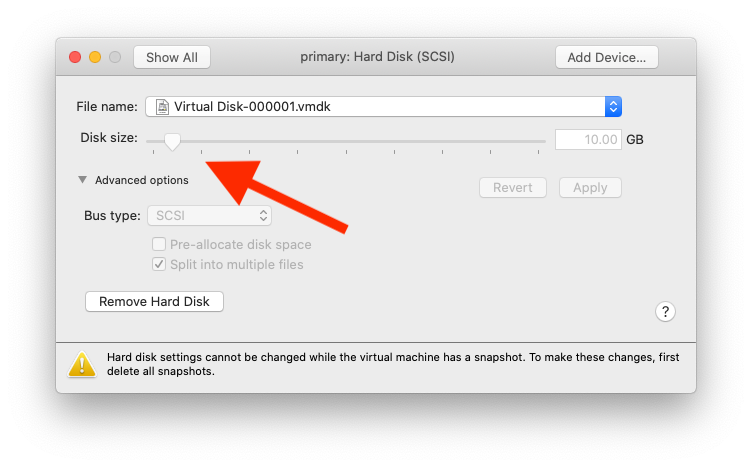
-
@NogBadTheBad thanks for the quick reply but do you think we need to do anything on pfsense side ? Like windows we need extend the disk space size after increasing from vmware.
please let me know,thanks,
-
If its a fresh build pfSense will allocate all the available disk space.
If you have an old config import it after a fresh install on a bigger disk.
Also 2.3.4 is old use 2.4.5-p1.
-
Upgrade to 2.4.5-p1. It's a VM, there is no reason to stay on such an old version. If it's a 32-bit VM, you'll need to make a new 64-bit VM and redeploy, and when you do, just give it a larger disk.
Alternately:
- Increase the size of the disk in the hypervisor
touch /root/force_growfs- Reboot the VM
I can't remember when that was added, might have been after 2.3.x.