Vlan supported switch recommendation for Home
-
Did you mean to say 7.0 ? 6 is EOL, and quite old.. And sure doesn't actually support freebsd 11.x which is what current version of pfsense runs on..
Cheap means what to you.. $200 would be a cheap vlan switch to me.. How many ports? Do you just want tag vlans, or actual some other features? You can pick up a 8 port gig switch that can do vlan tagging for like $40.. But not going to do much of anything else.
-
Get one that also does LACP LAG if you can. Useful to know how that works.
Steve
-
5 port Netgear is $30 US at Amazon:
https://www.amazon.com/NETGEAR-8-Port-Gigabit-Ethernet-Managed/dp/B07PJ7XZ7X8 port Netgear is $35 US at Amazon:
https://www.amazon.com/NETGEAR-8-Port-Gigabit-Ethernet-Managed/dp/B07PLFCQVKJeff
-
The really cheap Netgear mananged switches used to require a Windows only management application but those appear to be web based now. I have not tried them, maybe it's time to re-check...
-
I've heard a lot of positive things about the Zyxel GS1200. WebGUI (no crappy Windows tool), supports VLAN and Link Aggregation.
Never tried Zyxel Switches myself though.-Rico
-
I've had a 5 ports (GS105Ev2) and an 8 ports (GS108Ev3) managed Netgear switch for a while and they're almost as good as they're cheap, they have web based management though they don't support link aggregation which is good to have.
-
Yeah the cheap netgears don't really support lagg until the 16 port models. If your looking for small 5 or 8 port "cheap" switch that can do lagg the dlink, say the dgs-1100-08 can do it..
If the point of moving to a smart/managed switch is to learn.. I would really just spend some money up front that will allow you to play/learn with lots of other features as well.
Get something that is considered fully managed vs just "smart".. So you can play with lots of other things after you master vlans..
I show a cisco sg350-10 on amazon for $150... That would allow you to do pretty much anything. And can also do routing when you want to play with downstream router, etc. Can do combination of L2 and L3.. Pretty much supports eveything you could want to play with.. And even allows you to get some cheap sfp's and play with fiber, etc. etc..
Not only web gui, but also cli based interface.. You would be hard pressed to find anything you would want to play with that you couldn't do with this sort of switch. Vs spending $40 on something that can only do vlans. Those $40 switches are great if your wanting to do vlans on a budget.. But if the goal is learning and playing around with different features networking.. I would spend a few more bucks and get you something your not going to outgrow in 2 weeks.
-
This post is deleted! -
@johnpoz said in Vlan supported switch recommendation for Home:
Yeah the cheap netgears don't really support lagg until the 16 port models. If your looking for small 5 or 8 port "cheap" switch that can do lagg the dlink, say the dgs-1100-08 can do it..
If the point of moving to a smart/managed switch is to learn.. I would really just spend some money up front that will allow you to play/learn with lots of other features as well.
Get something that is considered fully managed vs just "smart".. So you can play with lots of other things after you master vlans..
I show a cisco sg350-10 on amazon for $150... That would allow you to do pretty much anything. And can also do routing when you want to play with downstream router, etc. Can do combination of L2 and L3.. Pretty much supports eveything you could want to play with.. And even allows you to get some cheap sfp's and play with fiber, etc. etc..
Not only web gui, but also cli based interface.. You would be hard pressed to find anything you would want to play with that you couldn't do with this sort of switch. Vs spending $40 on something that can only do vlans. Those $40 switches are great if your wanting to do vlans on a budget.. But if the goal is learning and playing around with different features networking.. I would spend a few more bucks and get you something your not going to outgrow in 2 weeks.
That's great advice, if the goal is learning a Cisco switch will pay for itself a lot faster than a book plus it'll do a top job with a lot of flexibility for years to come.
OTOH, if the goal is just to get the job done for the lowest price possible then the Netgear, Dlink or Zyxel models mentioned are the best match.
EDIT: posted twice by error, trying to edit the post but keep getting "Post content was flagged as spam by Akismet.com".
-
@stephenw10 Yep, web based configurations. Here's the main login screen, in case you're interested, of the 5 port GS105Ev2.
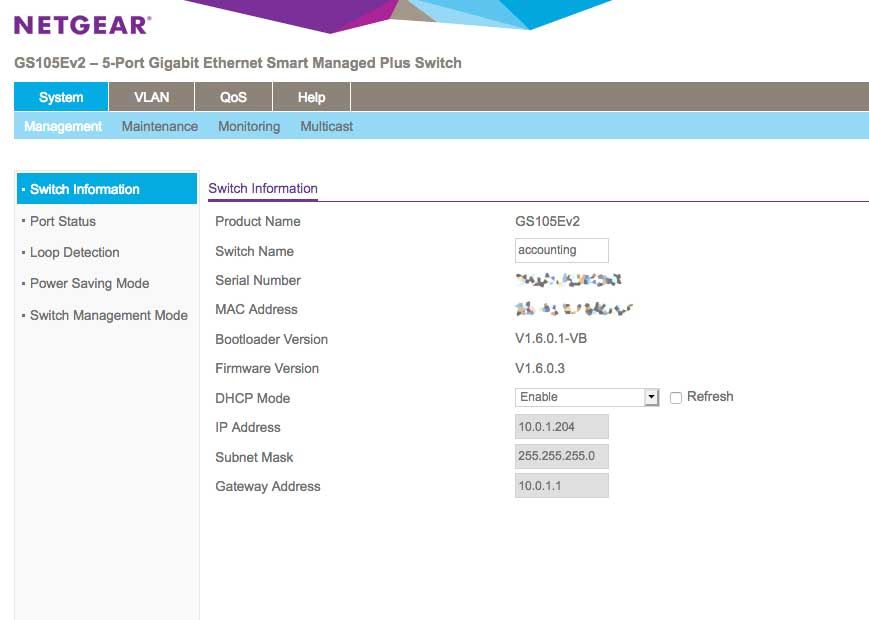
Jeff
-
Your firmware is out of date ;) I show 1.6.0.6 as current..
-
Recently got a DGS-1100-05 and it gets the basic VLAN job done for my need. I don't know if I would recommend it though. It requires running some Windows software to access what looks like a webgui, I'm not even sure. That is not a big deal for me. The main issue for me is that it auto locks you out so quickly. I had to constantly sign back in which got annoying very fast while trying to get it up and running. I couldn't find a way to change that timeout. Then again for under $40 what can you expect.
-
Yeah, impossible for me to recommend anything that requires Windows software.

Those look like they claim to have a webgui though, maybe only the 'v2' hardware?
Steve
-
The DGS-1100 series has web gui.. I have a -08 and never used their tool, only the web. You can use the tool if you want as well.
I just looked at the manual for version A of that model, and it supports web.. So not sure what @Raffi is taking about..
-
@johnpoz said in Vlan supported switch recommendation for Home:
The DGS-1100 series has web gui.. I have a -08 and never used their tool, only the web. You can use the tool if you want as well.
I probably didn't set it up properly then. I never login to it once I got it setup so I didn't bother to look into that.
-
@johnpoz Sorry for late reply. 8 to 16 port is enough for me. I have free pbx server, plex and one Desktop pc for now. Does pbx server need voice vlan or I put it without vlan?
If you time can you browse this site for selecting switch (84 Taka = 1 US $)?
https://www.startech.com.bd/networking/network-switch -
That is not a bad price
https://www.startech.com.bd/cisco-sg300-10pp-switchThat works out to 226$ not too bad.. But odd is the url is for sg300, but the description says
Cisco SG350-10P 10-port Gigabit PoE+ Managed SwitchThe sg300 are no longer for sale, but still supported until 2023.. Sg350s are their replacements.. That would be a killer switch... And you for sure would be able to do anything you could want to do..
Is that too much?
-
@johnpoz said in Vlan supported switch recommendation for Home:
No it is not that too much. Do you compare this switch with Sg350s?
- Netgear GS110TP 8-Port ProSafe Gigabit PoE Manage Switch
https://www.startech.com.bd/netgear-gs310tp-8-port-desktop-switch
- Netgear GS110TP 8-Port ProSafe Gigabit PoE Manage Switch
-
That doesn't look like a bad switch, but it doesn't do layer 3 routing I can see from just quick glance, and it doesn't have any sort of cli access (ssh).. Or console in even? Looks like very limited ipv6 support.. I don't even see where you can set management IP to be ipv6?
Couple of ports short.. But yeah there shouldn't be anything wrong with that.. Its clearly more features than typical "smart" switch..
-
I have one of those:
https://buy.hpe.com/au/en/networking/switches/fixed-port-web-managed-ethernet-switches/1800-switch-products/hpe-officeconnect-1820-switch-series/hpe-officeconnect-1820-8g-poe-65w-switch/p/J9982A
They come with limited lifetime warranty.
Lightning struck our house and for some reason took out 1 Port.
HP sent replacement switch within 2 days by UPS.
If you don't need PoE get a J9979A