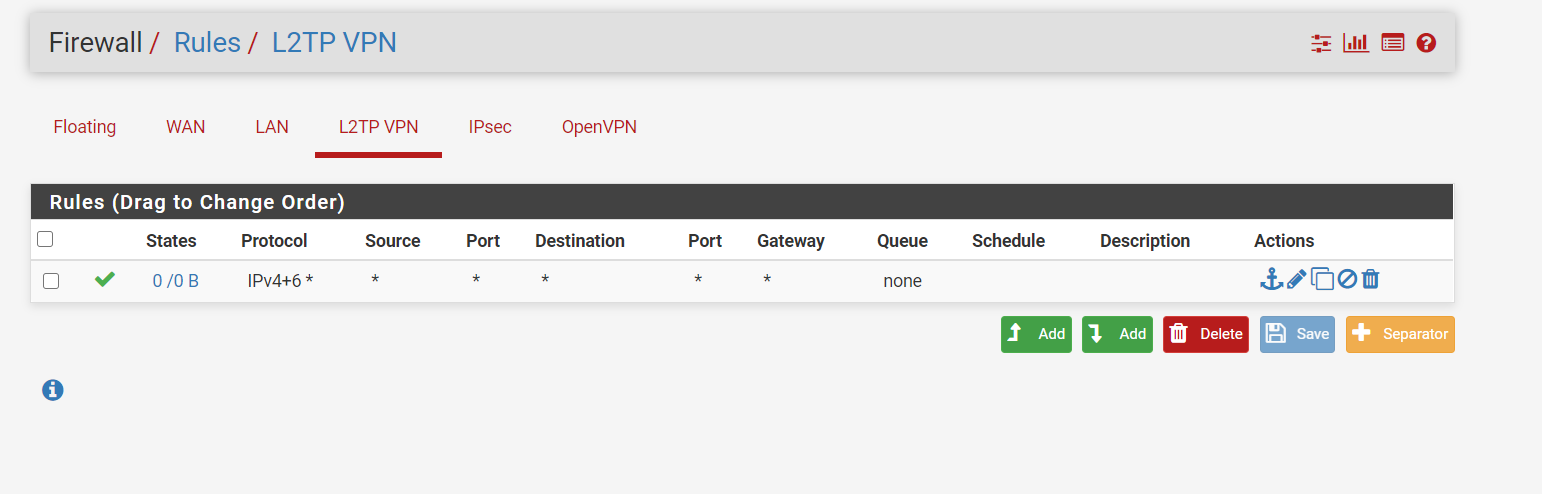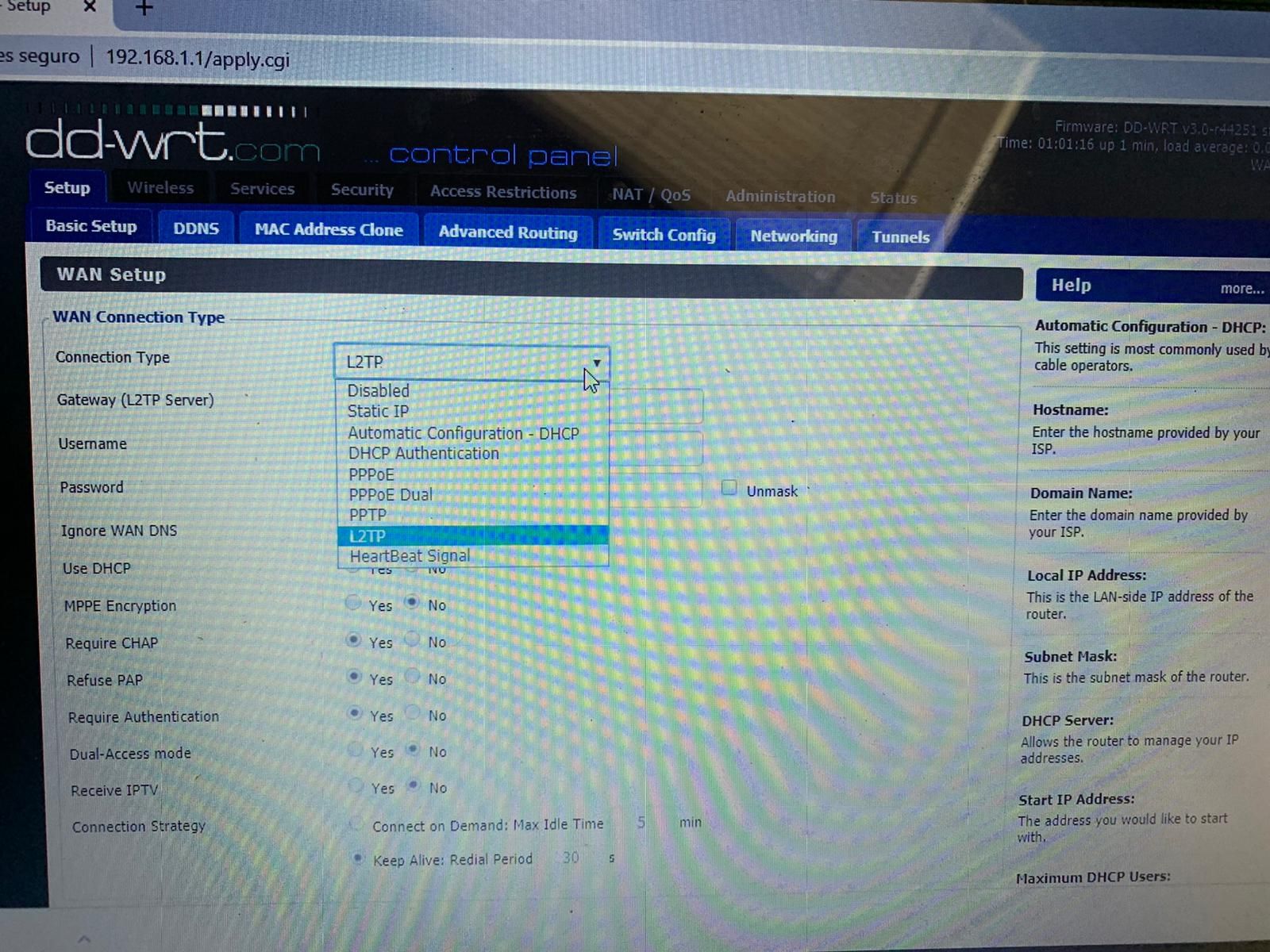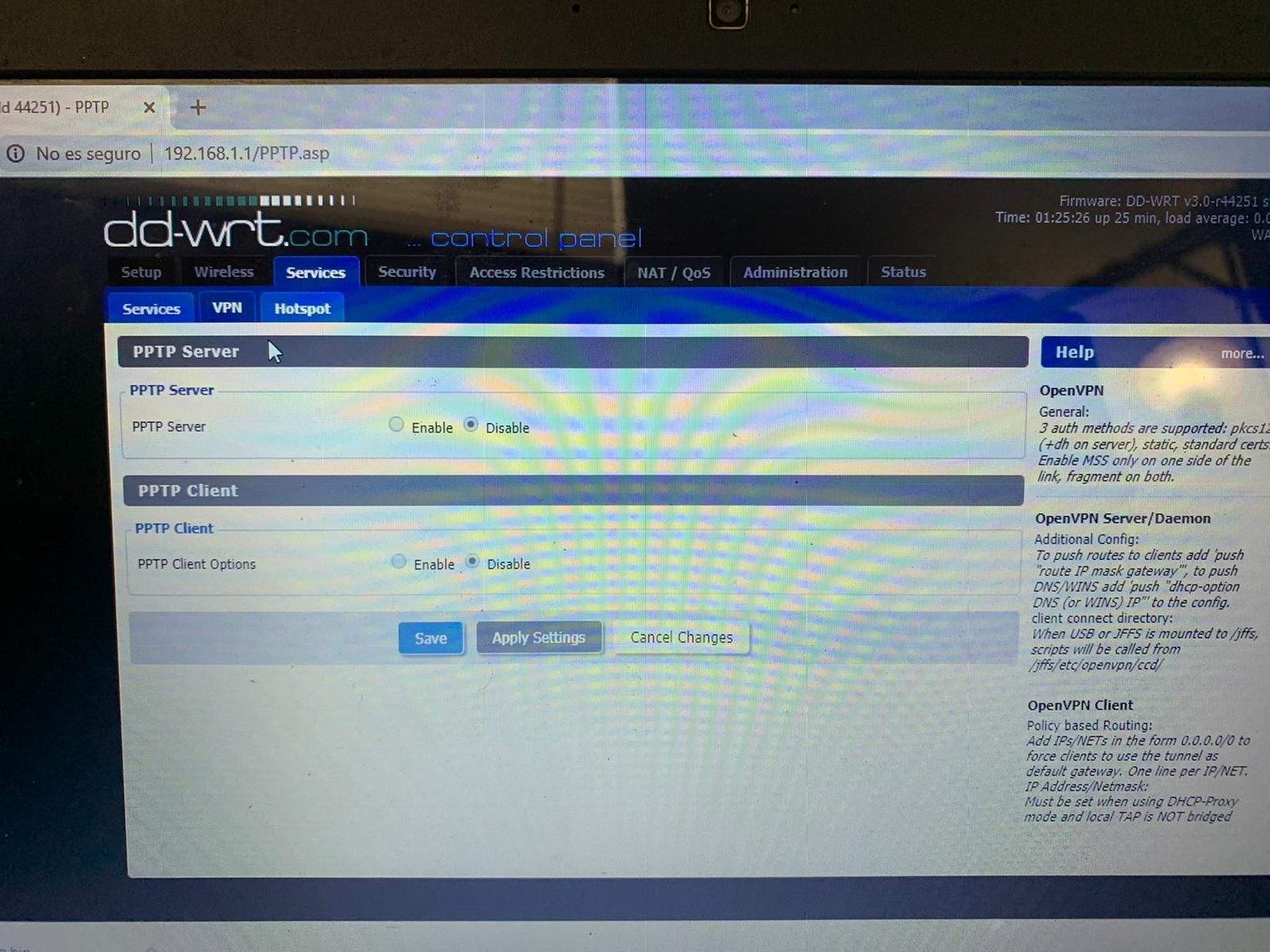Help!! When I connect to l2tp server i don't have access to internet
-
What rules do you have setup for the l2tp? Also I believe that using the vpn connection as your connection for internet, ie the default gateway would be done on the client.
And you would also need to make sure that outbound nat allows for natting your l2tp network.. So if you have say changed from auto to manual, the outbound nat wouldn't be created.
-
@johnpoz said in Help!! When I connect to l2tp server i don't have access to internet:
What rules do you have setup for the l2tp? Also I believe that using the vpn connection as your connection for internet, ie the default gateway would be done on the client.
And you would also need to make sure that outbound nat allows for natting your l2tp network.. So if you have say changed from auto to manual, the outbound nat wouldn't be created.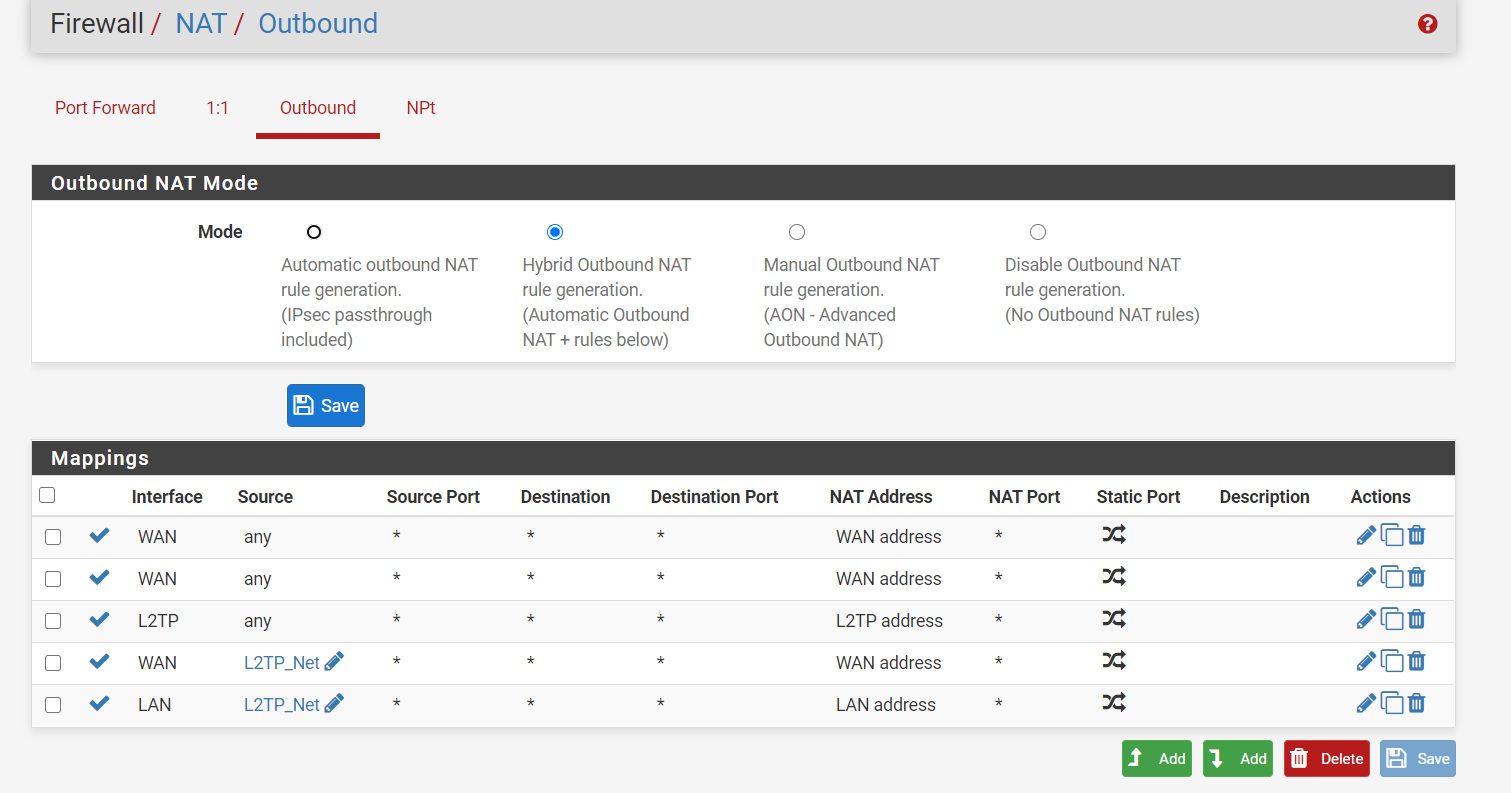
-
You don't need any of those.. When you create l2tp server the nat for your outbound nat is auto added to the automatic rules.
What rules did you put on the actual l2tp interface rules, the interface gets created when you enable l2tp.
Also On the client did you tell it to use it for all traffic.. example on my iphone
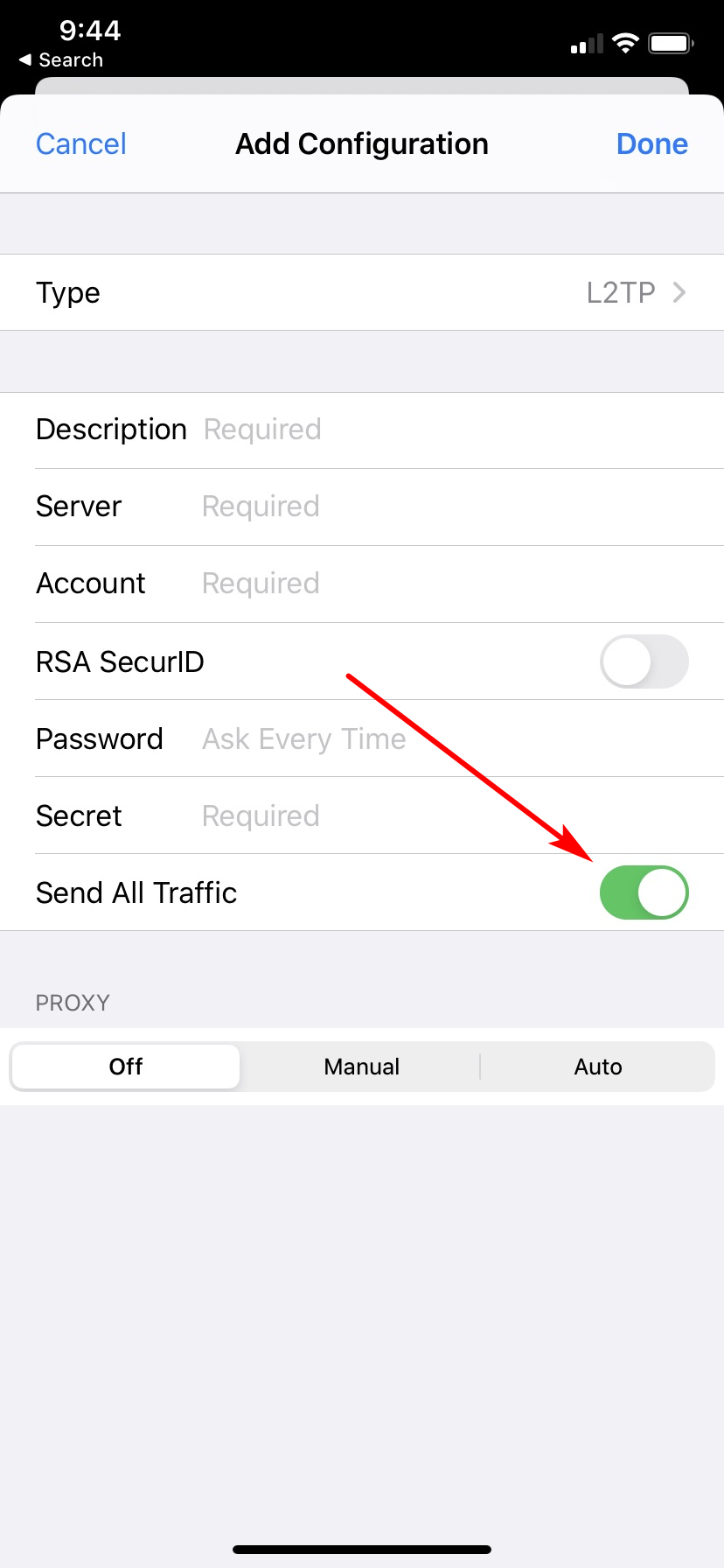
-
-
Ok don't see any hits on that.. You sure your actually connecting ;) And did you set your client to send all traffic..
Lets see yoru logs of connection and what happens when you do a traceroute from client to some internet IP, etc.
-
@johnpoz
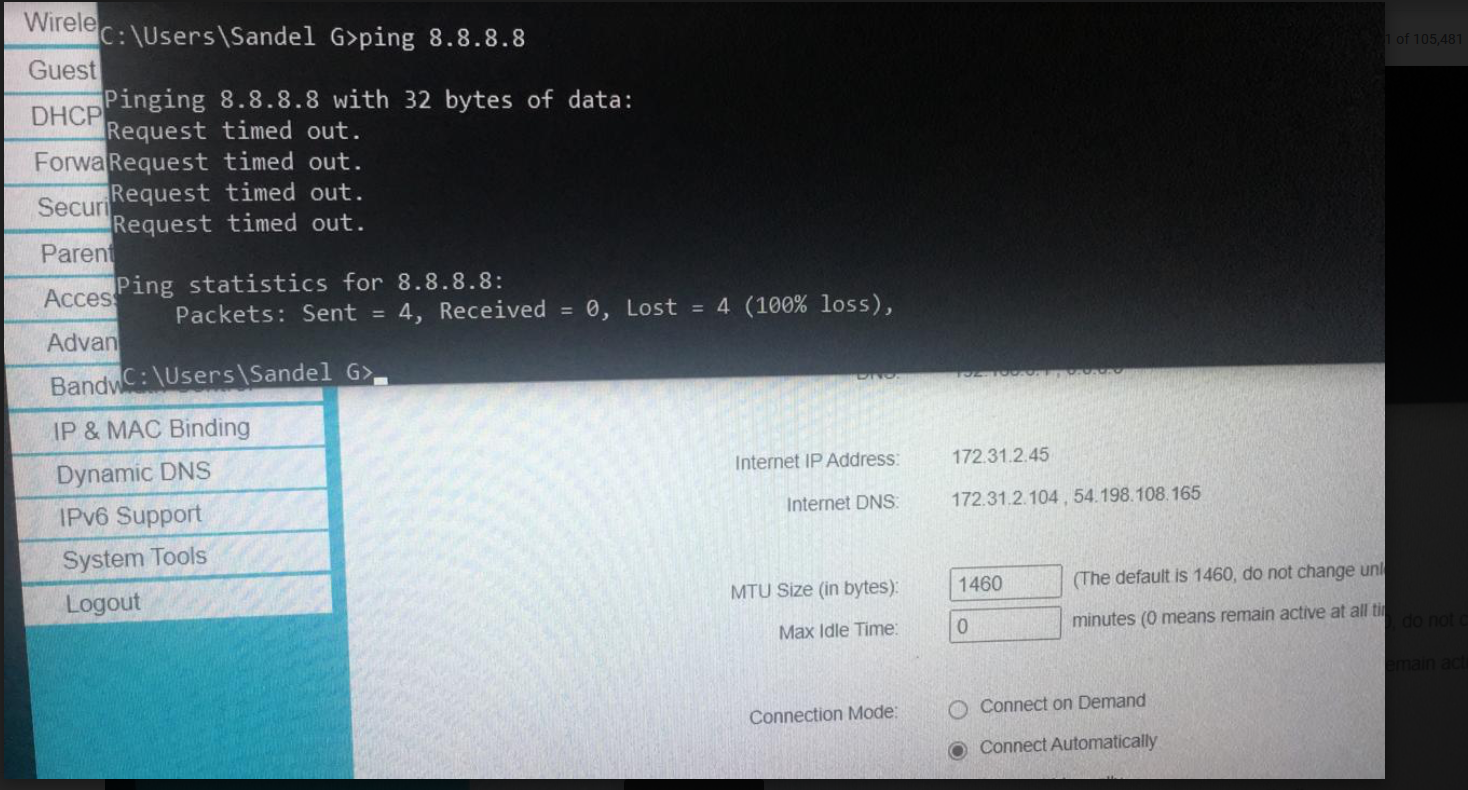
image from the client trying to access google -
And where is the setting that says send all traffic out the l2tp vpn?
Why not just use say ipsec or openvpn? That looks that is some router? As you client?
Do a traceroute.. showing traffic is going out the vpn to get to 8.8.8.8
-
@johnpoz Yes I'm using a TP-Link router that only supports l2tp it's why I can't use OpenVPN or IPSec.
-
@johnpoz the tplink shows me that it is connected, and it assigned the correct address that I set up in the pfsense but when I tried to go to internet I don't have a connection.
-
Put DD-WRT or OpenWRT on that TPLink then you can run OpenVPN. ;-)
-Rico
-
Yeah... I doubt that setup works.. Sniff on pfsense l2tp interface when you try and send traffic - do you see your tplink sending traffic down the connection for 8.8.8.8, I doubt it.. If it did then it would work.
Many of the tplink routers are supported by ddwrt
https://wiki.dd-wrt.com/wiki/index.php/Supported_Devices#TP-Link -
@johnpoz hi, I still having issue with the configuration. Now i try to set up pfsense in my pc with virtualbox
Hi, I need help, I'm new on pfsense. This is my configuration. I have installed the pfense in virtual box. i configured as wan an static IP address inside the range of my router netgear (192.168.0.24). I already configured the l2tp VPN, and firewall rules for this. I'm using as service provider comcast. in my netgear router i configured port forwarding with the ports of l2tp works. When i try to check the connection i have a tplink configured as l2tp and it still appears connecting and nothing happens. Please i would like any advice. -
Just use openvpn!
-
-
@johnpoz Hi I already upgrade tplink framework, but it doesn't appears the openvpn option.
-
Services > VPN
-Rico
-
@Rico I already upgrade tplink framework, but it doesn't appear the openvpn option.
-
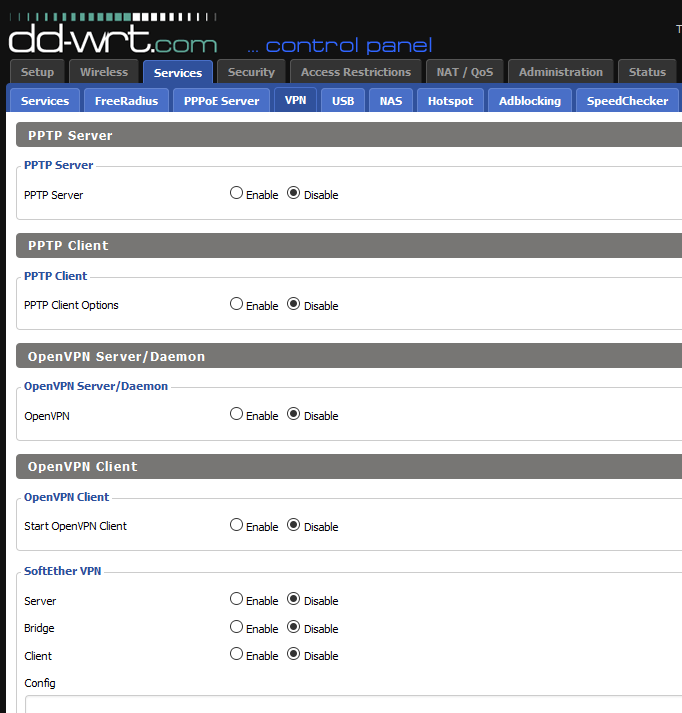
-Rico
-
-
You flashed a wrong/small DD-WRT version without OpenVPN then.
-Rico