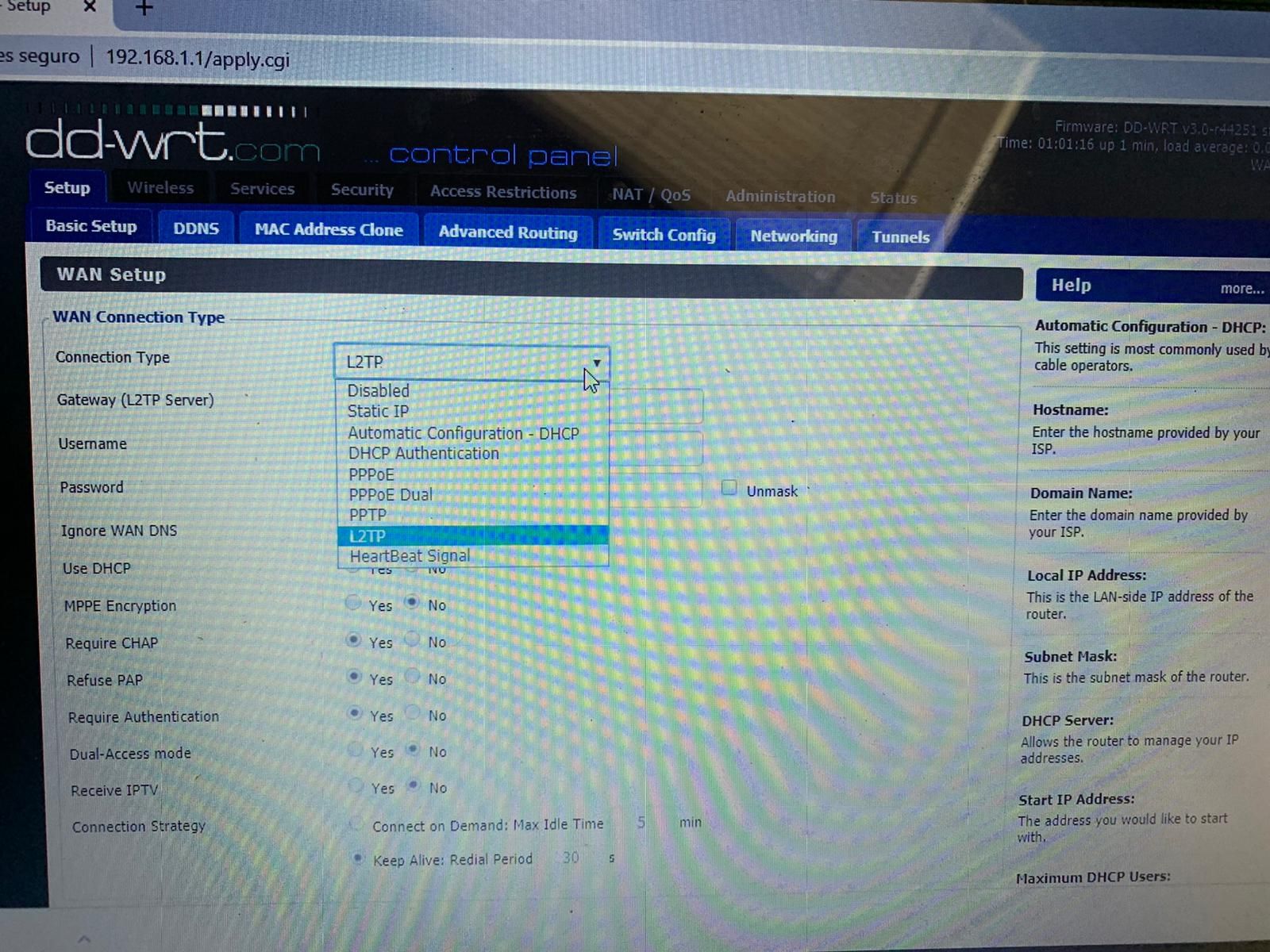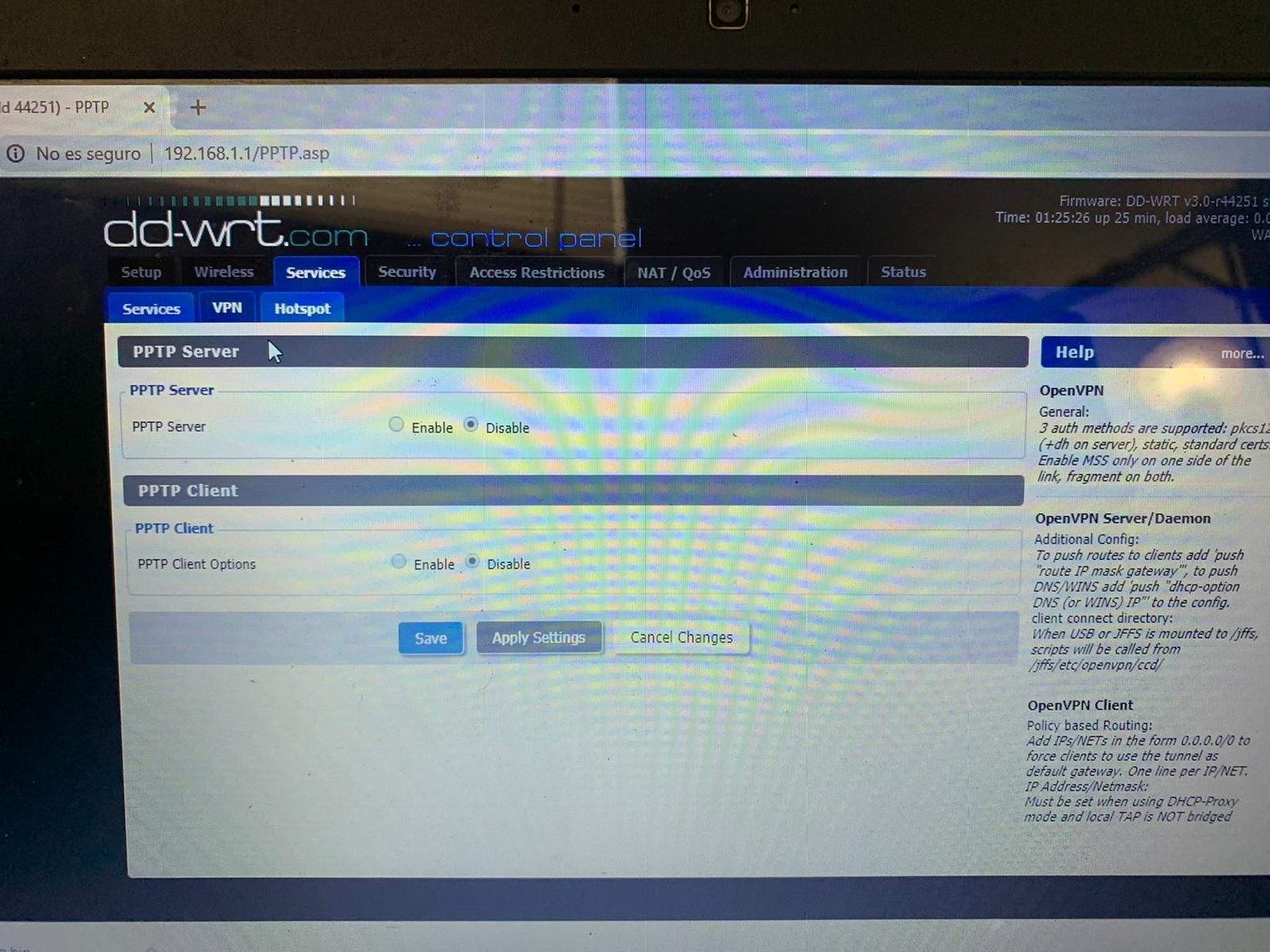Help!! When I connect to l2tp server i don't have access to internet
-
@johnpoz Yes I'm using a TP-Link router that only supports l2tp it's why I can't use OpenVPN or IPSec.
-
@johnpoz the tplink shows me that it is connected, and it assigned the correct address that I set up in the pfsense but when I tried to go to internet I don't have a connection.
-
Put DD-WRT or OpenWRT on that TPLink then you can run OpenVPN. ;-)
-Rico
-
Yeah... I doubt that setup works.. Sniff on pfsense l2tp interface when you try and send traffic - do you see your tplink sending traffic down the connection for 8.8.8.8, I doubt it.. If it did then it would work.
Many of the tplink routers are supported by ddwrt
https://wiki.dd-wrt.com/wiki/index.php/Supported_Devices#TP-Link -
@johnpoz hi, I still having issue with the configuration. Now i try to set up pfsense in my pc with virtualbox
Hi, I need help, I'm new on pfsense. This is my configuration. I have installed the pfense in virtual box. i configured as wan an static IP address inside the range of my router netgear (192.168.0.24). I already configured the l2tp VPN, and firewall rules for this. I'm using as service provider comcast. in my netgear router i configured port forwarding with the ports of l2tp works. When i try to check the connection i have a tplink configured as l2tp and it still appears connecting and nothing happens. Please i would like any advice. -
Just use openvpn!
-
-
@johnpoz Hi I already upgrade tplink framework, but it doesn't appears the openvpn option.
-
Services > VPN
-Rico
-
@Rico I already upgrade tplink framework, but it doesn't appear the openvpn option.
-
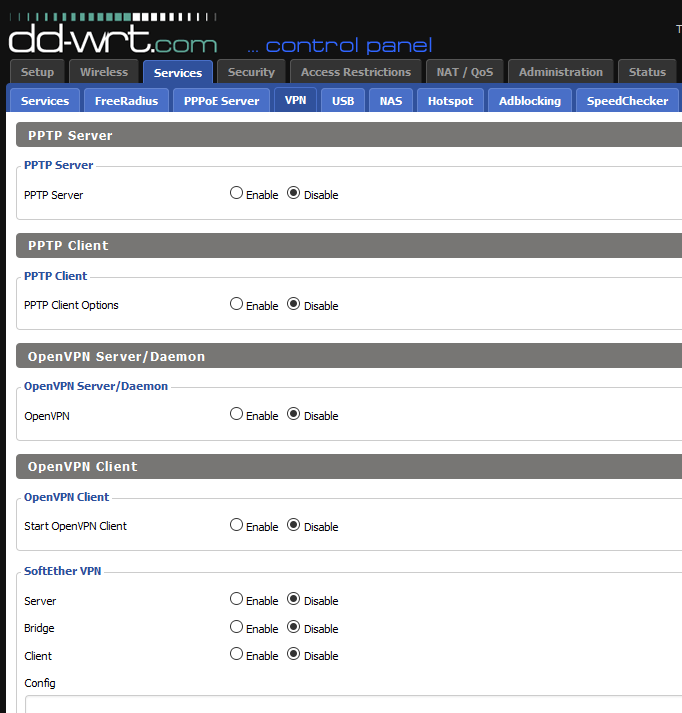
-Rico
-
-
You flashed a wrong/small DD-WRT version without OpenVPN then.
-Rico
-
@Rico hi Thank you, how i know that? tplink tl-wr940n ver6
-
@gab-rc14 said in Help!! When I connect to l2tp server i don't have access to internet:
tplink tl-wr940n ver6
I would assume these are the lastest vesions
http://download1.dd-wrt.com/dd-wrtv2/downloads/betas/2020/08-28-2020-r44251/tplink_tl-wr940ndv6/Which looks like you have..
I have not played with dd-wrt in many many years.. But yeah depending on your model they do sometimes have different versions that pull out features to get them to install on limited models that don't have enough ram/storage to use all of them.
I would "assume" if the latest and greatest beta doesn't have openvpn in, your make and model of router might not have enough resources to support it.
You could try OLDER versions of dd-wrt that might have enough other features not included to have openvpn support.
-
Ouch, seems like they ripped out OpenVPN for the wr940n because of only 4 MB flash.

-Rico
-
-
Or you could get a router for like $20 that has more than 4MB of ram ;)
-
@johnpoz hi. Now I have the pfsense running in my pc as vm in virtualbox. Yesterday i tried to configure the solution that you explained to me. I configured my ISP Netgear SW as bridge, but when I tried to set up the interface wan by DHCP I didn't get a correct IP. it took 0.0.0.0 and the default gateway in the range of the 192.168.0.X. I tried to configure the wan interface static, and assign it inside the range of my IP Public (73.124.X.X) when I assigned this I tried to do ping or tracertroute to 8.8.8.8 but nothing responded. Please any ideas?
-
Yeah I saw that thread.. Why are you bringing questions to another thread?
There was very competent people helping you in that thread.. I saw zero reason to chime in on something without enough info..
I never said anything about bridging anything btw.. Not sure where you got that Idea - never saw anyone mention that at all..
tplink tl-wr940 sure isn't something you would need or want to bridge its just a router.. If you want to use it as just an AP, then just turn off its dhcp and connect it to your network with one of its lan ports.
What you might want to bridge to put pfsense wan on public would be your isp gateway device, ie a modem/router combo - when you just want to use it as a modem.
What is in front of this wr940? What is the make and model of that device?