Watchguard XTM 5 Series
-
@stephenw10 Installed to the SSD (Intel X25M) and a full size HDD (WD Green 1TB)
Here are the logs:
SSD: https://pastebin.com/jncsEbpY
HDD: https://pastebin.com/fz86D1WS
-
Hmm, so basically the same and nothing particularly unusual except that em5 is missing because:
em1: <Intel(R) PRO/1000 Network Connection 7.6.1-k> port 0xac00-0xac1f mem 0xfe7e0000-0xfe7fffff,0xfe7dc000-0xfe7dffff irq 17 at device 0.0 on pci2 em1: Using MSIX interrupts with 3 vectors em1: The EEPROM Checksum Is Not Valid device_attach: em1 attach returned 5Do you have anything connected to em1?
There are some Intel DOS tool you might use to try to correct that checksum I believe. I have not used them.
Does it boot past that when you boot the installer from CF though? Can we see the console log from that?
Steve
-
@stephenw10 Installed pfSense-CE-2.3.5-RELEASE-4g-amd64-nanobsd.img to a CF card and then everything booted correctly.
Log: https://pastebin.com/uMMPaw3J
Now the issue is getting to the webGui.
The WatchGuard will ping to google just fine.
PF isn't giving the laptop I have plugged into EM1 an IP address. I thought I made sure the DCHP server was turned on.
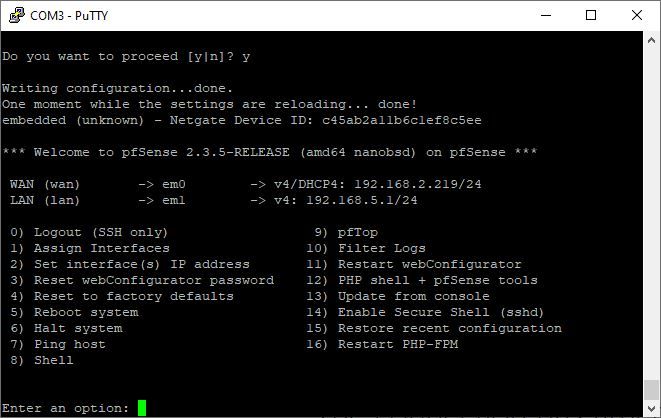
-
em1 is still failing there you only have 5 em NICs:
em1: <Intel(R) PRO/1000 Network Connection 7.6.1-k> port 0xac00-0xac1f mem 0xfe7e0000-0xfe7fffff,0xfe7dc000-0xfe7dffff irq 17 at device 0.0 on pci3 em1: Using MSIX interrupts with 3 vectors em1: The EEPROM Checksum Is Not Valid device_attach: em1 attach returned 5The NIC shown as em1 there is actually port 3 on the XTM5, what would normally be em2.
Steve
-
@stephenw10 Ok, I won't use em1.
Switched to em2 for LAN, computer gets an IP address, but can't get to the webGUI
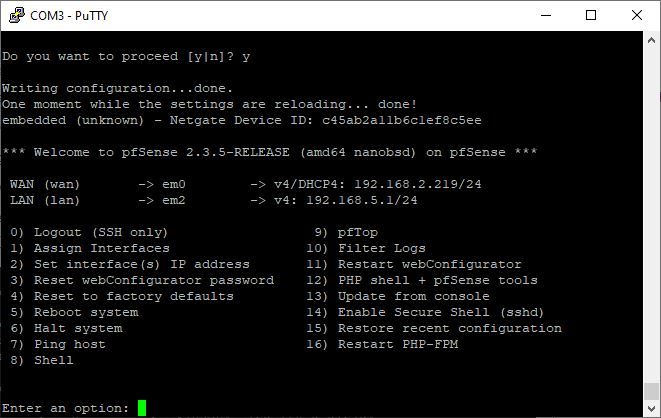
-
Some route conflict?
Can you ping 192.168.5.1?
Can you ping the client IP from pfSense?You need to be on 2.4.5 though. There is no path to get there from Nano.
Steve
-
@stephenw10 I was able to flash the image to CF and then install from the same CF.
I also flashed the new bios, so let me know if any settings I should change there.
SSD and HDD will still not boot all the way.
-
With the unlocked BIOS you can boot from USB which might enable you to try some other things. At least you could boot USB and install to CF giving you the full card size.
Steve
-
@stephenw10 Tried to boot from USB but am getting a message about needing to insert proper media.
I have a usb drive with pfSense-CE-memstick-serial-2.4.5-RELEASE-p1-amd64.img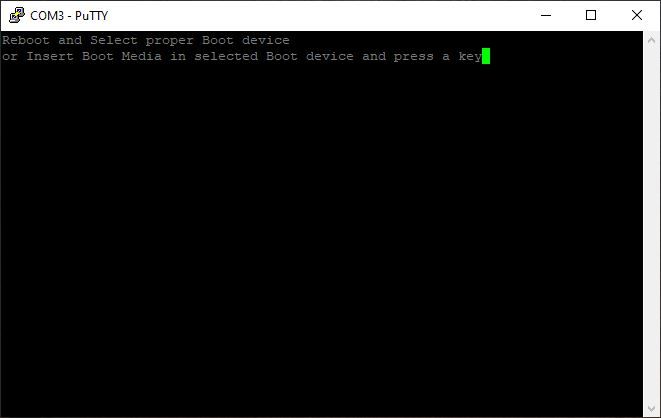
-
You will probably need to enable it in the BIOS. It's been so long since I did that I've forgotten what the defaults are. It can be made to boot USB. Mine does.
Steve
-
@stephenw10 Here are all my bios screenshots:
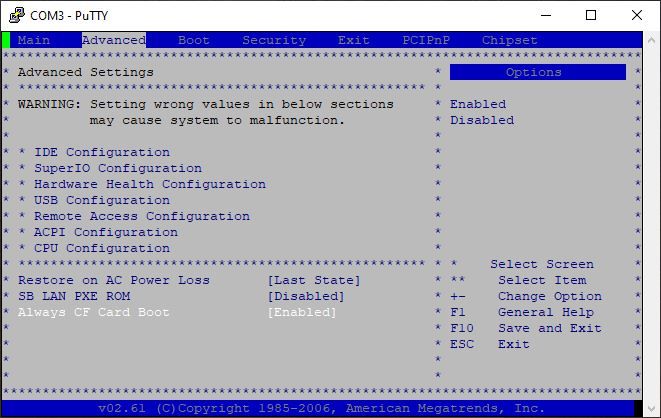
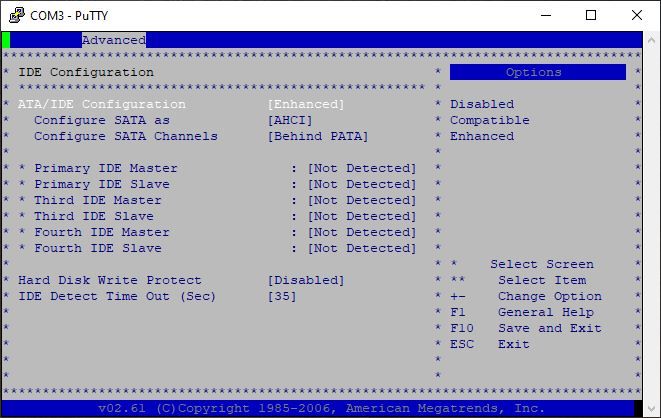
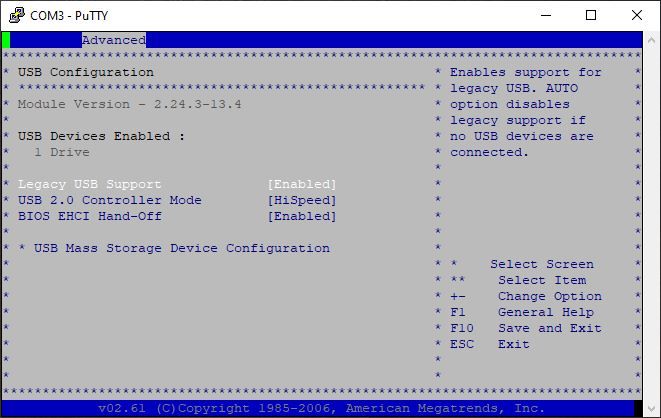
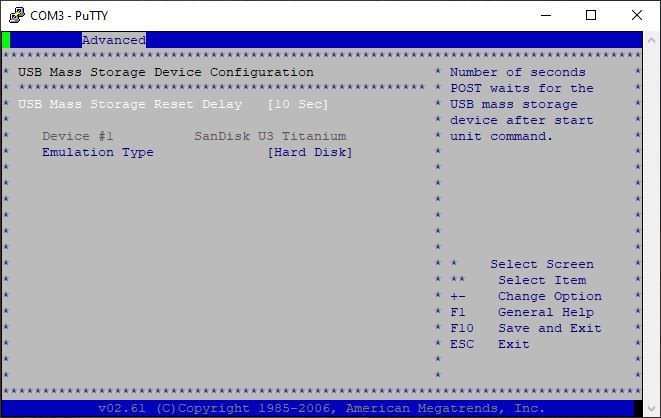
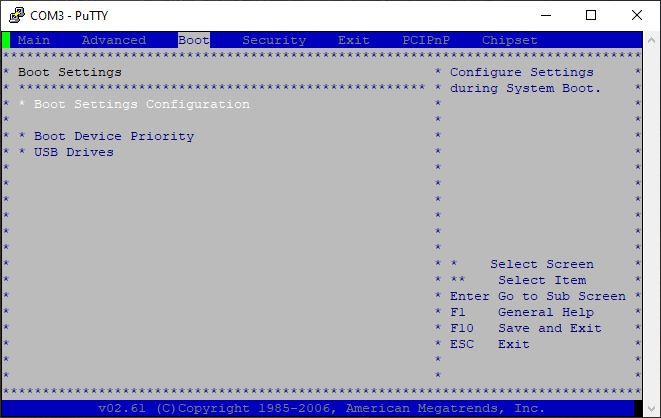
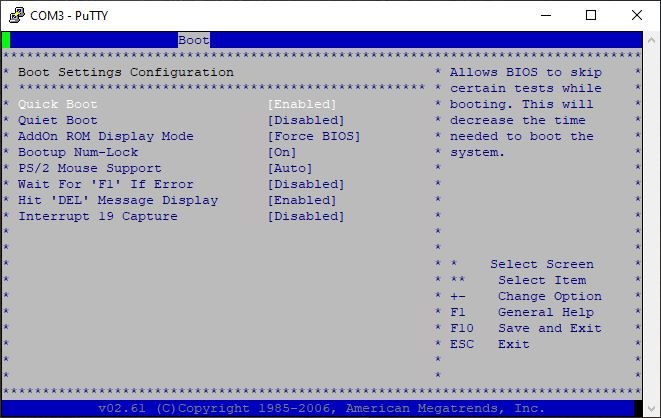
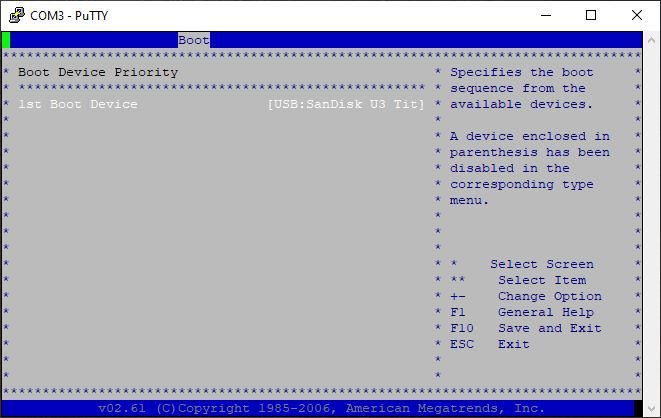
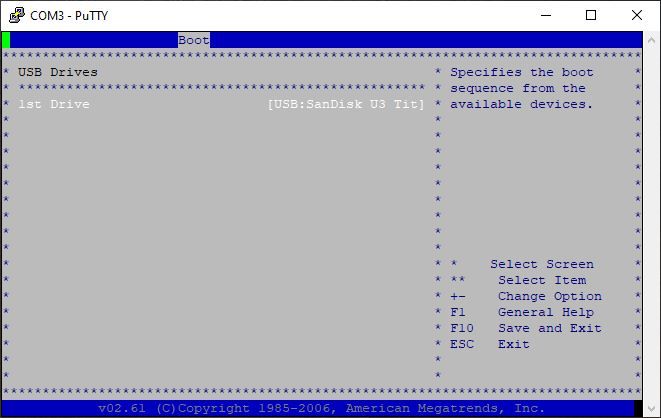
-
I have Mass storage emulation type set to 'auto' otherwise it's the same.
Are you sure the image is on the USB drive correctly? I recommend writing it with Etcher.
Steve
-
@stephenw10 Not sure what happened, attached an SSD I had tried before and now it works
-
Has anyone upgraded the fans?
-
You can replace them with something from Noctua for example. There are some references in this thread. I never bothered once I could set the minimum fan speed with WGXepc, those Noctua fans are expensive!
Steve
-
@dog2bert Noiseblocker BlackSilent Fan XM-2-40mm does the job for me, cheap and silent, even at full speed. The watchguard is in my living room.
-
@stephenw10 What value should I use for the fan speed?
Can you set it in the BIOS now that I have it unlocked?Is 10 safe?
Looks like the -f command doesn't work on the 5 series only -f2
/conf/WGXepc64 -f2 10
-
I have the system fan set to 50. The CPU fan is connected to the other controller and WGXepc can't set that (yet). You can set it manually though.
Steve
-
@it-supportidata-se
I have XTM 5 with the belwo BIOS
root@OPNsense:/conf # dmidecode | lessdmidecode 3.2
Scanning /dev/mem for entry point.
SMBIOS 2.5 present.
44 structures occupying 2148 bytes.
Table at 0x000FBCD0.Handle 0x0000, DMI type 0, 24 bytes
BIOS Information
Vendor: American Megatrends Inc.
Version: 080015
Release Date: 04/26/2010
Address: 0xF0000
Runtime Size: 64 kB
ROM Size: 1024 kBI am safe to use this image to update my BIOS from https://sites.google.com/site/pfsensefirebox/home/xtm5_83.rom
-
They should all be compatible AFAIK, I've yet to see one that was not. That's just the date from the gen2 models, there are a few posts here confirming it works. For example:
https://forum.netgate.com/post/797569Of course flashing the BIOS is always inherently risky. You could lose power part way though etc...
And you're running the wrong OS...

Steve