SG-5100 Boot loop
-
Hello
Anyone ever had a boot loop with netgate sg-5100?
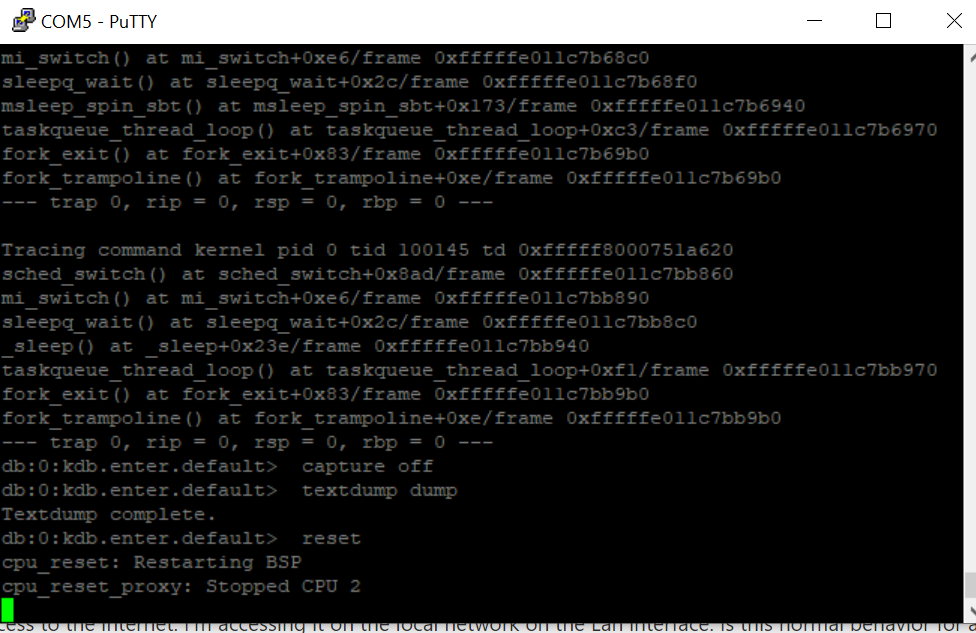
-
You need to see the first part of the loop where it shows the kernel panic to see why it's looping.
If it loops at ~30s intervals though it's probably a file system issue in which case:
Running a file system consistency check: 1. Reboot your pfSense firewall and boot into Single User Mode by pressing '2' at the loader menu. It will boot to a question asking for a path to the shell, just press return to reach the # prompt. 2. At the # prompt run the following command: /sbin/fsck -y / Run the fsck command at least 3 times; Repeat the command until no errors are reported, even if fsck claims the filesystem has been marked "clean". 3. Reboot by running: /sbin/reboot It should boot normally and with no residual long term issuesSteve
-
Copyright 2025 Rubicon Communications LLC (Netgate). All rights reserved.