Playing with fq_codel in 2.4
-
@fabrizior said in Playing with fq_codel in 2.4:
While reviewing that bug, there was a comment made: “ If a separate floating match rule is created for ICMP, then packets will not be dropped.”
Have you tried that?
Yup. I first tried to create a regular rule on every interface but was still having problems. I then thought hey, ping is ICMP so let's change this floating rule from "all protocols" to just TCP/UDP. I did that and it fixed my packet loss.
Will this reported bug affect anything else or is this fq_codel setup good to use in production?
Thank You!
-
Define Production...
:)Been working here just fine. entire family’s online experiences are vastly improved.
Though, as Karma would have it, these errors started at 3am last night:
There were error(s) loading the rules: /tmp/rules.debug:218: no routing address with matching address family found. - The line in question reads [218]: pass out quick on { em0 } $GWWAN_DHCP6 inet6 from any to any tracker 1595024432 keep state dnqueue( 2,1) label "USER_RULE: CoDel Limiters IPv6"
@ 2020-09-01 03:18:18There were error(s) loading the rules: /tmp/rules.debug:218: no routing address with matching address family found. - The line in question reads [218]: pass out quick on { em0 } $GWWAN_DHCP6 inet6 from any to any tracker 1595024432 keep state dnqueue( 2,1) label "USER_RULE: CoDel Limiters IPv6"
@ 2020-09-01 03:18:40 -
@fabrizior said in Playing with fq_codel in 2.4:
Define Production...
:)Been working here just fine. entire family’s online experiences are vastly improved.
Good to hear. I haven't had any major issues per say, but have had some things happen in the past couple of months that have made me look more at quality vs quantity. Figuring out my Comcast inactive wifi connection was actually active and the same channel as my home AP. I've also had some quality issues with Zoom and Teams that may or may not be related to Comcast. I'm hoping that traffic shaping improves this. I honestly don't think it will because I'm only using about 5/2 and the connection is a 340/20. But hey, maybe it will make things better.
Though, as Karma would have it, these errors started at 3am last night:
Sorry to jinx you. ;)
-
@qwerty123
ha! thanks.Was having a lot of jitter and semi-frequent high percentage of dropped packets earlier this summer.
Turned out that the squirrels were munching on the 75-ft cable from the house to the pole and it was full of water! When the Comcast tech unscrewed it at the service demarcation box on the wall, it ran like a garden hose for over a minute! He laughed and replaced it. service has been solid ever since. -
I’d suggest running tests from a hardwired host when you experience issues. wifi adds too many variables to account for if you suspect router issues.
How’d your xfinitywifi re-activate? thats odd.
will go check my XB4 out of curiosity. Didn’t think we had access to those settings when in bridge mode. -
@fabrizior said in Playing with fq_codel in 2.4:
I’d suggest running tests from a hardwired host when you experience issues. wifi adds too many variables to account for if you suspect router issues.
I agree. When I run these tests, I do it from my hardwired workstation. Too many variables over wifi.
How’d your xfinitywifi re-activate? thats odd.
will go check my XB4 out of curiosity. Didn’t think we had access to those settings when in bridge mode.This is interesting and extremely frustrating. I have an XB6. When I set it up, I configured it to make wifi 'inactive' through the web UI, then I placed it in bridge mode to use it with pfsense. I discovered a wifi issue a few months ago and decided to change wifi channels. Instead of using the Ubiquiti scan tool, this time I used inSSIDer. When I scanned, I discovered a really hot channel without a SSID and using about 5 or 6 bssid's. I was able to match the bssid's close enough to the mac address of the wifi card in the xb6. When I brought my laptop down to the modem, I discovered an extremely high signal coming off of the xb6.
I asked around and it turns out that even if you have your modem in bridged mode with wifi being 'inactive', they still activate wifi for their personal hotspot. If you disable that, it's STILL active because of their security system. Rumor has it that the security system Xfinity sells uses wifi. So the Xfinity modems have wifi utilizing a channel that can't be disabled because of this.
I don't have the security system and just want to use the modem in bridge mode with wifi totally disabled. Looks like that's not an option unless you use your own modem. I've been down that road before and whenever there's a problem, Comcast always blames your user-owned modem. Plus, I wanted to get rid of my data cap so I pay for the modem rental plus no cap.
-
@fabrizior said in Playing with fq_codel in 2.4:
There were error(s) loading the rules: /tmp/rules.debug:218: no routing address with matching address family found. - The line in question reads [218]: pass out quick on { em0 } $GWWAN_DHCP6 inet6 from any to any tracker 1595024432 keep state dnqueue( 2,1) label "USER_RULE: CoDel Limiters IPv6"
@ 2020-09-01 03:18:18This :
/tmp/rules.debugis just a file : the one that gets build after 'something' was changed in the firewall rule set. It could be an alias that points to a new IP or network, pfBlockerNG that retrieved new info, or some sheduled firewall rule.
What is on, around this line "218" ?
Check the frequency of this line in the main log file :
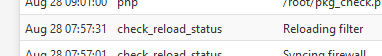
Typically, one, two three times a day is normal.
Many more ? Could be ok, just find out the 'why' part.To make a long story short : disable this :
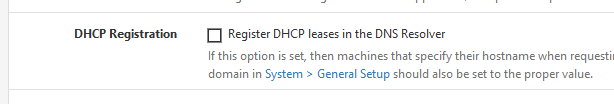
( DNS Resolver settings) -
@qwerty123 Where did you place the floating rule, above or below the WAN-Out FQ-ColDel rule?
-
@superweasel said in Playing with fq_codel in 2.4:
@qwerty123 Where did you place the floating rule, above or below the WAN-Out FQ-ColDel rule?
I ended up making the rule just for tcp/udp. All the guides say to use "ALL" for the protocols. In most situations, the ISP's mostly going to route tcp/udp and icmp. Since ICMP was the issue, I just changed the protocol "TCP/UDP" instead of "ALL".
-
Another question, since everybody was so helpful and helped me out with my last problem. I ended up rebuilding my pfsense box this week and had put the same settings in the traffic limiter as my old config had.
When I rebuilt my box and ran a speedtest, I see that my download speed is about half of what I have. When running a speedtest without the limiter set, I have about 350/25. My WAN Down Queue is set to 340 Mbit/s and WAN Up Queue is 20 Mbit/s. When running a speedtest on a wired computer, I get about 175/20.
I know the limiter will drop throughput but I'm surprised that it was this much. And I'm almost positive that before, I was seeing about 320/20.
Does anybody happen to have a similar experience, and any hints on what to look for? Thanks!
-
Hi all,
Just wondering if somebody can help me with this.
I want to use CoDel to combat bufferbloat and I also want to ensure that even if my network is being hammered (i.e. by torrents), web browsing remains fast and doesn't slow down. Is it possible to do this, to prioritise, or to give a certain amount of bandwidth to browsing?
Thanks.
-
Hello,
Anyone using the setup with additional openVPN client (PIA in my case) as a gateway for a portion of the IPs?
How do you setup the floating rules? Do you send the PIA gateway via the queues? (In or Out or both?)At the moment I just use the 2 floating rules for In/Oun on WAN.
Thanks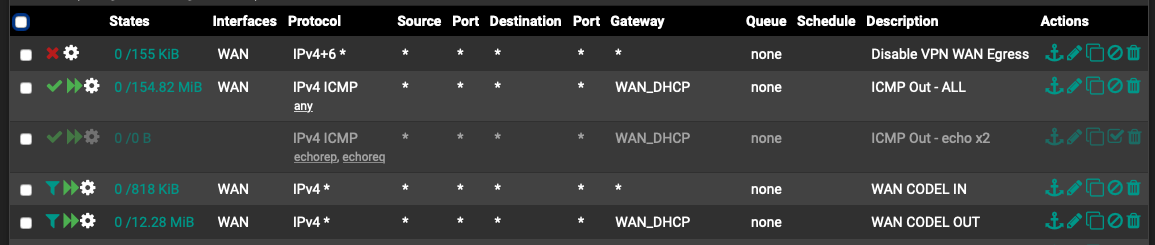
-
@daemonix Hi, did you solve low number of matching data in floating rule of Codel?
-
@uptownvagrant
When you made the post with the 100/100 connection, how did you come with the bandwidth values for IN and OUT ?I have tried your settings but the upload is now very bad.
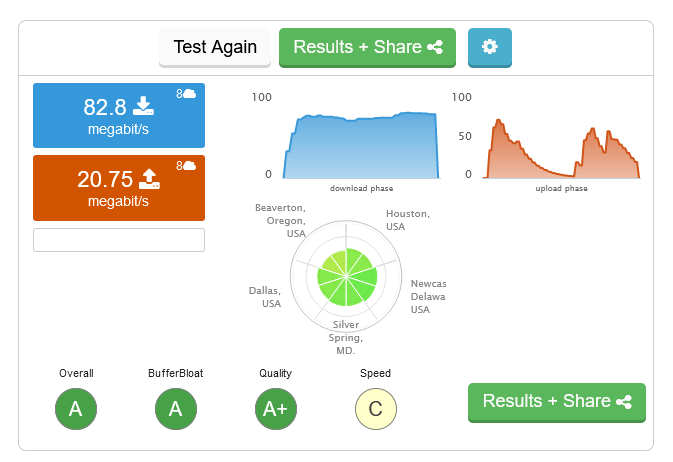
Sometimes it even gets down to zero.
Any idea ?
-
@ninthwave What are your settings?
-
@bobbenheim
Exactly those but with a 100/30 connection
https://forum.netgate.com/topic/112527/playing-with-fq_codel-in-2-4/815 -
@ninthwave try ticking off ecn under limiter
-
@bobbenheim
No result. Up speed keeps dying after a few seconds.
Which screen capture can I add to help figure out ? -
@ninthwave Have you changed any other settings than applying fq-codel? You could try running TCP Optimizer if you are using windows.
-
@larrikin said in Playing with fq_codel in 2.4:
For those who want to know how exactly I got it working, you can find the instructions here:
https://whirlpool.net.au/wiki/pfsense_traffic_shaping
A big thanks to @TheNarc for pointing me in this direction.
Also a big thanks to all the others who contributed to helping me troubleshoot. I am most grateful you took your own personal time to help me.
Thanks for this. I was running the dummynet version and after a few months I started to get my bandwidth fucked all the time... I figured something must have bugged out and did a fresh install and kept having the same issue.... Without dummynet and a ton of bufferbloat I was getting 990mbps download and 40 mbps upload.... My package from isp is 1gb/30mbps upload. Dummynet was giving me anywhere from 150mbps to 300mbps download and 0.1mbps upload.
I decided to go the wizard ALTQ version which is listed in your link and now I have A for bufferbloat and 980mbps download and 35 mbps upload. I'm satisfied with this thanks!