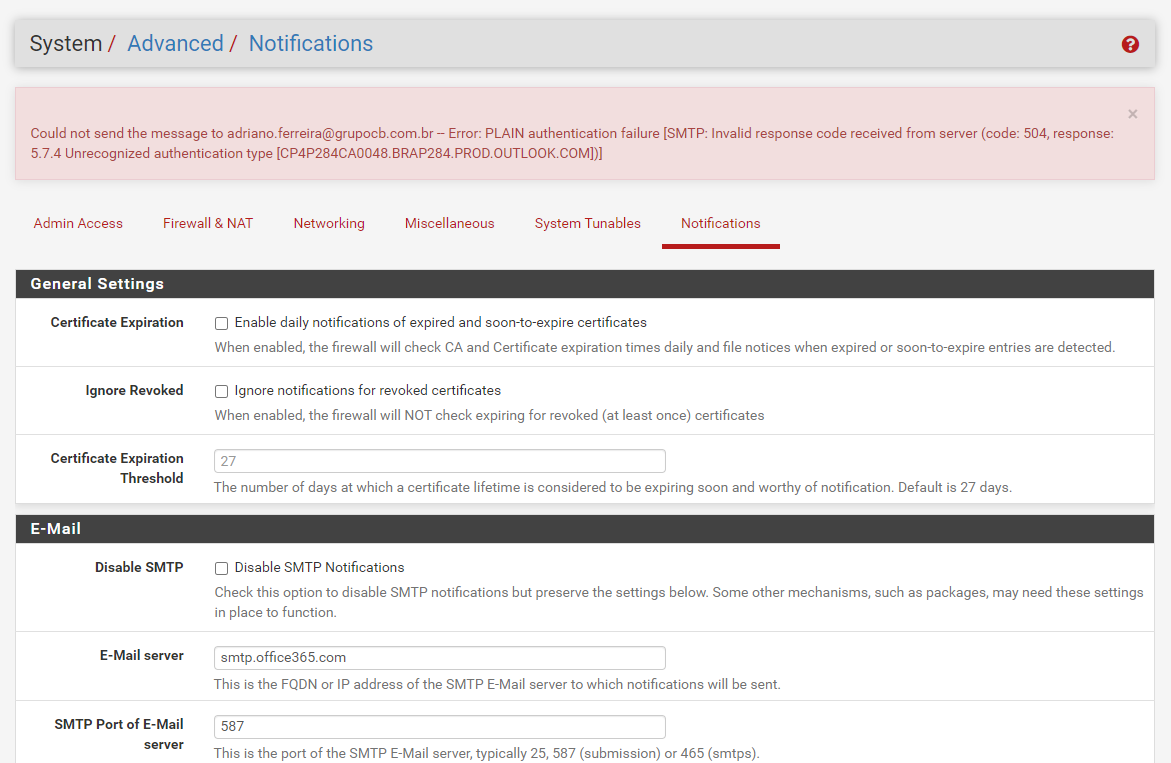Correct SMTP Settings for O365 w/ pfSense
-
Anyone else using Office 365 for their (Exchange) email and have it configured for SMTP notifications from pfSense?
I have tried the settings to authenticate, and I can't seem to get it to work.
Any assistance would be greatly appreciated!
Thanks,
-Rob
-
smtp.office365.com
587
Do not enable any SSL optionsUser: yourname@domain.com
Password: yourpasswordAuth: Login
-
https://docs.microsoft.com/en-us/exchange/mail-flow-best-practices/how-to-set-up-a-multifunction-device-or-application-to-send-email-using-office-3
If you are only sending notifications to your own domain you can use option 2 and just use your MX with no credentials (i.e. it looks just like any other inbound email). -
Use APP PASSWORD; Only send to corporate domain
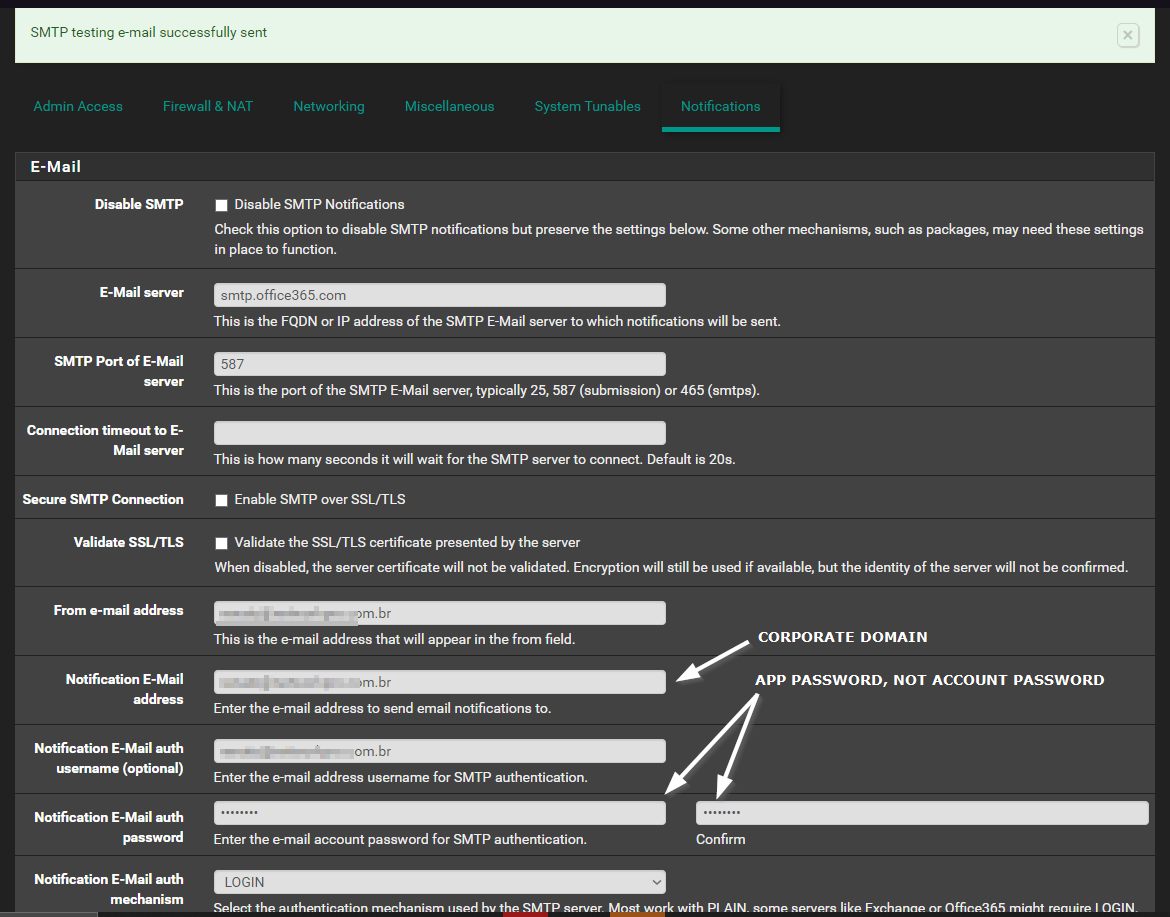
-
I got this error.
-
@adrianoebm See that link I posted above, https://docs.microsoft.com/en-us/exchange/mail-flow-best-practices/how-to-set-up-a-multifunction-device-or-application-to-send-email-using-office-3. Microsoft has turned off SMTP AUTH (option 1 on the page) for new accounts and those with Security Defaults enabled.