WAN fails to keep DHCP address on cable modem reboot
-
@BlankSpace said in WAN fails to keep DHCP address on cable modem reboot:
This may be the solution...
Due to the plenty of "noname" chip (PHY, eth. magnetics, PCB. etc.) manufacturers, unfortunately we encounter more and more of this problem.(Free after... @chpalmer https://www.badmodems.com/)
(the bad principle lately is that the modem should be cheap and not really the function is the point)
It's good if your test was successful.

you may still be able to refine your settings with these parameters (Protocol timing)
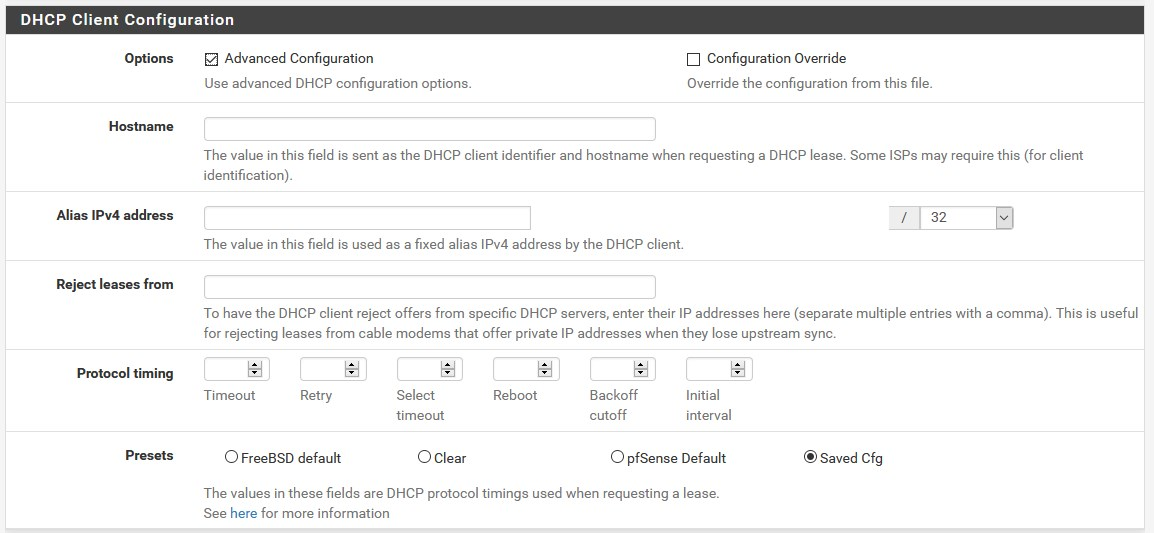
-
Thanks, I will need to read up on those settings, I have never messed with them before and do not know what each does.
-
@BlankSpace said in WAN fails to keep DHCP address on cable modem reboot:
Thanks, I will need to read up on those settings,
Okéééé:
https://docs.netgate.com/pfsense/en/latest/book/interfaces/ipv4-wan-types.html -
So I put a new cheap unmanaged gigabit switch (Netgear GS205) in between pfs and the modem. And it does the same thing, pfs can't get a stable link, keeps dropping and connecting in a loop. If I restart pfs, no issues.
During this time, this is being displayed on the console: "config_aqm Unable to configure flowset, flowset busy!"
Can it be related to the limiters I have created?
-
Yes. It could be.
Though that could also just be a symptom of the limiter queues filling when the link goes down.Try removing them.
You might also disabling flow control on igb3 if it is enabled.
Steve
-
I'm basically running upload and download limiters using FQ_CODEL for bufferbloat. I just followed the documentation in a video I found.
igb3 is my WAN interface.
-
@stephenw10 "You might also disabling flow control on igb3 if it is enabled."
in addition I would even disable EEE (in loader.conf.local)
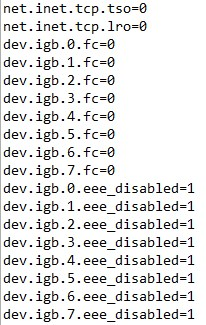
-
Thanks, I created loader.conf.local in /boot and added those lines. Safe to assume if I only have igb0 through igb3, that's all I need?
-
Yes. It won't hurt adding more but it won't do anything except maybe log an error since you only have 4 NICs, those further OIDs don't exist.
-
@BlankSpace said in WAN fails to keep DHCP address on cable modem reboot:
only have igb0 through igb3, that's all I need?
As @stephenw10 says too
"prtsc" shows in my example one I350-T4 and one I350-F4 are configured so it shows 0 to 7.