diagnose stuttering performance
-
@meem , Try to change firewall maximum table entries to 2000000. Go to system > Advanced > Firewall&Nat >
-
@meem said in diagnose stuttering performance:
I would need to have something running over a long period of time and see if it was affected... perhaps a continious ping against something like google.com or bbc.com?
There is a built in tool which already does that for you. Status > Monitoring. Change the left axis to quality, set the right axis to none. That is showing the status of a continuous ping to your default gateway over time
-
What type of NICs do you have?
-
@AKEGEC said in diagnose stuttering performance:
@meem , Try to change firewall maximum table entries to 2000000. Go to system > Advanced > Firewall&Nat >
Thanks- i've made that change.
@Raffi_ said in diagnose stuttering performance:
@meem said in diagnose stuttering performance:
I would need to have something running over a long period of time and see if it was affected... perhaps a continious ping against something like google.com or bbc.com?
There is a built in tool which already does that for you. Status > Monitoring. Change the left axis to quality, set the right axis to none. That is showing the status of a continuous ping to your default gateway over time
https://i.ibb.co/gJJS1rk/Capture.jpg
@Raffi_ said in diagnose stuttering performance:
What type of NICs do you have?
Well, I thought they were realtek..
[2.4.5-RELEASE][root@fw.meemsbox.com]/root: pciconf -lv | grep -A1 -B3 network igb0@pci0:1:0:0: class=0x020000 card=0x00008086 chip=0x15398086 rev=0x03 hdr=0x00 vendor = 'Intel Corporation' device = 'I211 Gigabit Network Connection' class = network subclass = ethernet igb1@pci0:2:0:0: class=0x020000 card=0x00008086 chip=0x15398086 rev=0x03 hdr=0x00 vendor = 'Intel Corporation' device = 'I211 Gigabit Network Connection' class = network subclass = ethernet igb2@pci0:3:0:0: class=0x020000 card=0x00008086 chip=0x15398086 rev=0x03 hdr=0x00 vendor = 'Intel Corporation' device = 'I211 Gigabit Network Connection' class = network subclass = ethernet igb3@pci0:4:0:0: class=0x020000 card=0x00008086 chip=0x15398086 rev=0x03 hdr=0x00 vendor = 'Intel Corporation' device = 'I211 Gigabit Network Connection' class = network subclass = ethernet igb4@pci0:5:0:0: class=0x020000 card=0x00008086 chip=0x15398086 rev=0x03 hdr=0x00 vendor = 'Intel Corporation' device = 'I211 Gigabit Network Connection' class = network subclass = ethernet igb5@pci0:6:0:0: class=0x020000 card=0x00008086 chip=0x15398086 rev=0x03 hdr=0x00 vendor = 'Intel Corporation' device = 'I211 Gigabit Network Connection' class = network subclass = ethernetBut apparantly they're Intel!
-
Quality charts:
8 hours: https://i.ibb.co/g6nqMNh/8hours.jpg

1 day: https://i.ibb.co/gJJS1rk/Capture.jpg

one month: https://i.ibb.co/s10R93Z/month.jpg

-
That's the right graph, but we don't need to see what it looks like now, we would be more interested to look at it when you do have an issue. FYI, you can paste an image right along side the text as you type in this forum.
@meem said in diagnose stuttering performance:
But apparantly they're Intel!
That's a plus.
-
@Raffi_ said in diagnose stuttering performance:
That's the right graph, but we don't need to see what it looks like now, we would be more interested to look at it when you do have an issue. FYI, you can paste an image right along side the text as you type in this forum.
I had a ~10 second delay on a page loading whilst i've been commenting on this thread.
-
@meem said in diagnose stuttering performance:
I had a ~10 second delay on a page loading whilst i've been commenting on this thread.
The quality graphs over time look fine. That doesn't seem to be the issue.
Are you using the default DNS resolver (unbound)? If so, go to Services > DNS Resolver > General Settings, and make sure the DHCP Registration option is not checked.
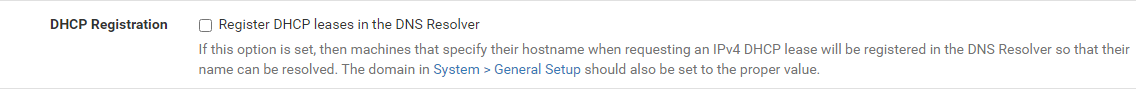
Another way to check if this is your issue is to go to Status > System Logs > System > DNS Resolver. Is DNS Resolver restarting when this issue occurs? The option I mentioned above could make the resolver restart every time any device on the network makes a DHCP request.
-
@Raffi_ said in diagnose stuttering performance:
@meem said in diagnose stuttering performance:
I had a ~10 second delay on a page loading whilst i've been commenting on this thread.
The quality graphs over time look fine. That doesn't seem to be the issue.
Are you using the default DNS resolver (unbound)? If so, go to Services > DNS Resolver > General Settings, and make sure the DHCP Registration option is not checked.
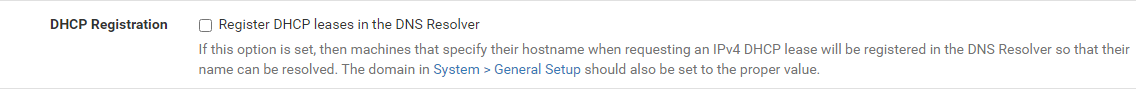
Another way to check if this is your issue is to go to Status > System Logs > System > DNS Resolver. Is DNS Resolver restarting when this issue occurs? The option I mentioned above could make the resolver restart every time any device on the network makes a DHCP request.
I do have it checked so that I can connect to my services internally by hostname.
I can see that I get 30-40 dns HUPS per hour - looking at the settings, I hadn't changed the default lease time for my new VLANS so i've made that change now. It was at the default (2hours)... made it 8 hours now. Looking at my Splunk logs I can see that i've been getting 30-40 HUPS per hour every hour (including throughout the night)
-
@meem said in diagnose stuttering performance:
I can see that I get 30-40 dns HUPS per hour - looking at the settings, I hadn't changed the default lease time for my new VLANS so i've made that change now. It was at the default (2hours)... made it 8 hours now. Looking at my Splunk logs I can see that i've been getting 30-40 HUPS per hour every hour (including throughout the night)
That could do it. Hopefully, changing that to 8 hours is enough. I've seen rogue DHCP clients ask for an address every hour regardless of the default setting in pfSense. If changing that is not enough, see if unchecking DHCP registration helps just as test. You then have to decide if your need to lookup hosts by names outweighs having stable DNS, or you can try to track down any remaining rogue DHCP clients on the network not following the 8 hour lease time.