Dual WAN Failover doesn't failover back to WAN 1 [Resolved]
-
Hello!
There is a built-in system for packages that allows custom plugin code to be called on certain events.
It is in /etc/inc/pfsense-utils.inc in function pkg_call_plugins
It looks like several packages use the callback plugin (carp, certs). The gateway system also uses the callback in /etc/inc/gwlb.inc when there is a state change.
It is calling for a package that has setup a plugin called "plugin_gateway". I dont see any official packages that have a plugin named that, but it could be the one referenced in this post:
https://forum.netgate.com/topic/139455/list-of-hooks
https://github.com/jazzl0ver/pfSense-pkg-gatewayhook
I dont know why they would modify the official gwlb.inc code to call a plugin for a package that is not part of the official release...
John
-
FYI, I ended up using the first script in the original thread I linked (take wan2 down and back up when wan1 is back up). I didn't do that because it was a better solution, but I found it easier to modify. I only had to change the defined interface for WAN2.
https://forum.netgate.com/topic/84269/multi-wan-gateway-failover-not-switching-back-to-tier-1-gw-after-back-online/67?_=1601399952603The second script below it seems fundamentally better (killing states), but I have a DHCP wan2 and didn't want to use that since I wasn't sure how to modify it for my scenario.
I haven't tested it yet since it's not big deal for me whether this works or not. I'm going to wait for a real event and see what happens.
-
@johnpoz said in Dual WAN Failover doesn't failover back to WAN 1:
That link he provided took you right to the post with the script
#!/bin/sh # get active gateway and current time CURRENT_TIME="$(date +"%c")" CURRENT_GW="$(netstat -rn | grep default | awk '{print $4}')" if [ $CURRENT_GW = "em2" ]; then #check if WAN1 is up or not WAN1_STATUS="$(pfSsh.php playback gatewaystatus brief | grep WANGW | awk '{print $2}')" if [ $WAN1_STATUS = "none" ]; then #WAN1 is back online, stop/start WAN2 echo "$CURRENT_TIME: Bringing down WAN2" ifconfig em2 down echo "$CURRENT_TIME: Sleeping for 30s" sleep 30 echo "$CURRENT_TIME: Bringing up WAN2" ifconfig em2 up else echo "$CURRENT_TIME: WAN1 is still down" fi else echo "$CURRENT_TIME: Nothing to do!" fiAnd just below post was another with the cron info and slightly modified script :) so not sure what link you followed?
When i said I dont know about scripting I meant as I dont know anything pretty much.
This script, do I run it in Diagnostics-Command Prompt-Execute PHP Commands or I put it somewhere in Diagnostics-Edit File? -
@pfrickroll said in Dual WAN Failover doesn't failover back to WAN 1:
When i said I dont know about scripting I meant as I dont know anything pretty much.
This script, do I run it in Diagnostics-Command Prompt-Execute PHP Commands or I put it somewhere in Diagnostics-Edit File?Alrighty, let me see if I can help.
Edit, I forgot the most important step. Backup your config before doing anything you're not familiar with.
First, take that script and copy/paste it into a text editor on your PC, e.g., Notepad ++.
Now figure out what your WAN2 interface is. Go to Interfaces > WAN2. In my case it is em1.
Substitute that in place of anywhere it says em2 in the script. If your WAN2 is by chance also on em2, then you're in luck and don't have to edit anything.Save that text file and then change the name to something like failover_script.sh
Now to upload that file go to Diagnostic > Command prompt. Use the Upload File and chose that file you just made. It will by default go to /tmp/. For the sake of simplicity you can leave it there if you want. I think you should be able to run it from there.
Now you have to create a cron job to run that script on a schedule. Download the cron package if you don't already have it. System > Package Manager >Available Packages
Go to Services > Cron > Add
Here is what mine looks like as an example.
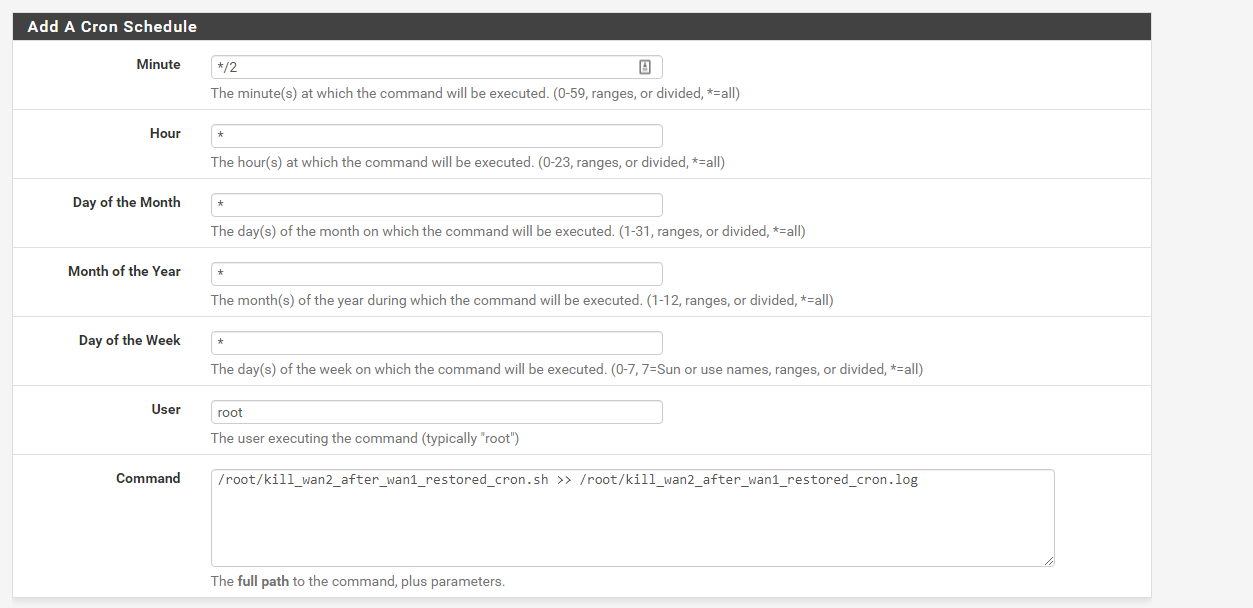
This is set to run every 2 minutes. You can adjust that as you want. Also note that my script is in the root folder and has a different name.
So in your case the command should be
/tmp/failover_script.sh >> /tmp/failover_script.logAgain, I'm not an expert on this either so if someone can point out better ways to do this or if I'm wrong, please let me know.
-
@Raffi_ My WAN 1 - igb0, WAN2 - igb2
Is this correct?#!/bin/sh # get active gateway and current time CURRENT_TIME="$(date +"%c")" CURRENT_GW="$(netstat -rn | grep default | awk '{print $4}')" if [ $CURRENT_GW = "igb2" ]; then #check if WAN1 is up or not igb0_STATUS="$(pfSsh.php playback gatewaystatus brief | grep WANGW | awk '{print $2}')" if [ $WAN1_STATUS = "none" ]; then #WAN1 is back online, stop/start WAN2 echo "$CURRENT_TIME: Bringing down igb2" ifconfig em2 down echo "$CURRENT_TIME: Sleeping for 30s" sleep 30 echo "$CURRENT_TIME: Bringing up igb2" ifconfig em2 up else echo "$CURRENT_TIME: igb0 is still down" fi else echo "$CURRENT_TIME: Nothing to do!" fi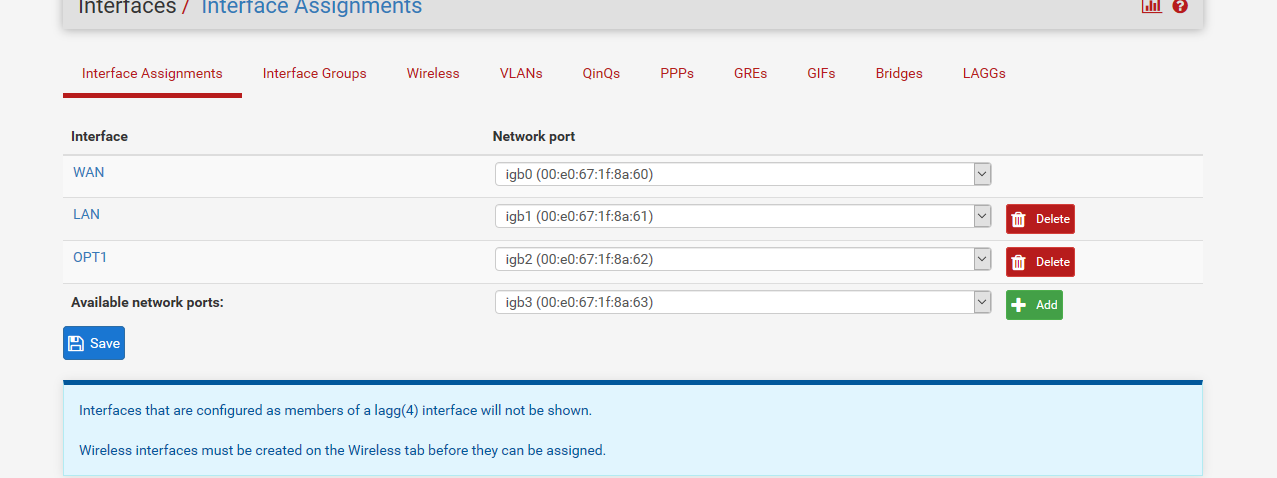
-
@pfrickroll said in Dual WAN Failover doesn't failover back to WAN 1:
@Raffi_ My WAN 1 - igb0, WAN2 - igb2
Is this correct?#!/bin/sh # get active gateway and current time CURRENT_TIME="$(date +"%c")" CURRENT_GW="$(netstat -rn | grep default | awk '{print $4}')" if [ $CURRENT_GW = "igb2" ]; then #check if WAN1 is up or not igb0_STATUS="$(pfSsh.php playback gatewaystatus brief | grep WANGW | awk '{print $2}')" if [ $WAN1_STATUS = "none" ]; then #WAN1 is back online, stop/start WAN2 echo "$CURRENT_TIME: Bringing down igb2" ifconfig em2 down echo "$CURRENT_TIME: Sleeping for 30s" sleep 30 echo "$CURRENT_TIME: Bringing up igb2" ifconfig em2 up else echo "$CURRENT_TIME: igb0 is still down" fi else echo "$CURRENT_TIME: Nothing to do!" fiClose but not quite right. You missed two em2 lines. See below. I forgot to mention the WAN1 interface but it looks like you got that right.
#!/bin/sh # get active gateway and current time CURRENT_TIME="$(date +"%c")" CURRENT_GW="$(netstat -rn | grep default | awk '{print $4}')" if [ $CURRENT_GW = "igb2" ]; then #check if WAN1 is up or not igb0_STATUS="$(pfSsh.php playback gatewaystatus brief | grep WANGW | awk '{print $2}')" if [ $WAN1_STATUS = "none" ]; then #WAN1 is back online, stop/start WAN2 echo "$CURRENT_TIME: Bringing down igb2" ifconfig igb2 down echo "$CURRENT_TIME: Sleeping for 30s" sleep 30 echo "$CURRENT_TIME: Bringing up igb2" ifconfig igb2 up else echo "$CURRENT_TIME: igb0 is still down" fi else echo "$CURRENT_TIME: Nothing to do!" fi -
Never mind, you don't have to do anything with WAN1. That was right. Put that back to the way it was as shown below.
#!/bin/sh # get active gateway and current time CURRENT_TIME="$(date +"%c")" CURRENT_GW="$(netstat -rn | grep default | awk '{print $4}')" if [ $CURRENT_GW = "igb2" ]; then #check if WAN1 is up or not WAN1_STATUS="$(pfSsh.php playback gatewaystatus brief | grep WANGW | awk '{print $2}')" if [ $WAN1_STATUS = "none" ]; then #WAN1 is back online, stop/start WAN2 echo "$CURRENT_TIME: Bringing down WAN2" ifconfig igb2 down echo "$CURRENT_TIME: Sleeping for 30s" sleep 30 echo "$CURRENT_TIME: Bringing up WAN2" ifconfig igb2 up else echo "$CURRENT_TIME: WAN1 is still down" fi else echo "$CURRENT_TIME: Nothing to do!" fi -
@Raffi_ Are you sure? I thought any line without # I should modify WAN into my firewall interface name?
-
@pfrickroll said in Dual WAN Failover doesn't failover back to WAN 1:
@Raffi_ Are you sure? I thought any line without # I should modify WAN into my firewall interface name?
I edited my script above. Only where it specified em2 is what had to be changed to igb2. references to WAN1 or even WAN2 is not hard coded to an interface so you should be able to leave that.
-
@Raffi_ said in Dual WAN Failover doesn't failover back to WAN 1:
@pfrickroll said in Dual WAN Failover doesn't failover back to WAN 1:
@Raffi_ Are you sure? I thought any line without # I should modify WAN into my firewall interface name?
I edited my script above. Only where it specified em2 is what had to be changed to igb2. references to WAN1 or even WAN2 is not hard coded to an interface so you should be able to leave that.
It didn't switch after 10 mins
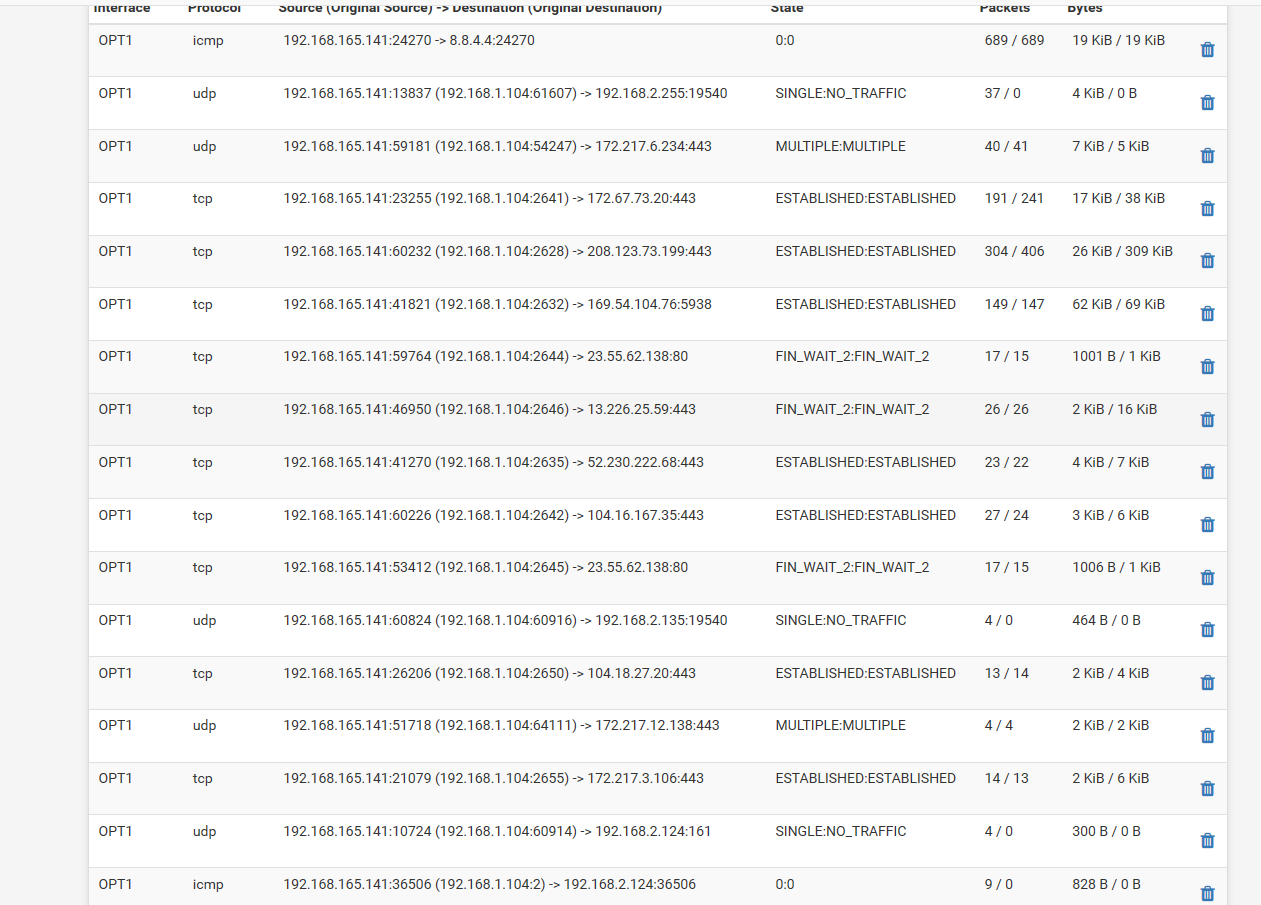
So, i after pfsesne reboot I checked in Diagnostics-Edit File and my uploaded script there is gone and failover_script.log is empty
-
@pfrickroll said in Dual WAN Failover doesn't failover back to WAN 1:
It didn't switch after 10 mins
I guess I was wrong on the script. Sorry, looks like mine won't work either :/
You should see WAN2 taken down and then brought back up after 30 seconds if WAN1 is running again.
Maybe you will have to adjust those variables in that case. Let me know if you get it to work. I will have to adjust mine. At least you know how to work with scripts now. I'm sure you'll get it working.@pfrickroll said in Dual WAN Failover doesn't failover back to WAN 1:
So, i after pfsesne reboot I checked in Diagnostics-Edit File and my uploaded script there is gone and failover_script.log is empty
I was afraid that leaving the script in /tmp/ might lose it on reboot, but I wasn't sure.
What you can do to solve that is upload it again, and then after uploading go to Diagnostic > command prompt execute the command mv /tmp/failover_script.sh /root/
That will move the file from /tmp/ to /root/. Then you will have to modify your command in the cron job for that new location, /root/failover_script.sh. -
@Raffi_ In cron under command i have "/root/failover_script.sh. >> /tmp/failover_script.log"
But in under root its "failover_script.sh.txt " Should i change cron job command to "/root/failover_script.sh.txt >> /tmp/failover_script.log"
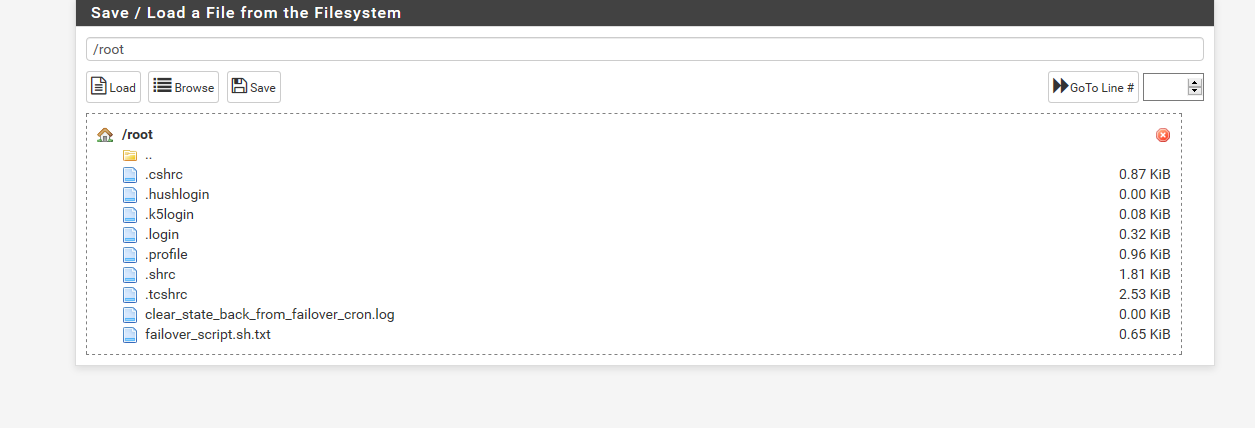
-
@pfrickroll said in Dual WAN Failover doesn't failover back to WAN 1:
@Raffi_ In cron under command i have "/root/failover_script.sh. >> /tmp/failover_script.log"
But in under root its "failover_script.sh.txt " Should i change cron job command to "/root/failover_script.sh.txt >> /tmp/failover_script.log"
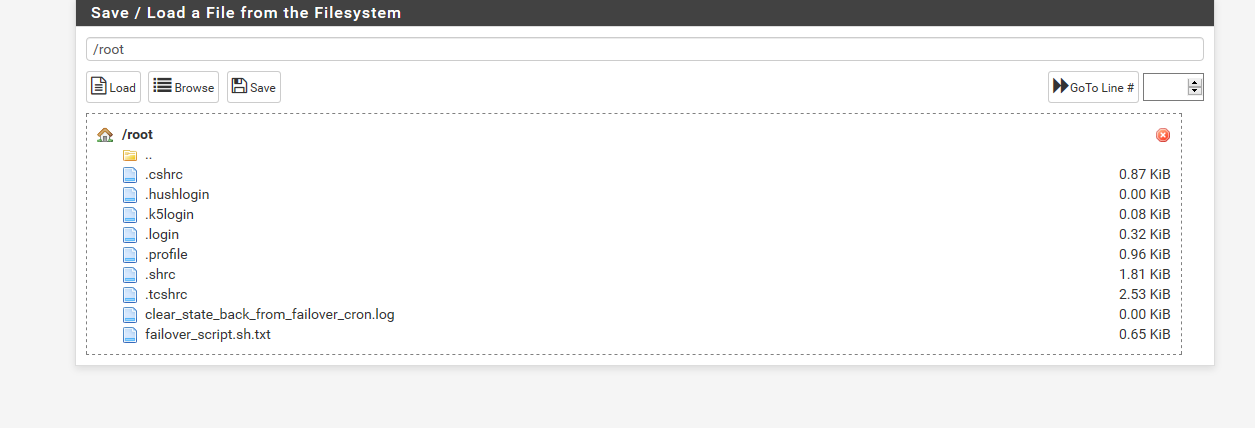
No, the file must be a .sh file in order to run. A .txt file will not run. That might be why it didn't work the first time. You probably want to move the log file to /root/ as well.
-
@Raffi_ I fixed everything but it doesn't work :(
-
@pfrickroll said in Dual WAN Failover doesn't failover back to WAN 1:
@Raffi_ I fixed everything but it doesn't work :(
I can't really test it on my end so I can't really help much beyond that.
-
@Raffi_ Oh well, i will keep digging. I got 36 pfsense boxes. I don't have time manually rebooting/killing states when stuff like this happens tp be honest. My Sonicwalls handle this pretty easily. I am not network vet, so I honestly can't grasp the concept fully why pfsense is like that.
-
@pfrickroll said in Dual WAN Failover doesn't failover back to WAN 1:
@Raffi_ Oh well, i will keep digging. I got 36 pfsense boxes. I don't have time manually rebooting/killing states when stuff like this happens tp be honest. My Sonicwalls handle this pretty easily. I am not network vet, so I honestly can't grasp the concept fully why pfsense is like that.
I'm sure you'll get it working. I would also suggest taking a look at the other script that was linked on a different thread mentioned above. That one was defined very well with instructions. Maybe you'll find it easier to follow/modify that one. Now that you have some understanding of how to go about it you might find that a better solution.
-
Thanks for your time and chewing everything out for me, I used cron for other things but didn't really pay attention to command option there. Now I do pretty well.
-
Hello!
You could try the gateway_plugin interface if you dont mind being a guinea pig...:)
Download https://github.com/jazzl0ver/pfSense-pkg-gatewayhook/releases/download/v0.1/pfSense-pkg-gatewayhook-0_1.txz
Use Diagnostics -> Command Prompt -> Upload File to save the pkg file to the /tmp folder on your device, then
pkg install /tmp/pfSense-pkg-gatewayhook-0_1.txzThe package code is close, but not quite.
Edit /usr/local/pkg/gatewayhook.inc
The main function is missing an assignment statement and is not calling the gateway script with any parameters. The fixed function should look like :
function gatewayhook_plugin_gateway($pluginparams) { $type = $pluginparams['type']; $name = $pluginparams['name']; $event = $pluginparams['event']; $interface = $pluginparams['interface']; $gatewayhooklock = lock("gatewayhook", LOCK_EX); syslog(LOG_NOTICE, "gatewayhook: " . GATEWAY_ALARM_CUSTOM_SCRIPT . " script started - $name $event $interface"); mwexec(GATEWAY_ALARM_CUSTOM_SCRIPT . " $name $event $interface"); unlock($gatewayhooklock); return 0; }Edit the gateway plugin script the package created - /usr/local/etc/rc.d/rc.gateway_alarm_custom
The plugin script could look something like this :
#!/bin/sh # put what needs to be done before exit line # arg 1 should be the gateaway name gwname=${1:-gwname} # arg 2 should be gateway.up or gateway.down event=${2:-gateway.unknown} # arg 3 should be the interface ... may not be present interface=${3:-interface} if [ $gwname == "WAN0" ] && [ $event == "gateway.up" ] then # clear the states on this interface /sbin/pfctl -i igb0 -Fs fi exit 0Basically, this is saying that when the plugin script is notified that WAN0 is UP, IGB0 should get all of its states cleared.
John
-
@serbus said in Dual WAN Failover doesn't failover back to WAN 1:
pkg install /tmp/pfSense-pkg-gatewayhook-0_1.txz
Sure, few questions when I
pkg install /tmp/pfSense-pkg-gatewayhook-0_1.txzShell output
Updating pfSense-core repository catalogue... pfSense-core repository is up to date. Updating pfSense repository catalogue... pfSense repository is up to date. All repositories are up to date. Checking integrity... done (0 conflicting) The following 1 package(s) will be affected (of 0 checked): New packages to be INSTALLED: pfSense-pkg-gatewayhook: 0_1 [unknown-repository] Number of packages to be installed: 1 Proceed with this action? [y/N]:How do i activate "yes"?
Another question in script below, do i change any values to reflect my interface? For example WAN0?
#!/bin/sh # put what needs to be done before exit line # arg 1 should be the gateaway name gwname=${1:-gwname} # arg 2 should be gateway.up or gateway.down event=${2:-gateway.unknown} # arg 3 should be the interface ... may not be present interface=${3:-interface} if [ $gwname == "WAN0" ] && [ $event == "gateway.up" ] then # clear the states on this interface /sbin/pfctl -i igb0 -Fs fi exit 0