kdb_enter+0x3b: movq
-
You can try a BIOS update if any available.
-
@viragomann I've upgraded the bios to the latest version but no difference.
Any other ideas?
-
more information is needed
make a photo with your phone maybe of the complete screen -
3 images
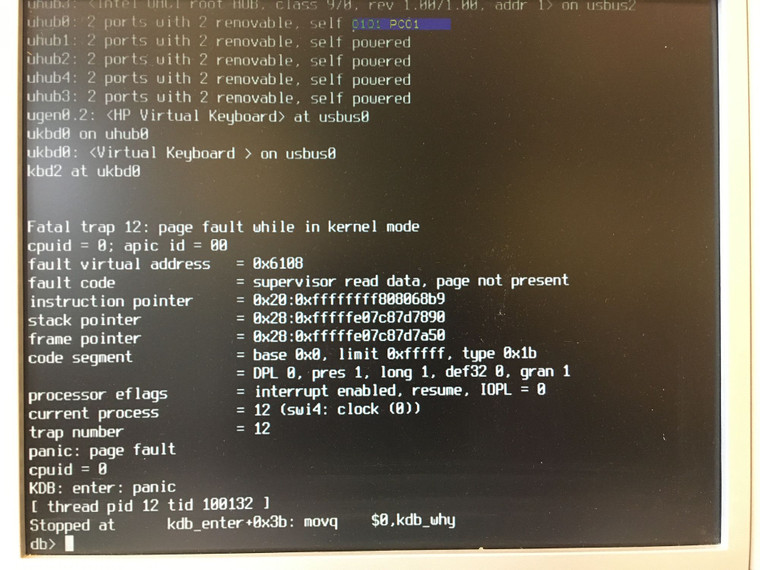
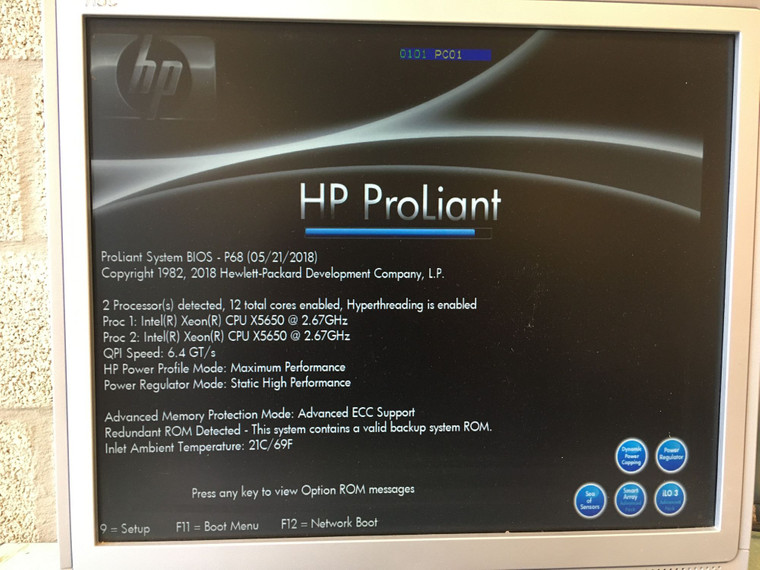
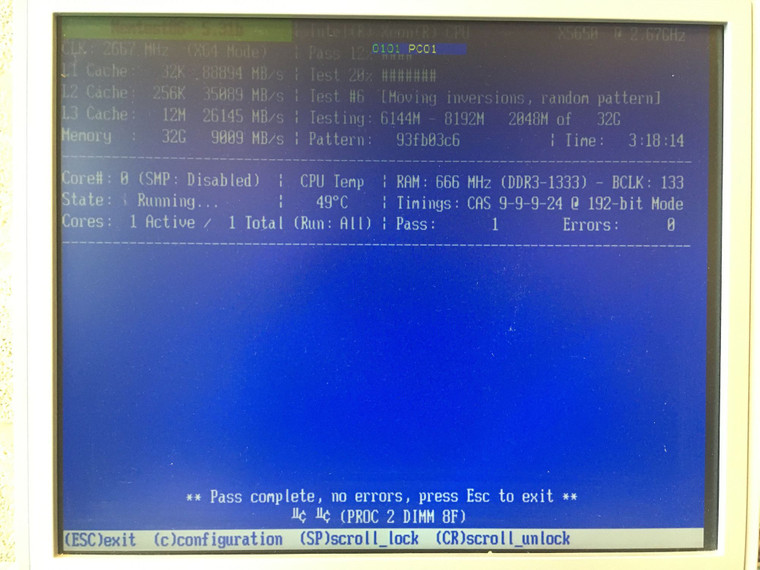
-
try to disable hyperthreading in the bios
or
go to System / Advanced / Miscellaneous
forcefully disable Kernel PTI and MDS Mode
alternatively create the file /boot/loader.conf.local
and put insidevm.pmap.pti=0 hw.ibrs_disable=1 -
@kiokoma disabled hyperthreading -> no change (so enabled back again)
Disabled kernel PTI -> no changeAny other suggestions?
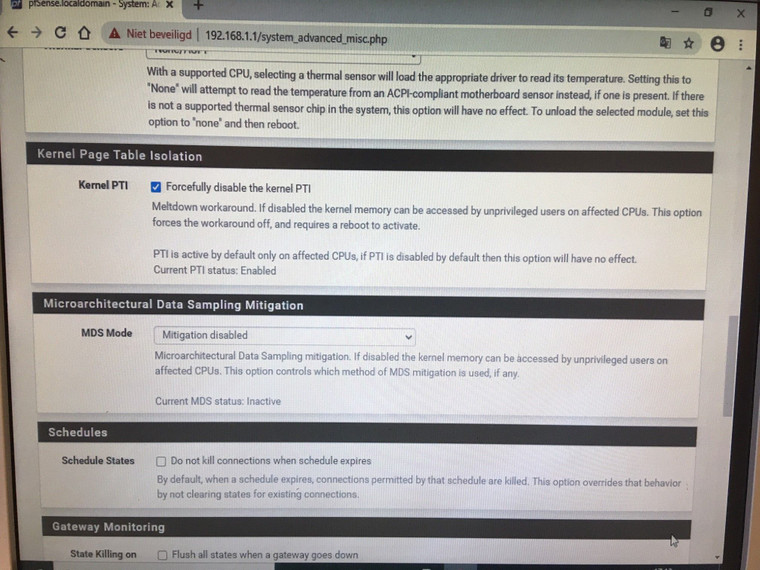
-
no idea, until someone is able to decode that error message maybe try to change some bios settings, maybe usb related, ahci or acpi, idk what is checking at that stage
-
That's crashing pretty early in the hardware detection, before the pfSense code actually kicks in, so it's almost certainly something in the hardware. Booting in safe mode disables a few things like ACPI, which further points to hardware.
There isn't enough information in the panic message to make more specific recommendations. You could do a backtrace (
btat that debugger prompt) but capturing that on a video console could be tricky. -
A quick Google search of this error with HP hardware turns up a few hits. All of them are saying the USB stick is the problem. In your case, it might be that your USB keyboard itself has an issue. Have you tried another keyboard?
You say this was after the upgrade, but did it ever boot from the initial upgrade? Are the screenshots you posted from booting via an inserted USB stick, or are they from booting with nothing but the hard disk present (that is, no CD in the drive and no USB stick inserted)?
-
Hi
The server is connected to a Avoscent KVM switch for VGA and USB for keyboard.
Already booted the server without USB attached -> same problem.Because of the problems with my HP Proliant, I quickly took a Dell Optiplex 9010 and configured it as Pfsense with that same installation USB stick and this one works perfectly.
I cleaned the HD en started from scratch but the problem remains, only safe mode works.
The very same server worked for 3 years perfectly untill the upgrade. -
@wouwie said in kdb_enter+0x3b: movq:
Hi
The server is connected to a Avoscent KVM switch for VGA and USB for keyboard.
Already booted the server without USB attached -> same problem.Because of the problems with my HP Proliant, I quickly took a Dell Optiplex 9010 and configured it as Pfsense with that same installation USB stick and this one works perfectly.
I cleaned the HD en started from scratch but the problem remains, only safe mode works.
The very same server worked for 3 years perfectly untill the upgrade.Well, that leaves some sort of fundamental hardware incompatibility with FreeBSD-11.3-STABLE as the most likely problem. pfSense-2.4.5 has a newer version of FreeBSD than pfSense-2.4.4. Could be a driver thing, or it could be some BIOS setting.
-
For me, the new version of FreeBSD should not be named STABLE :-(
-
@wouwie said in kdb_enter+0x3b: movq:
For me, the new version of FreeBSD should not be named STABLE :-(
I hear you. In the FreeBSD world, STABLE is actually closer to what is "BETA" or "RC" in other worlds. FreeBSD has RELEASE, then STABLE and finally CURRENT. CURRENT is bleeding edge and changes very frequently. STABLE is fairly stable, but does change more frequently than RELEASE. RELEASE is generally suggested for production servers, but then a lot of folks do run STABLE in production as well. So kind of different the way FreeBSD classifies things in my opinion.
-
The story continues:
I bought a new fiber nic HP NC550SFP and installed it in exact the same Dell Optiplex 9010.
Guess what: I get the same error.
If I remove the NC550SFP, Pfsense boots normally.
So I guess FreeBSD is not compatible with this NIC or I have to install drivers.
Never done that before on FreeBSD. Any help would greatly be appreciated. -
@wouwie said in kdb_enter+0x3b: movq:
The story continues:
I bought a new fiber nic HP NC550SFP and installed it in exact the same Dell Optiplex 9010.
Guess what: I get the same error.
If I remove the NC550SFP, Pfsense boots normally.
So I guess FreeBSD is not compatible with this NIC or I have to install drivers.
Never done that before on FreeBSD. Any help would greatly be appreciated.You would need to determine from HP if that card is FreeBSD-11.3/STABLE compatible. There are several internal hardware issues that could be in play. FreeBSD, like any other operating system, undergoes changes with new version updates. Sometimes those changes are incompatible with certain hardware (especially older hardware).
It might be time to consider new hardware. You need to carefully research before you purchase NIC cards when using FreeBSD. It is not as quick to support hardware as say Linux distros are.
-
Thanks. Meanwhile, where can I download the usb installer 2.4.4 p3
-
@wouwie said in kdb_enter+0x3b: movq:
Thanks. Meanwhile, where can I download the usb installer 2.4.4 p3
As far as I know, older versions are permanently pulled because of possible security issues. It's like that with most software vendors, but especially firewall vendors. Older versions that had security flaws fixed in later versions are typically pulled from distribution permanently. You may find a copy someplace on the web, but not from official sources. I personally would not trust something I found and downloaded from non-official sources for my firewall.
-
Try a 2.5.0 snapshot
-
@jimp pfSense-CE-memstick-2.5.0-DEVELOPMENT-amd64-latest supports the NIC again.
FreeBSD error? -
@wouwie said in kdb_enter+0x3b: movq:
@jimp pfSense-CE-memstick-2.5.0-DEVELOPMENT-amd64-latest supports the NIC again.
FreeBSD error?pfSense-2.5 is based on FreeBSD-12 while pfSense-2.4.5 is based on FreeBSD-11. FreeBSD-12 has a rather big change with the way hardware vendors develop their NIC drivers. FreeBSD-12 uses the iflib API to wrap up a lot of NIC functionality with regards to communicating with the kernel. The iflib framework now takes care of a lot of things that formerly the individual hardware vendor software developers had to handle. My guess is the issue you were having with your hardware on FreeBSD-11 (11.3/STABLE in the case of pfSense-2.4.5) got fixed in FreeBSD-12.
-
L loic83 referenced this topic on