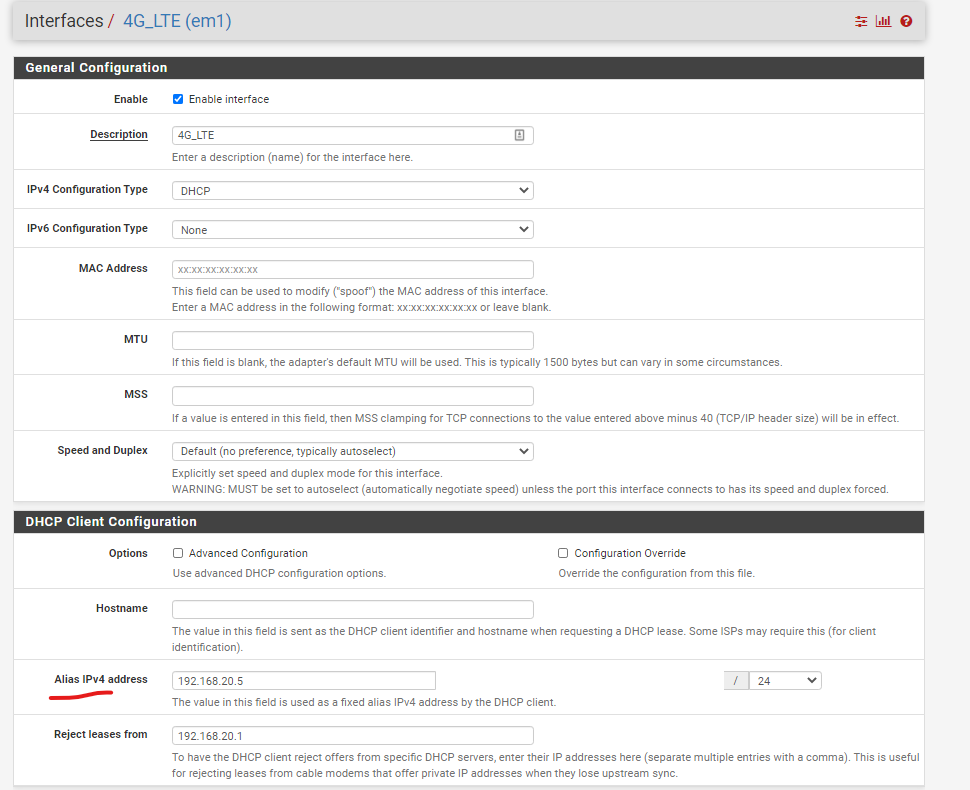Losing internet since this morning, packet loss and gateway offline
-
Hello, all was fine with my pfsense router / cable modem until this morning. While working, I lost all web connectivity. This is a big deal since I work from home due to COVID... Thank to my corporate cell I can hotspot and continue but not ideal...
The symptoms:
- pfsense shows Gateway as offline with a large packet loss percentage (around 55%)
- Websites do not resolve (browser either times out or plain simply gives Website not found), this happens on all pfsense LAN interfaces
- Traceroute from LAN client to "www.google.ca" fails
- Ping 'www.google.ca" from LAN client doesnt work
- Traceroute from pfsense (Diagnostics menu) to "www.google.ca" works (but takes > 40 sec)
- Ping 'www.google.ca" from pfsense (Diagnostics menu) works with high packet losses (one trial with 30%, another with 70%)
Of course my first thought was to reboot both the Thomson DCM470 cable modem and pfSense. It didn't help.
Then I decided to reinstall pfblockerNG and Snort thinking they may be causing issues (I don't see why because everything has been working fine for over a year now...). After reinstalling the packages and rebooting pfsense another time, the connectivity came back, and all seemed fine. I then assumed something in the packages got corrupt and reinstalling them fixed the problem...
Two hours later, same thing. I'm working and all seems fine then boom, everything stops. This time I only rebooted the modem and all came back normal. pfSense shows gateway as online with 0.0% loss.
So I am thinking the issue is either on my ISP's side or the cable modem is becoming defective. In retrospect I dont think pfsense had anything to do with these issues, but looking at the system logs (below), this is not reassuring.
So basically, I'm totally confused. What's going on here? Can I disregard pfsense completely from this problem?
Main issues I quickly see in the logs: In a nutshell, are they relevant and what do they mean?? I can open a new forum thread if you guys judge these are serious enough to be discussed elsewhere
-
Oct 13 12:29:57 vnstatd 14114 Error: pidfile "/var/run/vnstat/vnstat.pid" lock failed (Resource temporarily unavailable), exiting.
-
Oct 13 12:29:38 kernel pid 49764 (ntopng), jid 0, uid 0: exited on signal 11 (core dumped)
-
Oct 13 12:27:39 kernel arpresolve: can't allocate llinfo for xxx.xxx.xxx.xxx on em5
-
Oct 13 12:29:37 ntopng [HTTPserver.cpp:1195] ERROR: Either port in use or another ntopng instance is running (using the same port)
-
Oct 13 12:29:37 ntopng [HTTPserver.cpp:1189] ERROR: Unable to start HTTP server (IPv4) on ports 3000s
-
Oct 13 12:29:37 ntopng [mongoose.c:4591] ERROR: set_ports_option: cannot bind to 3000s: No error: 0
-
Oct 13 12:29:37 ntopng [HTTPserver.cpp:1005] ERROR: [HTTP] set_ports_option: cannot bind to 3000s: Address already in use
-
Oct 13 12:28:08 php-fpm 347 /rc.newipsecdns: The command '/usr/local/sbin/filterdns -p /var/run/filterdns-ipsec.pid -i 60 -c /var/etc/ipsec/filterdns-ipsec.hosts -d 1' returned exit code '1', the output was '/var/etc/ipsec/filterdns-ipsec.hosts:1: Hostname and Command are mandatory on CMD type directive filterdns: cannot open the configuration file.'
-
Oct 13 12:28:07 dhcpleases kqueue error: unknown
-
Oct 13 12:28:01 dhcpleases Could not deliver signal HUP to process because its pidfile (/var/run/unbound.pid) does not exist, No such process.
-
Oct 13 12:28:07 php-cgi servicewatchdog_cron.php: The command '/usr/local/sbin/unbound -c /var/unbound/unbound.conf' returned exit code '1', the output was '[1602606487] unbound[88054:0] error: bind: address already in use [1602606487] unbound[88054:0] fatal error: could not open ports'
-
Oct 13 12:27:47 rc.gateway_alarm 39291 >>> Gateway alarm: WAN_HW_DHCP (Addr:XXX.XXX.XXX.XXX Alarm:1 RTT:28.457ms RTTsd:.542ms Loss:25%)
Excerpt from the system logs:
Oct 13 12:29:57 kernel em5: promiscuous mode enabled Oct 13 12:29:57 php_pfb [pfBlockerNG] filterlog daemon started Oct 13 12:29:57 php [pfBlockerNG] DNSBL parser daemon started Oct 13 12:29:57 vnstatd 14114 Error: pidfile "/var/run/vnstat/vnstat.pid" lock failed (Resource temporarily unavailable), exiting. Oct 13 12:29:38 kernel em5: promiscuous mode disabled Oct 13 12:29:38 kernel pid 49764 (ntopng), jid 0, uid 0: exited on signal 11 (core dumped) Oct 13 12:29:37 ntopng [HTTPserver.cpp:1195] ERROR: Either port in use or another ntopng instance is running (using the same port) Oct 13 12:29:37 ntopng [HTTPserver.cpp:1189] ERROR: Unable to start HTTP server (IPv4) on ports 3000s Oct 13 12:29:37 ntopng [mongoose.c:4591] ERROR: set_ports_option: cannot bind to 3000s: No error: 0 Oct 13 12:29:37 ntopng [HTTPserver.cpp:1005] ERROR: [HTTP] set_ports_option: cannot bind to 3000s: Address already in use Oct 13 12:29:13 php_pfb [pfBlockerNG] filterlog daemon started Oct 13 12:28:37 php-cgi notify_monitor.php: Message sent to xxxxxx@xxxxxx.com OK Oct 13 12:28:21 vnstatd 57790 Monitoring (7): enc0 (1000 Mbit) em5 (1000 Mbit) em4.300 (1000 Mbit) em4.200 (1000 Mbit) em4.100 (1000 Mbit) em4 (1000 Mbit) em0 (1000 Mbit) Oct 13 12:28:21 vnstatd 57790 vnStat daemon 2.4 started. (pid:57790 uid:0 gid:0) Oct 13 12:28:21 vnstatd 10627 SIGTERM received, exiting. Oct 13 12:28:11 vnstatd 51478 Error: pidfile "/var/run/vnstat/vnstat.pid" lock failed (Resource temporarily unavailable), exiting. Oct 13 12:28:11 php-fpm 55743 /rc.start_packages: Restarting/Starting all packages. Oct 13 12:28:10 check_reload_status Starting packages Oct 13 12:28:10 php-fpm 348 /rc.newwanip: pfSense package system has detected an IP change or dynamic WAN reconnection - XXX.XXX.XXX.XXX -> XXX.XXX.XXX.XXX - Restarting packages. Oct 13 12:28:08 php-fpm 347 /rc.newipsecdns: The command '/usr/local/sbin/filterdns -p /var/run/filterdns-ipsec.pid -i 60 -c /var/etc/ipsec/filterdns-ipsec.hosts -d 1' returned exit code '1', the output was '/var/etc/ipsec/filterdns-ipsec.hosts:1: Hostname and Command are mandatory on CMD type directive filterdns: cannot open the configuration file.' Oct 13 12:28:08 php-fpm 347 /rc.newipsecdns: No phase2 specifications for tunnel with REQID = Oct 13 12:28:08 php-fpm 348 /rc.newwanip: Creating rrd update script Oct 13 12:28:08 php-fpm 348 /rc.newwanip: Resyncing OpenVPN instances for interface WAN_HW. Oct 13 12:28:08 php-fpm 348 /rc.newwanip: Ignoring IPsec reload since there are no tunnels on interface wan Oct 13 12:28:07 dhcpleases kqueue error: unknown Oct 13 12:28:07 php-cgi servicewatchdog_cron.php: The command '/usr/local/sbin/unbound -c /var/unbound/unbound.conf' returned exit code '1', the output was '[1602606487] unbound[88054:0] error: bind: address already in use [1602606487] unbound[88054:0] fatal error: could not open ports' Oct 13 12:28:06 dhcpleases kqueue error: unknown Oct 13 12:28:04 xinetd 25606 Reconfigured: new=0 old=1 dropped=0 (services) Oct 13 12:28:04 xinetd 25606 readjusting service 6969-udp Oct 13 12:28:04 xinetd 25606 Swapping defaults Oct 13 12:28:04 xinetd 25606 Starting reconfiguration Oct 13 12:28:03 check_reload_status Reloading filter Oct 13 12:28:03 php-fpm 347 /rc.newipsecdns: IPSEC: One or more IPsec tunnel endpoints has changed its IP. Refreshing. Oct 13 12:28:01 dhcpleases Could not deliver signal HUP to process because its pidfile (/var/run/unbound.pid) does not exist, No such process. Oct 13 12:28:01 dhcpleases /etc/hosts changed size from original! Oct 13 12:28:00 php-cgi servicewatchdog_cron.php: Service Watchdog detected service unbound stopped. Restarting unbound (DNS Resolver) Oct 13 12:27:54 dhcpleases Could not deliver signal HUP to process because its pidfile (/var/run/unbound.pid) does not exist, No such process. Oct 13 12:27:54 dhcpleases /etc/hosts changed size from original! Oct 13 12:27:49 xinetd 25606 Reconfigured: new=0 old=1 dropped=0 (services) Oct 13 12:27:49 xinetd 25606 readjusting service 6969-udp Oct 13 12:27:49 xinetd 25606 Swapping defaults Oct 13 12:27:49 xinetd 25606 Starting reconfiguration Oct 13 12:27:49 php-fpm 49002 /rc.openvpn: Gateway, none 'available' for inet6, use the first one configured. '' Oct 13 12:27:49 php-fpm 49002 /rc.openvpn: Gateway, none 'available' for inet, use the first one configured. 'WAN_HW_DHCP' Oct 13 12:27:47 check_reload_status Reloading filter Oct 13 12:27:47 check_reload_status Restarting OpenVPN tunnels/interfaces Oct 13 12:27:47 check_reload_status Restarting ipsec tunnels Oct 13 12:27:47 check_reload_status updating dyndns WAN_HW_DHCP Oct 13 12:27:47 rc.gateway_alarm 39291 >>> Gateway alarm: WAN_HW_DHCP (Addr:xxx.xxx.xxx.xxx Alarm:1 RTT:28.457ms RTTsd:.542ms Loss:25%) Oct 13 12:27:45 php-fpm 348 /rc.newwanip: Gateway, none 'available' for inet6, use the first one configured. '' Oct 13 12:27:42 xinetd 25606 Reconfigured: new=0 old=1 dropped=0 (services) Oct 13 12:27:42 xinetd 25606 readjusting service 6969-udp Oct 13 12:27:42 xinetd 25606 Swapping defaults Oct 13 12:27:42 xinetd 25606 Starting reconfiguration Oct 13 12:27:42 dhcpleases /etc/hosts changed size from original! Oct 13 12:27:42 php-fpm 348 /rc.newwanip: rc.newwanip: on (IP address: xxx.xxx.xxx.xxx) (interface: WAN_HW[wan]) (real interface: em5). Oct 13 12:27:42 php-fpm 348 /rc.newwanip: rc.newwanip: Info: starting on em5. Oct 13 12:27:41 check_reload_status rc.newwanip starting em5 Oct 13 12:27:41 snort 7362 spo_pf -> added address xxx.xxx.xxx.xxx to automatic interface IP Pass List. Oct 13 12:27:41 snort 7362 spo_pf -> Received notification of IP address change on interface em5. Oct 13 12:27:41 snort 7362 spo_pf -> Firewall interface IP change notification thread received an invalid IP address via kernel routing message socket -- Ignoring the message. Oct 13 12:27:41 kernel arpresolve: can't allocate llinfo for xxx.xxx.xxx.xxx on em5 -
When an interface does down, especially your WAN, pfSense executes a series of events to let installed packages and other processes know that the WAN cycled and a new IP address may be in use. That activity is what you are seeing in your logs.
The
dpingerdaemon runs continuously by default to "test" your gateway or whatever other remote IP you specify to make sure things are up and reachable. Wheneverdpingerdetects lost packets (lost ICMP echo repy packets to be precise), it will start a process to cycle the interface. So if you have ISP issues such thatdpingersees packets lost, it will cycle your WAN.Another thing that can cause
dpingerto get fooled is if the remote monitoring IP you are pinging gets too busy and is slow to respond todpinger'spings. That will be interpreted as "lost" packets.If this just started happening to you, my first suspicion would be a problem with your ISP (your cable Internet provider).
This line from the log shows that
dpingerthinks your connection is down:Oct 13 12:27:47 rc.gateway_alarm 39291 >>> Gateway alarm: WAN_HW_DHCP (Addr:xxx.xxx.xxx.xxx Alarm:1 RTT:28.457ms RTTsd:.542ms Loss:25%)You can adjust the threshold for when
dpingertakes action on the SYSTEM > ROUTING menu page. -
Thanks Bill ! But that kinda raises more questions

-
I understand that dpinger probes the WAN periodically, but this kind of issues never happened in many many years (if ever) since I live here... I've lost the web a few times (5-6 times in the last 9 years) but each times, power cycling the modem did the trick (with consumer grade gear, that happens). Is there a way to better isolate the issue? Perhaps a command to run or a tool to use on pfsense next time this happens? At this moment, its all working fine but I expect this happening again... Unless the issue is on the ISP's side and they fix their stuff. I will call them to ask.
-
I don't want to change settings such as thresholds to make the issue "go away". It always worked well, I see more this as a band-aid and would rather fix the underlying problem than "mask it"...
-
I take that all the issues I've presented above are all benign? What about the following???:
Oct 13 12:29:57 vnstatd 14114 Error: pidfile "/var/run/vnstat/vnstat.pid" lock failed (Resource temporarily unavailable), exiting.
Oct 13 12:29:37 ntopng [HTTPserver.cpp:1005] ERROR: [HTTP] set_ports_option: cannot bind to 3000s: Address already in use
Oct 13 12:28:01 dhcpleases Could not deliver signal HUP to process because its pidfile (/var/run/unbound.pid) does not exist, No such process.
Oct 13 12:28:07 php-cgi servicewatchdog_cron.php: The command '/usr/local/sbin/unbound -c /var/unbound/unbound.conf' returned exit code '1', the output was '[1602606487] unbound[88054:0] error: bind: address already in use [1602606487] unbound[88054:0] fatal error: could not open ports' -
-
@pftdm007 said in Losing internet since this morning, packet loss and gateway offline:
Oct 13 12:28:07 php-cgi servicewatchdog_cron.php: The command '/usr/local/sbin/unbound -c /var/unbound/unbound.conf' returned exit code '1', the output was '[1602606487] unbound[88054:0] error: bind: address already in use [1602606487] unbound[88054:0] fatal error: could not open ports'
Let me start by saying the very first thing you need to do is uninstall the Service Watchdog package. It will conflict and interfere with the actions initiated by
dpingerwhen it thinks the gateway is "down". There is no real need for the Service Watchdog package. Remove it! It is causing those problems you posted (the errors about PID files and such) because it will try to restart things that are already being restarted by the process kicked off bydpinger. So with multiple restart requests those packages and processes can sort of lose their mind, so to speak.Perhaps you have never had either as much loss, or for as long, as you are currently experiencing. The point remains that
dpingerlogged a gateway alarm with 25% packet loss. That is likely a real event. If you can log into your cable modem (usually at 192.168.100.1), you can check your upstream and downstream signal levels and signal-to-noise ratio values to see if they show any issues. You can also look at the gateway monitoring portion of the pfSense system log to see ifdpingeris periodically seeing packet loss. -
@pftdm007 , Internet Outages could be because of local, regional or ISP issues. Like ISP has being continuously attacked, while others stopped in a day or ISP changes their protocols. Try without security packages for a day.
-
@bmeeks : The Watchdog service is gone. Lets see if it helps reducing the amount of errors in the logs, and hopefully eliminate chances of interfering with the rest of the system..... I wonder why the package isn't deprecated in the package store?
I cannot log in to my cable modem because I haven't found out how to yet. Its upstream of pfsense, and seems to be configured as bridge mode since pfsense's WAN IP is the one assigned by my ISP, and not an IP in the 192.168.... subnet. However the system logs > Gateways shows entries with 192.168.100.10 and 192.168.100.1...
Not sure how this is configured. I haven't configured this modem in ages, at least for 7 years now, only power cycling it when its acting up. The other IP's masked by "xxx" are my public IP.
Other than that, these are the entries in the logs. The newer ones are dating back from Oct 13 (when I posted here) and no newer errors or entries. I believe this is a sign the issues are resolved...
Oct 13 12:38:26 dpinger send_interval 500ms loss_interval 2000ms time_period 60000ms report_interval 0ms data_len 1 alert_interval 1000ms latency_alarm 500ms loss_alarm 20% dest_addr xxx.xxx.xxx.xxx bind_addr xxx.xxx.xxx.xxx identifier "WAN_HW_DHCP " Oct 13 12:38:17 dpinger send_interval 500ms loss_interval 2000ms time_period 60000ms report_interval 0ms data_len 1 alert_interval 1000ms latency_alarm 500ms loss_alarm 20% dest_addr xxx.xxx.xxx.xxx bind_addr xxx.xxx.xxx.xxx identifier "WAN_HW_DHCP " Oct 13 12:37:47 dpinger send_interval 500ms loss_interval 2000ms time_period 60000ms report_interval 0ms data_len 1 alert_interval 1000ms latency_alarm 500ms loss_alarm 20% dest_addr 192.168.100.1 bind_addr 192.168.100.10 identifier "WAN_HW_DHCP " Oct 13 12:37:44 dpinger WAN_HW_DHCP xxx.xxx.xxx.xxx: sendto error: 65 Oct 13 12:37:43 dpinger WAN_HW_DHCP xxx.xxx.xxx.xxx: sendto error: 65 Oct 13 12:37:42 dpinger WAN_HW_DHCP xxx.xxx.xxx.xxx: sendto error: 65 Oct 13 12:37:42 dpinger WAN_HW_DHCP xxx.xxx.xxx.xxx: sendto error: 65 Oct 13 12:37:41 dpinger WAN_HW_DHCP xxx.xxx.xxx.xxx: sendto error: 65 Oct 13 12:37:41 dpinger WAN_HW_DHCP xxx.xxx.xxx.xxx: sendto error: 65 Oct 13 12:37:40 dpinger WAN_HW_DHCP xxx.xxx.xxx.xxx: sendto error: 65 Oct 13 12:37:40 dpinger WAN_HW_DHCP xxx.xxx.xxx.xxx: sendto error: 65 Oct 13 12:37:39 dpinger WAN_HW_DHCP xxx.xxx.xxx.xxx: sendto error: 65 Oct 13 12:37:39 dpinger WAN_HW_DHCP xxx.xxx.xxx.xxx: sendto error: 65 Oct 13 12:37:38 dpinger WAN_HW_DHCP xxx.xxx.xxx.xxx: sendto error: 65 Oct 13 12:37:38 dpinger WAN_HW_DHCP xxx.xxx.xxx.xxx: sendto error: 65 Oct 13 12:37:37 dpinger WAN_HW_DHCP xxx.xxx.xxx.xxx: sendto error: 65 Oct 13 12:37:37 dpinger WAN_HW_DHCP xxx.xxx.xxx.xxx: sendto error: 65 Oct 13 12:37:36 dpinger WAN_HW_DHCP xxx.xxx.xxx.xxx: sendto error: 65@AKEGEC : Thanks for the advice, that has always been my default approach to isolate the issue, deactivate packages, then firewall rules then HW troubleshooting. I got there quick ;)
-
You have a problem with your cable Internet connection. But that problem is then causing you a couple of different issues in pfSense. I'll try to briefly explain.
When everything on the cable company's side is working correctly, your cable modem in bridge mode will respond to DHCP requests from pfSense on your WAN and assign the public IP provided by the cable company to pfSense. To be more techically precise, your modem will pass-through the DHCP traffic to the equipment at the cable company's headend. Then your Internet works normally.
You have something going wrong now and then with your cable connection such that packet loss on your line increases. This causes
dpingerto execute its "gateway down" actions. That consists of sending all packages and services that use the WAN interface "restart" commands.If the loss on your cable signal side is bad enough, your modem will lose sync with the piece of Internet equipment at the headend called a CMTS (Cable Modem Termination System). Once your cable modem loses sync with the CMTS, the modem will send pfSense a DHCP release/renew sequence and will assign pfSense a temporary RFC1918 address in the 192.168.100.0/24 subnet from a local DHCP server that lives on the cable modem. That's where that .10 IP address is likely coming from. The .1 IP address is the cable modem itself.
Once pfSense gets that new WAN IP (the 192.168.100.10, for example), then pfSense is happy. The problem, though, is that IP address is not routable on the Internet and you can't talk to anything with that IP. What should happen is that when your cable modem re-establishes sync with the CMTS, it notifies pfSense that it needs to change its WAN IP to the public IP coming down from the CMTS. Unfortunately, with some cable modems, that second handshake with pfSense does not go well and pfSense happily retains the non-routable RFC1918 address it was given when communications with the CMTS was lost. When you physically reboot the cable modem, that breaks things loose and a normal DHCP request/offer sequence happens between pfSense and the CMTS and your connectivity returns.
Most of us prevent our cable modems from giving pfSense that non-routable RFC1918 address by putting the IP of the cable modem (192.168.100.1) in the Reject Leases From field of the DHCP Client configuration for the WAN. See below --
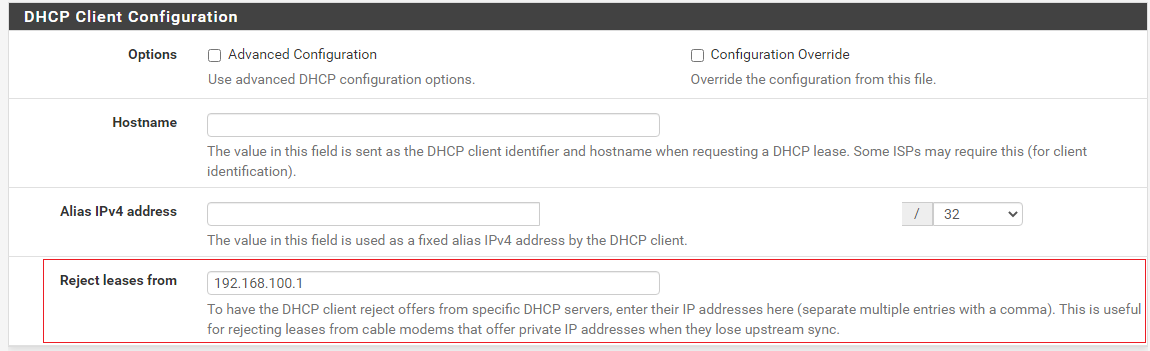
Telling pfSense to reject leases coming from the cable modem itself results in pfSense constantly sending DHCP requests out via the WAN. Once the CMTS and the modem sync back up, the modem will send the pfSense DHCP request to the CMTS and the CMTS will respond with a DHCP offer containing your public IP.
If you can't connect to your cable modem at 192.168.100.1, then perhaps you have checked the box to block RFC1918 and bogons for the WAN. You will need to uncheck the RFC1918 box to talk to the cable modem. You should be able to connect and see a page where you can get signal stats. As an example, here are the Downstream RF stats from my cable modem:
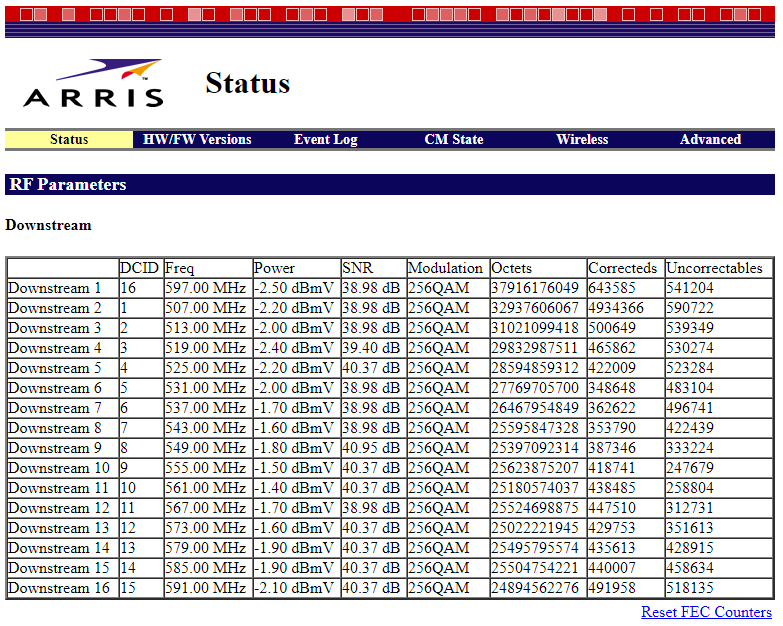
In addition to signal level stats, you should have access to some type of event logging that will give you some clues about whether or not the modem is losing sync with the CMTS. Referring to my screenshot above, the logs are on the Event Log tab. Most cable modems have basically the same types of screens and data available. You can Google the specific brand and model of your cable modem for details. The cable company also has this data when they want to look at it, so they could be proactive and see the line loss and address it. But few do. They wait for customers to call and complain.
-
@bmeeks how long has your modem been up - those are some pretty high numbers for Uncorrectables.. I take it your modem has been up a really long time?
-
@johnpoz said in Losing internet since this morning, packet loss and gateway offline:
@bmeeks how long has your modem been up - those are some pretty high numbers for Uncorrectables.. I take it your modem has been up a really long time?
Yes, it has been up for quite a while. But my house also sits 350 feet off the street on a large lot, so I have a very long run of buried RG6 coax from the street drop to my home. I installed my own bi-directional line amp at the bottom of the pole where my drop enters the ground. My speed tests always max out, though, at 105 and 11 megabits/sec. I pay for what is currently the top package they offer in my small town (100/10).
Before installing the line amp I had frequent loss of sync -- like several times a week. Now I never lose sync unless the company is doing late night maintainence. I would like to see the error numbers lower, but we do lots of Netflix and Amazon streaming and never noticed any issues. And speed tests have always maxed out no matter when I test. So it works even if the stats are not fantastic.
-
@bmeeks : I added the modem's "internal" IP to the Reject IP list in the WAN interface settings page. Lets see if next time when I lose internet connectivity things are happening in a "cleaner" way... At least if pfsense is "pounding" the WAN for a new IP via DHCP request until it gets a valid one I will clearly see it in the logs and will know what's happening...
As for accessing the model upstream of pfsense, I unchecked both boxes (Block bogon networks and block private networks) under WAN's settings , but when I try to access the modem, Firefox quickly throws a "Connection Reset" error page...
Not a big deal but that'd be interesting to see what's going on at the modem level...
-
To access your modem, you may need to create a vip on your modems network, say 192.168.100.2 and use that vip via outbound nat to access the modem status page.
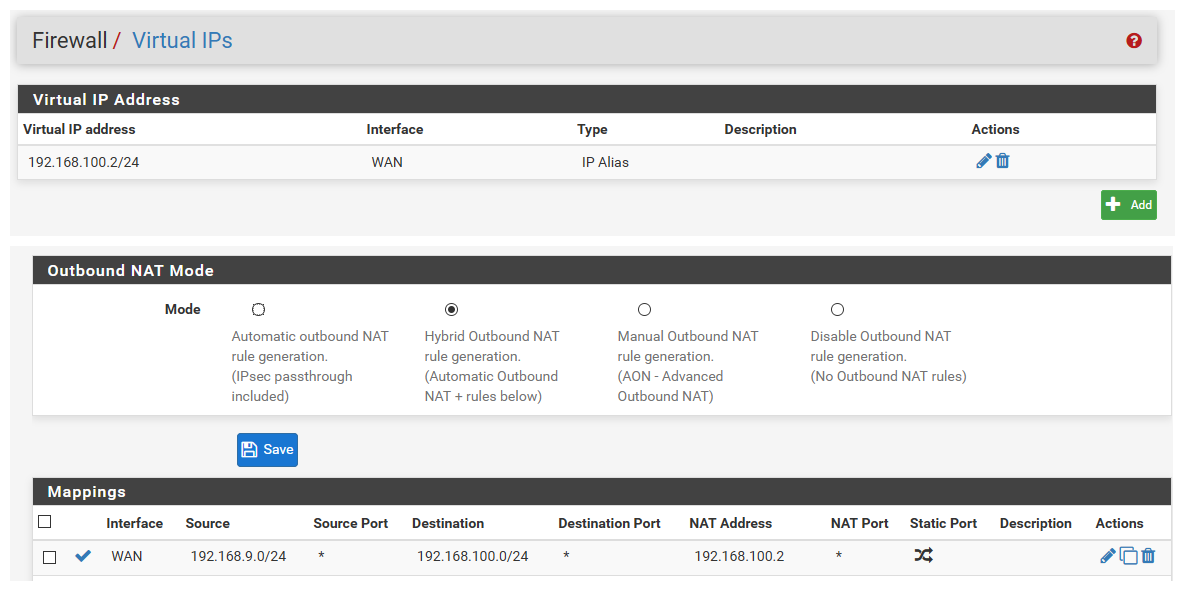
That source in mine is my local lan 192.168.9/24... So when client on my lan wants to connect to the modem status page pfsense nats that traffic to the vip IP set.. So modem sees traffic from 192.168.100.2
You may or may not need to do that.. Really depends on the modem, etc.
-
@johnpoz is correct. Some modems need an accomodation on the WAN in order to access them when they are in bridge mode. My current Arris modem does not, and neither did my prior Motorola.
-
Yeah I can access mine as well without, I just have that setup since it doesn't really hurt anything.. And I can use it to show setup for others..
If your having issues - suggest you try setting it up..
Edit:
Here - turned it off you can see talking to modem from my public wan IP.. Then turned it back on and see it using the vip IP to talk.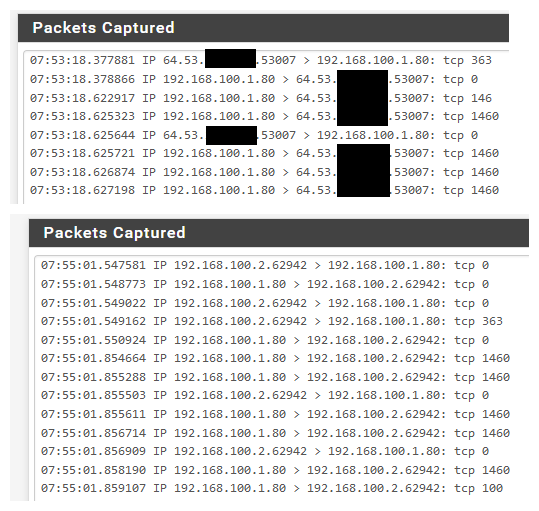
-
@johnpoz said in Losing internet since this morning, packet loss and gateway offline:
To access your modem, you may need to create a vip on your modems network, say 192.168.100.2 and use that vip via outbound nat to access the modem status page.
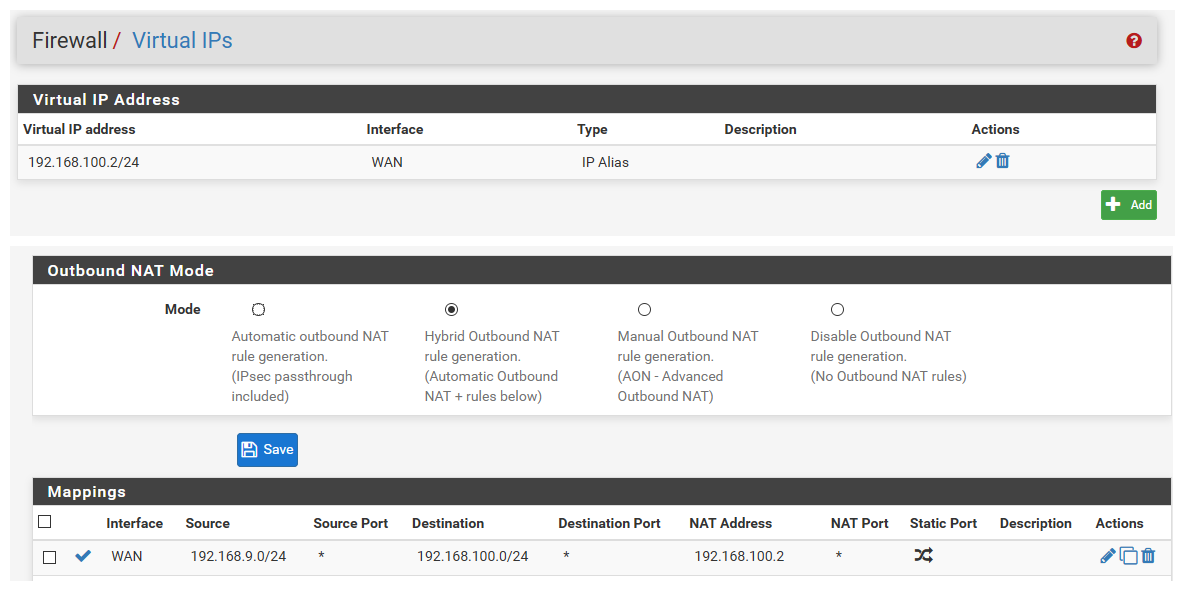
That source in mine is my local lan 192.168.9/24... So when client on my lan wants to connect to the modem status page pfsense nats that traffic to the vip IP set.. So modem sees traffic from 192.168.100.2
You may or may not need to do that.. Really depends on the modem, etc.
Didn't know about this setting. In my case, I had to add an Alias IPV4 address under the interface to access my 4G LTE modem GUI.