Pfsense NOT booting
-
Also I have reformatted and redownloaded image several times. I have tried this on numerous different usb sticks.
-
@Scr0tuMan said in Pfsense NOT booting:
... and redownloaded image several times. ...
From what source? And your sha256sum, Is it ok?
If this is ok, for my part I'll Try rufus anyway. You will see
-
So I just now tried RUFUS as well. I also burned an image with WIN32IMAGER all 3 booted and then just HANGED when it got to same Booting... message as in picture above. I have installed this many many many times and have never had this kind of issue before. ETCHER, RUFUS AND WIN32IMAGER all 3 I have used to burn image. Any other suggestions would be greatly appreciated.
-
oh and the source is from here.
https://www.pfsense.org/download/
I download the USBMEM stick image.
-
Sorry to ask again, and your sum sha256? After that it's beyond my competence.
-
@Arnaud09 said in Pfsense NOT booting:
sum sha256
76cd49ca6cab6c23021a0fede1ad4d46e310d010a8236d0ee65668d296f2dcff
this is what I got online when I did a check on it.
Is this what you you are asking for? -
@Scr0tuMan said in Pfsense NOT booting:
Is this what you you are asking for?
Yes. And when you make the sum up the downloaded file, do you have the same key?
-
Yes the has verified. Says it is good. What would be next step?
-
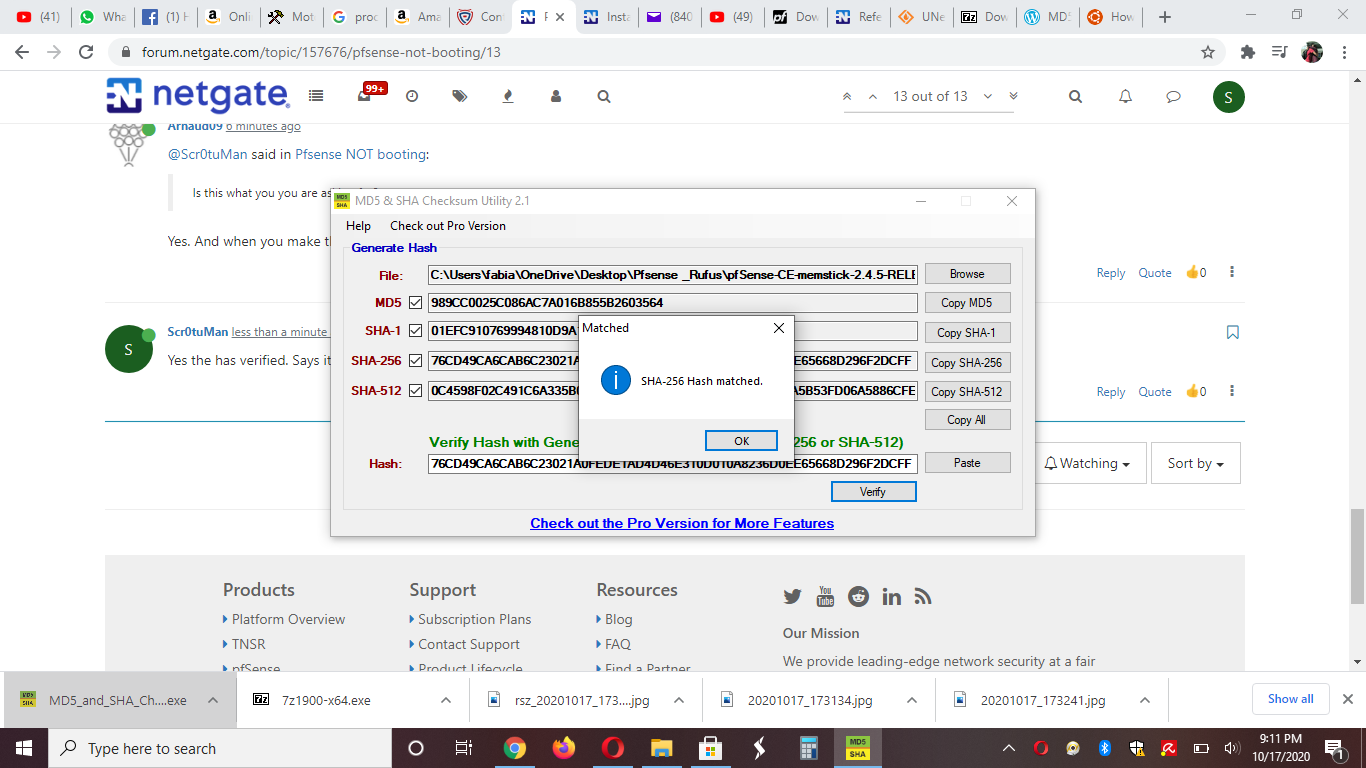
-
Like I told you ... I'm far from an expert, but the next step I would do is to reset win10, If you don't use Etcher from a linux. The problem is probably there.
Or else your box. Battery, motherboard ..
-
So I am very fluent with linux. I have burned this image on my linux box as well. This is a brand new windows 10 box I am creating image on. As I said before this PROTECLI box runs ubuntu on it just fine. It just gives me a hard time now with PFSENSE. I was just running PFSENSE on this same box 3 months ago. When it freaked out on me due to powering it down over and over again by just pulling the power plug. Now the dang thing wont let me install PFSENSE properly. Oh and I use ETCHER IN LINUX to run the usb burn process.
-
@Scr0tuMan said in Pfsense NOT booting:
... When it freaked out on me due to powering it down over and over again by just pulling the power plug. ...
Yes, serious problem there. I'm looking at this doc https://docs.netgate.com/pfsense/en/latest/troubleshooting/boot-issues.html
Otherwise a hardware problem is possible, even if some version works
-
I was leaning more towards a hardware problem at first. Wierd thing is like I said before I can load ubuntu on this beyotch just fine. Its the PFSENSE that gives me a headache. I will take a look at this boot page tomorrow and see what I can do with it. I will come back in here and post any success or failure. Thanks for the time and help tonight buddy.
-
@Scr0tuMan said in Pfsense NOT booting:
I was leaning more towards a hardware problem at first.
There is specific software to check.
@Scr0tuMan said in Pfsense NOT booting:
Wierd thing is like I said before I can load ubuntu on this beyotch just fine.
Like say, some version can work and others not
@Scr0tuMan said in Pfsense NOT booting:
Thanks for the time and help tonight buddy.
You welcome
-
@Arnaud09 said in Pfsense NOT booting:
Like say, some version can work and others not
awww dayum! maybe an older version would help!! I will try this tomorrow!
-
Is your BIOS boot option set to 'UEFI only'?
-
I got a response from Protecli. It was the UEFI setting in the danged BIOS!! I trashed a perfectly functional install of PFSENSE that took me a day or two to configure. haha. I will start all over again and rebuild my firewall. Thanks again for all your time buddy!
-
It's in the Protectli knowledge base articles on installing pfSense 2.4 & FreeBSD 11.2. I've seen the issue reported with various devices using Braswell SoCs, not just those manufactured by Yanling (Protectli).
As an alternative to changing the BIOS settings as you have done, there is also a work around by entering a command during installation.