2 gateways on same LAN with port forwarding
-
hello everyone.
i have a network 192.168.1.X with gateway 192.168.1.1, and port 80 forward to 192.168.1.55 (working)
so the device 192.168.1.55 is using gateway 192.168.1.1then i install second internet connection with second router with gateway 192.168.1.254. all dhcp disabled - only static - all on the same switch.
i do the same port forward port 80 from the second internet access router with gateway 192.168.1.254 to the same device 192.168.1.55 and is not working.
To my understanding, this is because default gateway for the device is the other gateway.
Can this be fixed with a specific configuration ?
Thank you.
-
you are experiencing what could be described as a clusterfuck
please post a network diagram & then maybe someone can tell you how to fix it :D
-
@heper thanks for reply. existing situation is this:
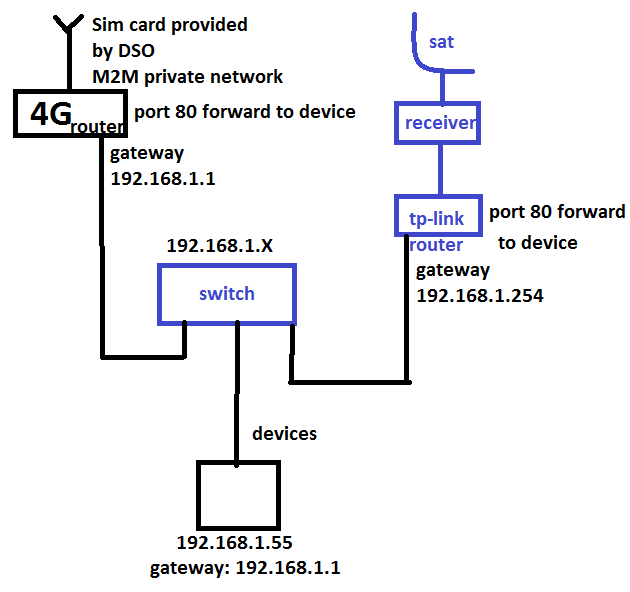
My logic says that:
- disable the 4G router from router mode, and enable it as WAN only
- use 2100 - 2 ports WAN, 1 port LAN (so we have 1 gateway)
- make port forwards rules to both WANS.
what do you say ?
-
what does this have todo with pfsense ? there doesn't appear to be a pfsense router in your diagram ...
@Bambos said in 2 gateways on same LAN with port forwarding:
My logic says that:
disable the 4G router from router mode, and enable it as WAN only
use 2100 - 2 ports WAN, 1 port LAN (so we have 1 gateway)
make port forwards rules to both WANS.what do you say ?
edit - misread
multiple gateways in combination with portforwards within the same L3 will result in asymetric routing & will fail
so basically you need 1 router, that handles both wans. Clients use single router as gateway
-
@helper thanks for your info.
Yes, there is no pfsense now, that's why i'm suggesting to use SG2100 as described.
That's why i'm saying disable the 4G router and make it as WAN
add one SG-2100 ,2 ports WAN, 1 LAN (1 gateway)
make port forwards for both WANs.did you see any other clusterfuck ? :D
-
no real other issues i guess. be sure to verify with netgate on if/how you configure the sg2100 switch as individual interfaces
-
yes, you can do that with a sg2100
something like this will work
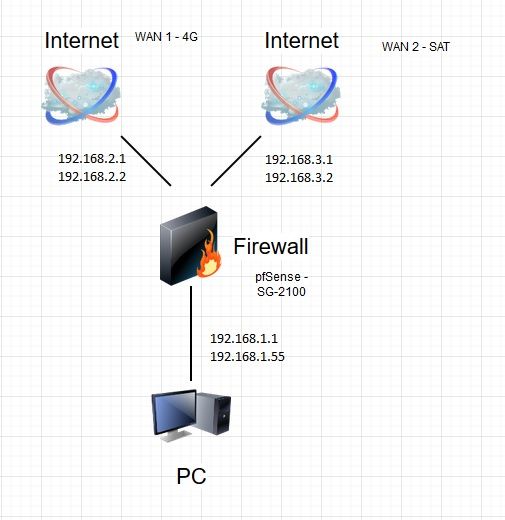
-