Installing PfSense 2.4.5-p1 on the HP ProLiant DL360e Gen8 server
-
Hello guys,
I am trying to install pfsense 2.4.5-p1 on an HP DL 360e server, but during the installation process there is a problem with the volume recognition, that is, the "RAID 0" partition configured through the "Smart Array P420 controller" is not recognized during installation.
HP server in the following configuration:
Product Name ProLiant DL360e Gen8
Serial Number BRC3082V8A
Processor Package 1 Intel(R) Xeon(R) CPU E5-2420 0 @ 1.90GHz
Memory type SPS-DIMM 2X 8GB PC3 12800R 1Gx4 1R DDR3-1600 RDIMM 4Gbit
Hard Drive 1, 600.1 GB, 15k RPM, SAS, HP EF0600FARNA, Controller Serial Number PDKRH0ARH3W0LDThank for the help.
Wesley
-
Enable SATA AHCI mode on the sas ontroller, and dump that raid 0 there. Freebsd doesnt recognize the raid mode of the HP Disk Controller. You can configure the zfs for Z1 ( Raid 0) during the Installation of pfsense.
-
Dear @pete35 , thanks for your instructions.
After enabling SATA AHCI mode, can I continue to use RAID creation by the controller? -
@wesleylc1
Pfsense can use zfs for building a zfs z1 disk redundancy group. Just follow the pfsense installer and select your disks for a guided zfs installation. A Raid 0 configuration of the Raidcontroller isnt needed in that case.see https://docs.netgate.com/manuals/pfsense/en/latest/the-pfsense-documentation.pdf at page 231 .
-
@pete35 Okay, in that case the recommendation is that I disable the built-in controller?
-
@wesleylc1 said in Installing PfSense 2.4.5-p1 on the HP ProLiant DL360e Gen8 server:
@pete35 Okay, in that case the recommendation is that I disable the built-in controller?
I read it as : Disable built-in Raid on the SAS controller , and set it to emulate SATA AHCI.
/Bingo
-
Hi @bingo600 bingo600 thanks for your interaction, tomorrow I will perform the test by disabling Raid integrated in the SAS controller
-
I noticed that on this server there are two controllers enabled (hp dynamic smart array b120i controller / HP Smart Array P420 controller), according to the images inserted.
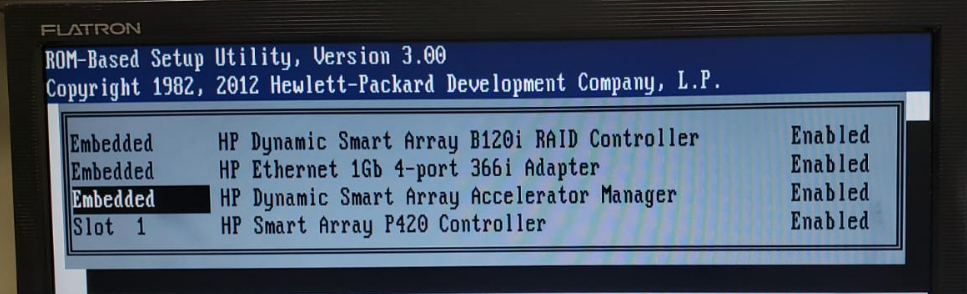
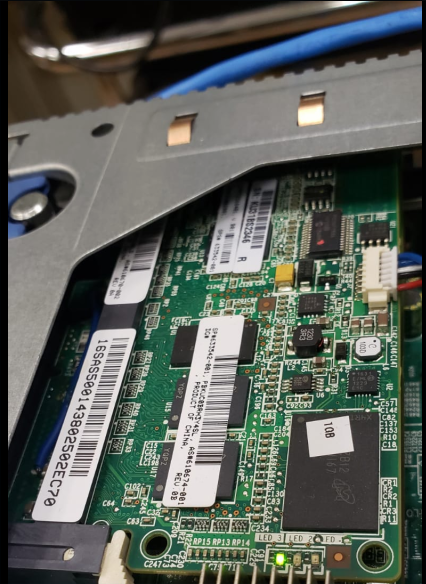
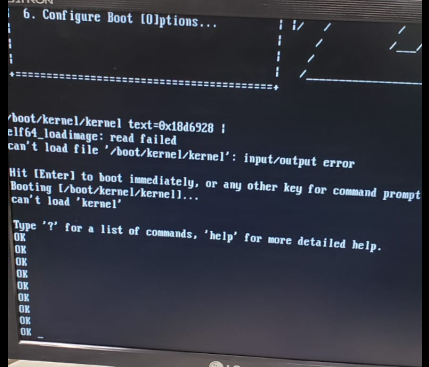
-
Guys, setting up RAID 0 on the P420 controller and installing pfsense successfully after booting with USB, as shown below.
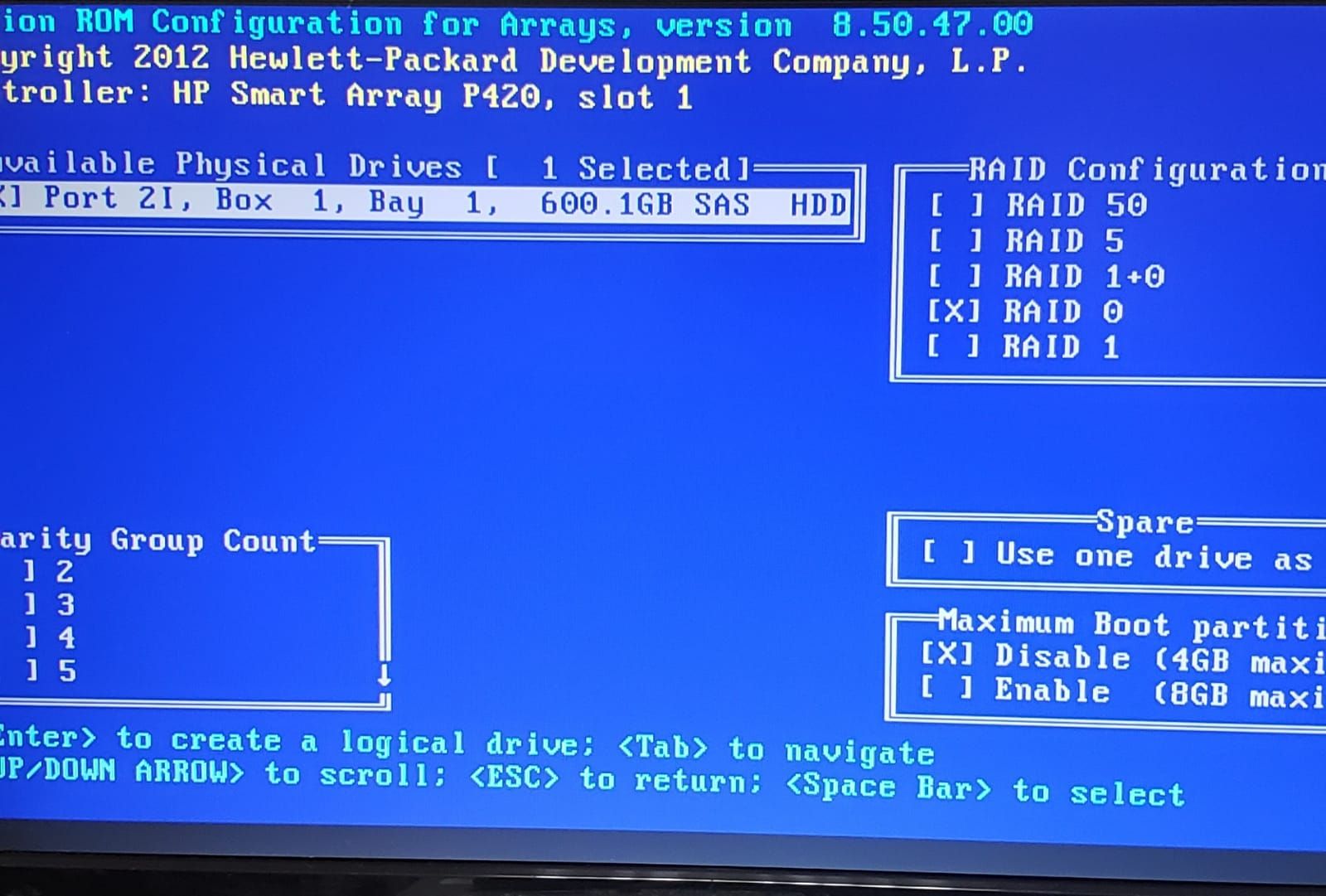
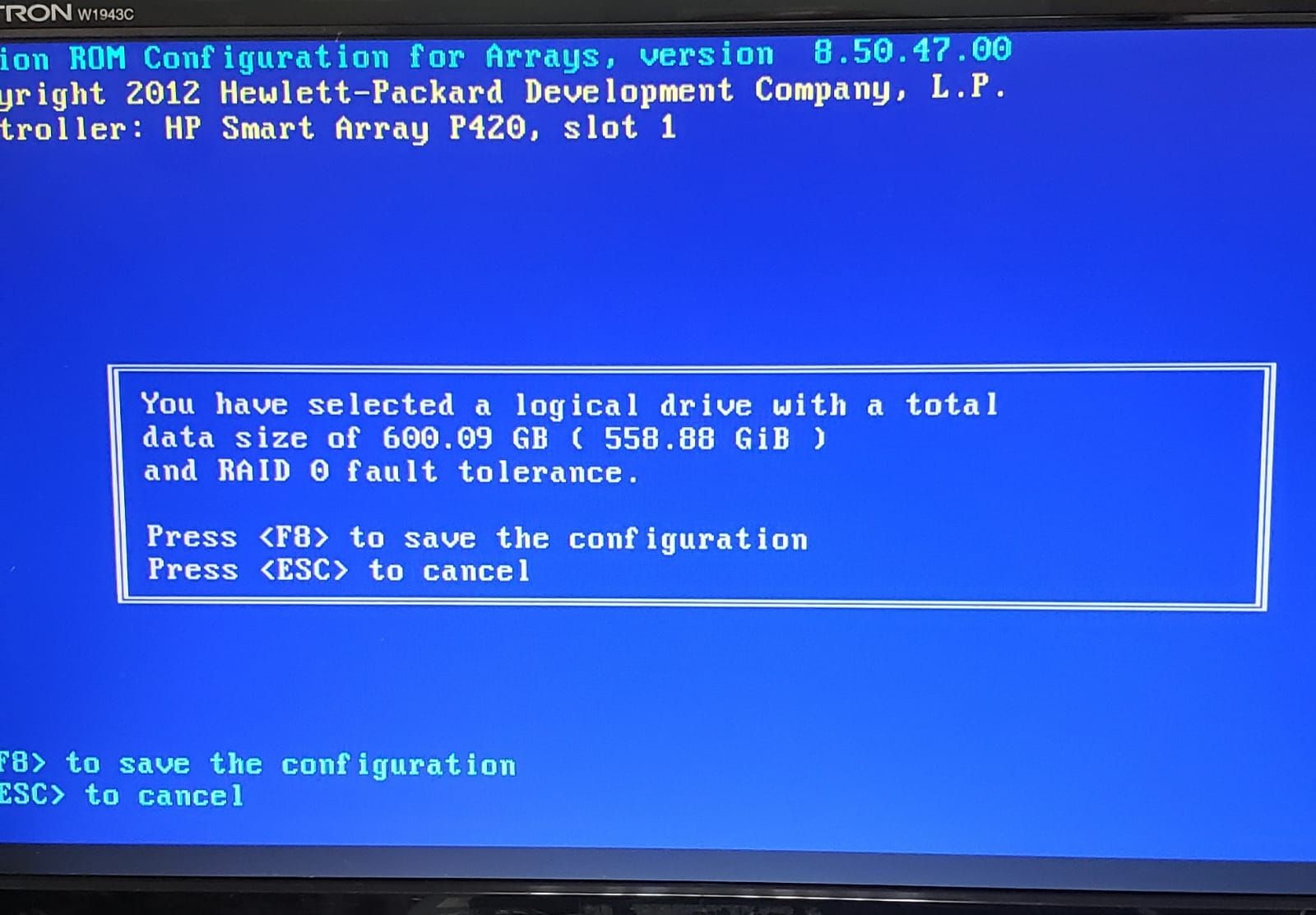
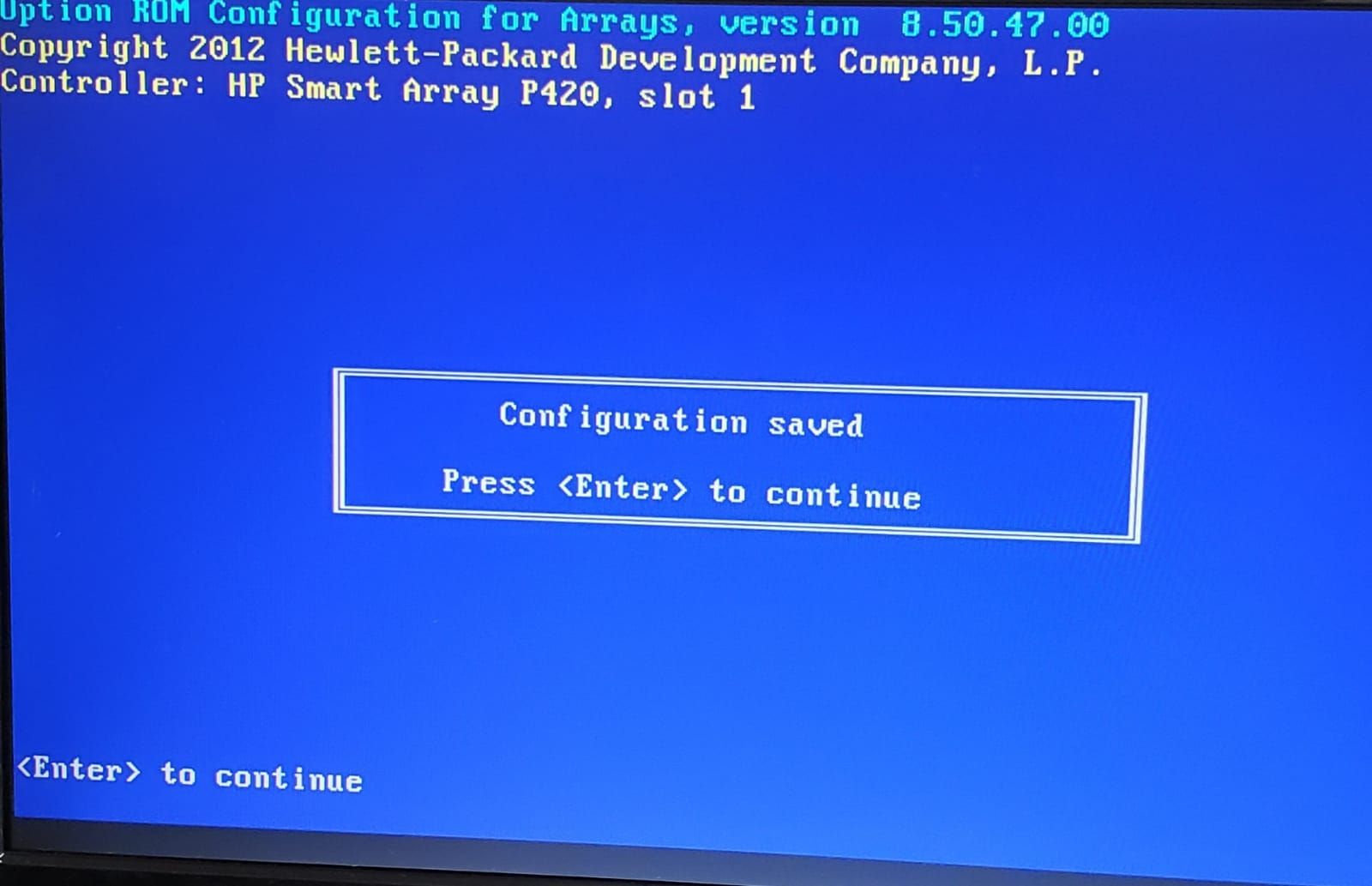
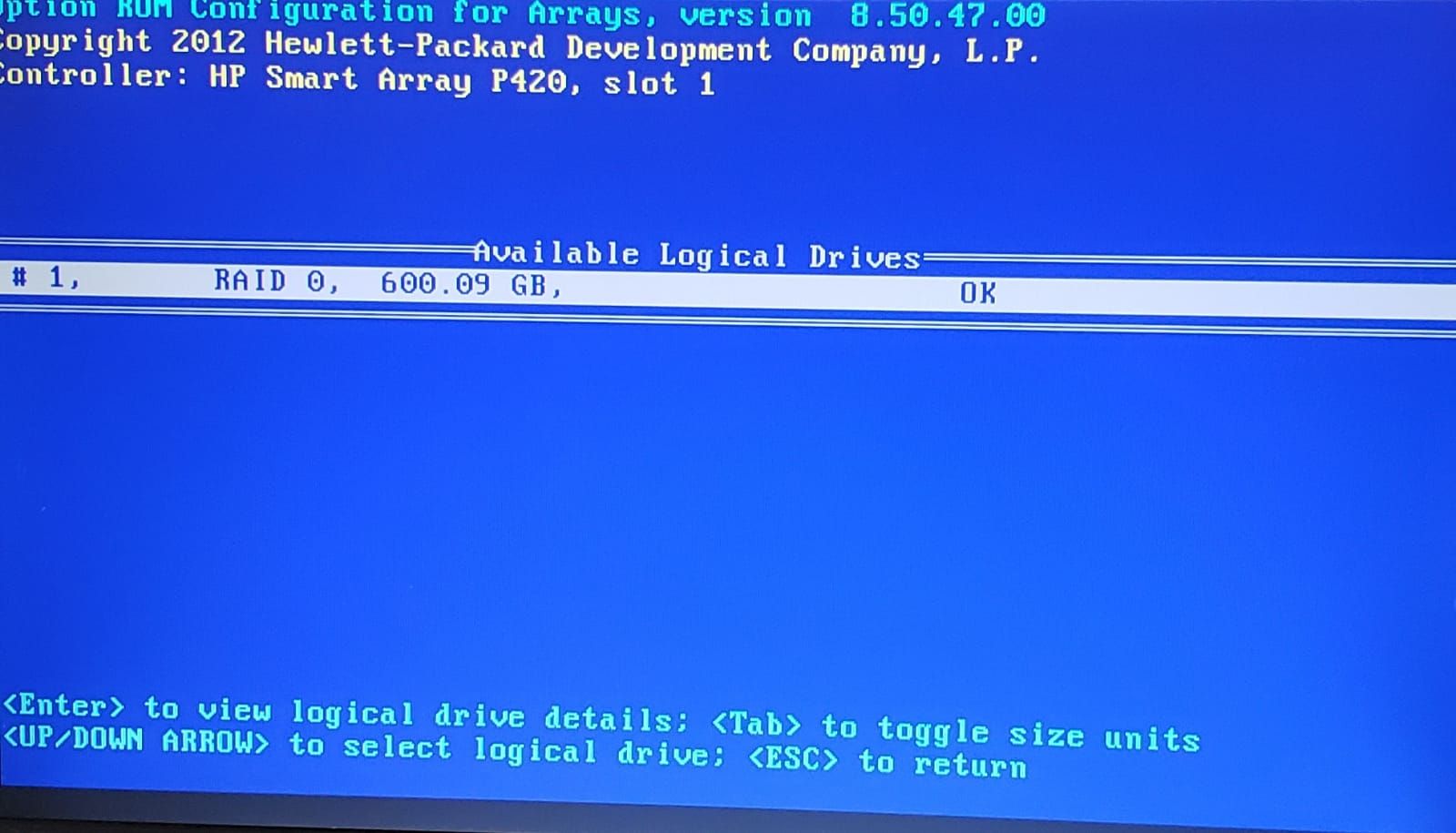
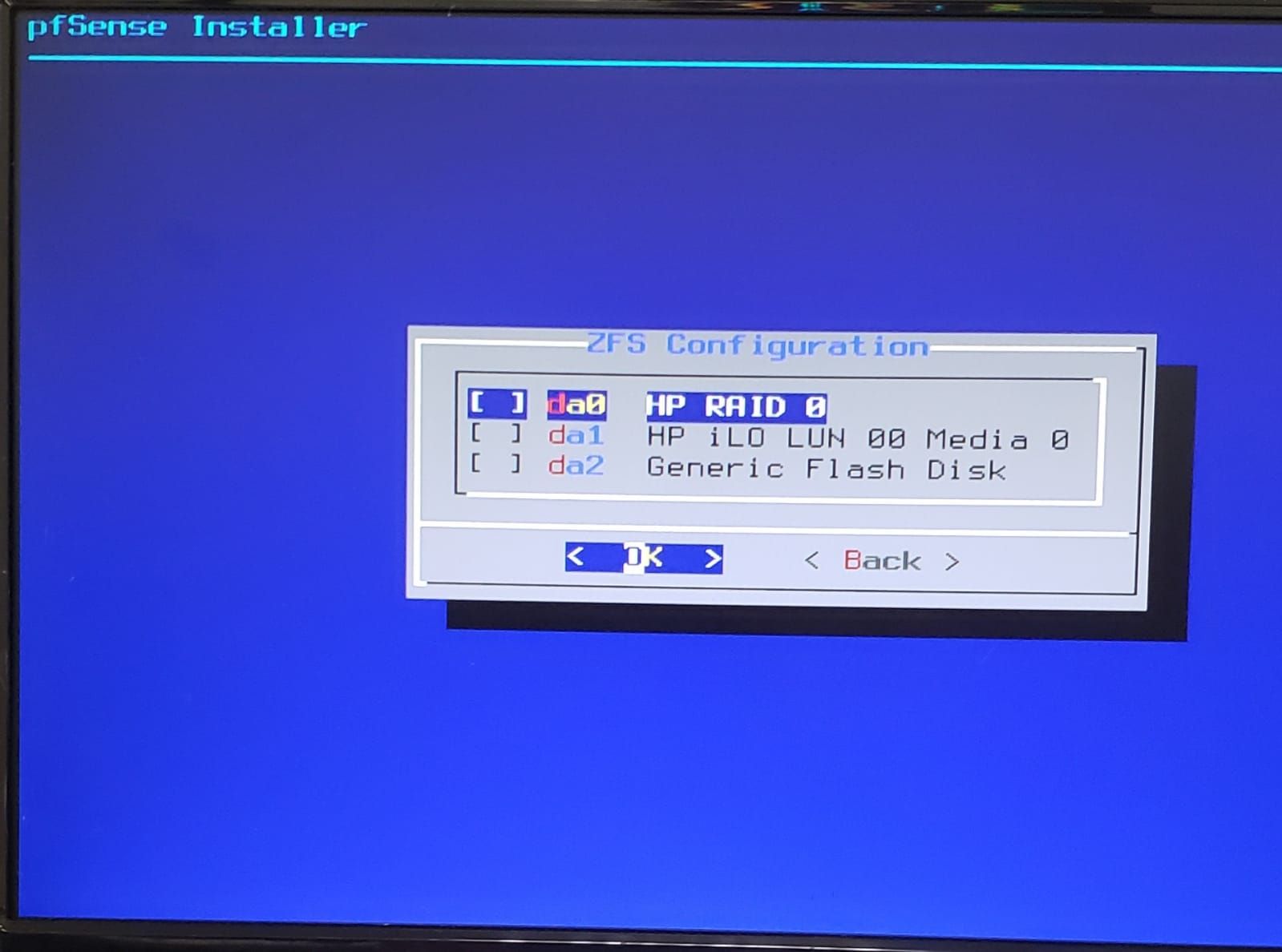
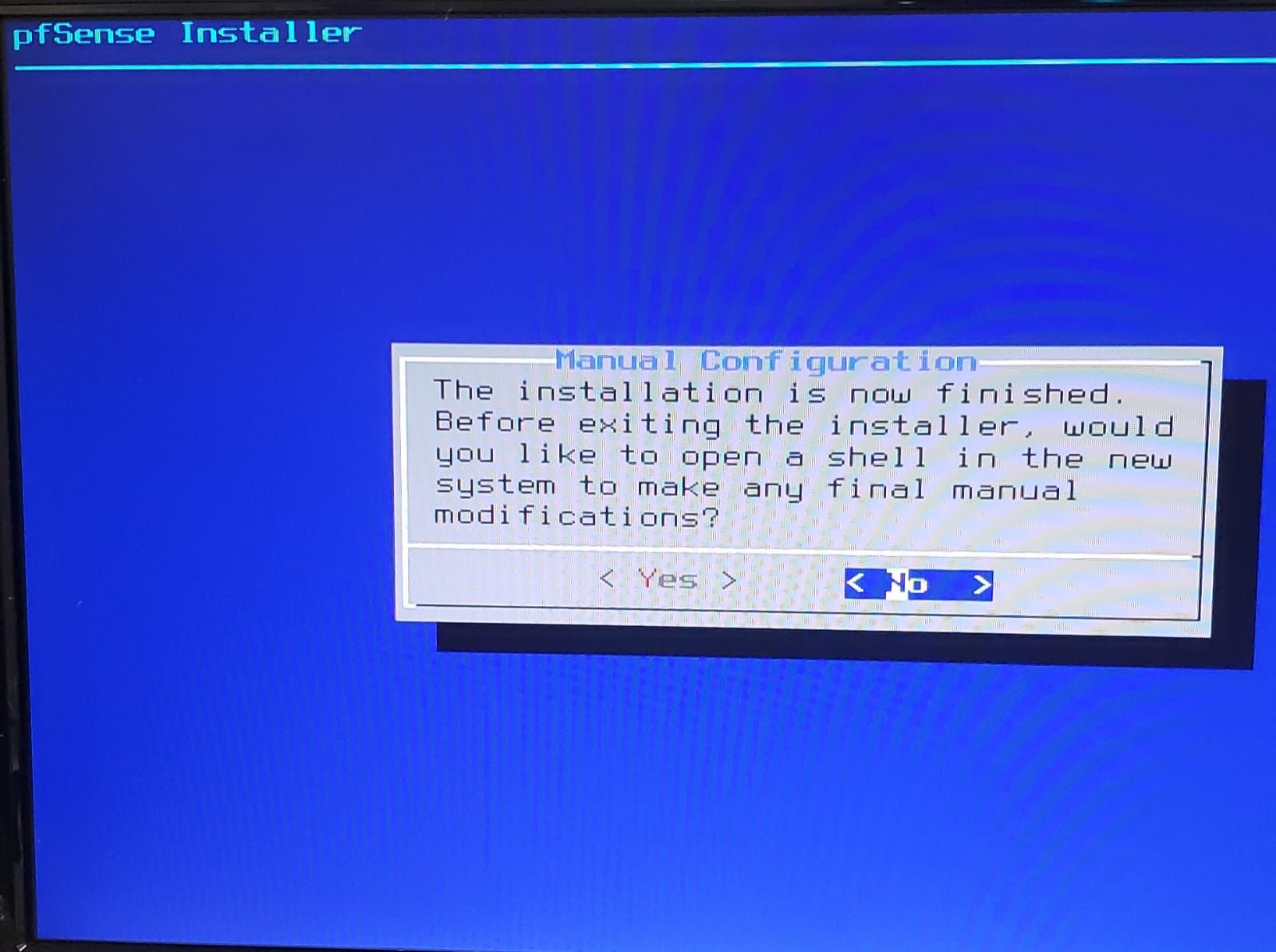
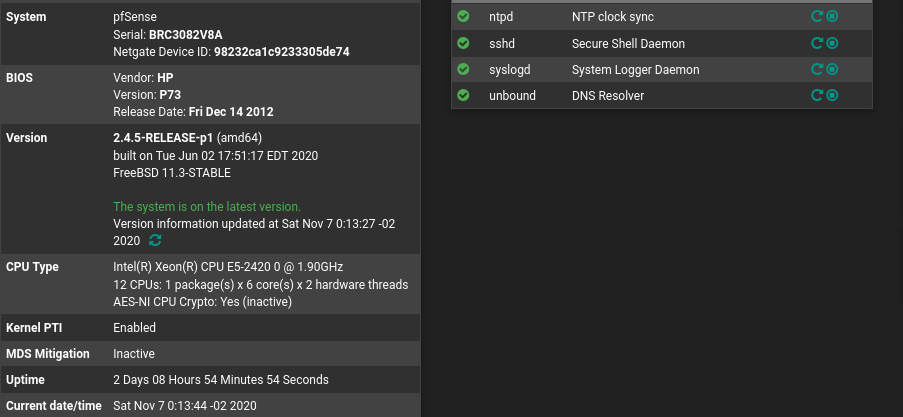
-
@wesleylc1
Thank you for sharing/Bingo
-
 B bingo600 referenced this topic on
B bingo600 referenced this topic on