VLAN non funzionante su TimeCapsule Apple
-
nel fine settimana controllo e poi ti dico....
-
ecco il PVID
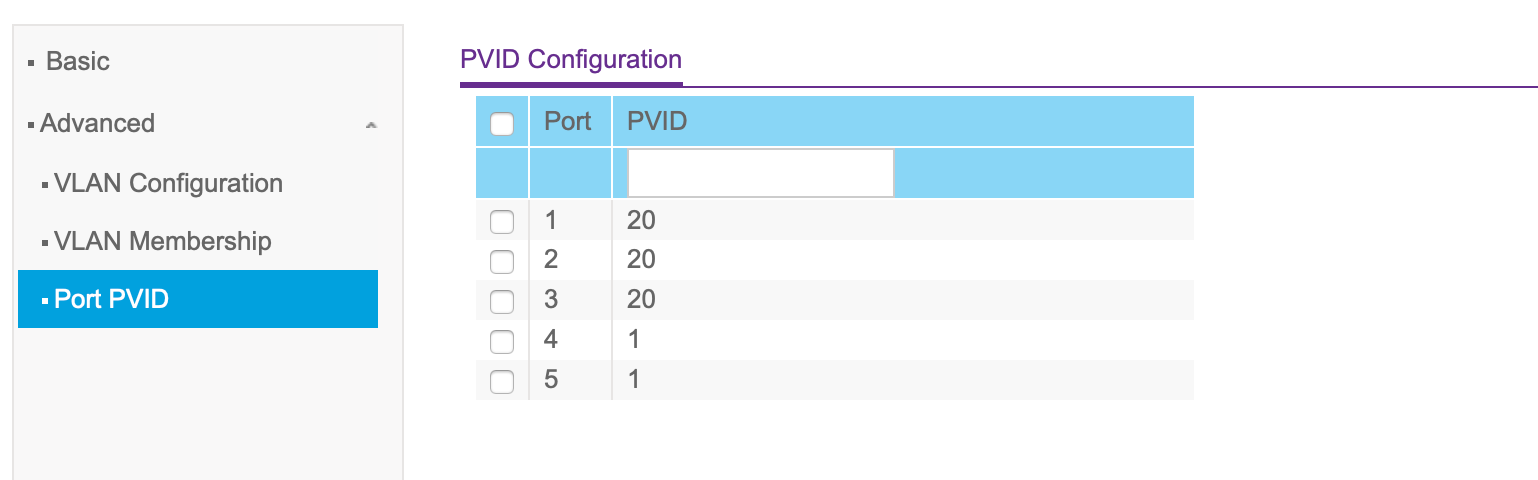
-
ok stavo leggendo il manuale e questo è quanto:
-
In the switch configuration, make sure you're using 802.1Q, not Port-Based VLANs on the VLAN Configuration page.
-
Make sure the firewall is the Trunk for ALL VLANs you're using.
-
Configure ALL 3 sections of the VLAN Configuration section:
a. create an ID and Name for each
b. On the VLAN Membership page,
For each VLAN,
Untag (U) each port that is part of that VLAN <-- la porta 2 deve essere untagged per la vlan20
c Trunk (T) the firewall port <-- la porta 5 (verso pfsense) deve esere Trunk e trasportare tutte le vlan (Tutte le VLAN devono essere T)- On the Port PVID page, Set the PVID (VLAN ID) for each port.
se non funziona resetta e riparti da zero, tenendo presente che per logica la porta 5 trasporta le vlan e le altre porte devono uscire untagged per la vlan con cui vuoi che escano i pc
qui è spegato bene https://nguvu.org/pfsense/pfsense-router-on-a-stick-with-netgear-gs108/
-
-
inizio a sospettare che dipenda dalle macchine virtuali.
ovvero, pfSense è installato come macchina virtuale, sia a casa sia in ufficio.
in ufficio ho uno switch cisco configurato come dici te e non va.ma le vlan come tra macchine virtuali funzionano.
ovvero ho configurato vmware e le vlan e vanno ma quando passo all'hardware non va.rimane il mistero perché t va e u non va... se fosse un problema di macchine virtuale
-
non saprei, bug su esxi per quanto riguarda le vlan mi sembra piuttosto improbabile.
se vuoi una domenica mi collego da remoto e ti sistemo quello switch ... -
ti ringrazio, quando vuoi - ma guarda è una questione di orgoglio!!!
allora nuova situazione (ufficio):
switch cisco SG200-26 26-Port Gigabit Smart Switch
pfsense 2.4.5-RELEASE-p1 (amd64)VLAN id 30
porta usata dal pc che deve stare in vlan 19 - tutte le altre porte sono usate da vmware e altri apparati che devono stare nella stessa rete.
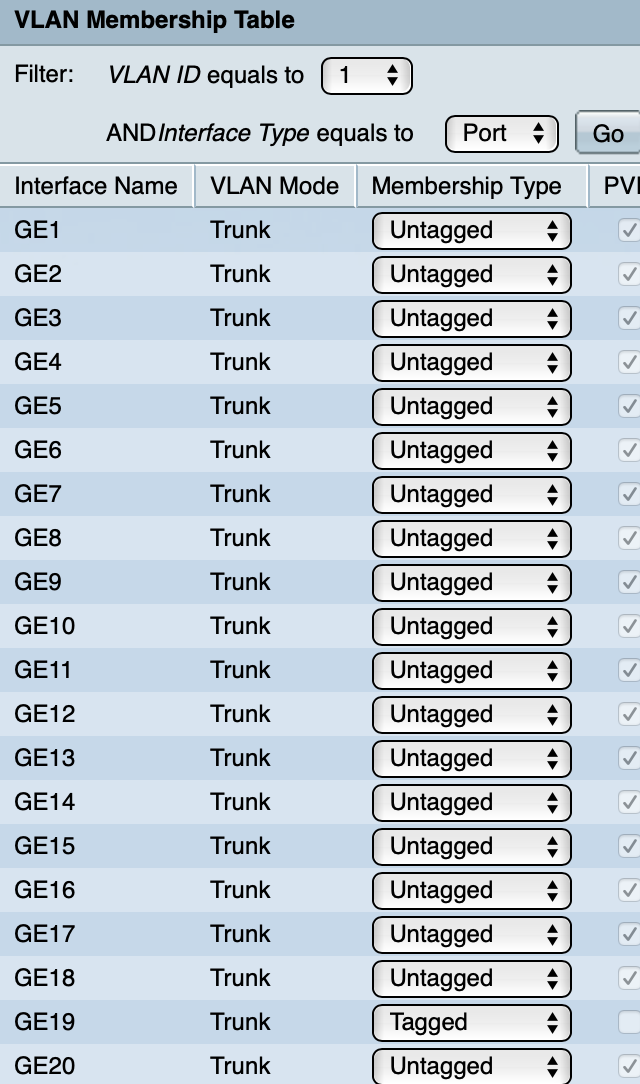
-
da pfsense allo switch che porta usi ?
su vmware hai fatto passthrough delle schede di rete? -
4 - 10 - 12 - 16- 22 - 24 (ovvero sono le schede di rete dei server virtuali), ma verificando alcune cose ho notato questo:
il vmware ha come id vlan 4095 (ovvero tagged) e non vlan 1 (come nel cisco untagged), o metto 1 sul vmware o metto tagged tutte le porte escluse quelle della Vlan30 su cisco.
giusto?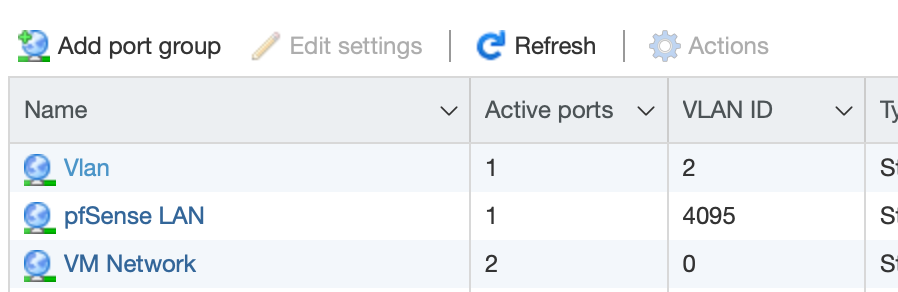
E a questo punto anche VM network devo mettere 4095.
cosi infatti vlan 2 funziona (tutto virtuale)
-
no
4095 in esxi vuol dire Trunk e non tagged
quindi "pfSense LAN" dove si collega sul tuo switch ? -
@kiokoman si collega alle porte 4 - 10 - 12 - 16- 22 - 24 , ma potrei metterla solo su una di queste
-
non le macchine virtuali, solo "pfsense LAN" cioe' la discesa verso lo switch,dorebbe essere un cavo di rete..
oppure fa un disegno con lo schema perchè non capisco, se hai usato le vlan non hai bisogno di 6 cavi di rete che partono da pfsense -
questa immagine forse rende più l'idea, ovvero ad una macchina virtuale sono collegate 3 schede di rete le quali sono a loro volta collegate allo switch.
posso tranquillamente dedicarne una ma dovrei modificare alcune cose.
ovviamente l'immagine che vedi è solo del pfSense ma in realtà sono 4 macchine virtuali collegate alle 6 schede. spero di essermi spiegato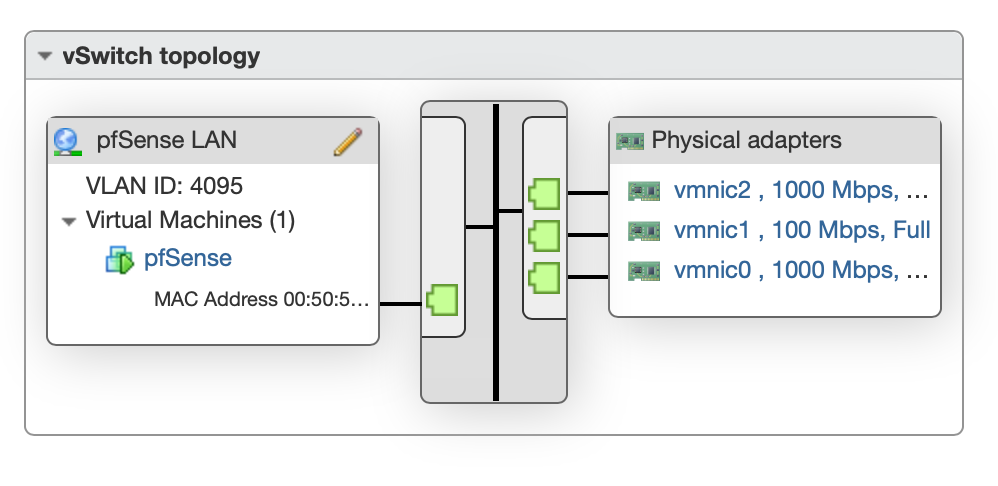
-
forse questa rende di più l'idea
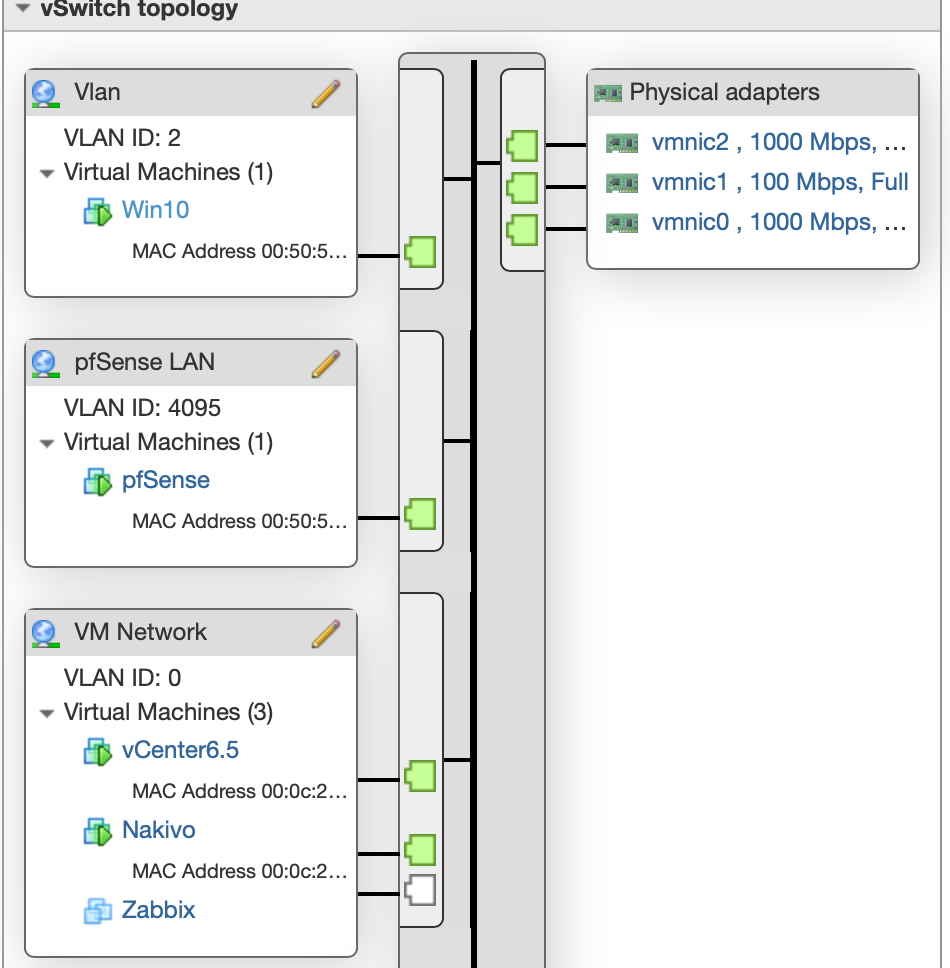
-
ok
le schede di rete sono vmnic0 / 1 / 2
dove finiscono rispettivamente sullo switch ? -
4 - 10 - 24
-
se ge4 / 10 / 24 devono trasportare le reti taggate
perche' hai messo excluded per la vlan30? non ci arriva sullo switch la vlan30 così -
ok quindi metto T 4-10-24 nella vlan30 e nella vlan1 sempre U?
-
per la vlan1 è indifferente(visto che di default untagged vuol dire vlan1), tutte le altre vlan vanno tagged
-
questa è l'attuale.... ma nada
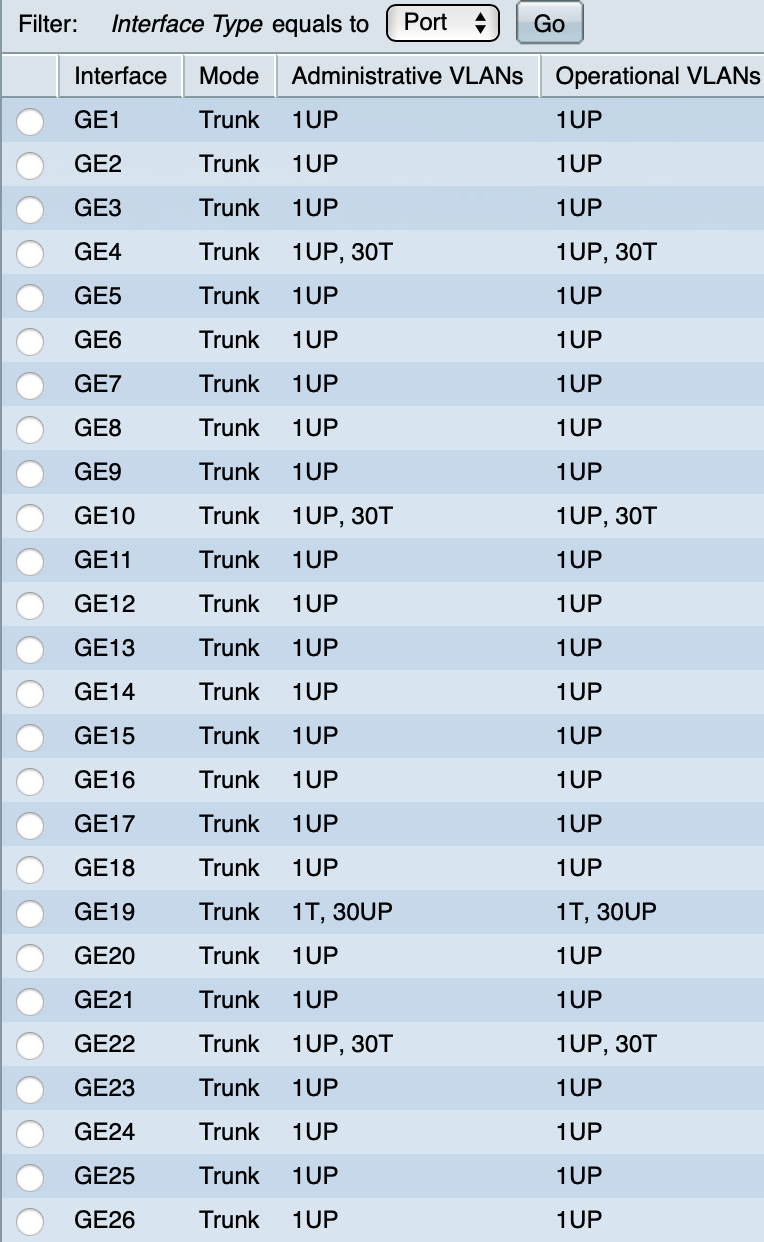
(corretto porta 22 con 24)
-
ok così sullo switch arriva la tag30
chi la deve riceve?