How to change Gateway IP address?
-
Hi,
I have Expressvpn and Nordvpn and I configured my pfsense according to their instructions. I see the status of my openvpn is up but my gateway is down because they both use the same ip gateway. I tried to change it but the gateway is dynamic, system>routing>gateway>edit.How can I change my gateway ip address manually?
Thank you. -
You cannot, the gateway is passed to you by the server.
You can change the gateway monitoring IP but that does not prevent the routing conflict caused by both clients using the same gateway. Use a different server that presents a different gateway IP.
Steve
-
@gregHANSford , Try to disable one of your openvpn interface and re-enable it again. Sometime pfsense gives a different ip gateway.
Interfaces > VPN interface > unchecked Enable > save > check Enable > save > Apply changesSecond, you could try disable or stop also your openvpn then re-enable openvpn interface.
Status > Openvpn > (Nordvpn?)VPN press the stop button.
See if it still running Status > GatewayIf it still doesn't work, then you need to delete your openvpn clients and their interfaces, make a new one.
Important! When you get a new IP gateway, then change also your monitor ip to match it with your new ip (buggy).
System > Routing > Gateway > edit > Monitor ip > save.Hope this help.
-
pfSense does not give the gateway for an assigned OpenVPN client, it is passed to pfSense by the remote server. So to have it change you need to reconnect the OpenVPN client and hope it gets a different tunnel subnet and hence IP. There is no guaranty that will happen though and it may change back and conflict again the next time the client reconnects.
The gateway monitoring IP is always set as the gateway itself by default. It will only not change to the new IP if you have previously set it to something else. Usually that would be something publicly accessible like, for example, 8.8.8.8 and that would be accessible via any new gateway. You would not have to change it in that situation either.
Steve
-
@gregHANSford , I forgot to mention third step turn off your ISP modem for 10 sec. You will get a new ip gateway.
Also you can always changing your server host as Steve mentioned.
VPN > Openvpn > Clients > Edit > Server host or AddressChange it to different host from your VPN provider, with Nordvpn is a bit easier. Just change the digits ch 167 to ch 134. This way you don't have to change your TLS key.
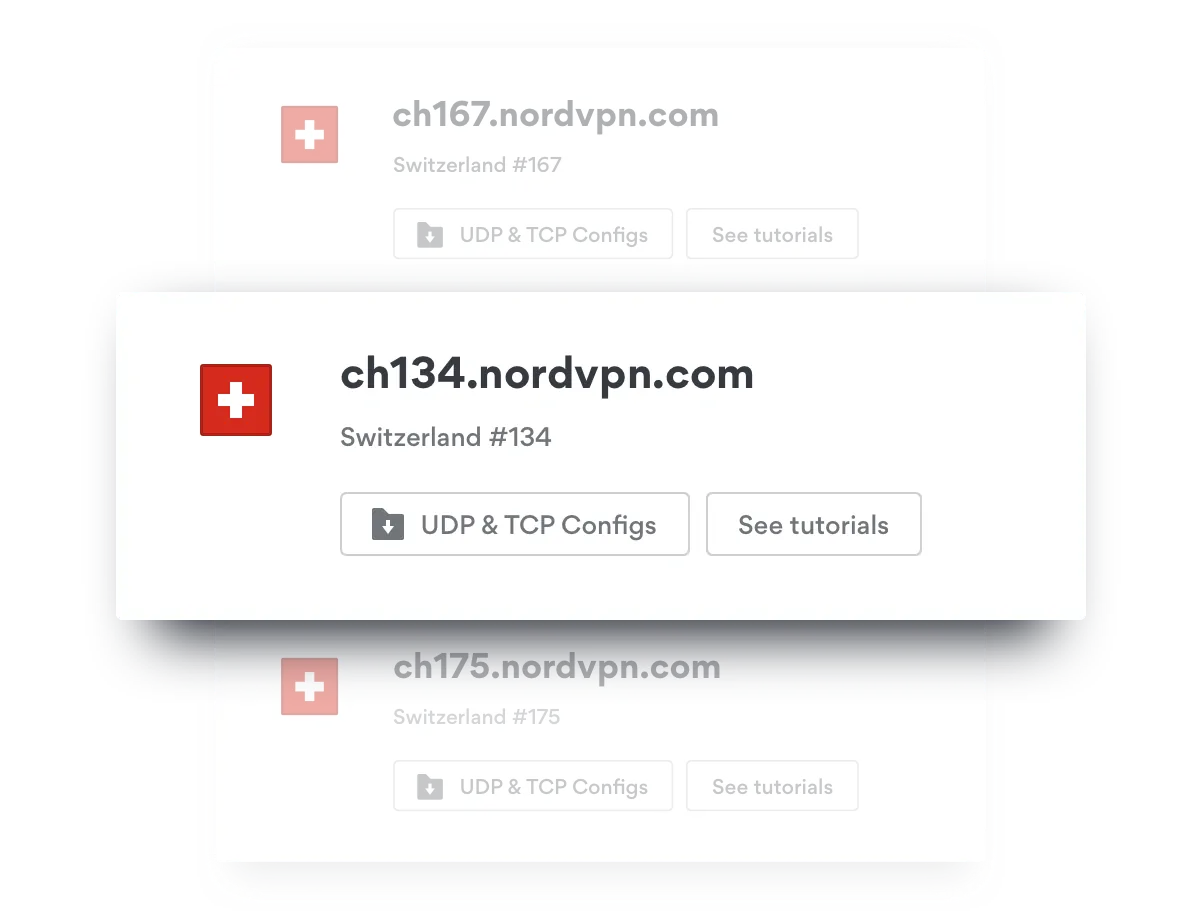
@Steve, it's true but I did notice this trick worked, 6 out of 10 connections will use the same ip as monitoring ip.