Problem Loading web pages with ipv6
-
You're using PPOE.
The word 'MTU' means something to you ?
Try lowering it - there are ping tests that show you when packets are fragmented (MTU to big) and when you lower the MTU, you'll hit a moment when they stop being fragmented. That will be your perfect WAN MTU setting. -
I have an MTU of 1492 as my ISP suggests.
-
Try something basic. Can you ping the the IPv6 sites? It could be your ISP has a problem, even though you have valid addresses. I ran into that a couple of years ago. Regardless, a browser should try IPv6 first and then IPv4 if it fails. Is that happening?
-
i can ping the ipv6 sites.
browsers not reverting to ipv4 if ipv6 fails not know why. (how to check this?) -
and what website did you trying to access for example?
-
what does this show:-
https://ipv6-test.com
-
A browser should :
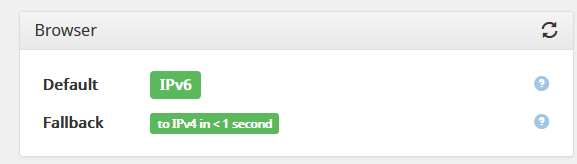
Use IPv6 (if it is available** on the device)
and if no answer, it should fall back to IPv4 (if available ;) )available means : it should have some sort of IPv6 starting with ff.... or 20..... and it has probably multiple IPv6. Execute "ipconfig /all" or ifconfig on your device to check.
It should know about a IPv6 capable gateway, which should point to pfSense - and a DNS (also a the LAN IPv6 of pfSense)
Or : if you have a mouse :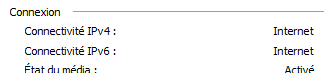
and you can check the status also over there which shows everything.
All this to check if your device is all set up.On the pfSense side :
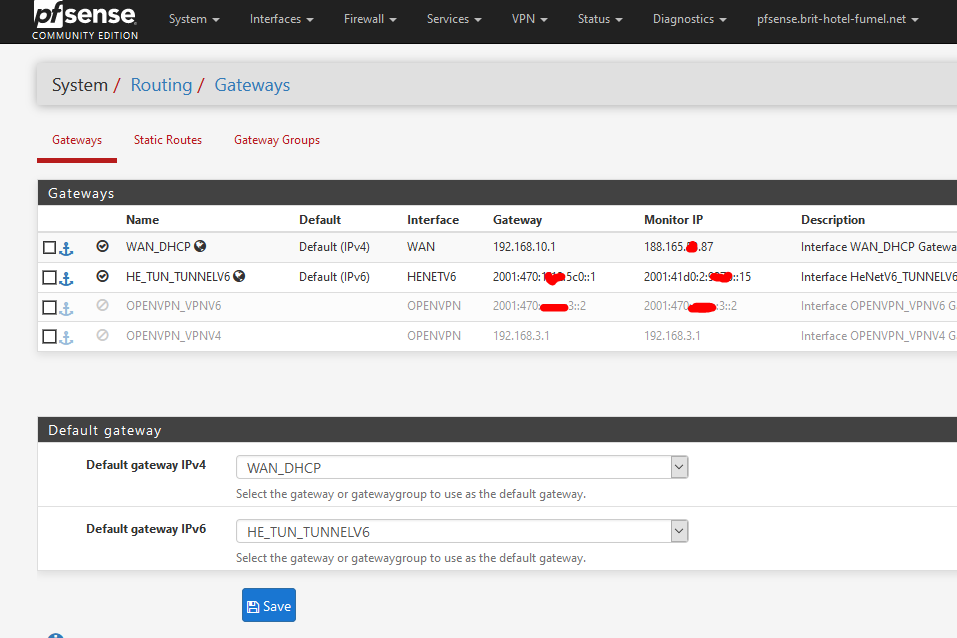
As I have a IPv4 (only) WAN and a 'special' interface that gives me IPv6, as my ISP doesn't know what IPv6 is ....
Another test :
http://test-ipv6.com/ -
it cant even load ipv6-test.com if idont close ipv6 from lan settings and use ipv4
the site keeps loading on browser forever (no error no anything)
@NogBadTheBad said in Problem Loading web pages with ipv6:what does this show:-
https://ipv6-test.com
-
test-ipv6.com
shows my ipv4 and ipv6 ip
and score 10/10 -
suddenly i can open webpages with ipv6 but not all of them
i tested disabling ipv4 on my client (pc) network card and leave only ipv6i.e. ipv6-test.com not opening
the netgate forum opens fine
some other local forum page not opening
ipv6.google.com opens
youtube opens
google.com opensAny clue what is going on?
no logs at the firewall
i can only see the ip:53 request and the reply after that no logs -
if it is pppoe
go to the interface and set MSS to 1452, test and see if it's better.
eventually lower the value to 1440 -
After another call to my ISP the problem finally solved!!!
There was nothing from my side!Thank you all for your support.