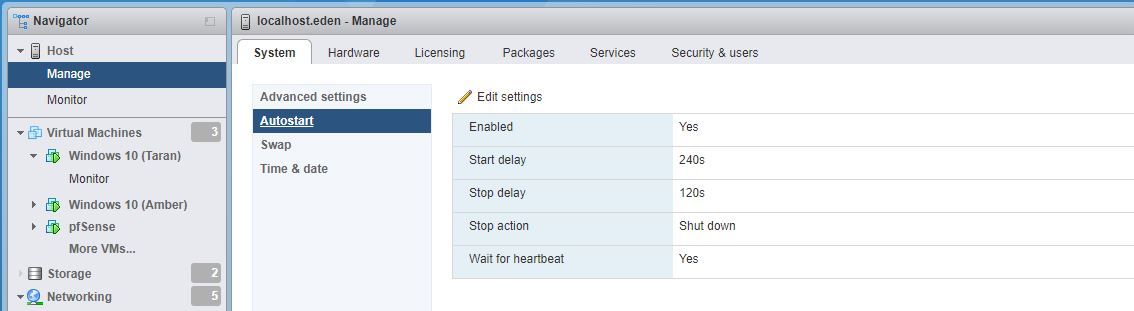UPS master via USB
-
@Joe_Papa
I use Hyper-V, and I think the host will shut the guests down gracefully. I have my host's BIOS to power up on power return and the VMs to start automatically. -
@Joe_Papa said in UPS master via USB:
Thanks Ryan. Do you know how to set your VMs up so they will power down gracefully?
I don't have many power outages, but probably 2 or so a year and I want my VMs and hardware to shut down in an orderly manner. I would probably set each of my VMs to power down in a priority order with the pfSense router being last and then the server shutting down completely. Then restarting once power is restored...
I don't know where to start with this...
I have 1 bhyve VM on my FreeNAS server and then several IOCage jails. I haven't really looked into it, but I am hopeful that FreeNAS sends the shutdown signal to the jails and VM before shutting itself down.
I can't really help you without more information. Is your pfSense on its own machine? Or is it virtualized? If VM, what virtualization are you running and what is the host OS?
-
My pfSense is virtualized in ESXi on my HP ML350 G6 server.
So I need to figure out how to manage graceful shutdowns of 3+ VMs and then the physical server.
And then gracefully restart after the power event is over too... One thing at a time though. :)
-
Ok. I figured out how to configure ESXi to prioritize the VM shutdowns and timing. It had to be done with the vSphere Client instead of the web client. Weird that the web client doesn't have the same functionality as the very out-of-date vSphere Client, but whatever.
Now I'm trying to figure out how to trigger the server shutdown based on the PSU state.
I have NUT installed on my pfSense VM which allows monitoring of the PSU, but it doesn't seem to have any functionality built in for actually triggering the server... Or perhaps I just don't know how to do it. I'll keep looking.
-
I didn't need to do this so I am curious why some people need to do it and others do not, I am using NUT as mater connected via USB.
-
I figured out how to configure ESXi to prioritize the VM shutdowns and timing. It had to be done with the vSphere Client instead of the web client.
Web client: Manage > System tab > Autostart
-
That's all that I see from that menu... None of the options from the vSphere Client are there... Here's what I see from the vSphere Client.
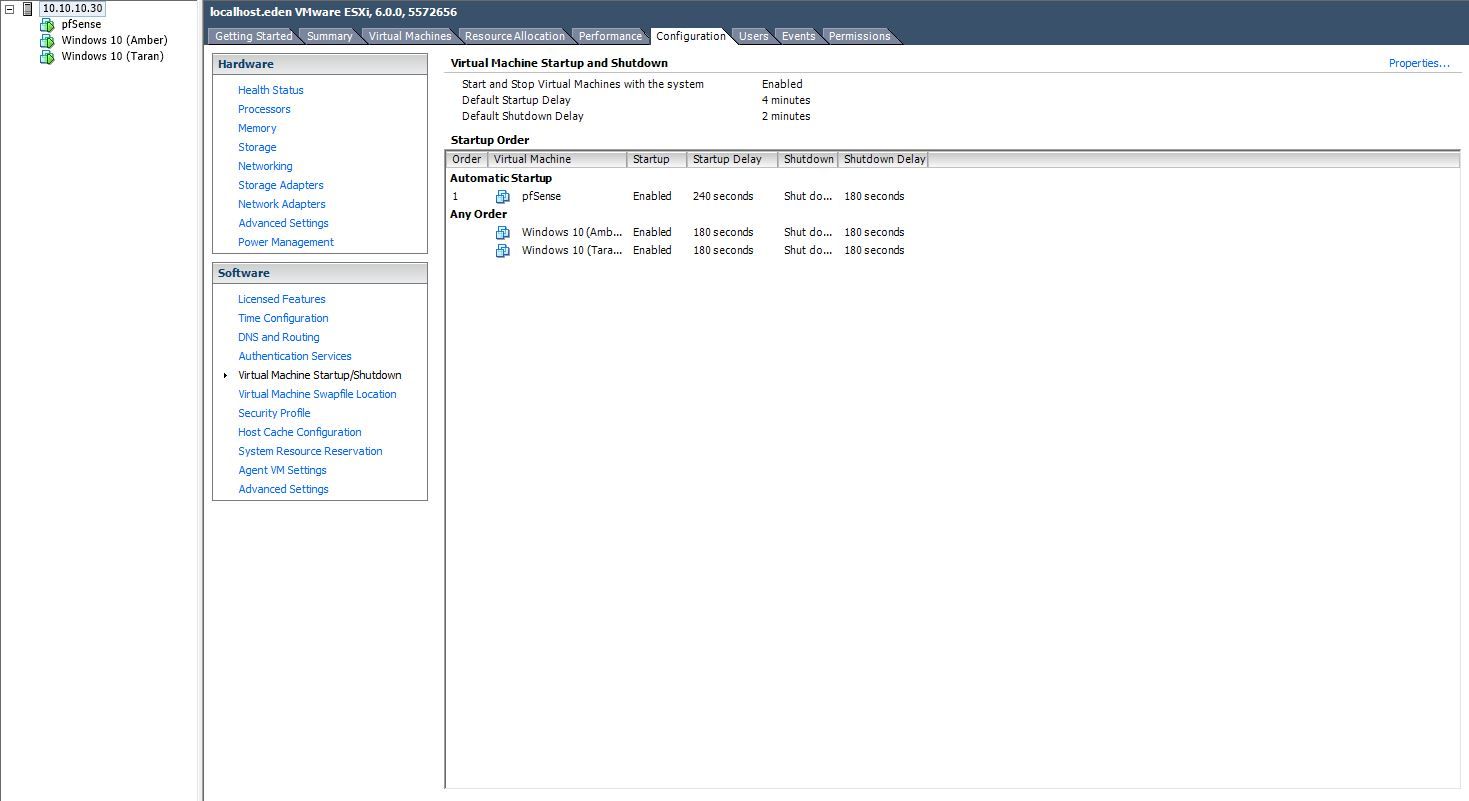
-
What version of ESXi is that?
-
The screenshot shows 6.0.0.

Which I will point out is too old for FreeBSD 11 and hence pfSense 2.4. VMWare requires 6.5 or higher for compatibility.
Steve
-
@stephenw10 said:
The screenshot shows 6.0.0.
 It does. Thanks, Steve.
It does. Thanks, Steve.That build number is from June 2017. Definitely time to upgrade.
-
@stephenw10 said in UPS master via USB:
The screenshot shows 6.0.0.

Which I will point out is too old for FreeBSD 11 and hence pfSense 2.4. VMWare requires 6.5 or higher for compatibility.
Steve
Interesting, I am running one of my VM's using exi 6.0 on FreeBSD 12 (im not updating host anymore as is planned migration to proxmox).
Even more interesting the VM itself is on 5.5 VM version.
Do you have any ideas of the compatibility problems?
-
YMMV! But we have seen odd behaviour like inexplicable crashes and problems routing traffic etc. Usually with more complex setups like HA with nodes in separate hosts.
See:
https://www.vmware.com/resources/compatibility/search.php?deviceCategory=software&details=1&operatingSystems=232&productNames=15&osBits=64Steve