I cant access FTP from public network
-
Hello
I can access ftp from inside network but can't access ftp site from Public network , im using pfsense 2.4.4 release p3 ,i have done port 21 NAT to private IP,
Here i attach error report from filezilla and image of NAT Configured and ftp client error, anyone please help meFilezilla server error report
(000148)28/10/2020 10:32:05 AM - (not logged in) (61.3.215.103)> Connected on port 21, sending welcome message...
(000148)28/10/2020 10:32:05 AM - (not logged in) (61.3.215.103)> 220-FileZilla Server 0.9.60 beta
(000148)28/10/2020 10:32:05 AM - (not logged in) (61.3.215.103)> 220-written by Tim Kosse (tim.kosse@filezilla-project.org)
(000148)28/10/2020 10:32:05 AM - (not logged in) (61.3.215.103)> 220 Please visit https://filezilla-project.org/
(000148)28/10/2020 10:32:05 AM - (not logged in) (61.3.215.103)> AUTH TLS
(000148)28/10/2020 10:32:05 AM - (not logged in) (61.3.215.103)> 502 Explicit TLS authentication not allowed
(000148)28/10/2020 10:32:05 AM - (not logged in) (61.3.215.103)> AUTH SSL
(000148)28/10/2020 10:32:05 AM - (not logged in) (61.3.215.103)> 502 Explicit TLS authentication not allowed
(000148)28/10/2020 10:32:05 AM - (not logged in) (61.3.215.103)> USER onlinecampusftp
(000148)28/10/2020 10:32:05 AM - (not logged in) (61.3.215.103)> 331 Password required for onlinecampusftp
(000148)28/10/2020 10:32:05 AM - (not logged in) (61.3.215.103)> PASS **********
(000148)28/10/2020 10:32:05 AM - onlinecampusftp (61.3.215.103)> 230 Logged on
(000148)28/10/2020 10:32:05 AM - onlinecampusftp (61.3.215.103)> PWD
(000148)28/10/2020 10:32:05 AM - onlinecampusftp (61.3.215.103)> 257 "/" is current directory.
(000148)28/10/2020 10:32:05 AM - onlinecampusftp (61.3.215.103)> TYPE I
(000148)28/10/2020 10:32:05 AM - onlinecampusftp (61.3.215.103)> 200 Type set to I
(000148)28/10/2020 10:32:05 AM - onlinecampusftp (61.3.215.103)> PASV
(000148)28/10/2020 10:32:05 AM - onlinecampusftp (61.3.215.103)> 227 Entering Passive Mode (192,168,1,3,255,96)
(000148)28/10/2020 10:32:05 AM - onlinecampusftp (61.3.215.103)> MLSD
(000148)28/10/2020 10:32:15 AM - onlinecampusftp (61.3.215.103)> 425 Can't open data connection for transfer of "/"
(000148)28/10/2020 10:34:15 AM - onlinecampusftp (61.3.215.103)> 421 Connection timed out.
(000148)28/10/2020 10:34:15 AM - onlinecampusftp (61.3.215.103)> disconnected.pfsense NAT
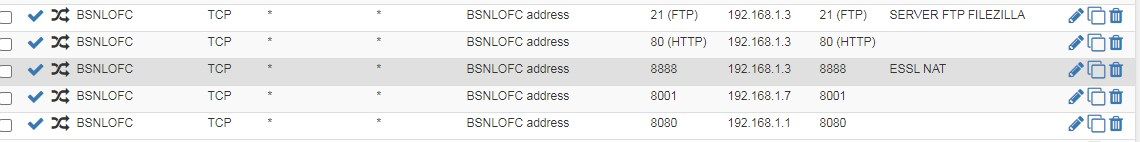
Filezilla client error report
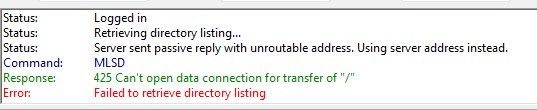
-
You should not use FTP, outdated protocol without any encryption.
That said, for passive FTP you need also to forward the passive port range.
Check https://docs.netgate.com/pfsense/en/latest/recipes/ftp-without-proxy.html-Rico
-
Thank you, now its working