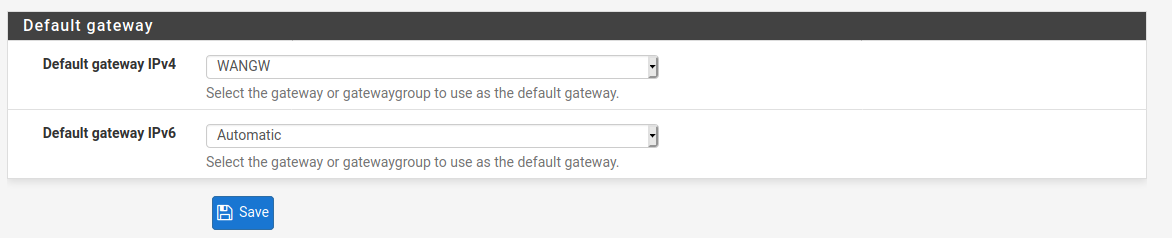Setting up router before deployment
-
HI all. I am setting up my first pfSense installation. I'm installed and have access via SSH and the WebGUI. However, my box cannot get out to the internet to download and configure packages prior to deploying as my production unit.
Please advise - what do I activate/deactivate so I can download packages from within the GUI prior to deployment?
Thank you for your help
-
So, I went ahead and plugged my box into the ONT. I have an external IP from ISP (Frontier) and I can reach the box via my home network, but it does not seem to be routing.
Thoughts?
-
Turns out I had to specify the gateways under System > Routing > Gateways instead of leaving them set to auto.
-
He..He
Been there , and "lost" the world by leaving it set to auto.
Worked for a quite a while , and then some "Glitch" made it switch to the "other" Gateway , my OVPN tunnel.Since then i have always forced it to the ISP router GW.
Note: I'm not using ipv6 (ISP doesn't provide) , so i left that to auto