-
Watching as I too have several of these Checkpoint devices and would love to get the display working.
-MW
-
I would love to be able to get the LCD working on a Checkpoint 4600. I have no programming skills to donate to the cause, unfortunately. but would love to help someway
-
Hello peoples,
I've tapped a Checkpoint 4400's EZIO serial communication; and that some commands are way different from the G400.
I'm still making some data decoding from the tap file, but I've so far, I've discovered that Checkpoint isn't working in text mode, they transfer all menu via graphics...
I don't know how to share my findings ?
-
If can't post here directly you can link to a share somewhere, pastebin etc.
We don't need a graphics mode to use the G500 with lcdproc though.
Steve
-
I've started to build some git site with all information I can collect from the tap, but also from the CP's process...
here is the binary tap file:
https://git.nox-rhea.org/globals/reverse-engineering/ezio-g500/-/raw/master/TapFiles/Tap_1.hex?inline=false
I'm still reading the file and the application to try to find as many information I can find...
-
Hello everyone,
Since I've an working 4400 with demo license on it, I'm able to tap all serial communication...

I've started some RE on the CP's drivers... very interesting...
I've discovered that CP is indeed full graphics...
The LCD graphic mode is very special but logical, each bytes represent 8 pixels 'vertically'...I've also be able to control the 3 LEDs:
https://git.nox-rhea.org/globals/reverse-engineering/ezio-g500/-/blob/master/LED.MDhere is the current command discovered so far:
https://git.nox-rhea.org/globals/reverse-engineering/ezio-g500/-/blob/master/CommandSet.MD -
Ooo this is nice work.

Definitely some differences to the G400 command set then. Mostly the same though.
Steve
-
@Pepito-Payet said in Operate checkpoint 4800 LCD screen with pfSense (EZIO-G500):
perate the checkpoint 4800 screens on pfsen
Did you able to get VGA out to instal pfsense in checkpoint 4800
if you know how to connect the cable to VGA adapter let me know -
Hello,
I used a USB cable to turn it into a VGA cable to plug into VGA inside the checkpoint. But the console cable also works.
-
@sranasundaragmail-com
https://pinoutguide.com/Audio-Video-Hardware/checkpoint_utm-1_pinout.shtml
-
@Pepito-Payet
thank You i will check i need one more help. from below pic what is the correct port will be
))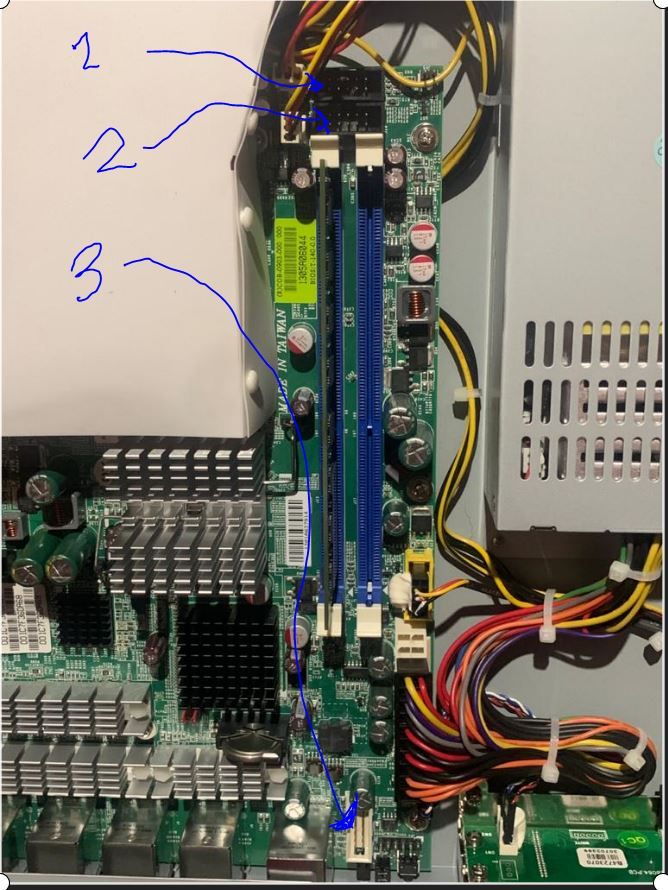
-
@sranasundaragmail-com
It's This one :
-
This post is deleted! -
This post is deleted! -
@sranasundaragmail-com
you store or your images that you post? I can't seem to get them to post on the forum like you.
-
@saint-frater late to the party but hope I can help anyways. My g500 acts very strange. For instance the “move cursor to leftmost position” is 0x28, the “clear screen command” is 0x38 or the enter button returns a 0x75... odd
The setup I’m using is quite simple: the G500 is attached to a 5v power supply and to read/ write I’m using an arduino nano -
@spolverino long time I've played with that.
I'm quiet sure that the issue you face is due to the voltage of your arduino's serial Interface.
If I remember well, I've the same issues with my arduino, until I use a small USB Serial interface on my PC.
you may see it behind the breadboard, (the DB9 connector):

I think, on the Arduino, the serial interface is 3.3V max, and the G500 is running at 5V... when voltage is not correct, you get strange behavior from the G500, and you may get in trouble with your arduino...
Frater
-
@saint-frater checkpoint 4400 how to get the vga output. can you please share some information.
-
@sranasundaragmail-com Didn't try, since the G500 is only accepting serial input...
if you want to display VGA (on a 64x32pxl) you should write a driver that does this:
- capture current VGA display memory
- resize the windows 640x480 -> 64x32
- reduce color from 256 color -> 2
- serialize the buffer
- loop
it's a loot of effort for a very bad result...
it should be more efficient to write your own graphic drivers and "draw" on the miniscreen... but the pfsense should also be update to take advantage...
-
@saint-frater Thanks for the quick reply. Arduino has to be the problem here. Will try with a raspberry and if that doesn’t work I’ll have to a usb to serial device like the one you use.
An interesting thing I have noticed on the g500 is that it has a usb circuit left blank on the back. It might have been used in testing...
Copyright 2025 Rubicon Communications LLC (Netgate). All rights reserved.
