ppp: [wan_link0] Link: reconnection attempt 76 - ppp: [wan_link0] PPPoE: Connecting to ''
-
maybe you have 2 instances of mpd5 running? did you try to reboot pfSense ? what version is it 2.4.5-p1 ?
-
Yes rebooted serveral times.
2.4.5-RELEASE-p1 (arm) built on Tue Jun 02 17:45:24 EDT 2020 FreeBSD 11.3-STABLE -
if internet is working do you see wan pppoe connected on your dashboard?
like this?
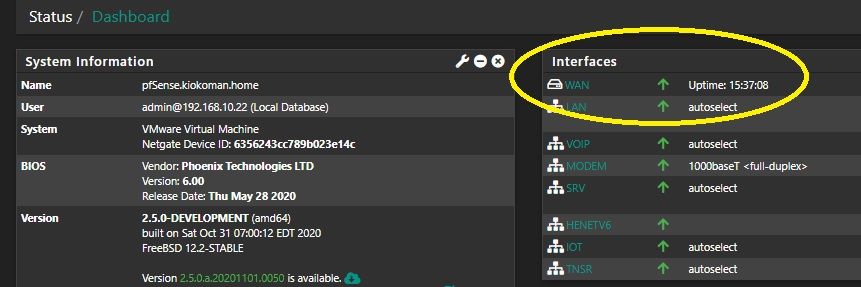
how many mpd5 do you see with
ps auxwww | grep mpd?
-
Grep output:
root 60005 0.0 0.3 12392 7036 - Ss 12:08 0:00.21 /usr/local/sbin/mpd5 -b -k -d /var/etc -f mpd_wan.conf -p /var/run/pppoe_wan.pid -s ppp pppoeclient root 91367 0.0 0.1 6192 1984 0 S+ 12:52 0:00.01 grep mpd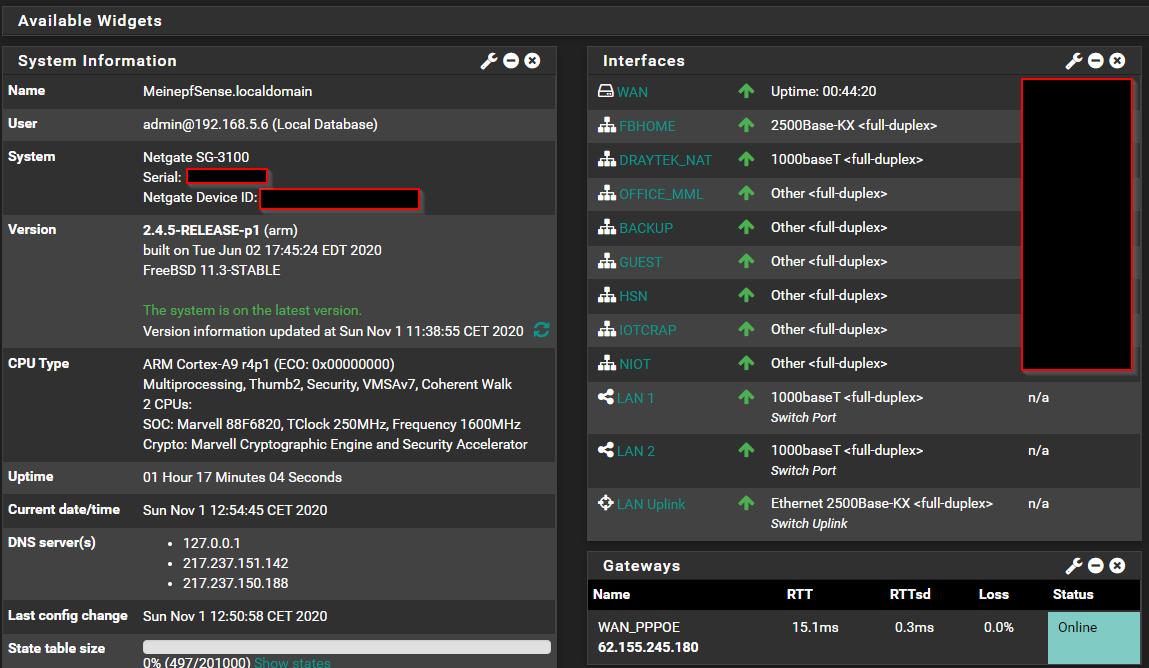
-
check the content of
/var/etc/mpd_wan.conf
it should be like minestartup: # configure the console set console close # configure the web server set web close default: pppoeclient: create bundle static wan set iface name pppoe0 set iface disable on-demand set iface idle 0 set iface enable tcpmssfix set iface up-script /usr/local/sbin/ppp-linkup set iface down-script /usr/local/sbin/ppp-linkdown set ipcp ranges 0.0.0.0/0 0.0.0.0/0 #log -bund -ccp -chat -iface -ipcp -lcp -link create link static wan_link0 pppoe set link action bundle wan set link disable multilink set link keep-alive 10 60 set link max-redial 0 set link disable chap pap set link accept chap pap eap set link disable incoming set link mtu 1492 set auth authname "*********************" set auth password ************** set pppoe service "" set pppoe iface igb0.835 open -
startup: # configure the console set console close # configure the web server set web close default: pppoeclient: create bundle static wan set bundle enable ipv6cp set iface name pppoe0 set iface disable on-demand set iface idle 0 set iface enable tcpmssfix set iface up-script /usr/local/sbin/ppp-linkup set iface down-script /usr/local/sbin/ppp-linkdown set ipcp ranges 0.0.0.0/0 0.0.0.0/0 set ipcp enable req-pri-dns set ipcp enable req-sec-dns #log -bund -ccp -chat -iface -ipcp -lcp -link create link static wan_link0 pppoe set link action bundle wan set link enable multilink set link keep-alive 10 60 set link max-redial 0 set link disable chap pap set link accept chap pap eap set link disable incoming set link mtu 1492 set auth authname "**************************" set auth password ************ set pppoe service "" set pppoe iface mvneta0 open create link static wan_link1 pppoe set link action bundle wan set link enable multilink set link keep-alive 10 60 set link max-redial 0 set link disable chap pap set link accept chap pap eap set link disable incoming set link mtu 1492 set auth authname "****************************" set auth password ************** set pppoe service "" set pppoe iface mvneta2 openOkay i think i know where it's coming from:
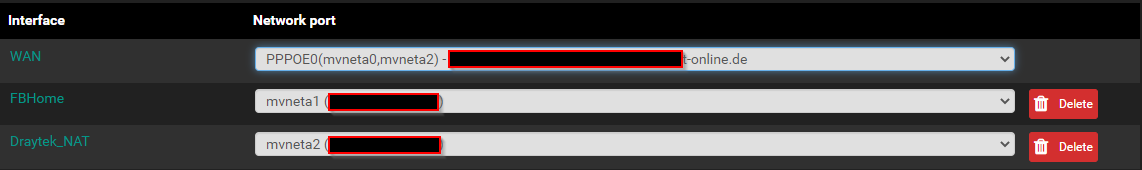
i have installed a NAT on the Draytek, to get the SNMP data. and it seems that the pppoe trys to connect it to NAT as well. And correctly there is no pppoe respond.
Any best practice ideas on how to do the communication over one physical cable properly to reach the draytek modem?
-
you have 2 pppoe connection defined
one running on mvneta2 and one running on mvneta0
check in the gui, you have something wronginterface / assignement / ppp
you probably selected 2 interfaces instead of 1 -
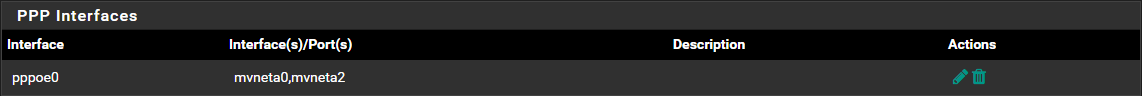
indeed! if i remove (just select one) on interface/port ether the NAT or the Internet is not working.
Any best practice ideas on how to do the communication over one physical cable properly to reach the draytek modem?
-
if you need to access the modem under Available network ports: you can assign mvneta0 as a new interface with dhcp or static ip, the modem must be configured with a different network from what you have on your lan,
like in my screenshot where I have a MODEM interface.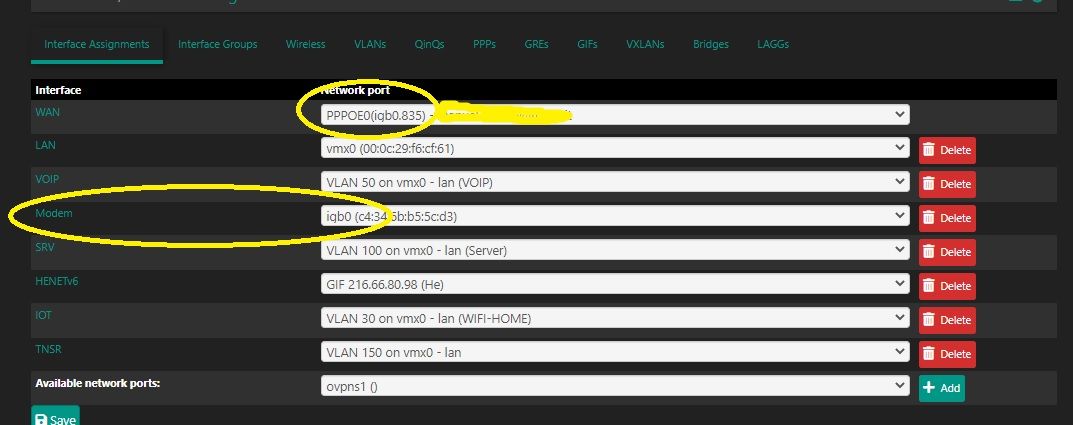
-
@kiokoman
Thanks for your support. I had a quick try, but wasn't able to get it up and running.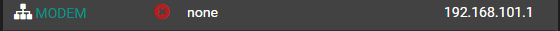

anyway - i'm one step further resolving this issue ;) Thanks
-
yes, now you have an idea of what you need to do, maybe wait for someone with a Draytek that can tell you how to configure it.
internet---pppoe ----|
............... modem --- pfsense ---lan