PFS password reset
-
We use PFSense (see attached) however we can't login on the web portal because the previous IT guy left us. How to reset the password? I believe the user id is admin.
We are not PHP developers so we do not know how to reset.
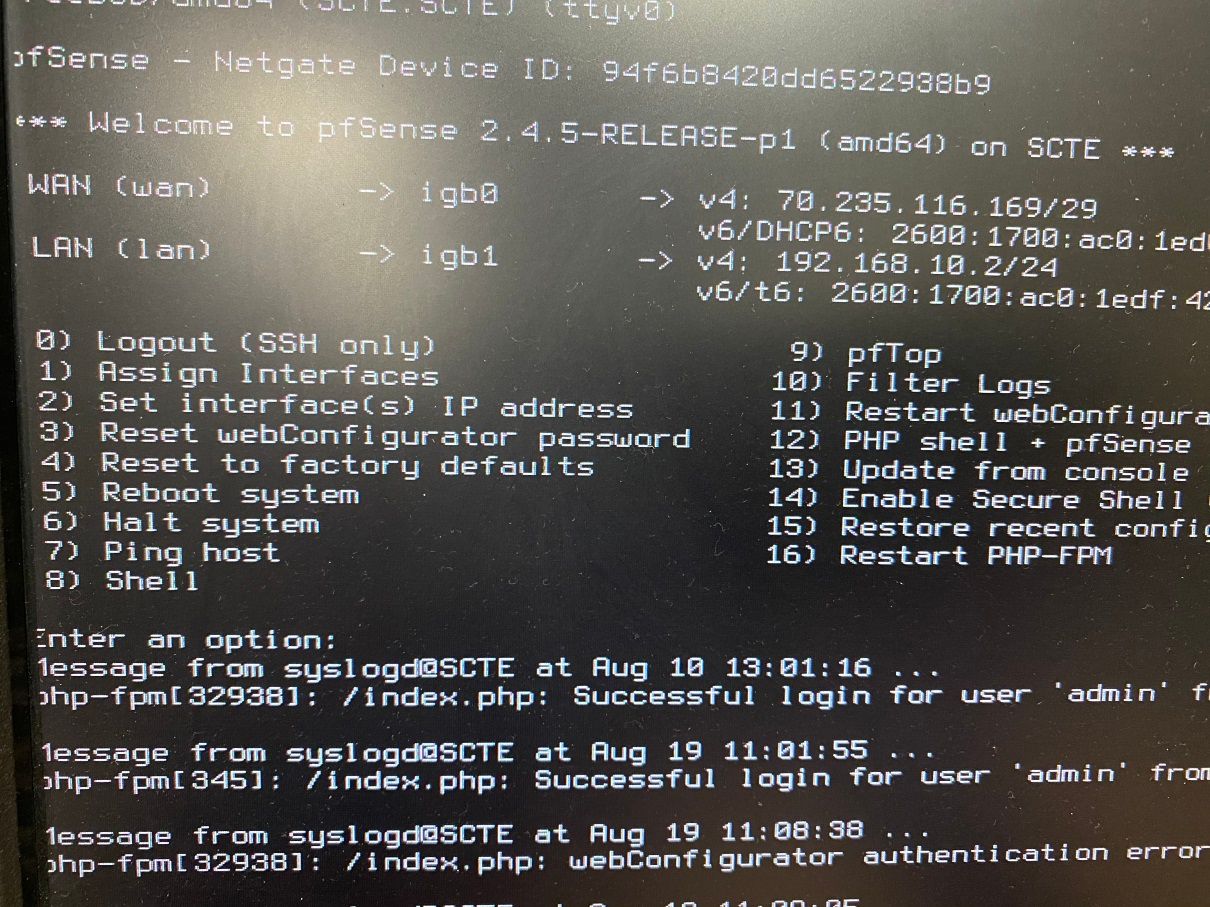

-
https://docs.netgate.com/pfsense/en/latest/config/console-menu.html?highlight=password
-
Thank you for the link. But I do not know what to do. All I need is to change the password to admin
-
Check/Read "carefully"
-
Can you send me step by step way i can try out? Sorry we are not the programmer like you knowing how to do it.
-
In the linked page use option 3. So type a 3, then press Enter.
https://docs.netgate.com/pfsense/en/latest/config/console-menu.html?highlight=password#reset-webconfigurator-password -
This post is deleted! -
@rickytow Hi rickytow
To fix your problem and regain admin access follow these steps.
- Type number 3 at the console of the device
- Press Enter/Return.
This process resets the admin users password for access to both the console and the web interface to the default value of "pfsense"