Load Balancing stopped working
-
Hi,
I've been using multi-lan with dual gigabit connections. Everything has been great till now.
I was re-organizing ethernet cables and accidentally put the wrong modem cable into the pfsense router. I didn't actually notice anything because the load balancer fell over to the 1 active connection.
A week later I realized download/upload speeds were slower. In speed test I can get almost 2gbit.
I fixed the ethernet cables and all the connections work now. I can ping out on the both WANs. But the load balancer no longer works. It always favors the one connection. I tried restarting / different weighting nothing changes.
Oddly if I totally disable the favored WAN connection. The load balancer works briefly and uses both connections then switches to the unfavored one. But if I re-enable the disabled WAN pfsense goes back to using just that 1.
Any ideas why this would be happening?
-
Here are photos. WAN1 says it's offline, but I can ping google or any website and it works. When I forcibly disable WAN. Then WAN1 starts working and they both keep working for a time.
Update: So if both Gateways are offline. (WAN forced offline) load balancing works. I am able to use both connections. WTF?
How is this even possible? Can someone give me any advice?
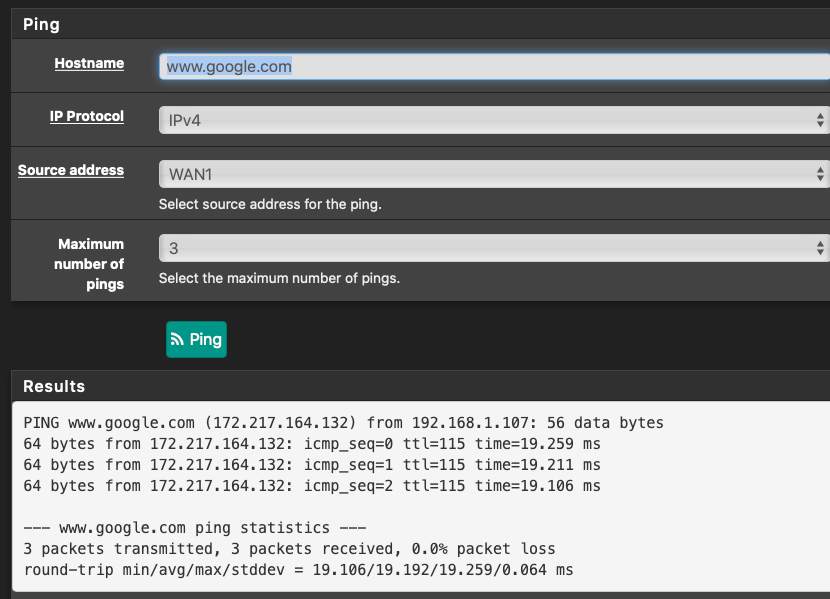
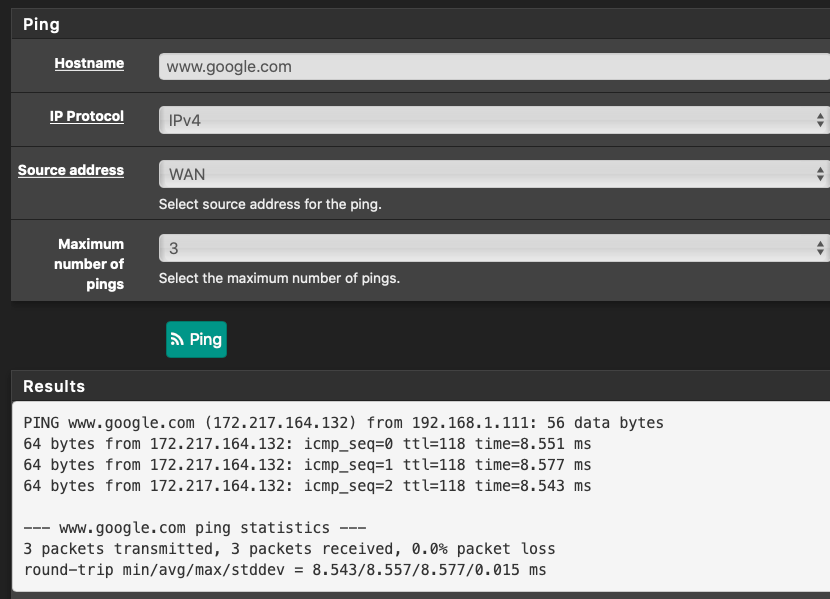
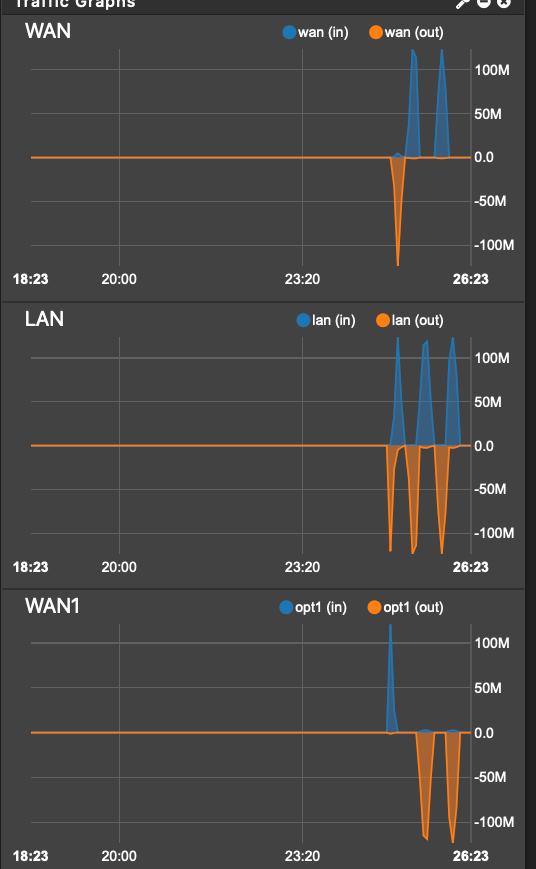
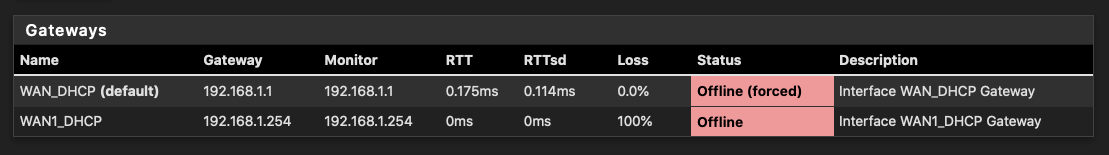
-
I guess nobody knows?! I Included another pic of a speed test with both gateways offline. How is this even possible? Seems like pfsense is very brittle. I'm worried something is just going to randomly break.
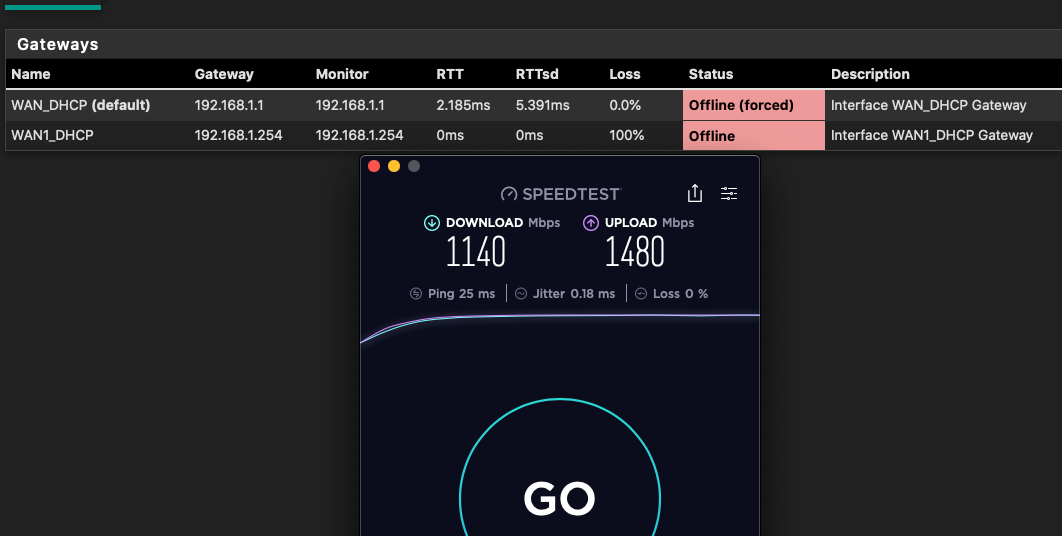
-
So both Uplinks are in the same IP space and on the same interface?
You didn't set them up as two different WAN interfaces e.g. WAN1/WAN2? -
The interfaces are different. I believe the gateways are autogenerated. I tried setting up static ips, but didn't seem to help. Do these screen shots help?
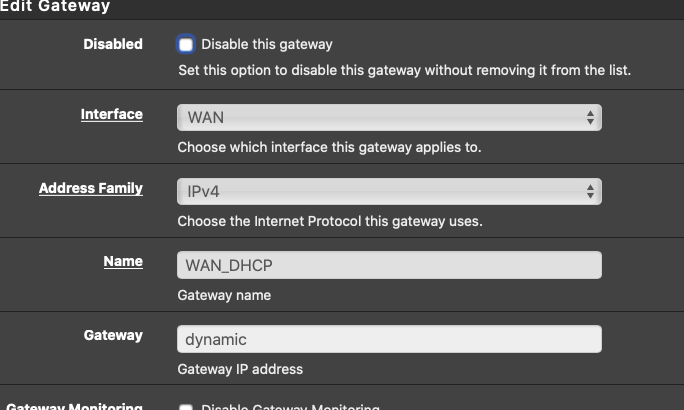
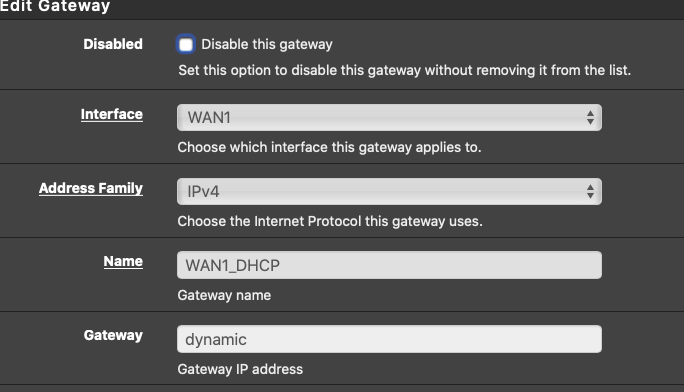
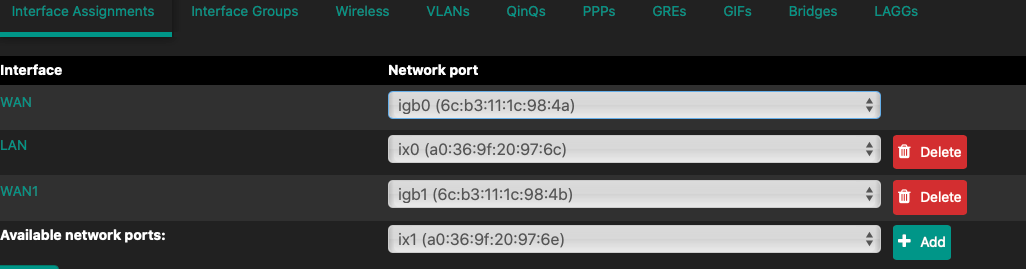
-
Hello!
Check weights...
https://redmine.pfsense.org/issues/6025
John
-
Use unique subnets for any of your Interfaces.
-Rico
-
@serbus said in Load Balancing stopped working:
Hello!
Check weights...
https://redmine.pfsense.org/issues/6025
John
I checked, the weights are both set to 1.
@Rico said in Load Balancing stopped working:
Use unique subnets for any of your Interfaces.
-Rico
Can you give me a general idea on how to check / set that up?