pinging sophos from opt1
-
thank you for your response. i did what you said but its not working. can you verify i did it correctly
System > Routing > Gateways
i added 192.168.9.1 (this is the subnet pfsense is sending out to sophos wan)
i selected OPT1 as the interface
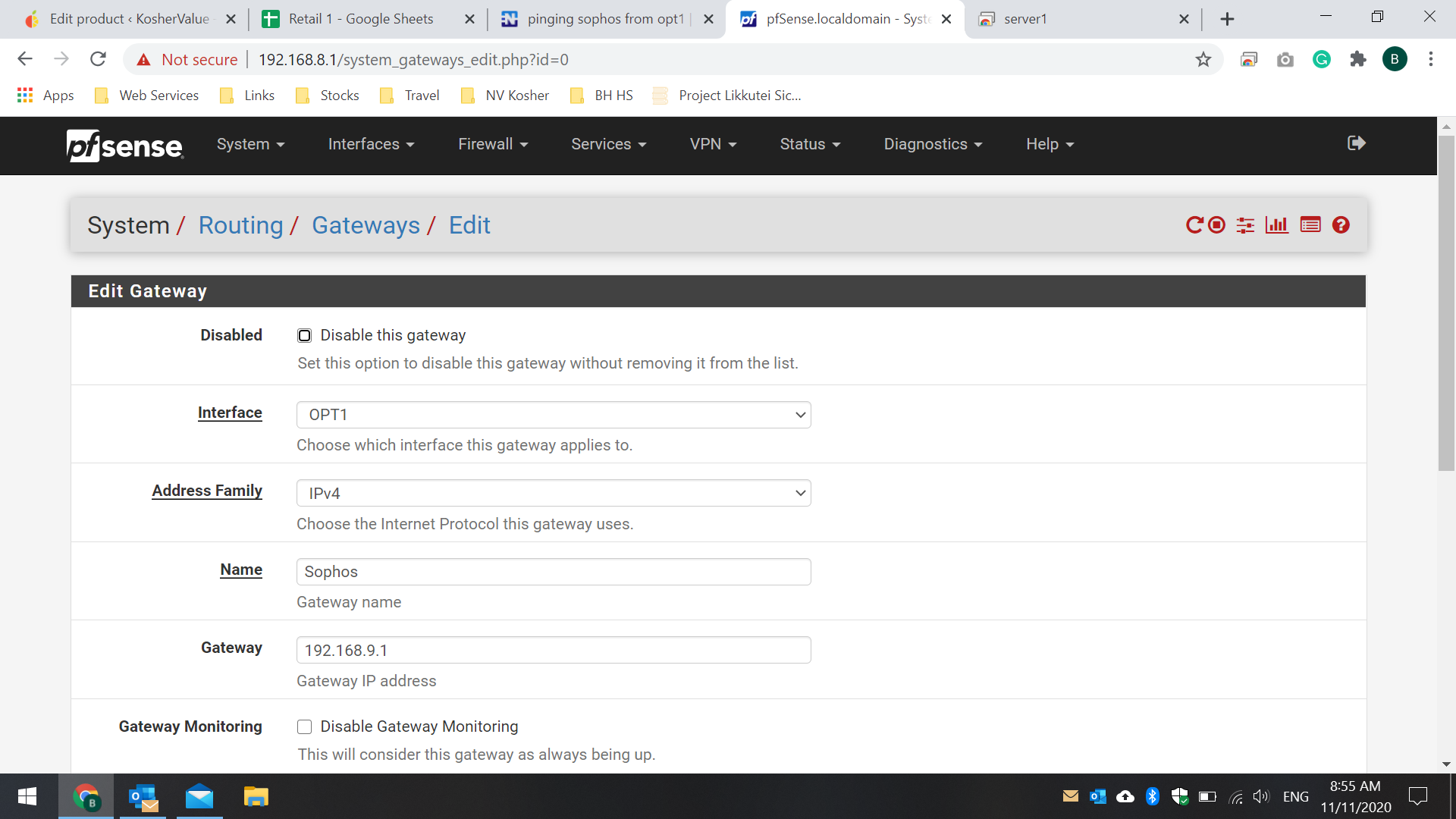
then in Static Routes
i put 192.168.0.0/24 as this is the local lan that sophos gives out to computers
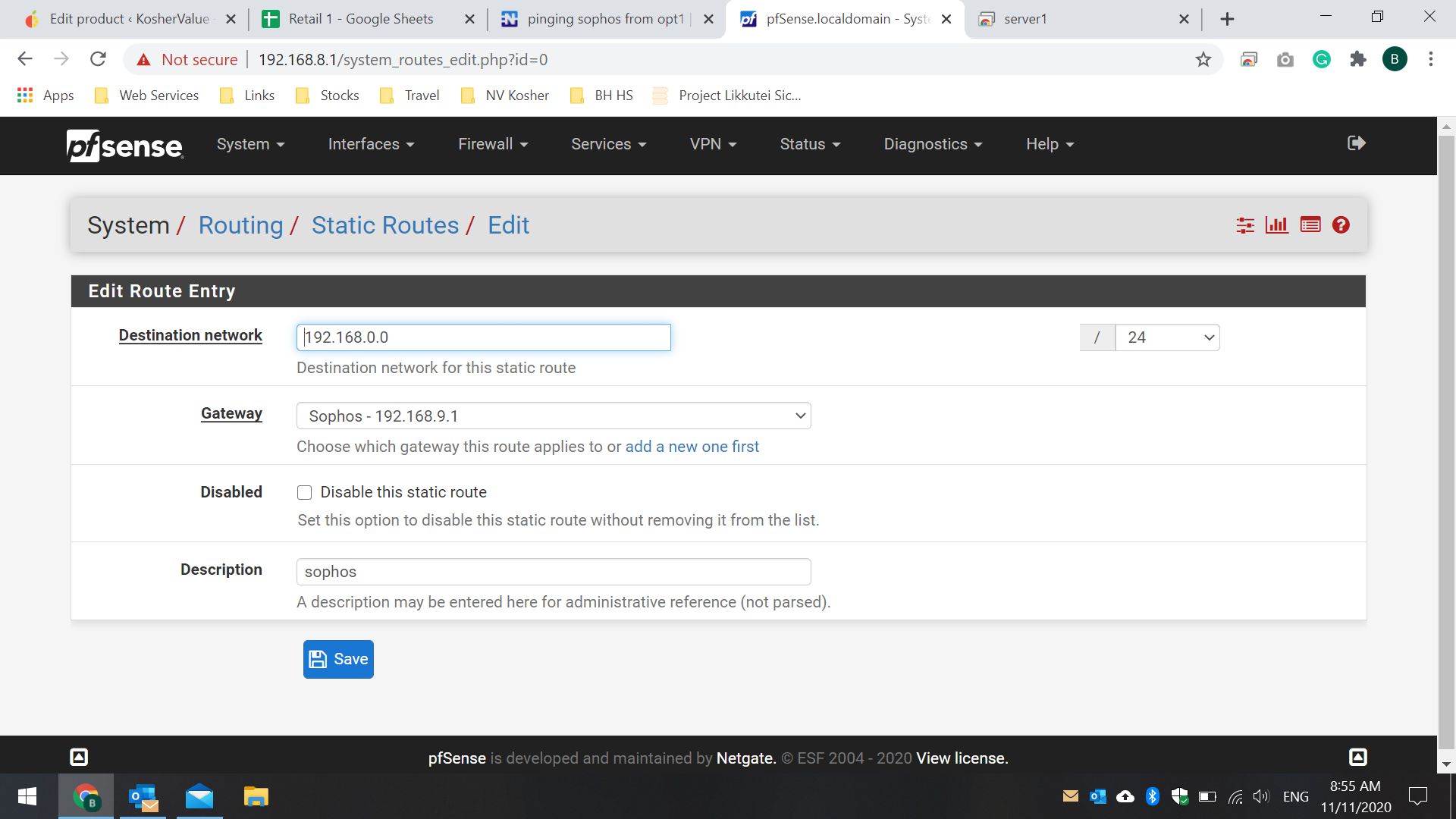
what did i do wrong that it is not working?
-
@ariban99 said in pinging sophos from opt1:
System > Routing > Gateways
i added 192.168.9.1 (this is the subnet pfsense is sending out to sophos wan)You have to enter the IP of Sophos here. Not really clear which one this is from your description.
-
the IP of sophos is 192.168.0.1 (or router is accessed via 192.168.0.254)
however when trying both of this i get this error
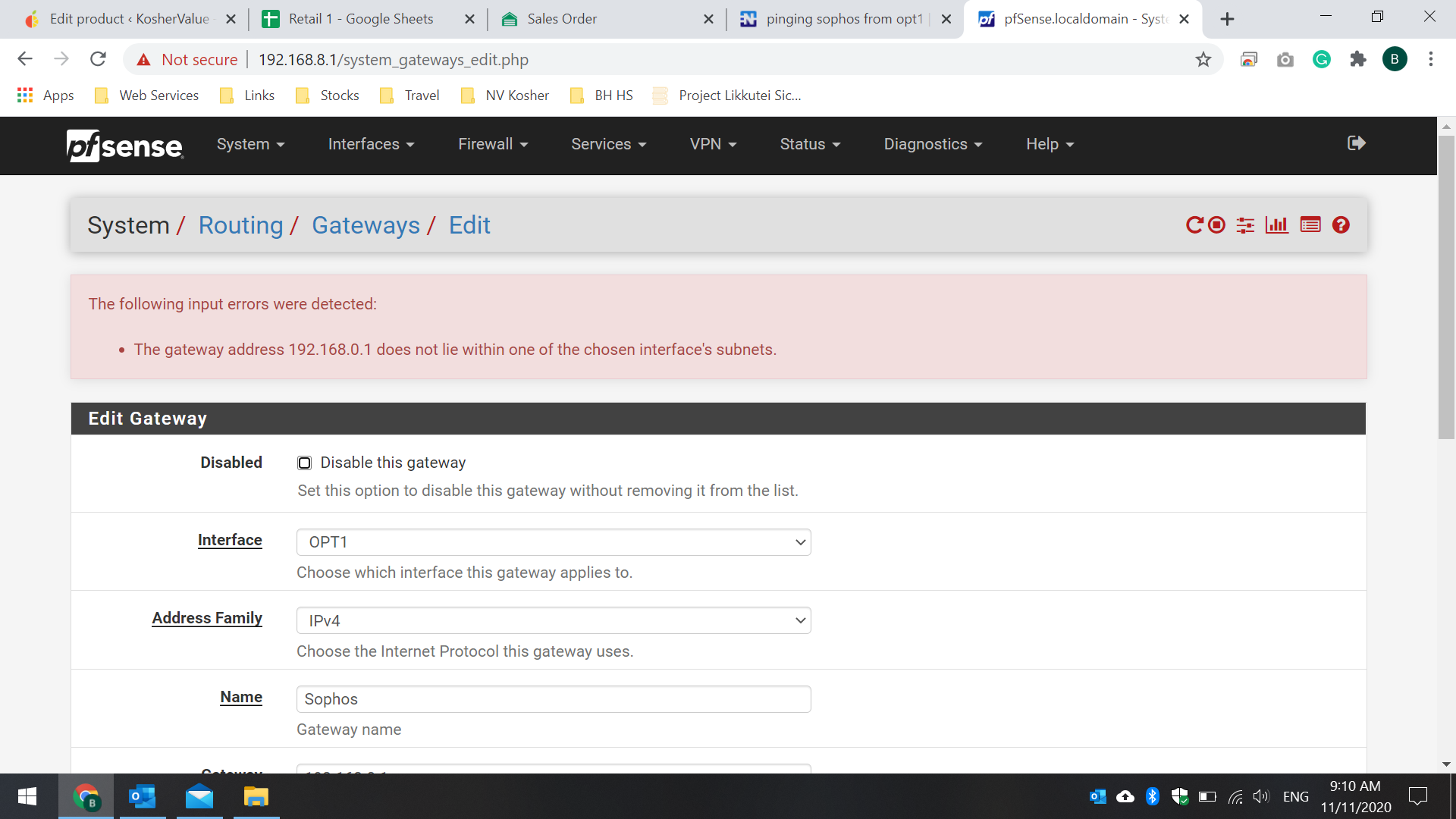
-
You need to enter the IP which is facing to pfSense's OPT1 interface.
-
when i do that (192.168.9.10) it doesnt work.
pfsense is the first connection and sophos is BEHIND pfsense.
OPT1 from pfsense gives internet to sophos wan -
@ariban99 said in pinging sophos from opt1:
but from computers on pfsense i can NOT connect to sophos 192.168.0.1
How are these computers connected to pfSense? I assumed to LAN.
Can you provide a drawing of your network to shed some light on this? -
yes see attached, i am trying to connect from my servers on 8.0 subnet and to login or see network files on computers on sophos 0.0 subnet. (from computer i can log into pfsense subnet)
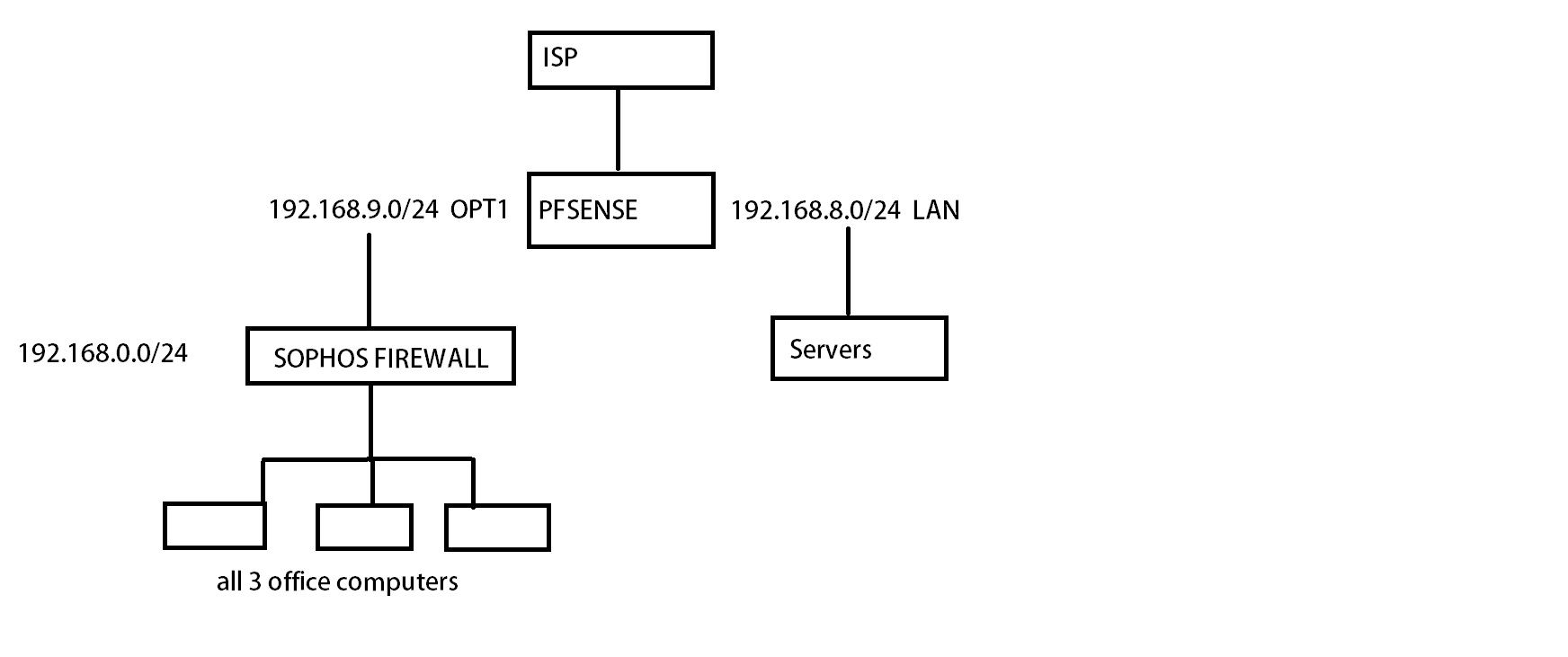
-
from OPT1 in pfsense, it gives an IP of 192.168.9.10 into the WAN of Sophos
-
So you only have to add the gateway with 192.168.9.10 and then a route for 192.168.0.0/24 using this gateway.
If it doesn't work the access is possibly blocked by the computers behind the Sophos. You may have to allow it on their firewalls.
Also you have to ensure that the Sophos passes the access. -
ok i will do as you say and then i will write on sophos to ask them how to do it on their end.
Thank you