Traceroute not working from LAN to any Internet destination
-
Hi, I have the floating rule and quick but Im getting the same problems. Am I missing something in my rules?!
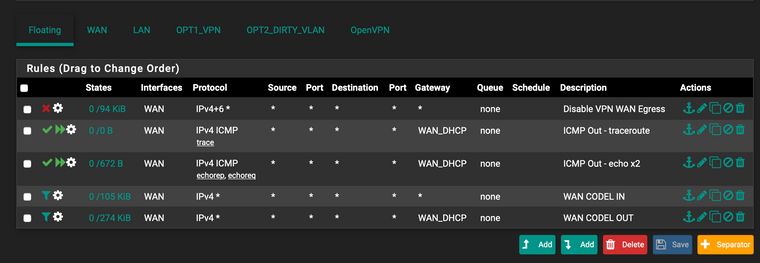
traceroute www.ntua.gr traceroute to www.ntua.gr (147.102.224.101), 64 hops max, 52 byte packets 1 XX (X) 4.054 ms 1.243 ms 1.275 ms 2 www.ntua.gr (147.102.224.101) 8.807 ms 9.811 ms 10.076 ms 3 www.ntua.gr (147.102.224.101) 15.286 ms 9.946 ms 9.692 ms 4 * * * 5 www.ntua.gr (147.102.224.101) 14.548 ms 13.996 ms 13.006 ms 6 www.ntua.gr (147.102.224.101) 13.220 ms 15.703 ms 13.044 ms 7 * www.ntua.gr (147.102.224.101) 45.182 ms 43.441 ms 8 www.ntua.gr (147.102.224.101) 44.675 ms 44.498 ms 47.619 ms -
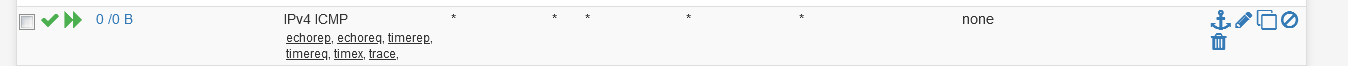
Don't specify an interface
and try moving it up a bit. The vpn egress seems to match traffic. -
@netblues the egress is there to stop things going via WAN when the VPN client is down. Shouldnt be first?
Updated the rules like this. still the same.
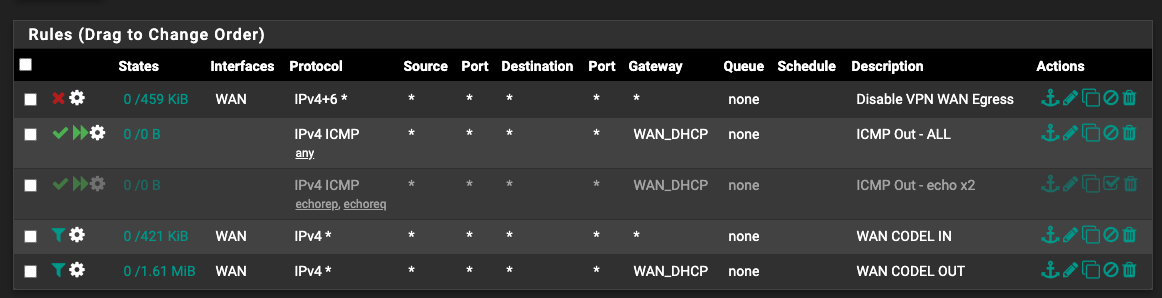
The other weird thing is that the two codel rules are matching very little compared to what the general "LAN" rule matches on the other tab.. hmmm
-
@daemonix Well, temporarily disable it and see if it matters. Floating rules are powerful but do have side effects.
-
@netblues no fun.. even without it traceroute isnt working.
What else it might be?
-
It just hit me...
traceroute on recent linux uses tcp...
try:traceroute -I ntua.gr -
Edited to remove the auto-link.
Linux uses UDP by default, yeah.
-
@stephenw10 -M method, --module=name
Use specified method for traceroute operations. Default traditional udp method has name default, icmp (-I) and tcp (-T) have names icmp and tcp respectively.
So its udp
at the same time. mtr is using icmp. I don't thing there is any workaround for udp traceroute and fq-codel -
This fixed my traceroute issue, but I do have two questions:
- Should ICMP type be set to all? Seems like there are other types of ICMP that are valuable to pass through?
- Is this is a pfSense bug? I don't recall needing this rule before, but perhaps it was because my system was not under load or I did not have limiters enabled?
-
https://redmine.pfsense.org/issues/9263