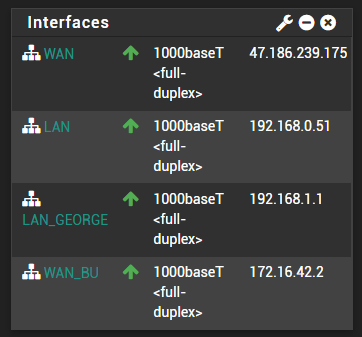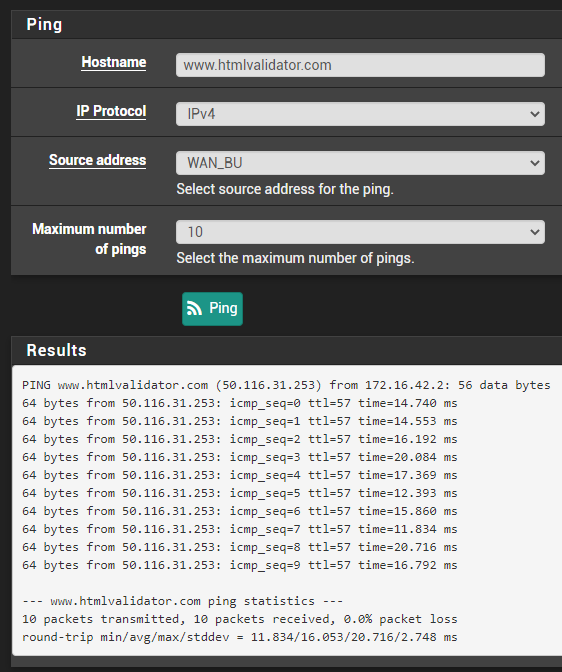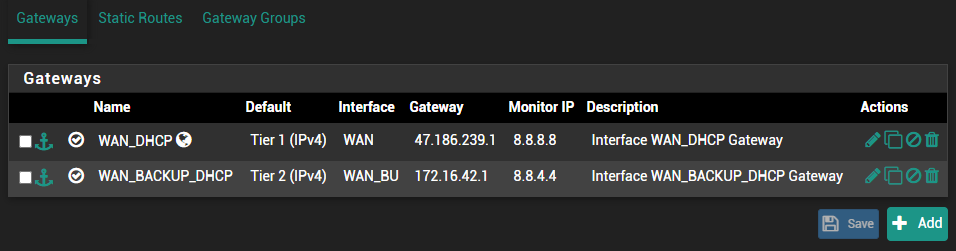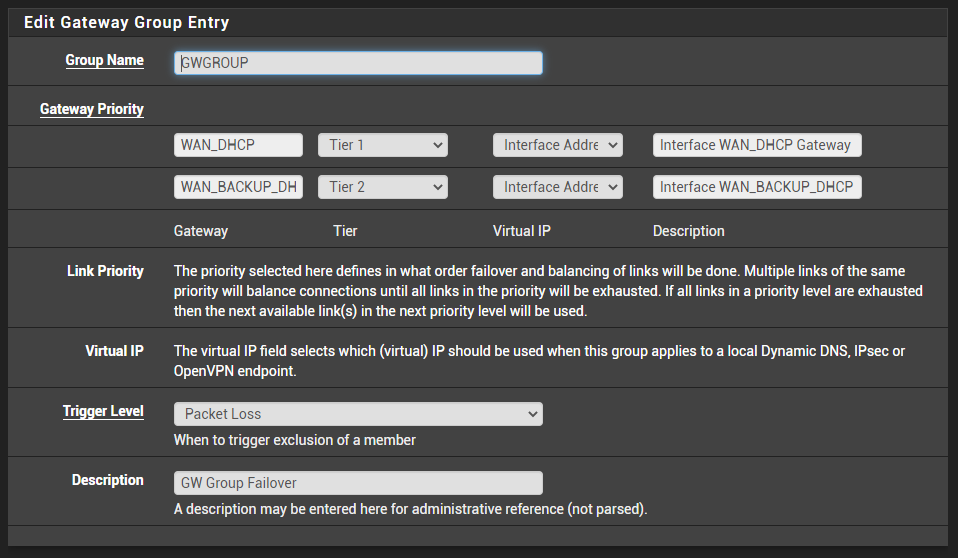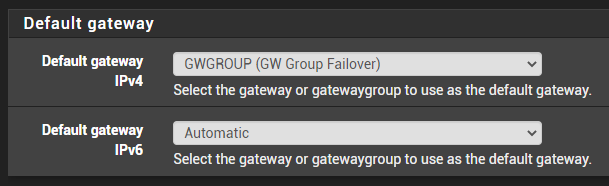My backup gateway doesn't work
-
Sorry, I'm not following. I have a four port NIC card and am using all 4 ports.
I'm not exactly sure what I'm doing (not a pfSense "expert" by any means) but I do think I have the two WAN networks on different interfaces (WAN and WAN_BU). Are they not?
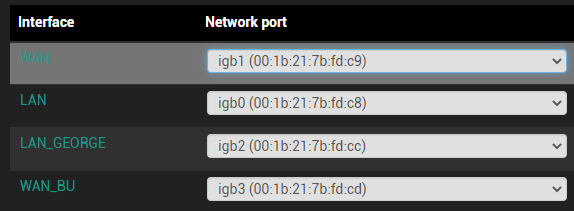
-
How is your outbound NAT configured? What happens, when you just use that second gateway by default? Have you configured one DNS per gateway like in the docs?
-
@CommonSenseAl said in My backup gateway doesn't work:
Sorry, I'm not following. I have a four port NIC card and am using all 4 ports.
Oh I'm sorry, that was supposed to be an answer to another post about MultiWAN problems. Pardon me for the confusion :)
Could you paste your Gateway Group config if you have any? And what your default gateway is set to?
-
-
@Bob-Dig is this what you are asking? I should check/test again but I don't think I ever got Internet access when trying to use the backup WAN.
I had "none" for the DNS gateway but have now selected a gateway for each DNS (see screenshot). I will try testing this change to see if there is any effect and I will report back if I have any success.
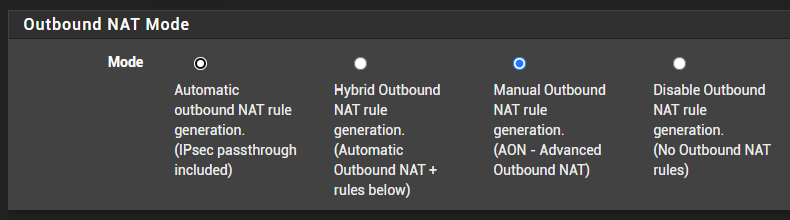
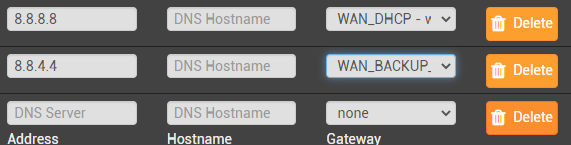
-
@Bob-Dig it seems the DNS changes didn't help.
But maybe this will shed some light? I marked my primary primary gateway as being down to test the backup. The WAN_BU graph seems to show outbound traffic but virtually none coming in when the inbound traffic should significantly exceed the outbound.... it's like the packers are going out (like requests to web servers) but nothing is coming back in? I wonder if this could be an issue with my neighbor's router configuration or security settings (the link which is suppose to provide my backup)?
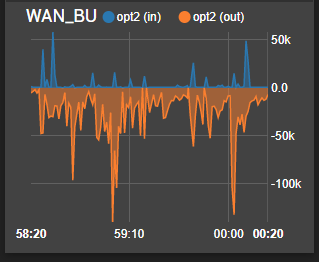
-
Well still not working.... is the Firewall for my backup interface suppose to look like this?
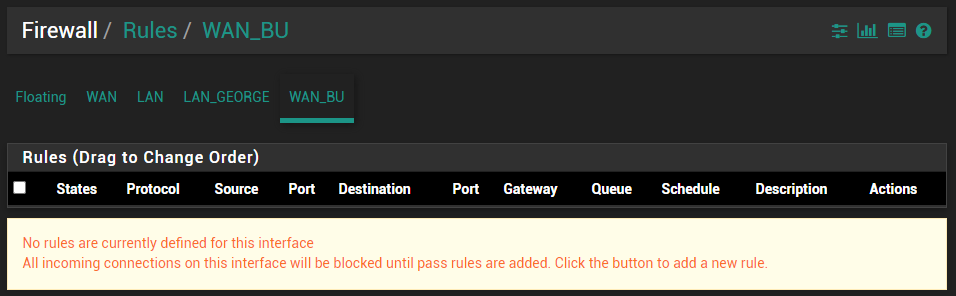
-
I think I fixed it!!! Changing the Outbound NAT Mode to "Hybrid Outbound" seems to have fixed it.
I don't know why the setting "Manual Outbound" to begin with.
But I am so happy that it's working now! Just one stupid setting can cause so much lost time... but at least I learned from the ordeal.
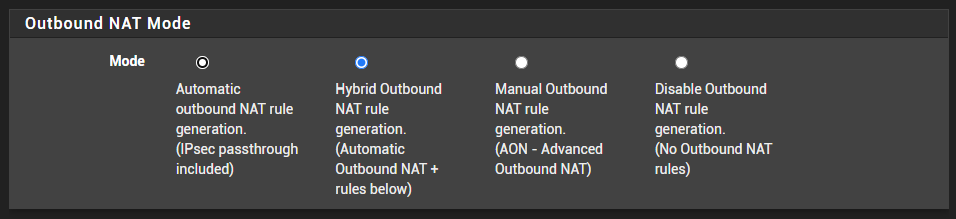
-
Yes, wasn't clear to me that this wasn't set, because there is always a dot in automatic in your screenshot. The theme must be broken.
-
@Bob-Dig That confused me too.... until I realized that white dot is only the focus indicator. It's the blue dot that indicates what is set/selected.