-
@gwaitsi said in NUT package:
I have a dumb UPS connected to pfsense and need to shutdown pfsense based on a timer triggered by the master due to the non-shared UPS.
...
i simply want to shutdown the slave 20min after power loss, but obviously cancel the timer if the power comes back.A dumb UPS isn't something supported by the NUT pfSense package. In general dumb USPs are not a good idea because there is nothing that will trigger the restart of the system when power returns.
-
@dennypage an ideological argument over why it is not a good idea doesn't help solve the problem. My NAS box is 3 floors above my pfsense box (which is in the basement where there is no room for a full UPS). The dumb UPS i have, can simply replace the existing power adapter and on the PTZ i tested with, works for above 24hrs. I expect it will provide about 2-3hrs with the pfsense box, so I want to shutdown the box after about 50% capacity.
The last time i had a power failure a few weeks ago, i lost my system drive on pfsense and spent the entire weekend trying to recover and get the system back to its previous state. So while it may not be ideal to go and have to manually restart in a worse case scenario, it is better than having to rebuild the system. This year we've had about 4-5 utility outages lasting up to an hour. So in all cases this year, the device would have restore power before needing to shutdown. (although, having said that. the APC UPS only lasts about an hour before shutdown - so there may have been 1 or 2 shutdowns due to the master shutting down).
-
@gwaitsi said in NUT package:
@dennypage an ideological argument over why it is not a good idea doesn't help solve the problem.
No, it won't. But then again, there isn't anything in the pfSense NUT package that will help you solve the problem as defined.
Operating within the constraints you have defined, I would just use an ssh script run from your NAS box to perform the shutdown.
-
Over the weekend I restarted my old QNAP NAS. That left me to solve the problem of one Synology NAS and one QNAP NAS that I wanted to have run as UPS slaves to NUT on pfsense.
Spent a minute looking at changing the default UPS name on both and quickly decided that wasn't going to be worth the effort.
Set up a "dummy-ups" in NUT thinking that would work. That didn't work the way I thought it would, adding the lines to 'additional configuration line to ups.conf'. For some reason that prepends the additional lines not append. Bad.
So, I then added the lines to 'extra arguments to driver' which appended the lines to ups.conf and that resulted in the ups.conf I wanted.
You want this in the right place, after your real UPS:
[qnapups]
driver = dummy-ups
port = ups@127.0.0.1
desc = "dummy-ups in repeater mode"I now have a real UPS named ups and a replicate UPS named qnapups. I DO have additional lines to override low battery that come BEFORE the repeater configuration. If you want to do this in the GUI best to have a shell open and see what is going on in the config files in /usr/local/etc/nut.
My ups.conf looks like this:
[ups]
driver=usbhid-ups
port=auto
ignorelb
override.battery.charge.low = 30
[qnapups]
driver = dummy-ups
port = ups@127.0.0.1
desc = "dummy-ups in repeater mode"As best I understand (please correct me if I'm wrong) the NUT package is all but unmaintained at this point. I wonder if the best way to get things working is to install the package, stay out of the GUI and configure things by hand in the various config files.
-
@jwj said in NUT package:
That left me to solve the problem of one Synology NAS
Like :
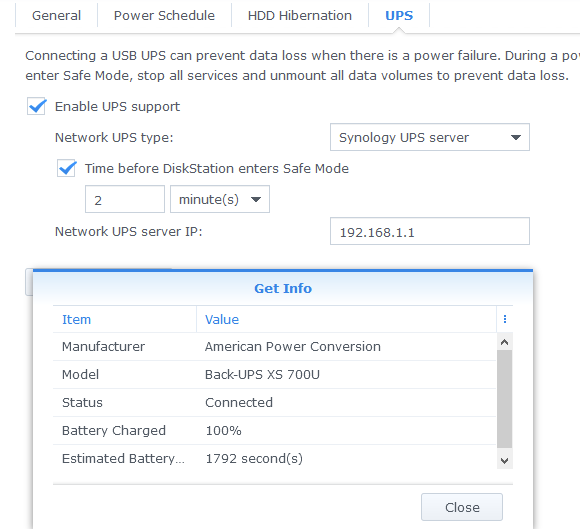
To have the Syno NAS connect to the NUT on pfSEnse as a salve :
Set the IP to the IP of pfSense in which the NUT package is running.
Define on pfSense the IP it has to expose it's NUT interface on :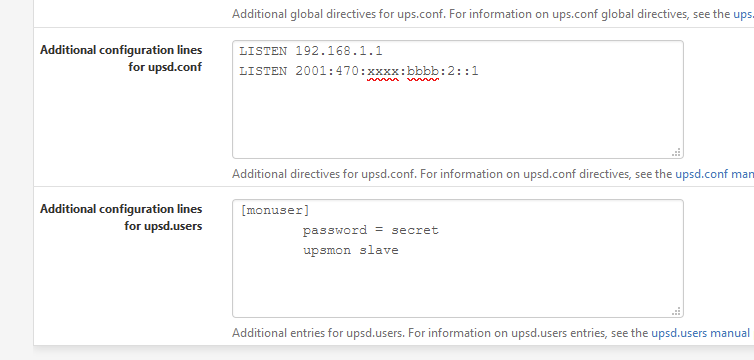
and of course tell it what user / slave could 'login".
This user and password are somewhat hard coded into the NUT core files of the Syno (if I recall that correctly). -
@Gertjan Yes. Required to get things working with a Synology NAS. I had a quick look at the Marketing blurb concerning DSM 7 beta. Supposedly more control over UPS configuration. We'll see. All this hard coded stuff is a pain in the butt!
Good post!
-
For completeness I'll put my complete config.
The situation is: one Synology NAS (1618+) one QNAP NAS (TS-451) both as slaves. pfsense/NUT as the master. APC Smart-UPS C 1000 usb to pfsense host.
In /usr/local/etc/nut
ups.conf:
[ups]
driver=usbhid-ups
port=auto
ignorelb
override.battery.charge.low = 30
[qnapups]
driver = dummy-ups
port = ups@127.0.0.1
desc = "dummy-ups in repeater mode"upsd.conf:
LISTEN 127.0.0.1
LISTEN ::1LISTEN 192.168.40.1
(Maybe I should have the IPv6 address for the VLAN the NAS are in, not sure it matters and things work fine without it.)
upsd.users:
[admin]
password=db8075bb45efab9ee80a
actions=set
instcmds=all
[local-monitor]
password=997fae5f5b0fc09becb3
upsmon master[monuser]
password = secret
upsmon slaveupsmon.conf
MONITOR ups 1 local-monitor 997fae5f5b0fc09becb3 master
SHUTDOWNCMD "/sbin/shutdown -p +0"
POWERDOWNFLAG /etc/killpowerupssched.conf:
CMDSCRIPT /usr/local/bin/upssched-cmd
(And a bunch of comments, Nothing to see here)For sure there are improvements that could be made, more control over the UPS shutdown and startup when going to a low battery condition and when power returns. I'd vey much like to hear from those that know more about this :)
I do suggest getting used to looking at this from the real configuration files and not just staring at the GUI. Just saying...
-
@jwj said in NUT package:
As best I understand (please correct me if I'm wrong) the NUT package is all but unmaintained at this point. I wonder if the best way to get things working is to install the package, stay out of the GUI and configure things by hand in the various config files.
I honestly don't understand how you would find your way to a active 700+ post support thread yet determine that the package was unmaintained...
-
@dennypage I see your last commit in github was in 2018. Other than that only three changes have been made, two of which are the copyright header and permissions on non-executable files.
-
Hello,
I would like to know how to add multiple APC SMX-700, 1000, 1500, 2200, 3000 UPS's to the dashboard. I am running pfSense 2.4.5, and NUT version release 2.7.4.7
I don't see an obvious way to enter more than one UPS system to be monitored. Any guidance in doing so is greatly appreciated as I need to monitor more than twenty units.
Thank You - All!
-
@dennypage said in NUT package:
@gwaitsi said in NUT package:
I have a dumb UPS connected to pfsense and need to shutdown pfsense based on a timer triggered by the master due to the non-shared UPS.
...
i simply want to shutdown the slave 20min after power loss, but obviously cancel the timer if the power comes back.A dumb UPS isn't something supported by the NUT pfSense package. In general dumb USPs are not a good idea because there is nothing that will trigger the restart of the system when power returns.
actually, that is not true. i have it working just fine now, once i got the bash script in shell format.
now i am working on getting wake on lan setup to enable waking up pfsense, if it shutdown and power was restored before the battery run out. if power is restored before shutdown, then of course there is no problem.
-
@jwj said in NUT package:
@dennypage I see your last commit in github was in 2018. Other than that only three changes have been made, two of which are the copyright header and permissions on non-executable files.
And?
If you are equating "supported" with "constant change" then you've come to the wrong place.
The last release of NUT was March 2016. The last release of dpinger was September 2017.
Sometimes, stuff just works.

-
@Teken said in NUT package:
I would like to know how to add multiple APC SMX-700, 1000, 1500, 2200, 3000 UPS's to the dashboard. I am running pfSense 2.4.5, and NUT version release 2.7.4.7
I don't see an obvious way to enter more than one UPS system to be monitored. Any guidance in doing so is greatly appreciated as I need to monitor more than twenty units.There is no way to do this with the pfSense NUT package. The package monitors the single UPS that is powering the pfSense system. I believe the same is true of the apcupsd package.
If you want to monitor a whole UPS farm, you should be looking to an SNMP based solution using whatever network management system you are using. That's a bit simpler than trying to monitor a large number of NUT instances. However, if you don't have SNMP and have to use NUT talking to a whole bunch of hosts, you'll probably want to set up a dedicated monitoring system by hand and use that to feed the network monitor. If you don't have a network monitoring system, then you need one. librenms is a good place to start.
-
@Teken did you look at my post above?
http://rogerprice.org/NUT/ConfigExamples.A5.pdf
i believe the scenario you require is covered in the examples.I was also told the scenario i wanted is not supported....just needed to change from a bash based script to a shell based on and everything turned on.
-
@gwaitsi
Having quickly scanned this fantastic document on page 54. I do not see an obvious example of how to add say five UPS systems. If someone can give me a working example to test that would be greatly appreciated!
And just to be clear my expectations is to be able to add & see the additional four UPS units (status) in the dashboard.
If I can see four ill work my way up to the remaining sixteen. I can’t believe I’m the only person who has ever needed pfSense to monitor more and than one UPS?!?

Thank you to all who took the time to chime in!

-
@Teken said in NUT package:
Having quickly scanned this fantastic document on page 54. I do not see an obvious example of how to add say five UPS systems. If someone can give me a working example to test that would be greatly appreciated!
And just to be clear my expectations is to be able to add & see the additional four UPS units (status) in the dashboard.
If I can see four ill work my way up to the remaining sixteen. I can’t believe I’m the only person who has ever needed pfSense to monitor more and than one UPS?!?I'm glad you like the thread... With specific regard to your question, please see my response to your same question above. You can not, and should not, do this with pfSense. pfSense is not a network monitoring solution.
You need a network monitoring solution for what you want to do. There are at least a dozen good ones to choose from. Many of which are free: Librenms, cacti, Zabbix, etc.
And yes, you are the only one who has ever asked.

-
@Teken p54 UPS2 & UPS3 are connected to the same device and you can see their config details on p56. Isn't that the scenario you are trying to create?
-
I have been having an odd problem with NUT. I have a Cyperpower UPS connected via USB, and all was working well with it. For some reason, it suddenly stopped reporting status, and said "Waiting for daemon" or something like that.
I did some digging and it appeared that the driver was not loaded. I tried to load it manually with
upsdrvctl start officebut that said "Driver failed to start." I then loaded it withupsdrvdtl -u root start officeand it loaded and now works. I have to do this every time I boot pfsense.It did this with 2.4.5 and now with 2.5.0. Any ideas on what the issue might be?
-
@mcarson75 said in NUT package:
I have been having an odd problem with NUT. I have a Cyperpower UPS connected via USB, and all was working well with it. For some reason, it suddenly stopped reporting status, and said "Waiting for daemon" or something like that.
I did some digging and it appeared that the driver was not loaded. I tried to load it manually with
upsdrvctl start officebut that said "Driver failed to start." I then loaded it withupsdrvdtl -u root start officeand it loaded and now works. I have to do this every time I boot pfsense.It did this with 2.4.5 and now with 2.5.0. Any ideas on what the issue might be?
What a coincidence. I haven’t upgraded to 2.5.0 (still on 2.4.5) and the other night I rebooted pfSense and the nut Daemon was reporting the same error.
I thought it was because I haven’t upgraded to 2.5.0.
For now I have stopped the nut service
-
@sir_ssv It's interesting - just after I posted I decided to unplug my USB wireless keyboard/mouse adapter from pfsense and reboot. Surprisingly - NUT works as expected now. So if you have any other USB devices maybe try unplugging them?
Copyright 2025 Rubicon Communications LLC (Netgate). All rights reserved.