Building my lan: do I need a managed switch for my VLANs?
-
@JKnott Apart VLANs, if two devices on my untagged lan should transfer large files, is this traffic checked by pfsense only at the beginning (firewall, etc) then the switch does the job or all the transfer traffic goes up and down from the switch and the pfsense box?
Any suggestions about a good managed switch for home use?
I prefer those without java. -
@valepe69 said in Building my lan: do I need a managed switch for my VLANs?:
if two devices on my untagged lan should transfer large files, is this traffic checked by pfsense only at the beginning (firewall, etc)
Pfsense has zero to do with the conversation - no firewall rules will be checked...
As to switch - how many ports, what budget?
If pfsense box doesn't have switch ports - then no you can not connect your AP to 1 port, and then put other ports in the same vlan you send to your AP.
Connect your AP to your switch... Then you can either use a single line, or lacp for connection from you switch to your pfsense to carry the vlans. Or you could use specific interfaces as uplink for each vlan.
-
When files or other data are transferred between VLANs, then they must go through pfsense, unless you have some other router or layer 3 switch to do that..
Any suggestions about a good managed switch for home use?
Avoid TP-Link. My main switch is a Cisco, but there are plenty of other decent brands.
-
There are many a smart switch that will work.. All comes down to what features you want/need, how many ports, and what your budget is..
But yeah with JKnott - I would avoid tplink, they don't really seem to understand how vlans are suppose to work ;) Many a thread on here even about that.
-
And I have stopped using my TP-Link AP that had that "feature".

-
Yeah, and your happy so far I take it - did you get your controller running how you want it?
One thing I would suggest with your switch.. If you think 5 ports is enough, get an 8 port model or higher. If you think 8 is enough, get 16 min, etc. Can never have too many switch ports ;) Always plan for growth and wanting to connect something extra now and then even, etc.
Also don't be afraid of too many features ;) Even if you plan on never doing L3 or advanced ACLs like multicast, etc. You never know what you might want to do 6 months or a year from now. So as long as your ok with the budget, get something that will allow you to grow both in ports and things you might do from a features standpoint.
-
Not yet. I have to take a few minutes to create a certificate for it. My one complaint is you can't specify which 802.11 versions are allowed, though you can block 802.11b. With my TP-Link, I only allowed n. I did set 5 GHz to 80 MHz channels and now see well over 300 Mb down. My TV, on 5 GHz, now gets around 60 Mb, but used to get around 11 on 2.4.
-
@johnpoz said in Building my lan: do I need a managed switch for my VLANs?:
If you think 5 ports is enough, get an 8 port model or higher. If you think 8 is enough, get 16 min
Absolutely! Take this advice.
A good switch will last a long time. Get one with decent thermal properties (heat kills switches) and it will, for all intents and purposes, last forever.
-
@johnpoz said in Building my lan: do I need a managed switch for my VLANs?:
Can never have too many switch ports ;)
Something like this might be adequate for a home user.

-
haha - that might be a bit of overkill.. For starters they LOUD as F!! And suck juice like you have a nuc reactor in your back yard ;)
And lets just say its a bit expensive for your typical home budget ;) hehehehe
-
@johnpoz well, it should manage VLAN and help to speed up my lan traffic. Actually the main switch (unmanaged ) has 8 ports so I would go for a 16 ports one. As for the price, I prefer to no go over 200€ (I'm in the EU piece of the world :) )
-
@johnpoz well, I have (but never used) a Nortel 5650td-48-pwr but I prefer one less power hungry
-
Not sure what you mean by help you speed up your lan traffic? If the switch is rated gig - it should pass traffic at wire speed, be it 40$ smart switch or a $200 model ;)
Unless your talking about routing the vlans at the switch, and not your pfsense? In that case you would want a L3 capable switch.
For 200, I would think you should be able to find something great.. Its a touch over your 200 budget.. And not sure how that might change for the EU market.. But for example this cisco sg350-28 would be a killer switch for home use... I have the sg300 (previous model)
https://www.amazon.com/Cisco-Sg350-28-28-Port-Gigabit-Managed/dp/B01HYA38CA
And they are easy on the juice as well!
My sg300-28 has a couple more years of support on it.. But lets say I spilled some beer on it or something, and it took a dump.. I would go with the sg350 line..
-
@johnpoz I like my Cisco Small Business SG220-50P. Yeah, it's a bit noisy and not the most power efficient but it lives in the basement and just works. Get one like it not POE and replace the fans. I don't often recommend eBay, but in this case a used switch might be the thing to do.
-
I'm using D-Link DGS1210-24
Uses around 20W (Max)
Nice switch and the 1210 series can do MAC filtering and 802.1xhttps://www.amazon.de/D-Link-DGS-1210-24-Glasfaser-l%C3%BCfterlos-energiesparend/dp/B0036DRHHC/
I don't know if the 1210-28 is "the future" , seems like 1210-24 is not available on ie. Amazon.com
https://www.amazon.de/D-Link-DGS-1210-28-1000Mbit-SFP-Slots-l%C3%BCfterlos/dp/B008R7114W/Both should be around 50% if your budget.
Watch out for the models ending with P - Those are PoE and have FAN's
Edit:
Seems like the 28port uses less power 17w compared to the 24port (Amazon info , not from the DS).
The extra 7€ would earn them self in power savings.Wonder why D-Link is so expensive on Amazon.com (close to 50% more)
Thought everything was cheaper "Over there"
That's why Cisco 2xx/3xx are so popular there/Bingo
-
While used enterprise gear can be had for cheap on ebay.. And hey if your going for come cert or something and want to play with that - that is for sure an option.
But to be honest - enterprise gear is normally not very friendly on the electric use, and sure they can be freaking LOUD.. For a lab you turn on when playing might be fine. But some good deal you got on some enterprise gear might be reasonable upfront... What is the difference in electric use 3 years down the road while its sucking 150W idle 24/7 vs that small business line only using 20W full juice..
You might eat up any cost savings in the 1st year, depending on what you pay in electric..
-
I spend 2 days behind a dual set of C9300's (Nexus), routing fiber conns.
https://www.cisco.com/c/en/us/products/collateral/switches/nexus-9000-series-switches/datasheet-c78-742283.htmlI LOVED my Boose QC25's
But compared to a C7500 the 9300 is "quiet"
-
@bingo600 said in Building my lan: do I need a managed switch for my VLANs?:
C9300's
Don't those things have like 1100W power supplie(s).. Prob sound like little jet engines, can work as a space heater while you at it ;)
-
@johnpoz said in Building my lan: do I need a managed switch for my VLANs?:
@bingo600 said in Building my lan: do I need a managed switch for my VLANs?:
C9300's
Don't those things have like 1100W power supplie(s).. Prob sound like little jet engines, can work as a space heater while you at it ;)
The 45xx has 1100W , the 65xx up to 3000W
The 6509 ie. has a FAN "Blade" just consisting of fans for cooling the horizontal blades. And then the PSU's has FAN's ....
But i still think my 4 days besides an old 7500 was the worst ... Didn't have any ear protection back in those days.
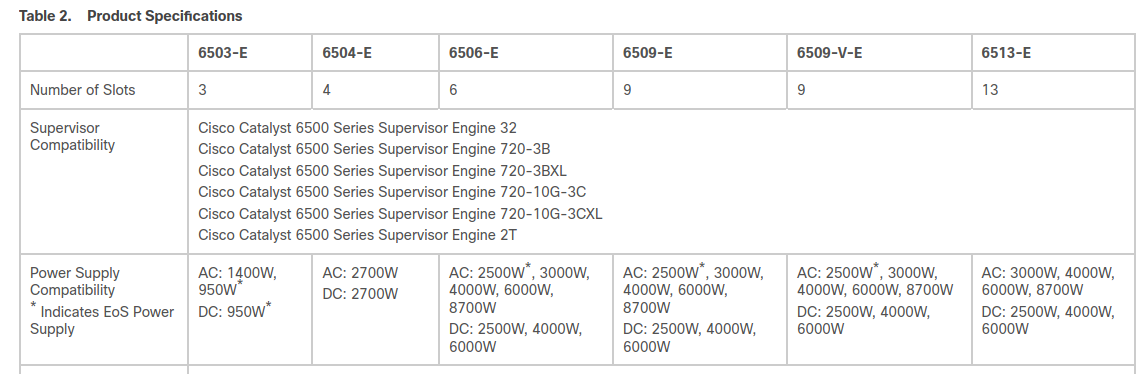
The 6509-V-E is a strange beast , cards are vertical.
@johnpoz
This is a fast little bugger:
Cisco Nexus 93180YC-EX switch architectureThe Cisco Nexus 93180YC-EX Switch (Figure 2) is a 1-Rack-Unit (1RU) switch with latency of less than 1 microsecond that supports 3.6 terabits per second (Tbps) of bandwidth and more than 2.6 billion packets per second (bpps).
The 48 downlink ports on the 93180YC-EX can be configured to work as 1-, 10-, or 25-Gbps ports, offering deployment flexibility and investment protection. The uplink can support up to six 40- and 100-Gbps ports, or a combination of 10-, 25-, 40-, 50-, and 100-Gbps connectivity, offering flexible migration options. All ports are connected to the Cloud Scale LSE ASIC.
@valepe69
Sorry for hijacking
/Bingo
-
Just in case anyone is interested.
Cisco SG-350 series data sheet:
https://www.cisco.com/c/en/us/products/collateral/switches/small-business-smart-switches/data-sheet-c78-737359.pdf