Question about motherboard compatibility
-
@pfPanda I decided to bit the bullet and got the ASUS TUF B460M plus mobo, Intel Core i3-10100, 16GB DDR4 RAM, started with one Intel i350-T2v2 pcie lan card, reused an old SSD and power supply and case.
I installed the console with video and keyboard option from a dvd, and I've got to say for the most part it was pretty smooth. I restored the config from my SG-3100, adjusted the interface mapping, and that went well too. The only gotcha so far is that the mobo LAN, Intel I219V, wasn't recognized. I went down the rabbit hole of trying to download, rebuild and install Intel's latest BSD drivers, but hit a roadblock and stopped. I'm hoping that in pfsense 2.5, which I think uses BSD 12.0, it will include the updated drivers. I just ordered another i350-T2v2 and am getting ready to cut over to it.
-
Boot a snapshot and see: https://www.pfsense.org/snapshots/
What's the PCI ID of the on-board NIC?
The I219-V is not that new. Surprising it isn't supported already.
Steve
-
@stephenw10 thanks for your interest and reply. note: my i350t2v2 is inserted in the video card pcie slot (and i have another on order that i will be placing in the other video card slot aka physical pcie16 slot).
Here is the dmesg.boot file contents:
Copyright (c) 1992-2020 The FreeBSD Project. Copyright (c) 1979, 1980, 1983, 1986, 1988, 1989, 1991, 1992, 1993, 1994 The Regents of the University of California. All rights reserved. FreeBSD is a registered trademark of The FreeBSD Foundation. FreeBSD 11.3-STABLE #243 abf8cba50ce(RELENG_2_4_5): Tue Jun 2 17:53:37 EDT 2020 root@buildbot1-nyi.netgate.com:/build/ce-crossbuild-245/obj/amd64/YNx4Qq3j/build/ce-crossbuild-245/sources/FreeBSD-src/sys/pfSense amd64 FreeBSD clang version 8.0.1 (tags/RELEASE_801/final 366581) (based on LLVM 8.0.1) VT(efifb): resolution 1280x1024 CPU: Intel(R) Core(TM) i3-10100 CPU @ 3.60GHz (3600.14-MHz K8-class CPU) Origin="GenuineIntel" Id=0xa0653 Family=0x6 Model=0xa5 Stepping=3 Features=0xbfebfbff<FPU,VME,DE,PSE,TSC,MSR,PAE,MCE,CX8,APIC,SEP,MTRR,PGE,MCA,CMOV,PAT,PSE36,CLFLUSH,DTS,ACPI,MMX,FXSR,SSE,SSE2,SS,HTT,TM,PBE> Features2=0x7ffafbbf<SSE3,PCLMULQDQ,DTES64,MON,DS_CPL,VMX,EST,TM2,SSSE3,SDBG,FMA,CX16,xTPR,PDCM,PCID,SSE4.1,SSE4.2,x2APIC,MOVBE,POPCNT,TSCDLT,AESNI,XSAVE,OSXSAVE,AVX,F16C,RDRAND> AMD Features=0x2c100800<SYSCALL,NX,Page1GB,RDTSCP,LM> AMD Features2=0x121<LAHF,ABM,Prefetch> Structured Extended Features=0x29c67af<FSGSBASE,TSCADJ,SGX,BMI1,AVX2,SMEP,BMI2,ERMS,INVPCID,NFPUSG,MPX,RDSEED,ADX,SMAP,CLFLUSHOPT,PROCTRACE> Structured Extended Features2=0x40000000<SGXLC> Structured Extended Features3=0xbc000400<MD_CLEAR,IBPB,STIBP,L1DFL,ARCH_CAP,SSBD> XSAVE Features=0xf<XSAVEOPT,XSAVEC,XINUSE,XSAVES> IA32_ARCH_CAPS=0x2b<RDCL_NO,IBRS_ALL,SKIP_L1DFL_VME,MDS_NO> VT-x: (disabled in BIOS) PAT,HLT,MTF,PAUSE,EPT,UG,VPID,VID,PostIntr TSC: P-state invariant, performance statistics real memory = 17179869184 (16384 MB) avail memory = 16372514816 (15614 MB) Event timer "LAPIC" quality 600 ACPI APIC Table: <ALASKA A M I > FreeBSD/SMP: Multiprocessor System Detected: 8 CPUs FreeBSD/SMP: 1 package(s) x 4 core(s) x 2 hardware threads ioapic0 <Version 2.0> irqs 0-119 on motherboard SMP: AP CPU #1 Launched! SMP: AP CPU #5 Launched! SMP: AP CPU #7 Launched! SMP: AP CPU #4 Launched! SMP: AP CPU #3 Launched! SMP: AP CPU #2 Launched! SMP: AP CPU #6 Launched! Timecounter "TSC-low" frequency 1800071001 Hz quality 1000 ipw_ibss: You need to read the LICENSE file in /usr/share/doc/legal/intel_ipw.LICENSE. ipw_ibss: If you agree with the license, set legal.intel_ipw.license_ack=1 in /boot/loader.conf. module_register_init: MOD_LOAD (ipw_ibss_fw, 0xffffffff806a2fd0, 0) error 1 ipw_monitor: You need to read the LICENSE file in /usr/share/doc/legal/intel_ipw.LICENSE. ipw_monitor: If you agree with the license, set legal.intel_ipw.license_ack=1 in /boot/loader.conf. module_register_init: MOD_LOAD (ipw_monitor_fw, 0xffffffff806a3080, 0) error 1 iwi_bss: You need to read the LICENSE file in /usr/share/doc/legal/intel_iwi.LICENSE. iwi_bss: If you agree with the license, set legal.intel_iwi.license_ack=1 in /boot/loader.conf. module_register_init: MOD_LOAD (iwi_bss_fw, 0xffffffff806ca140, 0) error 1 iwi_ibss: You need to read the LICENSE file in /usr/share/doc/legal/intel_iwi.LICENSE. iwi_ibss: If you agree with the license, set legal.intel_iwi.license_ack=1 in /boot/loader.conf. module_register_init: MOD_LOAD (iwi_ibss_fw, 0xffffffff806ca1f0, 0) error 1 iwi_monitor: You need to read the LICENSE file in /usr/share/doc/legal/intel_iwi.LICENSE. iwi_monitor: If you agree with the license, set legal.intel_iwi.license_ack=1 in /boot/loader.conf. module_register_init: MOD_LOAD (iwi_monitor_fw, 0xffffffff806ca2a0, 0) error 1 random: entropy device external interface ipw_bss: You need to read the LICENSE file in /usr/share/doc/legal/intel_ipw.LICENSE. ipw_bss: If you agree with the license, set legal.intel_ipw.license_ack=1 in /boot/loader.conf. module_register_init: MOD_LOAD (ipw_bss_fw, 0xffffffff806a2f20, 0) error 1 wlan: mac acl policy registered kbd1 at kbdmux0 000.000022 [4213] netmap_init netmap: loaded module module_register_init: MOD_LOAD (vesa, 0xffffffff812d9960, 0) error 19 random: registering fast source Intel Secure Key RNG random: fast provider: "Intel Secure Key RNG" mlx5en: Mellanox Ethernet driver 3.5.2 (September 2019) nexus0 cryptosoft0: <software crypto> on motherboard padlock0: No ACE support. acpi0: <ALASKA A M I > on motherboard ACPI Warning: Unsupported module-level executable opcode 0x70 at table offset 0x0620 (20171214/psloop-344) ACPI Warning: Unsupported module-level executable opcode 0x70 at table offset 0x0658 (20171214/psloop-344) ACPI Warning: Unsupported module-level executable opcode 0x70 at table offset 0x0691 (20171214/psloop-344) ACPI Warning: Unsupported module-level executable opcode 0x70 at table offset 0x06CB (20171214/psloop-344) ACPI Warning: Unsupported module-level executable opcode 0x70 at table offset 0x0705 (20171214/psloop-344) ACPI Warning: Unsupported module-level executable opcode 0x70 at table offset 0x073F (20171214/psloop-344) ACPI Warning: Unsupported module-level executable opcode 0x70 at table offset 0x0779 (20171214/psloop-344) ACPI Warning: Unsupported module-level executable opcode 0x70 at table offset 0x07B3 (20171214/psloop-344) ACPI Warning: Unsupported module-level executable opcode 0x70 at table offset 0x07ED (20171214/psloop-344) ACPI Warning: Unsupported module-level executable opcode 0x70 at table offset 0x0827 (20171214/psloop-344) ACPI Warning: Unsupported module-level executable opcode 0x70 at table offset 0x0861 (20171214/psloop-344) ACPI Warning: Unsupported module-level executable opcode 0x70 at table offset 0x089B (20171214/psloop-344) ACPI Warning: Unsupported module-level executable opcode 0x70 at table offset 0x08D5 (20171214/psloop-344) ACPI Warning: Unsupported module-level executable opcode 0x70 at table offset 0x090F (20171214/psloop-344) ACPI Warning: Unsupported module-level executable opcode 0x70 at table offset 0x094A (20171214/psloop-344) ACPI Warning: Unsupported module-level executable opcode 0x70 at table offset 0x0976 (20171214/psloop-344) ACPI Warning: Unsupported module-level executable opcode 0x70 at table offset 0x09B0 (20171214/psloop-344) ACPI Warning: Unsupported module-level executable opcode 0x70 at table offset 0x09DC (20171214/psloop-344) ACPI Warning: Unsupported module-level executable opcode 0x70 at table offset 0x0A17 (20171214/psloop-344) ACPI Warning: Unsupported module-level executable opcode 0x70 at table offset 0x0A45 (20171214/psloop-344) ACPI Warning: Unsupported module-level executable opcode 0x70 at table offset 0x0A81 (20171214/psloop-344) ACPI Warning: Unsupported module-level executable opcode 0x70 at table offset 0x0AAF (20171214/psloop-344) ACPI Warning: Unsupported module-level executable opcode 0x70 at table offset 0x0AEB (20171214/psloop-344) ACPI Warning: Unsupported module-level executable opcode 0x70 at table offset 0x0B19 (20171214/psloop-344) ACPI Warning: Unsupported module-level executable opcode 0x70 at table offset 0x0B55 (20171214/psloop-344) ACPI Warning: Unsupported module-level executable opcode 0x70 at table offset 0x0B83 (20171214/psloop-344) ACPI Warning: Unsupported module-level executable opcode 0x70 at table offset 0x0BBF (20171214/psloop-344) ACPI Warning: Unsupported module-level executable opcode 0x70 at table offset 0x0BED (20171214/psloop-344) ACPI Warning: Unsupported module-level executable opcode 0x70 at table offset 0x0C29 (20171214/psloop-344) ACPI Warning: Unsupported module-level executable opcode 0x70 at table offset 0x0C57 (20171214/psloop-344) ACPI Warning: Unsupported module-level executable opcode 0x70 at table offset 0x0C93 (20171214/psloop-344) ACPI Warning: Unsupported module-level executable opcode 0x70 at table offset 0x0CC1 (20171214/psloop-344) ACPI Warning: Unsupported module-level executable opcode 0x70 at table offset 0x0CFD (20171214/psloop-344) ACPI Warning: Unsupported module-level executable opcode 0x70 at table offset 0x0D2B (20171214/psloop-344) acpi0: Power Button (fixed) cpu0: <ACPI CPU> on acpi0 cpu1: <ACPI CPU> on acpi0 cpu2: <ACPI CPU> on acpi0 cpu3: <ACPI CPU> on acpi0 cpu4: <ACPI CPU> on acpi0 cpu5: <ACPI CPU> on acpi0 cpu6: <ACPI CPU> on acpi0 cpu7: <ACPI CPU> on acpi0 hpet0: <High Precision Event Timer> iomem 0xfed00000-0xfed003ff on acpi0 Timecounter "HPET" frequency 24000000 Hz quality 950 Event timer "HPET" frequency 24000000 Hz quality 550 attimer0: <AT timer> port 0x40-0x43,0x50-0x53 irq 0 on acpi0 Timecounter "i8254" frequency 1193182 Hz quality 0 Event timer "i8254" frequency 1193182 Hz quality 100 Timecounter "ACPI-fast" frequency 3579545 Hz quality 900 acpi_timer0: <24-bit timer at 3.579545MHz> port 0x1808-0x180b on acpi0 pcib0: <ACPI Host-PCI bridge> port 0xcf8-0xcff on acpi0 pcib0: _OSC returned error 0x10 pci0: <ACPI PCI bus> on pcib0 pcib1: <ACPI PCI-PCI bridge> at device 1.0 on pci0 pci1: <ACPI PCI bus> on pcib1 igb0: <Intel(R) PRO/1000 Network Connection, Version - 2.5.3-k> mem 0x8fa00000-0x8fafffff,0x8fb04000-0x8fb07fff at device 0.0 on pci1 igb0: Using MSIX interrupts with 9 vectors igb0: Ethernet address: b4:96:91:76:14:d0 igb0: Bound queue 0 to cpu 0 igb0: Bound queue 1 to cpu 1 igb0: Bound queue 2 to cpu 2 igb0: Bound queue 3 to cpu 3 igb0: Bound queue 4 to cpu 4 igb0: Bound queue 5 to cpu 5 igb0: Bound queue 6 to cpu 6 igb0: Bound queue 7 to cpu 7 igb0: netmap queues/slots: TX 8/1024, RX 8/1024 igb1: <Intel(R) PRO/1000 Network Connection, Version - 2.5.3-k> mem 0x8f900000-0x8f9fffff,0x8fb00000-0x8fb03fff at device 0.1 on pci1 igb1: Using MSIX interrupts with 9 vectors igb1: Ethernet address: b4:96:91:76:14:d1 igb1: Bound queue 0 to cpu 0 igb1: Bound queue 1 to cpu 1 igb1: Bound queue 2 to cpu 2 igb1: Bound queue 3 to cpu 3 igb1: Bound queue 4 to cpu 4 igb1: Bound queue 5 to cpu 5 igb1: Bound queue 6 to cpu 6 igb1: Bound queue 7 to cpu 7 igb1: netmap queues/slots: TX 8/1024, RX 8/1024 vgapci0: <VGA-compatible display> port 0x3000-0x303f mem 0x6000000000-0x6000ffffff,0x4000000000-0x400fffffff at device 2.0 on pci0 vgapci0: Boot video device xhci0: <XHCI (generic) USB 3.0 controller> mem 0x6001010000-0x600101ffff at device 20.0 on pci0 xhci0: 32 bytes context size, 64-bit DMA usbus0 on xhci0 usbus0: 5.0Gbps Super Speed USB v3.0 pci0: <simple comms> at device 22.0 (no driver attached) ahci0: <AHCI SATA controller> port 0x3090-0x3097,0x3080-0x3083,0x3060-0x307f mem 0x8fd24000-0x8fd25fff,0x8fd27000-0x8fd270ff,0x8fd26000-0x8fd267ff at device 23.0 on pci0 ahci0: AHCI v1.31 with 6 6Gbps ports, Port Multiplier not supported ahcich0: <AHCI channel> at channel 0 on ahci0 ahcich1: <AHCI channel> at channel 1 on ahci0 ahcich2: <AHCI channel> at channel 2 on ahci0 ahcich3: <AHCI channel> at channel 3 on ahci0 ahcich4: <AHCI channel> at channel 4 on ahci0 ahcich5: <AHCI channel> at channel 5 on ahci0 ahciem0: <AHCI enclosure management bridge> on ahci0 pcib2: <ACPI PCI-PCI bridge> at device 27.0 on pci0 pcib2: [GIANT-LOCKED] pcib3: <ACPI PCI-PCI bridge> at device 28.0 on pci0 pci2: <ACPI PCI bus> on pcib3 pci2: <network> at device 0.0 (no driver attached) pcib4: <ACPI PCI-PCI bridge> at device 29.0 on pci0 pcib4: [GIANT-LOCKED] isab0: <PCI-ISA bridge> at device 31.0 on pci0 isa0: <ISA bus> on isab0 pci0: <memory> at device 31.2 (no driver attached) hdac0: <Intel (0xa3f0) HDA Controller> mem 0x6001020000-0x6001023fff,0x6001000000-0x600100ffff at device 31.3 on pci0 pci0: <network, ethernet> at device 31.6 (no driver attached) acpi_button0: <Sleep Button> on acpi0 acpi_button1: <Power Button> on acpi0 acpi_tz0: <Thermal Zone> on acpi0 uart0: <16550 or compatible> port 0x3f8-0x3ff irq 4 flags 0x10 on acpi0 uart0: console (115200,n,8,1) atkbdc0: <Keyboard controller (i8042)> port 0x60,0x64 irq 1 on acpi0 atkbd0: <AT Keyboard> irq 1 on atkbdc0 kbd0 at atkbd0 atkbd0: [GIANT-LOCKED] atrtc0: <AT realtime clock> at port 0x70 irq 8 on isa0 atrtc0: Warning: Couldn't map I/O. atrtc0: registered as a time-of-day clock, resolution 1.000000s Event timer "RTC" frequency 32768 Hz quality 0 ppc0: cannot reserve I/O port range est0: <Enhanced SpeedStep Frequency Control> on cpu0 est1: <Enhanced SpeedStep Frequency Control> on cpu1 est2: <Enhanced SpeedStep Frequency Control> on cpu2 est3: <Enhanced SpeedStep Frequency Control> on cpu3 est4: <Enhanced SpeedStep Frequency Control> on cpu4 est5: <Enhanced SpeedStep Frequency Control> on cpu5 est6: <Enhanced SpeedStep Frequency Control> on cpu6 est7: <Enhanced SpeedStep Frequency Control> on cpu7 Timecounters tick every 1.000 msec hdacc0: <Realtek (0x0b00) HDA CODEC> at cad 0 on hdac0 hdaa0: <Realtek (0x0b00) Audio Function Group> at nid 1 on hdacc0 pcm0: <Realtek (0x0b00) (Rear Analog)> at nid 20 and 24,26 on hdaa0 pcm1: <Realtek (0x0b00) (Front Analog)> at nid 27 and 25 on hdaa0 pcm2: <Realtek (0x0b00) (Internal Digital)> at nid 17 on hdaa0 hdacc1: <Intel Kaby Lake HDA CODEC> at cad 2 on hdac0 hdaa1: <Intel Kaby Lake Audio Function Group> at nid 1 on hdacc1 pcm3: <Intel Kaby Lake (HDMI/DP 8ch)> at nid 3 on hdaa1 ugen0.1: <0x8086 XHCI root HUB> at usbus0 uhub0: <0x8086 XHCI root HUB, class 9/0, rev 3.00/1.00, addr 1> on usbus0 uhub0: 24 ports with 24 removable, self powered ugen0.2: <E-Signal USB Gaming Mouse> at usbus0 ukbd0 on uhub0 ukbd0: <E-Signal USB Gaming Mouse, class 0/0, rev 2.00/1.42, addr 1> on usbus0 kbd2 at ukbd0 uhid0 on uhub0 uhid0: <E-Signal USB Gaming Mouse, class 0/0, rev 2.00/1.42, addr 1> on usbus0 ugen0.3: <vendor 0x05e3 USB2.0 Hub> at usbus0 uhub1 on uhub0 uhub1: <vendor 0x05e3 USB2.0 Hub, class 9/0, rev 2.00/60.60, addr 2> on usbus0 uhub1: MTT enabled uhub1: 4 ports with 3 removable, self powered ugen0.4: <AsusTek Computer Inc. AURA LED Controller> at usbus0 uhid1 on uhub1 uhid1: <AsusTek Computer Inc. AURA LED Controller, class 0/0, rev 2.00/1.00, addr 3> on usbus0 ugen0.5: <vendor 0x8087 product 0x0029> at usbus0 ses0 at ahciem0 bus 0 scbus6 target 0 lun 0 cd0 at ahcich3 bus 0 scbus3 target 0 lun 0 ses0: <AHCI SGPIO Enclosure 2.00 0001> SEMB S-E-S 2.00 device ses0: SEMB SES Device ses0: pass0 in 'Slot 00', SATA Slot: scbus0 target 0 cd0: <HL-DT-ST BDDVDRW UH12NS30 1.02> Removable CD-ROM SCSI device cd0: Serial Number K91E5C90557 cd0: 150.000MB/s transfers (SATA 1.x, UDMA5, ATAPI 12bytes, PIO 8192bytes) cd0: Attempt to query device size failed: NOT READY, Medium not present - tray closed ada0 at ahcich0 bus 0 scbus0 target 0 lun 0 ses0: pass1,cd0 in 'Slot 03', SATA Slot: scbus3 target 0 ada0: <Samsung SSD 850 PRO 512GB EXM01B6Q> ACS-2 ATA SATA 3.x device ada0: Serial Number S1SXNWAF700773E ada0: 600.000MB/s transfers (SATA 3.x, UDMA6, PIO 512bytes) ada0: Command Queueing enabled ada0: 488386MB (1000215216 512 byte sectors) ada0: quirks=0x3<4K,NCQ_TRIM_BROKEN> random: unblocking device. Trying to mount root from ufs:/dev/gptid/45992c0e-2ea6-11eb-b52e-b496917614d0 [rw,noatime]... WARNING: / was not properly dismounted WARNING: /: mount pending error: blocks 512 files 1 CPU: Intel(R) Core(TM) i3-10100 CPU @ 3.60GHz (3600.14-MHz K8-class CPU) Origin="GenuineIntel" Id=0xa0653 Family=0x6 Model=0xa5 Stepping=3 Features=0xbfebfbff<FPU,VME,DE,PSE,TSC,MSR,PAE,MCE,CX8,APIC,SEP,MTRR,PGE,MCA,CMOV,PAT,PSE36,CLFLUSH,DTS,ACPI,MMX,FXSR,SSE,SSE2,SS,HTT,TM,PBE> Features2=0x7ffafbbf<SSE3,PCLMULQDQ,DTES64,MON,DS_CPL,VMX,EST,TM2,SSSE3,SDBG,FMA,CX16,xTPR,PDCM,PCID,SSE4.1,SSE4.2,x2APIC,MOVBE,POPCNT,TSCDLT,AESNI,XSAVE,OSXSAVE,AVX,F16C,RDRAND> AMD Features=0x2c100800<SYSCALL,NX,Page1GB,RDTSCP,LM> AMD Features2=0x121<LAHF,ABM,Prefetch> Structured Extended Features=0x29c67af<FSGSBASE,TSCADJ,SGX,BMI1,AVX2,SMEP,BMI2,ERMS,INVPCID,NFPUSG,MPX,RDSEED,ADX,SMAP,CLFLUSHOPT,PROCTRACE> Structured Extended Features2=0x40000000<SGXLC> Structured Extended Features3=0xbc000400<MD_CLEAR,IBPB,STIBP,L1DFL,ARCH_CAP,SSBD> XSAVE Features=0xf<XSAVEOPT,XSAVEC,XINUSE,XSAVES> IA32_ARCH_CAPS=0x2b<RDCL_NO,IBRS_ALL,SKIP_L1DFL_VME,MDS_NO> VT-x: (disabled in BIOS) PAT,HLT,MTF,PAUSE,EPT,UG,VPID,VID,PostIntr TSC: P-state invariant, performance statisticsI hope this helps answer your question (i was originally just going to provide an excerpt from the file for pci entries but figured the rest might help with context)
Thanks again and I welcome your thoughts,
Panda -
The output of
pciconf -lvwould be more useful I think.Looks like it's probably this but no useful info there:
pci0: <network, ethernet> at device 31.6 (no driver attached)We can see that no driver is even attempting to attach to it.
Steve
-
@stephenw10 said in Question about motherboard compatibility:
pciconf -lv
sure thing:
hostb0@pci0:0:0:0: class=0x060000 card=0x86941043 chip=0x9b638086 rev=0x03 hdr=0x00 vendor = 'Intel Corporation' class = bridge subclass = HOST-PCI pcib1@pci0:0:1:0: class=0x060400 card=0x86941043 chip=0x19018086 rev=0x03 hdr=0x01 vendor = 'Intel Corporation' device = 'Xeon E3-1200 v5/E3-1500 v5/6th Gen Core Processor PCIe Controller (x16)' class = bridge subclass = PCI-PCI vgapci0@pci0:0:2:0: class=0x030000 card=0x86941043 chip=0x9bc88086 rev=0x03 hdr=0x00 vendor = 'Intel Corporation' class = display subclass = VGA xhci0@pci0:0:20:0: class=0x0c0330 card=0x86941043 chip=0xa3af8086 rev=0x00 hdr=0x00 vendor = 'Intel Corporation' class = serial bus subclass = USB none0@pci0:0:22:0: class=0x078000 card=0x86941043 chip=0xa3ba8086 rev=0x00 hdr=0x00 vendor = 'Intel Corporation' class = simple comms ahci0@pci0:0:23:0: class=0x010601 card=0x86941043 chip=0xa3828086 rev=0x00 hdr=0x00 vendor = 'Intel Corporation' class = mass storage subclass = SATA pcib2@pci0:0:27:0: class=0x060400 card=0x86941043 chip=0xa3e98086 rev=0xf0 hdr=0x01 vendor = 'Intel Corporation' class = bridge subclass = PCI-PCI pcib3@pci0:0:28:0: class=0x060400 card=0x86941043 chip=0xa3928086 rev=0xf0 hdr=0x01 vendor = 'Intel Corporation' class = bridge subclass = PCI-PCI pcib4@pci0:0:29:0: class=0x060400 card=0x86941043 chip=0xa3988086 rev=0xf0 hdr=0x01 vendor = 'Intel Corporation' class = bridge subclass = PCI-PCI isab0@pci0:0:31:0: class=0x060100 card=0x86941043 chip=0xa3c88086 rev=0x00 hdr=0x00 vendor = 'Intel Corporation' class = bridge subclass = PCI-ISA none1@pci0:0:31:2: class=0x058000 card=0x86941043 chip=0xa3a18086 rev=0x00 hdr=0x00 vendor = 'Intel Corporation' class = memory hdac0@pci0:0:31:3: class=0x040300 card=0x87961043 chip=0xa3f08086 rev=0x00 hdr=0x00 vendor = 'Intel Corporation' class = multimedia subclass = HDA none2@pci0:0:31:4: class=0x0c0500 card=0x86941043 chip=0xa3a38086 rev=0x00 hdr=0x00 vendor = 'Intel Corporation' class = serial bus subclass = SMBus none3@pci0:0:31:6: class=0x020000 card=0x86721043 chip=0x0d558086 rev=0x00 hdr=0x00 vendor = 'Intel Corporation' class = network subclass = ethernet igb0@pci0:1:0:0: class=0x020000 card=0x00028086 chip=0x15218086 rev=0x01 hdr=0x00 vendor = 'Intel Corporation' device = 'I350 Gigabit Network Connection' class = network subclass = ethernet igb1@pci0:1:0:1: class=0x020000 card=0x00028086 chip=0x15218086 rev=0x01 hdr=0x00 vendor = 'Intel Corporation' device = 'I350 Gigabit Network Connection' class = network subclass = ethernet none4@pci0:3:0:0: class=0x028000 card=0x00848086 chip=0x27238086 rev=0x1a hdr=0x00 vendor = 'Intel Corporation' class = network -
If you put that in code tags
```it makes the thread much more readable.none3 and none4 ar4e both network devices with no driver.
none3, 8086:0d55, appears to be an I219-V
none4, 8086:2723, appears to be a Wi-Fi 6 AX200 card. Definitely no driver for that.
That NIC looks to be supported in 2.5:
https://github.com/pfsense/FreeBSD-src/blob/devel-12/sys/dev/e1000/e1000_hw.h#L163Steve
-
testis that the code tags you speak of? (sorry, i'm a noob to posting here... thanks for any helpful suggestions to make it easier on you and everyone).
What does your gut tell you? Is it just a fluke that the driver didn't get loaded? Definitely didn't expect the wifi to work, and it wasn't part of the plan for the firewall so that's ok. I had hoped to have the onboard LAN port for the WAN port for pfsense.
PS - I tried to go back and change my previous post to incorporate the code tags but it was getting flagged as spam...
Thanks,
Panda -
Yes those code tags.

And, yeah, the Akismet spam plugin really hates edits on posts with any code. It won't even allow me to do it.
You can probably do it in a few hours but I wouldn't worry.What you're seeing is expected, that NIC is not supported in FreeBSD 11 and hence pfSense 2.4.5.
It is in 2.5 snapshots and will be in 2.5 release.Steve
-
@stephenw10 now that i read your reply even more carefully, you did say 2.5

I think I know better than to ask when 2.5 will be coming out

Panda
-
'Real soon now'

The best way to check is track the open/unresolved bugs against it:
https://redmine.pfsense.org/projects/pfsense/issues?query_id=106Steve
-
Not related to your question, but :
@pfPanda said in Question about motherboard compatibility:
WARNING: / was not properly dismounted
WARNING: /: mount pending error: blocks 512 files 1this should be repaired asap.
Your system, the motherboard/freeBSD combination has ACPI issues, so the power button should not be used to shut down the system. Use the console or GUI power down option.
-
In all likelihood that was fixed at that point, the system runs fsck on every boot.
But if you reboot and still see that you should manually run a check.
And, yes, avoid powering off unexpectedly.
Steve
-
Thanks @Gertjan for noticing that. You are both right... the next boot fixed it... and two boots later, i got a repeating error (can't recall now exactly what it was) that filled the console screen up and kept going. i did a little research and decide the drive was EOL, junked it, and replaced it with an nvme m.2 stick on sale, which has been working fine.
the old monitor i was using for the console display decided to go as well, which caused me to reconsider keyboard+monitor+mouse console, and to look at going with just a serial console. Mobo has a serial header on it so bought (presumably) the right cable to go 10-pin to 9-pin dsub on open case card slot, then null modem cable, then to a startech 9-pin to usb adapter (i also tried an old itach serial device as well). On pfsense web interface set the serial port on, as primary console, and tried 115200 and 9600 baud. Did a quick test of startech to an old video switch with serial interface and it seemed to work ok.
So i hooked my pfsense box temporarily up to my main monitor and hooked up the serial interface to a windows 10 laptop, with correct driver installed, and usb-to-9-pin->null modem cable (female both ends 9-pin)->9-pin on interface card slot on pfsense box case which ends at 10-pin mobo header. I am using latest putty for windows on my laptop connecting to COM4 (which is where the driver set up the com port for going to usb cable).
In both 115200 and 9600 cases I get either a screenful of garbage or compressed graphical blobs. I did some internet reading, and looked at some of the files on pf box, and decided to ask for some help :O) .
Here is TTYS file:
# getty The program to start running on the terminal. Typically a # getty program, as the name implies. Other common entries # include none, when no getty is needed, and xdm, to start the # X Window System. # # type The initial terminal type for this port. For hardwired # terminal lines, this will contain the type of terminal used. # For virtual consoles, the correct type is typically xterm. # Other common values include dialup for incoming modem ports, and # unknown when the terminal type cannot be predetermined. # # status Must be on or off. If on, init will run the getty program on # the specified port. If the word "secure" appears, this tty # allows root login. # # name getty type status comments # # If console is marked "insecure", then init will ask for the root password # when going to single-user mode. console none unknown off secure # ttyv0 "/usr/libexec/getty Pc" xterm on secure # Virtual terminals ttyv1 "/usr/libexec/getty Pc" xterm onifexists secure ttyv2 "/usr/libexec/getty Pc" xterm onifexists secure ttyv3 "/usr/libexec/getty Pc" xterm onifexists secure ttyv4 "/usr/libexec/getty Pc" xterm onifexists secure ttyv5 "/usr/libexec/getty Pc" xterm onifexists secure ttyv6 "/usr/libexec/getty Pc" xterm onifexists secure ttyv7 "/usr/libexec/getty Pc" xterm onifexists secure ttyv8 "/usr/local/bin/xdm -nodaemon" xterm off secure # Serial terminals # The 'dialup' keyword identifies dialin lines to login, fingerd etc. ttyu0 "/usr/libexec/getty 3wire" vt100 onifconsole secure ttyu1 "/usr/libexec/getty 3wire" vt100 onifconsole secure ttyu2 "/usr/libexec/getty 3wire" vt100 onifconsole secure ttyu3 "/usr/libexec/getty 3wire" vt100 onifconsole secure # Dumb console dcons "/usr/libexec/getty std.9600" vt100 off secureHere is result of ps -axww|grep ttyu"
... /usr/libexec/getty 3wire ttyu0Here is loader.conf file:
kern.cam.boot_delay=10000 kern.ipc.nmbclusters="1000000" kern.ipc.nmbjumbop="524288" kern.ipc.nmbjumbo9="524288" boot_multicons="YES" boot_serial="YES" console="comconsole,efi" comconsole_speed="115200" autoboot_delay="3" hw.usb.no_pf="1" net.pf.request_maxcount="2000000"Here is boot.config:
-S115200 -DHere is dmesg.boot:
Copyright (c) 1992-2020 The FreeBSD Project. Copyright (c) 1979, 1980, 1983, 1986, 1988, 1989, 1991, 1992, 1993, 1994 The Regents of the University of California. All rights reserved. FreeBSD is a registered trademark of The FreeBSD Foundation. FreeBSD 11.3-STABLE #243 abf8cba50ce(RELENG_2_4_5): Tue Jun 2 17:53:37 EDT 2020 root@buildbot1-nyi.netgate.com:/build/ce-crossbuild-245/obj/amd64/YNx4Qq3j/build/ce-crossbuild-245/sources/FreeBSD-src/sys/pfSense amd64 FreeBSD clang version 8.0.1 (tags/RELEASE_801/final 366581) (based on LLVM 8.0.1) VT(efifb): resolution 1680x1050 CPU: Intel(R) Core(TM) i3-10100 CPU @ 3.60GHz (3600.18-MHz K8-class CPU) Origin="GenuineIntel" Id=0xa0653 Family=0x6 Model=0xa5 Stepping=3 Features=0xbfebfbff<FPU,VME,DE,PSE,TSC,MSR,PAE,MCE,CX8,APIC,SEP,MTRR,PGE,MCA,CMOV,PAT,PSE36,CLFLUSH,DTS,ACPI,MMX,FXSR,SSE,SSE2,SS,HTT,TM,PBE> Features2=0x7ffafbbf<SSE3,PCLMULQDQ,DTES64,MON,DS_CPL,VMX,EST,TM2,SSSE3,SDBG,FMA,CX16,xTPR,PDCM,PCID,SSE4.1,SSE4.2,x2APIC,MOVBE,POPCNT,TSCDLT,AESNI,XSAVE,OSXSAVE,AVX,F16C,RDRAND> AMD Features=0x2c100800<SYSCALL,NX,Page1GB,RDTSCP,LM> AMD Features2=0x121<LAHF,ABM,Prefetch> Structured Extended Features=0x29c67af<FSGSBASE,TSCADJ,SGX,BMI1,AVX2,SMEP,BMI2,ERMS,INVPCID,NFPUSG,MPX,RDSEED,ADX,SMAP,CLFLUSHOPT,PROCTRACE> Structured Extended Features2=0x40000000<SGXLC> Structured Extended Features3=0xbc000400<MD_CLEAR,IBPB,STIBP,L1DFL,ARCH_CAP,SSBD> XSAVE Features=0xf<XSAVEOPT,XSAVEC,XINUSE,XSAVES> IA32_ARCH_CAPS=0x2b<RDCL_NO,IBRS_ALL,SKIP_L1DFL_VME,MDS_NO> VT-x: (disabled in BIOS) PAT,HLT,MTF,PAUSE,EPT,UG,VPID,VID,PostIntr TSC: P-state invariant, performance statistics real memory = 17179869184 (16384 MB) avail memory = 16372514816 (15614 MB) Event timer "LAPIC" quality 600 ACPI APIC Table: <ALASKA A M I > FreeBSD/SMP: Multiprocessor System Detected: 8 CPUs FreeBSD/SMP: 1 package(s) x 4 core(s) x 2 hardware threads ioapic0 <Version 2.0> irqs 0-119 on motherboard SMP: AP CPU #1 Launched! SMP: AP CPU #5 Launched! SMP: AP CPU #4 Launched! SMP: AP CPU #7 Launched! SMP: AP CPU #3 Launched! SMP: AP CPU #6 Launched! SMP: AP CPU #2 Launched! Timecounter "TSC-low" frequency 1800089140 Hz quality 1000 ipw_ibss: You need to read the LICENSE file in /usr/share/doc/legal/intel_ipw.LICENSE. ipw_ibss: If you agree with the license, set legal.intel_ipw.license_ack=1 in /boot/loader.conf. module_register_init: MOD_LOAD (ipw_ibss_fw, 0xffffffff806a2fd0, 0) error 1 ipw_monitor: You need to read the LICENSE file in /usr/share/doc/legal/intel_ipw.LICENSE. ipw_monitor: If you agree with the license, set legal.intel_ipw.license_ack=1 in /boot/loader.conf. module_register_init: MOD_LOAD (ipw_monitor_fw, 0xffffffff806a3080, 0) error 1 iwi_bss: You need to read the LICENSE file in /usr/share/doc/legal/intel_iwi.LICENSE. iwi_bss: If you agree with the license, set legal.intel_iwi.license_ack=1 in /boot/loader.conf. module_register_init: MOD_LOAD (iwi_bss_fw, 0xffffffff806ca140, 0) error 1 iwi_ibss: You need to read the LICENSE file in /usr/share/doc/legal/intel_iwi.LICENSE. iwi_ibss: If you agree with the license, set legal.intel_iwi.license_ack=1 in /boot/loader.conf. module_register_init: MOD_LOAD (iwi_ibss_fw, 0xffffffff806ca1f0, 0) error 1 iwi_monitor: You need to read the LICENSE file in /usr/share/doc/legal/intel_iwi.LICENSE. iwi_monitor: If you agree with the license, set legal.intel_iwi.license_ack=1 in /boot/loader.conf. module_register_init: MOD_LOAD (iwi_monitor_fw, 0xffffffff806ca2a0, 0) error 1 random: entropy device external interface ipw_bss: You need to read the LICENSE file in /usr/share/doc/legal/intel_ipw.LICENSE. ipw_bss: If you agree with the license, set legal.intel_ipw.license_ack=1 in /boot/loader.conf. module_register_init: MOD_LOAD (ipw_bss_fw, 0xffffffff806a2f20, 0) error 1 wlan: mac acl policy registered kbd1 at kbdmux0 000.000022 [4213] netmap_init netmap: loaded module module_register_init: MOD_LOAD (vesa, 0xffffffff812d9960, 0) error 19 random: registering fast source Intel Secure Key RNG random: fast provider: "Intel Secure Key RNG" mlx5en: Mellanox Ethernet driver 3.5.2 (September 2019) nexus0 cryptosoft0: <software crypto> on motherboard padlock0: No ACE support. acpi0: <ALASKA A M I > on motherboard ACPI Warning: Unsupported module-level executable opcode 0x70 at table offset 0x0620 (20171214/psloop-344) ACPI Warning: Unsupported module-level executable opcode 0x70 at table offset 0x0658 (20171214/psloop-344) ACPI Warning: Unsupported module-level executable opcode 0x70 at table offset 0x0691 (20171214/psloop-344) ACPI Warning: Unsupported module-level executable opcode 0x70 at table offset 0x06CB (20171214/psloop-344) ACPI Warning: Unsupported module-level executable opcode 0x70 at table offset 0x0705 (20171214/psloop-344) ACPI Warning: Unsupported module-level executable opcode 0x70 at table offset 0x073F (20171214/psloop-344) ACPI Warning: Unsupported module-level executable opcode 0x70 at table offset 0x0779 (20171214/psloop-344) ACPI Warning: Unsupported module-level executable opcode 0x70 at table offset 0x07B3 (20171214/psloop-344) ACPI Warning: Unsupported module-level executable opcode 0x70 at table offset 0x07ED (20171214/psloop-344) ACPI Warning: Unsupported module-level executable opcode 0x70 at table offset 0x0827 (20171214/psloop-344) ACPI Warning: Unsupported module-level executable opcode 0x70 at table offset 0x0861 (20171214/psloop-344) ACPI Warning: Unsupported module-level executable opcode 0x70 at table offset 0x089B (20171214/psloop-344) ACPI Warning: Unsupported module-level executable opcode 0x70 at table offset 0x08D5 (20171214/psloop-344) ACPI Warning: Unsupported module-level executable opcode 0x70 at table offset 0x090F (20171214/psloop-344) ACPI Warning: Unsupported module-level executable opcode 0x70 at table offset 0x094A (20171214/psloop-344) ACPI Warning: Unsupported module-level executable opcode 0x70 at table offset 0x0976 (20171214/psloop-344) ACPI Warning: Unsupported module-level executable opcode 0x70 at table offset 0x09B0 (20171214/psloop-344) ACPI Warning: Unsupported module-level executable opcode 0x70 at table offset 0x09DC (20171214/psloop-344) ACPI Warning: Unsupported module-level executable opcode 0x70 at table offset 0x0A17 (20171214/psloop-344) ACPI Warning: Unsupported module-level executable opcode 0x70 at table offset 0x0A45 (20171214/psloop-344) ACPI Warning: Unsupported module-level executable opcode 0x70 at table offset 0x0A81 (20171214/psloop-344) ACPI Warning: Unsupported module-level executable opcode 0x70 at table offset 0x0AAF (20171214/psloop-344) ACPI Warning: Unsupported module-level executable opcode 0x70 at table offset 0x0AEB (20171214/psloop-344) ACPI Warning: Unsupported module-level executable opcode 0x70 at table offset 0x0B19 (20171214/psloop-344) ACPI Warning: Unsupported module-level executable opcode 0x70 at table offset 0x0B55 (20171214/psloop-344) ACPI Warning: Unsupported module-level executable opcode 0x70 at table offset 0x0B83 (20171214/psloop-344) ACPI Warning: Unsupported module-level executable opcode 0x70 at table offset 0x0BBF (20171214/psloop-344) ACPI Warning: Unsupported module-level executable opcode 0x70 at table offset 0x0BED (20171214/psloop-344) ACPI Warning: Unsupported module-level executable opcode 0x70 at table offset 0x0C29 (20171214/psloop-344) ACPI Warning: Unsupported module-level executable opcode 0x70 at table offset 0x0C57 (20171214/psloop-344) ACPI Warning: Unsupported module-level executable opcode 0x70 at table offset 0x0C93 (20171214/psloop-344) ACPI Warning: Unsupported module-level executable opcode 0x70 at table offset 0x0CC1 (20171214/psloop-344) ACPI Warning: Unsupported module-level executable opcode 0x70 at table offset 0x0CFD (20171214/psloop-344) ACPI Warning: Unsupported module-level executable opcode 0x70 at table offset 0x0D2B (20171214/psloop-344) acpi0: Power Button (fixed) cpu0: <ACPI CPU> on acpi0 cpu1: <ACPI CPU> on acpi0 cpu2: <ACPI CPU> on acpi0 cpu3: <ACPI CPU> on acpi0 cpu4: <ACPI CPU> on acpi0 cpu5: <ACPI CPU> on acpi0 cpu6: <ACPI CPU> on acpi0 cpu7: <ACPI CPU> on acpi0 hpet0: <High Precision Event Timer> iomem 0xfed00000-0xfed003ff on acpi0 Timecounter "HPET" frequency 24000000 Hz quality 950 Event timer "HPET" frequency 24000000 Hz quality 550 attimer0: <AT timer> port 0x40-0x43,0x50-0x53 irq 0 on acpi0 Timecounter "i8254" frequency 1193182 Hz quality 0 Event timer "i8254" frequency 1193182 Hz quality 100 Timecounter "ACPI-fast" frequency 3579545 Hz quality 900 acpi_timer0: <24-bit timer at 3.579545MHz> port 0x1808-0x180b on acpi0 pcib0: <ACPI Host-PCI bridge> port 0xcf8-0xcff on acpi0 pcib0: _OSC returned error 0x10 pci0: <ACPI PCI bus> on pcib0 pcib1: <ACPI PCI-PCI bridge> at device 1.0 on pci0 pci1: <ACPI PCI bus> on pcib1 igb0: <Intel(R) PRO/1000 Network Connection, Version - 2.5.3-k> mem 0x8fd00000-0x8fdfffff,0x8fe04000-0x8fe07fff at device 0.0 on pci1 igb0: Using MSIX interrupts with 9 vectors igb0: Ethernet address: b4:96:91:76:14:d0 igb0: Bound queue 0 to cpu 0 igb0: Bound queue 1 to cpu 1 igb0: Bound queue 2 to cpu 2 igb0: Bound queue 3 to cpu 3 igb0: Bound queue 4 to cpu 4 igb0: Bound queue 5 to cpu 5 igb0: Bound queue 6 to cpu 6 igb0: Bound queue 7 to cpu 7 igb0: netmap queues/slots: TX 8/1024, RX 8/1024 igb1: <Intel(R) PRO/1000 Network Connection, Version - 2.5.3-k> mem 0x8fc00000-0x8fcfffff,0x8fe00000-0x8fe03fff at device 0.1 on pci1 igb1: Using MSIX interrupts with 9 vectors igb1: Ethernet address: b4:96:91:76:14:d1 igb1: Bound queue 0 to cpu 0 igb1: Bound queue 1 to cpu 1 igb1: Bound queue 2 to cpu 2 igb1: Bound queue 3 to cpu 3 igb1: Bound queue 4 to cpu 4 igb1: Bound queue 5 to cpu 5 igb1: Bound queue 6 to cpu 6 igb1: Bound queue 7 to cpu 7 igb1: netmap queues/slots: TX 8/1024, RX 8/1024 vgapci0: <VGA-compatible display> port 0x3000-0x303f mem 0x6000000000-0x6000ffffff,0x4000000000-0x400fffffff at device 2.0 on pci0 vgapci0: Boot video device xhci0: <XHCI (generic) USB 3.0 controller> mem 0x6001000000-0x600100ffff at device 20.0 on pci0 xhci0: 32 bytes context size, 64-bit DMA usbus0 on xhci0 usbus0: 5.0Gbps Super Speed USB v3.0 pci0: <simple comms> at device 22.0 (no driver attached) ahci0: <AHCI SATA controller> port 0x3090-0x3097,0x3080-0x3083,0x3060-0x307f mem 0x90024000-0x90025fff,0x90027000-0x900270ff,0x90026000-0x900267ff at device 23.0 on pci0 ahci0: AHCI v1.31 with 6 6Gbps ports, Port Multiplier not supported ahcich0: <AHCI channel> at channel 0 on ahci0 ahcich1: <AHCI channel> at channel 1 on ahci0 ahcich2: <AHCI channel> at channel 2 on ahci0 ahcich3: <AHCI channel> at channel 3 on ahci0 ahcich4: <AHCI channel> at channel 4 on ahci0 ahcich5: <AHCI channel> at channel 5 on ahci0 ahciem0: <AHCI enclosure management bridge> on ahci0 ahciem0: EM timeout device_attach: ahciem0 attach returned 6 pcib2: <ACPI PCI-PCI bridge> at device 27.0 on pci0 pcib2: [GIANT-LOCKED] pcib3: <ACPI PCI-PCI bridge> at device 27.4 on pci0 pci2: <ACPI PCI bus> on pcib3 nvme0: <Generic NVMe Device> mem 0x8ff00000-0x8ff03fff at device 0.0 on pci2 pcib4: <ACPI PCI-PCI bridge> at device 28.0 on pci0 pci3: <ACPI PCI bus> on pcib4 pcib5: <ACPI PCI-PCI bridge> at device 28.4 on pci0 pci4: <ACPI PCI bus> on pcib5 igb2: <Intel(R) PRO/1000 Network Connection, Version - 2.5.3-k> mem 0x8fa00000-0x8fafffff,0x8fb04000-0x8fb07fff at device 0.0 on pci4 igb2: Using MSIX interrupts with 9 vectors igb2: Ethernet address: b4:96:91:92:7d:8c igb2: Bound queue 0 to cpu 0 igb2: Bound queue 1 to cpu 1 igb2: Bound queue 2 to cpu 2 igb2: Bound queue 3 to cpu 3 igb2: Bound queue 4 to cpu 4 igb2: Bound queue 5 to cpu 5 igb2: Bound queue 6 to cpu 6 igb2: Bound queue 7 to cpu 7 igb2: netmap queues/slots: TX 8/1024, RX 8/1024 igb3: <Intel(R) PRO/1000 Network Connection, Version - 2.5.3-k> mem 0x8f900000-0x8f9fffff,0x8fb00000-0x8fb03fff at device 0.1 on pci4 igb3: Using MSIX interrupts with 9 vectors igb3: Ethernet address: b4:96:91:92:7d:8d igb3: Bound queue 0 to cpu 0 igb3: Bound queue 1 to cpu 1 igb3: Bound queue 2 to cpu 2 igb3: Bound queue 3 to cpu 3 igb3: Bound queue 4 to cpu 4 igb3: Bound queue 5 to cpu 5 igb3: Bound queue 6 to cpu 6 igb3: Bound queue 7 to cpu 7 igb3: netmap queues/slots: TX 8/1024, RX 8/1024 pcib6: <ACPI PCI-PCI bridge> at device 29.0 on pci0 pcib6: [GIANT-LOCKED] isab0: <PCI-ISA bridge> at device 31.0 on pci0 isa0: <ISA bus> on isab0 pci0: <memory> at device 31.2 (no driver attached) pci0: <network, ethernet> at device 31.6 (no driver attached) acpi_button0: <Sleep Button> on acpi0 acpi_button1: <Power Button> on acpi0 acpi_tz0: <Thermal Zone> on acpi0 uart0: <16550 or compatible> port 0x3f8-0x3ff irq 4 flags 0x10 on acpi0 uart0: console (9600,n,8,1) atkbdc0: <Keyboard controller (i8042)> port 0x60,0x64 irq 1 on acpi0 atkbd0: <AT Keyboard> irq 1 on atkbdc0 kbd0 at atkbd0 atkbd0: [GIANT-LOCKED] atrtc0: <AT realtime clock> at port 0x70 irq 8 on isa0 atrtc0: Warning: Couldn't map I/O. atrtc0: registered as a time-of-day clock, resolution 1.000000s Event timer "RTC" frequency 32768 Hz quality 0 ppc0: cannot reserve I/O port range est0: <Enhanced SpeedStep Frequency Control> on cpu0 est1: <Enhanced SpeedStep Frequency Control> on cpu1 est2: <Enhanced SpeedStep Frequency Control> on cpu2 est3: <Enhanced SpeedStep Frequency Control> on cpu3 est4: <Enhanced SpeedStep Frequency Control> on cpu4 est5: <Enhanced SpeedStep Frequency Control> on cpu5 est6: <Enhanced SpeedStep Frequency Control> on cpu6 est7: <Enhanced SpeedStep Frequency Control> on cpu7 Timecounters tick every 1.000 msec ugen0.1: <0x8086 XHCI root HUB> at usbus0 uhub0: <0x8086 XHCI root HUB, class 9/0, rev 3.00/1.00, addr 1> on usbus0 nvd0: <Samsung SSD 970 EVO Plus 500GB> NVMe namespace nvd0: 476940MB (976773168 512 byte sectors) uhub0: 24 ports with 24 removable, self powered ugen0.2: <Silicon Labs Corsair Link TM USB Dongle> at usbus0 ugen0.3: <E-Signal USB Gaming Mouse> at usbus0 ukbd0 on uhub0 ukbd0: <E-Signal USB Gaming Mouse, class 0/0, rev 2.00/1.42, addr 2> on usbus0 kbd2 at ukbd0 uhid0 on uhub0 uhid0: <E-Signal USB Gaming Mouse, class 0/0, rev 2.00/1.42, addr 2> on usbus0 ugen0.4: <vendor 0x05e3 USB2.0 Hub> at usbus0 uhub1 on uhub0 uhub1: <vendor 0x05e3 USB2.0 Hub, class 9/0, rev 2.00/60.60, addr 3> on usbus0 uhub1: MTT enabled uhub1: 4 ports with 3 removable, self powered ugen0.5: <AsusTek Computer Inc. AURA LED Controller> at usbus0 uhid1 on uhub1 uhid1: <AsusTek Computer Inc. AURA LED Controller, class 0/0, rev 2.00/1.00, addr 4> on usbus0 Trying to mount root from ufs:/dev/gptid/39693d62-369f-11eb-833a-b496917614d0 [rw,noatime]... random: unblocking device. CPU: Intel(R) Core(TM) i3-10100 CPU @ 3.60GHz (3600.18-MHz K8-class CPU) Origin="GenuineIntel" Id=0xa0653 Family=0x6 Model=0xa5 Stepping=3 Features=0xbfebfbff<FPU,VME,DE,PSE,TSC,MSR,PAE,MCE,CX8,APIC,SEP,MTRR,PGE,MCA,CMOV,PAT,PSE36,CLFLUSH,DTS,ACPI,MMX,FXSR,SSE,SSE2,SS,HTT,TM,PBE> Features2=0x7ffafbbf<SSE3,PCLMULQDQ,DTES64,MON,DS_CPL,VMX,EST,TM2,SSSE3,SDBG,FMA,CX16,xTPR,PDCM,PCID,SSE4.1,SSE4.2,x2APIC,MOVBE,POPCNT,TSCDLT,AESNI,XSAVE,OSXSAVE,AVX,F16C,RDRAND> AMD Features=0x2c100800<SYSCALL,NX,Page1GB,RDTSCP,LM> AMD Features2=0x121<LAHF,ABM,Prefetch> Structured Extended Features=0x29c67af<FSGSBASE,TSCADJ,SGX,BMI1,AVX2,SMEP,BMI2,ERMS,INVPCID,NFPUSG,MPX,RDSEED,ADX,SMAP,CLFLUSHOPT,PROCTRACE> Structured Extended Features2=0x40000000<SGXLC> Structured Extended Features3=0xbc000400<MD_CLEAR,IBPB,STIBP,L1DFL,ARCH_CAP,SSBD> XSAVE Features=0xf<XSAVEOPT,XSAVEC,XINUSE,XSAVES> IA32_ARCH_CAPS=0x2b<RDCL_NO,IBRS_ALL,SKIP_L1DFL_VME,MDS_NO> VT-x: (disabled in BIOS) PAT,HLT,MTF,PAUSE,EPT,UG,VPID,VID,PostIntr TSC: P-state invariant, performance statisticsHere is an example of the serial console output:
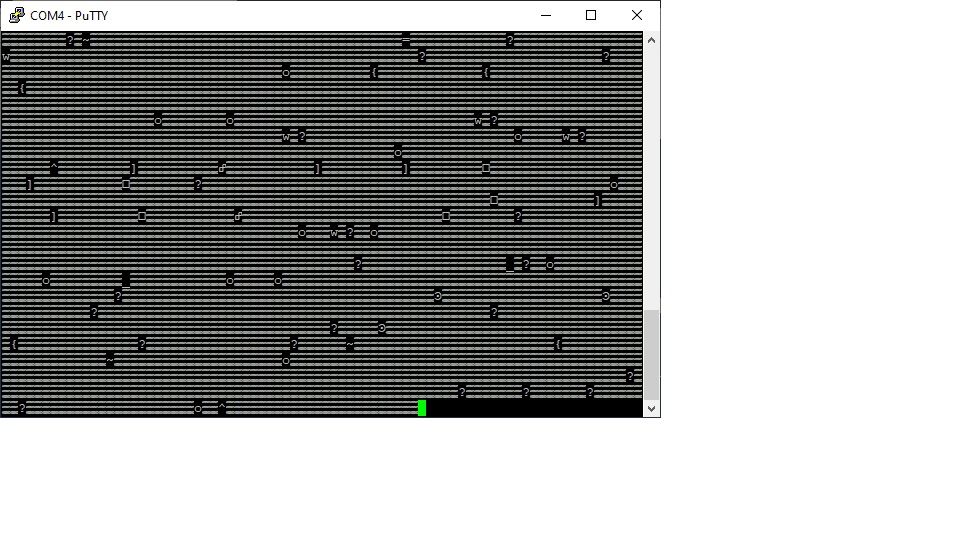
Any help would be greatly appreciated (I've already
wastedspent a lot of time playing with this)
I'm pretty much ready to drop the new box in place of the SG3100, except I'd like this to work in case i run into any trouble in the future. I do plan to take another look at the BIOS to see if i need to turn off looking/halting for keyboard, mouse, or monitor (as this will be headless deploy at home).
Thanks in advance.
Oh, anybody hear any news on pfsense 2.5?

-
Hmm, well there is some output there at least.
Did you verify the null-modem cable is good on the other device?
Do you have 'console redirect' enabled in the BIOS? What speed is it set to?
I would at least try all the common board rates:
9600
19200
38400
57600
115200Steve
-
@stephenw10 Thanks again for your input.
I thought to try new null-modem cables and thought that was a reasonable suggestion, so i ordered a few... took 2 weeks with, well, how things are right now. Tried them out and no difference.
I went digging back on the special cable to go from mobo header to db-9 interface... the mobo manual tell you where pin 1 is, and names the pins, but doesn't tell you how to count them. I thought I had the correct cable, that did some swapping of pins, but on further investigation, I was wrong. So I purchased a new 10-pin mobo header->9 pin db-9 cable (which took 3 weeks to get here, again, just saying why it has taken so long for me to report back). This new cable is "straight-thru", so pin1 on 10-pin mobo goes to pin1 of db-9, pin2 on 10-pin mobo goes to pin2 of db-9, etc... so i poped that in, connected things back up, started up putty, and booted my computer, and right away things were correct
I honestly thought it was some mis-configuration of speed or parity or stopbit, but nope, just the cable
And on the no-keyboard+no-monitor front, i was able to boot headless, no monitor or keyboard or mouse. I am used to dealing with previous mobos where there was a specific entry in bios to adjust... i think it was called something like "Halt on", and you'd have a dropdown list to choose from with things like, "all", "no keyboard", "all errors", "hd error"... something like that, but no such animal
it was called something like "Halt on", and you'd have a dropdown list to choose from with things like, "all", "no keyboard", "all errors", "hd error"... something like that, but no such animal  in this particular mobo's bios.
in this particular mobo's bios.
So I've put my DIY-firewall into production at home (sounds pretty fancy at least ), and aside from a few challenges it's working great so far.
), and aside from a few challenges it's working great so far.
CPU sits usually at between 0% and 1%, sometimes briefly at 2%, with the cpu throttled back to 3GHz still. And that includes doing activities where it would peg the old firewall's CPU at 60%!! My i3 is also running much cooler at 27C vs 67C!
Got suricata running after it refused to start... i hit the internet and found others that had similar issues, and upped the streams and flow memory caps and it worked. I have 4 instances running, one on each physical interface (I would have had 5 but still, ahem, waiting for pfsense 2.5, which looks like it's coming soon (for real ).
).
Got pfBlockerNG-devel up a few hours ago... fought with it a bit but think it's good for now. might have to revisit which feeds I use.So anyway, appreciate everyone's help. I appreciate the good person who had posted up (elsewhere) about that particular suricata issue i ran into, with a detailed solution walkthru and photos! So I wanted to give back a little and just update on my DYI project, and hopefully some small tidbit i went thru helps somebody else out

-
This post is deleted! -