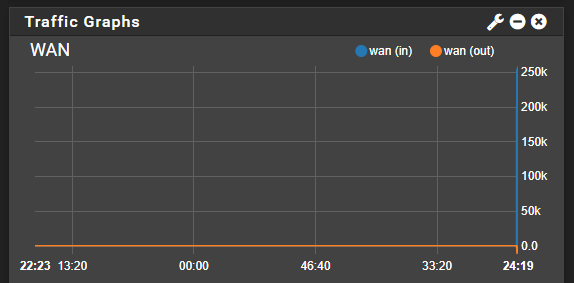Traffic Graphs does not work
-
@ofir29200 I don't see anything there causing your problem.
-
Trying to understand that X axis - doesn't make any sense.. Which would explain why maybe its not drawing anything..
Notice how your time is off?
Here is normal
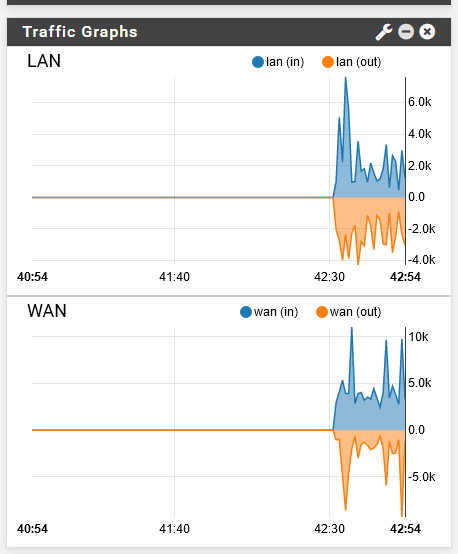
See how the 40:54 on left and then times between that in the middle to 42:54 (minutes:seconds) when snapped the screenshot.
Your 22:23 - 24:19 look fine - but look inbetween? How long has that graph been open?
-
@johnpoz 3 seconds.
I am logging in, and then I see that problem. -
can you pls. verify that your NTP server are good and running?
Or the system time is correct?
Then reboot.
-
@Cool_Corona i found that my pfsense time is for some reason 1 hour in the future.
I tried multiple ntp servers (including google's open ntp server), but none of them seem to sync the time back -
1 hour in the future points to timezone being off..
Under General settings - make sure its set to the correct timezone.. And you may have to reboot on that one to make sure everything is using the correct timezone.
-
@johnpoz i rebooted the pfsense box, and now its 1 hour into the past
-
Well set the correct timezone... Do you not understand what timezone your in ;)
What timezone does it show?
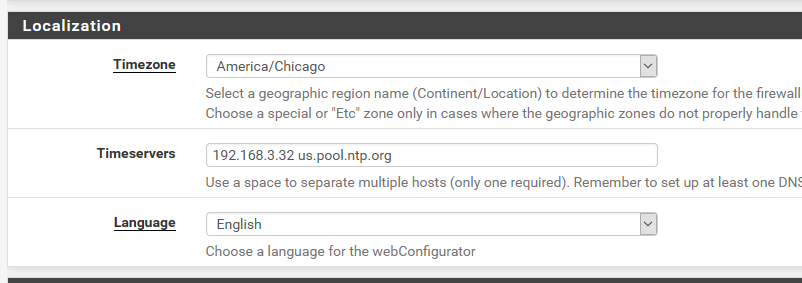
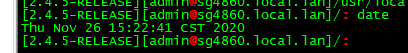
If your timezone is correct then set the correct time.. And then ntp should keep it in sync, if not and your and hour off it could take quite a bit of time to correct itself..
You can have issues if you PC and pfsense are in different timezones - some of the stuff on widget uses time from PC to display, etc.
-
@johnpoz i typed date in the terminal, and it says:
Fri Nov 27 13:12:30 IST 2020
while the current date is:
27/11/2020 02:12:30and here is the localization page from the pfsense web configurator:
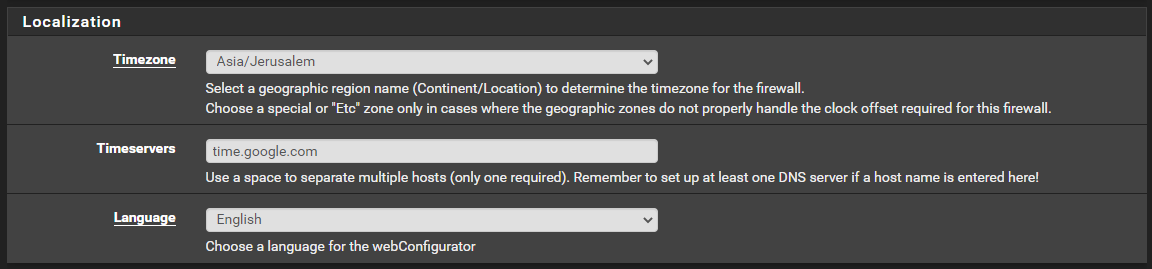
-
Try setting timezone to the +- gmt/etc zone, which +2 right?
Also do a date command on pfsense directly ether via ssh so can see what timezone that states.
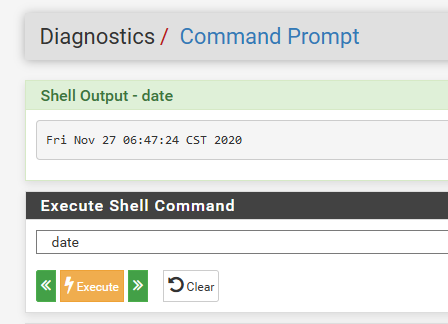
Oh you show that it is IST.. From terminal.. Yeah try changing to +- GMT setting..
-
@johnpoz now its shows:
Sat Nov 28 06:23:05 -02 2020
and the actual time is
27/11/2020 11:23:05 PM -
Asia/Jerusalem timezone is GMT +2 not -2
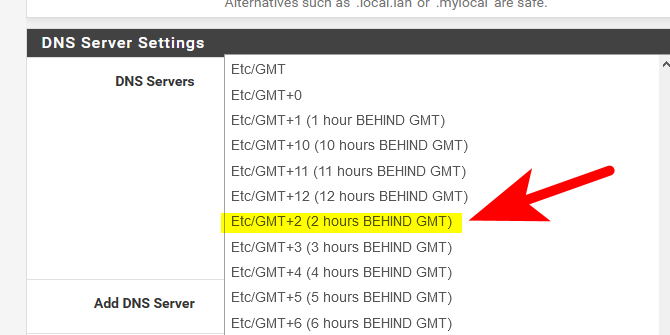
Which would be 4 hours different than what your showing.. So that would make the time correct.. If that is actually your timezone?
-
@johnpoz that is what i have selected:
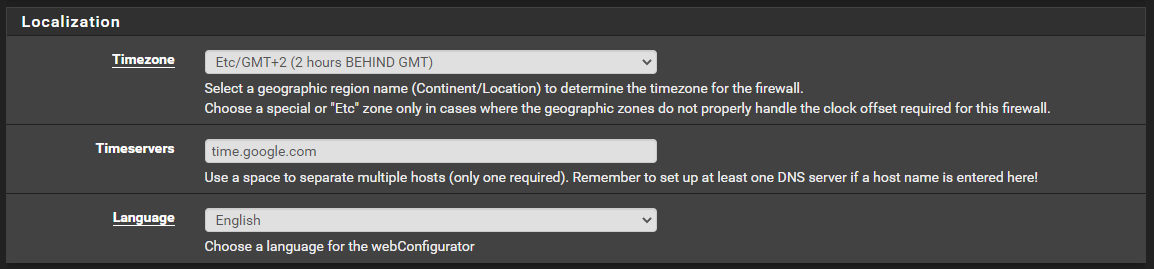
but it still shows -2
-
Well going to have to look deeper into the timezone files.. I duplicate that, but if set to -2 then it shows +
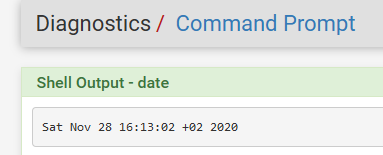
Switch it to -2 in the gui.. See if that corrects your time.. Its possible we are thinking about it wrong.. But if I Look up that timezone for aisa/jer it states that its +2 ;) so you would assume that is what you would pick in the listing..
Hmmm... I have never looked to deep into the timezone file on pfsense - since it always worked for my timezone.. But yeah something seems off there.
I show asia/jer as +2
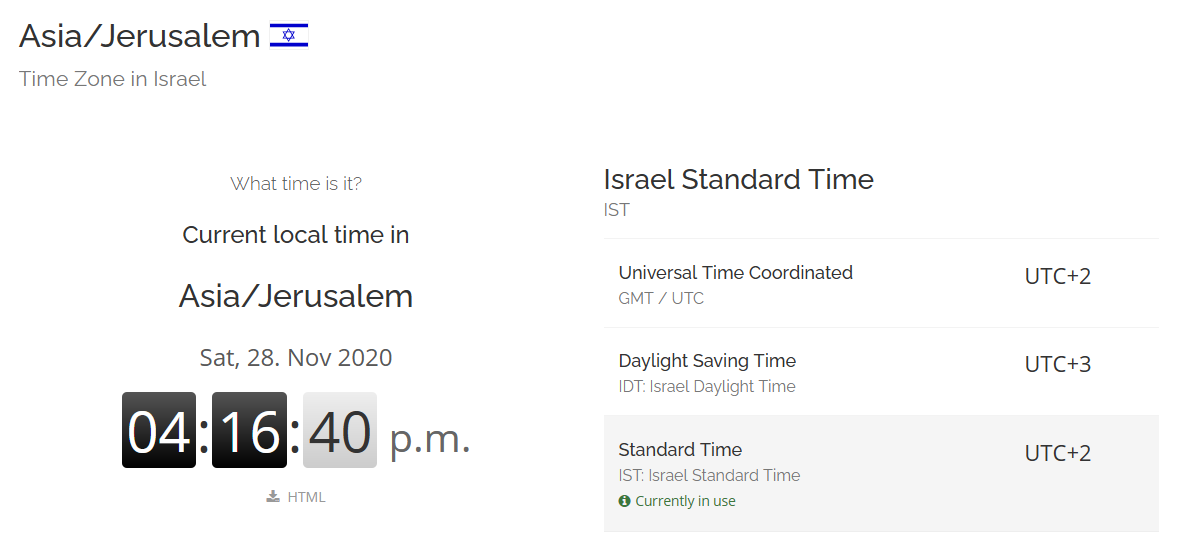
Lets ping in @jimp maybe he can shed some light.. Something does seem off..
-
@johnpoz it now shows +2
Sun Nov 29 04:40:32 +02 2020
but the real time and date are:
28/11/2020 05:40:32 PM -
That makes no sense dude.. It doesn't if you were off by 4 hours when +2 then going to -2 would of corrected that..
You showed this
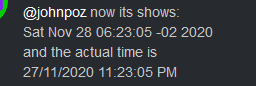
That is 4 hours off.. So going to the other end of 2 would of corrected that..
edit: Doh I can not do simple math it seems this morning - that is 5 hours ;)Are you in some place where Daylight savings time is on or off?
What does the time show on your PC for timezone?
If windows you could use the tzutil
$ tzutil /g Central Standard TimeYou need pfsense and your pc to match for timezone if you want the time to match..
If setting to +2 sets it to being 1 hour off then you need to be either +1 or +3... Really need to understand what timezone your suppose to be in - would you mind PM your actual city.. Or posting it here.
Keep in mind on your PC you could be off for timezone and still showing the correct time - if the pc is not syncing with a timesource..
In windows 10 - what does this show
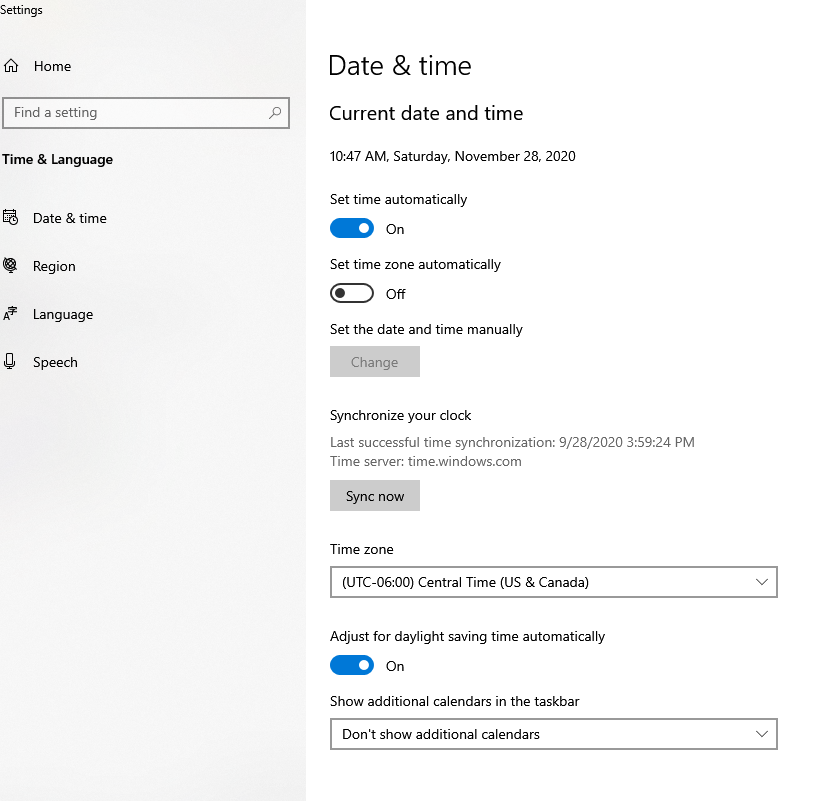
My sync doesn't show being doen recently - because I use my own ntp client on windows, and turn off its own sync stuff.
$ ntpq ntpq> pe remote refid st t when poll reach delay offset jitter ============================================================================== *ntp.local.lan .PPS. 1 u 125 128 377 0.707 -0.635 0.475 -
@johnpoz
i ran this command on my windows pc:$ tzutil /g Israel Standard Timeas for my city, it's not relevant here, as in Israel, all of the cities are in the same time zone.
as for the time on my pc, i compared it with my pixel 3 xl's time, and it has a diffrance of 1 second.
here is the screenshot from my pc:
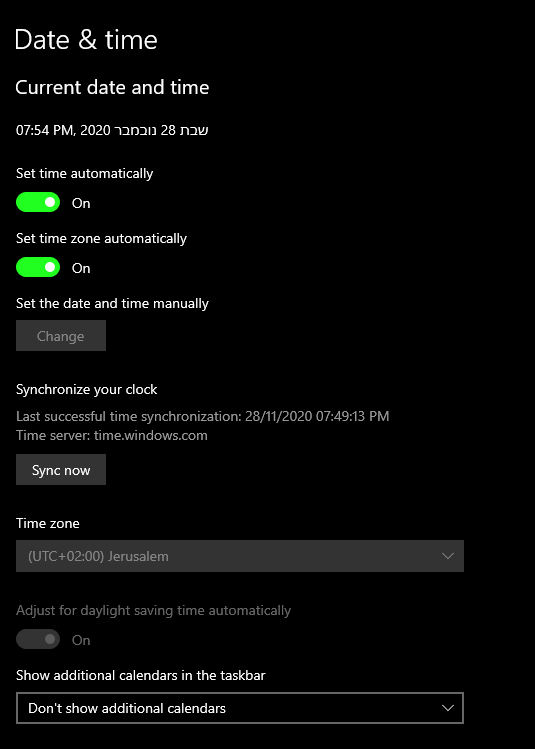
-
Well there is clearly something off somewhere.. Your timezone is +2 in windows. So that is what it should be in pfsense.. But we are having to set to -2 for it to show +2..
Really need one of the devs to take a double look at the timezone stuff in pfsense @jimp should be able to check the settings and help us figure out what is going on.
If your clock is set to utc +2 and pfsense is showing +2, why are they off by an hour?? My guess would be something not right in daylight savings somewhere...
If you turn on adjust for daylight in your windows pc.. And then set the time to be correct.. Does that get them in sync?
-
@johnpoz if I turn on daylight savings on my windows pc, then my windows PC's time will advance 1 hour into the future.
I think I need to turn on daylight savings on the pfsense,
And I have absolutely no idea how to do that. -
The setting for daylight savings on or off is automatic in pfsense - no it could be a problem with that. But when you set +2 or -2 or +3 or -3 etc.. that has nothing to do with daylight savings.
So if your set to plus 2 in pfsense, and your pc is wrong compared to it.. IST when daylight savings should be +3.. But that shouldn't be on now... It should IST right now, not IDT..
Clearly something is off kilter here.. If your set to +2 and its not showing that.. Then either something wrong with the settings, or where your pulling time..
I would suggest you change from that time.google.com your using.. set it to the pool servers for ntp.. Set it back to asia/jer let it sync time.. Do a reboot of it even after you set the timezone.. And then check with the date command that it shows correctly..
Or a specific ntp server in your region.. But currently IST is +2 of GMT... Pfsense should reflect that if pulling from a NTP server that is correct and your set for a zone that is +2