LACP not working
-
@cyberbot said in LACP not working:
1/1/1 Up Blocked Full 1G 1 No 141 0 609c.9f4b.808c WAN1
2/1/1 Up Blocked Full 1G 1 No 141 0 609c.9f4b.808c WAN2Hi Steve,
when I google the error it comes back with wrong ports, but I am very confident that are connected to the correct ports
as showen here1/1/1 Up Blocked Full 1G 1 No 141 0 609c.9f4b.808c WAN1 2/1/1 Up Blocked Full 1G 1 No 141 0 609c.9f4b.808c WAN2port 1 of Switch 1 and Port 1 of Switch 2 are the LACP.
I can see them when I do show interface briefnow somehow port 1 just went into forward.
=== LAG "WAN" ID 1 (dynamic Deployed) === LAG Configuration: Ports: e 1/1/1 e 2/1/1 Port Count: 2 Primary Port: 1/1/1 Trunk Type: hash-based LACP Key: 20001 Deployment: HW Trunk ID 1 Port Link State Dupl Speed Trunk Tag Pvid Pri MAC Name 1/1/1 Up Forward Full 1G 1 No 141 0 609c.9f4b.808c WAN1 2/1/1 Up Blocked Full 1G 1 No 141 0 609c.9f4b.808c WAN2 Port [Sys P] [Port P] [ Key ] [Act][Tio][Agg][Syn][Col][Dis][Def][Exp][Ope] 1/1/1 1 1 20001 Yes L Agg Syn Col Dis No No Ope 2/1/1 1 1 20001 Yes S Agg Syn Col Dis No No Ina Partner Info and PDU Statistics Port Partner Partner LACP LACP System ID Key Rx Count Tx Count 1/1/1 32768-e839.3511.faab 715 4 8 2/1/1 32768-e839.3511.faab 715 5 9 -
Port 1 is set as Long timeouts, that same as pfSense. Port 2 is set to Short and it still blocked.
That definitely looks like the problem. If you have not yet, redeploy it to take the Long setting. I assume Switch 1 may have rebooted or something.
Steve
-
@stephenw10 said in LACP not working:
Port 1 is set as Long timeouts, that same as pfSense. Port 2 is set to Short and it still blocked.
That definitely looks like the problem. If you have not yet, redeploy it to take the Long setting. I assume Switch 1 may have rebooted or something.
Steve
Thank you Steve for your answers.
do i have to do this on the port or LAG?device(config)# lag blue dynamic id 1 device(config-lag-blue)# lacp-timeout short LAG blue un-deployed successfully! LAG blue deployed successfully! device(config-lag-blue)#this hwat i do and it still shows the diferrences on the TIO.
-
i have managed to set the long TIO on the LAG, but unfortunately it still shows blocked
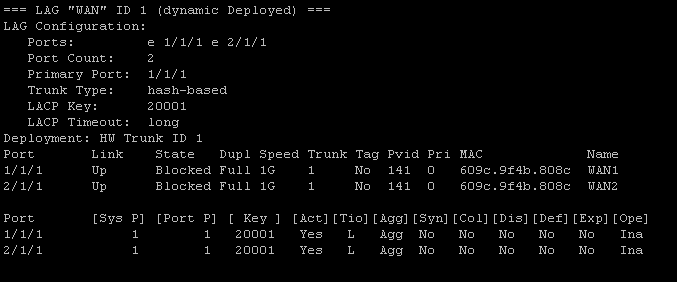
and switch log
Nov 27 23:17:46:I:System: dynamic lag interface 1/1/1's peer info (priority=4,id=e839.3511.faab,key=0) mis-matches with lag's peer info (priority=32768,id=e839.3511.faab,key=715), set to mismatch Error Nov 27 23:17:45:I:System: Logical link on dynamic lag interface ethernet 1/1/1 is up. -
Ok this is what my lacp config section looks like in the switch from
show running:lag lacp1 dynamic id 2047 ports ethernet 1/2/1 ethernet 1/2/3 primary-port 1/2/1 lacp-timeout long deployVery simple.
You must have something else in there to generate that mis-match error.Steve
-
@stephenw10 said in LACP not working:
running
this what show running show
! lag WAN dynamic id 1 ports ethernet 1/1/1 ethernet 2/1/1 primary-port 1/1/1 lacp-timeout long deploy port-name WAN1 ethernet 1/1/1 port-name WAN2 ethernet 2/1/1 ! lag wan dynamic id 5 lacp-timeout long ! ! ! -
Hmm, well hard to see how that could be affecting anything.
No idea where you switch is getting those priority 3 and 4 valuss from then.
Did you test a lagg to two ports on the same switch?
Just test the ports without a lagg at all?
Steve
-
@stephenw10 said in LACP not working:
Hmm, well hard to see how that could be affecting anything.
No idea where you switch is getting those priority 3 and 4 valuss from then.
Did you test a lagg to two ports on the same switch?
Just test the ports without a lagg at all?
Steve
I havent test it yet with same switch,
do you mean create a LAGG with LACP on the same switch?
I have to drive 1hr to get to the switch :)on both switches I have a LACP LAGG already working with Synology port 5 and 6 on switch 1 and port 5 and 6 on switch two.
-
Like both cross-chassis?
Maybe check the port settings in the running config then. Something is generating that mismatch. The incoming 'lag's peer info' looks normal, similar to what I see. There is almost nothing to set in pfSense anyway beyond the strict setting, which should work anyway since the switch is using active lacp.
My Brocade knowledge is exhausted it this point though.

Steve
-
@stephenw10 said in LACP not working:
Like both cross-chassis?
Maybe check the port settings in the running config then. Something is generating that mismatch. The incoming 'lag's peer info' looks normal, similar to what I see. There is almost nothing to set in pfSense anyway beyond the strict setting, which should work anyway since the switch is using active lacp.
My Brocade knowledge is exhausted it this point though.

Steve
i appreaciate it Steve,
we have called for pfsense help monday they will check this wit hus.
ill report back the finding.one thing i have noticed two LAGS are sharing the same MAC Address.
is this normal ?=== LAG "NAS" ID 11 (dynamic Deployed) === LAG Configuration: Ports: e 1/1/11 to 1/1/12 e 2/1/11 to 2/1/12 Port Count: 4 Primary Port: 1/1/11 Trunk Type: hash-based LACP Key: 20011 Deployment: HW Trunk ID 3 Port Link State Dupl Speed Trunk Tag Pvid Pri MAC Name 1/1/11 Up Forward Full 1G 11 Yes 141 0 609c.9f4b.808c 1/1/12 Up Forward Full 1G 11 Yes 141 0 609c.9f4b.808c 2/1/11 Up Forward Full 1G 11 Yes 141 0 609c.9f4b.808c 2/1/12 Up Forward Full 1G 11 Yes 141 0 609c.9f4b.808c=== LAG "WAN" ID 1 (dynamic Deployed) === LAG Configuration: Ports: e 1/1/1 e 2/1/1 Port Count: 2 Primary Port: 1/1/1 Trunk Type: hash-based LACP Key: 20001 LACP Timeout: long Deployment: HW Trunk ID 1 Port Link State Dupl Speed Trunk Tag Pvid Pri MAC Name 1/1/1 Down None None None 1 No 141 0 609c.9f4b.808c WAN1 2/1/1 Down None None None 1 No 141 0 609c.9f4b.808c WAN2 -
That's the switch side MAC address so it could be the same. I would not expect that to be an issue on a separate link / layer 2 segment.
Steve
-
@stephenw10 said in LACP not working:
That's the switch side MAC address so it could be the same. I would not expect that to be an issue on a separate link / layer 2 segment.
Steve
tomorrow we are having pfsense support team to check this for us, ill report back with the finding.
today been doing some reading and found Port flap dampening configuration on the switch can cause such behaviour,
does it ring a bell?
after doing some research I come across this
https://forum.netgate.com/topic/137927/interface-stopped-destributing-possable-flapping/7 -
Well if you have an internal loop in the switches like that guy had and no STP it would cartainly do it!
Do you mean you have opened a support ticket with us? Do you have the ticket number? I can add notes there so whoever works it knows what to look for.
Steve
-
@stephenw10 said in LACP not working:
Well if you have an internal loop in the switches like that guy had and no STP it would cartainly do it!
Do you mean you have opened a support ticket with us? Do you have the ticket number? I can add notes there so whoever works it knows what to look for.
Steve
do you mean I don't have spanning tree enabled on the switches or the other way around to disable spanning tree?
I believe its already enabled on the LACP, I see also MAC- learning is enabled, we have two pfsense boxes connected to the switch one is on and one is off, both boxes run the same configuration in case first one goes down we fired up the second one, maybe the Mac-learning causing this?
GigabitEthernet1/1/2 is up, line protocol is down (LACP-BLOCKED) Port down (LACP-BLOCKED) for 1 day(s) 14 hour(s) 28 minute(s) 40 second(s) Hardware is GigabitEthernet, address is 609c.9f4b.808d (bia 609c.9f4b.808d) Configured speed auto, actual 1Gbit, configured duplex fdx, actual fdx Configured mdi mode AUTO, actual MDIX EEE Feature Disabled Member of 7 L2 VLANs, port is tagged, port state is BLOCKING BPDU guard is Disabled, ROOT protect is Disabled, Designated protect is Disabled Link Error Dampening is Enabled STP configured to ON, priority is level0, mac-learning is enabled Openflow is Disabled, Openflow Hybrid mode is Disabled, Flow Control is config enabled, oper enabled, negotiation disabled Mirror disabled, Monitor disabled Mac-notification is disabled Member of active trunk ports 1/1/2,2/1/2, primary port is 1/1/2 Member of configured trunk ports 1/1/2,2/1/2, primary port is 1/1/2 Port name is LAN1 IPG MII 96 bits-time, IPG GMII 96 bits-time MTU 10200 bytes, encapsulation ethernet 300 second input rate: 0 bits/sec, 0 packets/sec, 0.00% utilization 300 second output rate: 928 bits/sec, 0 packets/sec, 0.00% utilization 15187 packets input, 1943872 bytes, 0 no buffer Received 1 broadcasts, 15186 multicasts, 0 unicasts 0 input errors, 0 CRC, 0 frame, 0 ignored 0 runts, 0 giants 154231 packets output, 19755504 bytes, 0 underruns Transmitted 214 broadcasts, 153930 multicasts, 86 unicasts 0 output errors, 0 collisions Relay Agent Information option: Disabled -
I don't think you have an STP problem since I would expect to see that logged very clearly.
If you are getting support from us it will be highly beneficial if I can add notes to any ticket you have open.
Steve
-
@stephenw10 said in LACP not working:
I don't think you have an STP problem since I would expect to see that logged very clearly.
If you are getting support from us it will be highly beneficial if I can add notes to any ticket you have open.
Steve
Hi Steve than you, we are having a local support as we are from Europe.
that company is having engineer available to investigate with us.
are you guys active in Europe?I don't think its a spanning tree either I've disabled the MAC-learning on the lag but still shows this.
Dec 1 01:58:16:I:System: dynamic lag interface 2/1/2's peer info (priority=5,id=d067.e5e6.fe1a,key=0) mis-matches with lag's peer info (priority=32768,id=d067.e5e6.fe1a,key=363), set to mismatch Error Dec 1 01:58:16:I:System: dynamic lag interface 1/1/2's peer info (priority=6,id=d067.e5e6.fe1a,key=0) mis-matches with lag's peer info (priority=32768,id=d067.e5e6.fe1a,key=363), set to mismatch Error Dec 1 01:58:16:I:System: Logical link on dynamic lag interface ethernet 2/1/2 is down. -
Ok. You can purchase support from us but not on-site.
It's showing the peer as having a different ID/MAC address now. Did you swap the ports in use in pfSense? Different priorities there also, 5&6 vs 3&4 previously. Something has changed there.
Also there is no-where in Europe it's 2am yet, what timezone is that switch set to?
Steve
-
@stephenw10 said in LACP not working:
Ok. You can purchase support from us but not on-site.
It's showing the peer as having a different ID/MAC address now. Did you swap the ports in use in pfSense? Different priorities there also, 5&6 vs 3&4 previously. Something has changed there.
Also there is no-where in Europe it's 2am yet, what timezone is that switch set to?
Steve
the switch is in Europe +1. do you think the time is the cause?
we are based in Germany. do you think different on the time would cause this?I see it one day ahead than the normal time. 1 Dec
there is nothing changed on the switch or cables are still the same as before.Wednesday they arranged a engineer who will come on site to check and assist. if he cannot help I can reach out for you guys, but time different is going to be difficult.
-
I doubt the clock offset would cause a problem for lagg. It does show the switch is either not configured for ntp though or unable to reach it. Or just set the wrong timezone, and not UTC.
Previously the switch logs were showing this:
lag's peer info (priority=32768,id=e839.3511.faab,key=715)
That's the expected ID, it matches the MAC address of lagg0 in pfSense.
So what is this new ID? Is that a MAC you recognise?It throws doubt on what is physically connected to what.
Steve
-
@stephenw10 said in LACP not working:
I doubt the clock offset would cause a problem for lagg. It does show the switch is either not configured for ntp though or unable to reach it. Or just set the wrong timezone, and not UTC.
Previously the switch logs were showing this:
lag's peer info (priority=32768,id=e839.3511.faab,key=715)
That's the expected ID, it matches the MAC address of lagg0 in pfSense.
So what is this new ID? Is that a MAC you recognise?It throws doubt on what is physically connected to what.
Steve
this possibly because I connected last time two different cables. to test.
have port em2 em 3 connected to port 8 on each switch and ebc1 and etc 2 on port 2 on each switch.
maybe that why? the currenty lag is running on the port 2 on each switch. I can disable that lacp and try port 8 lacp.
I have tried on a different port group 8 on each switch and this error shows up.
so appear I have to configure priority on the lag, but don't know where and how. never seen it before.Nov 30 23:43:40:I:System: dynamic lag interface 1/1/8's peer info (priority=3,id=e839.3511.faab,key=0) mis-matches with lag's peer info (priority=32768,id=e839.3511.faab,key=363), set to mismatch Error