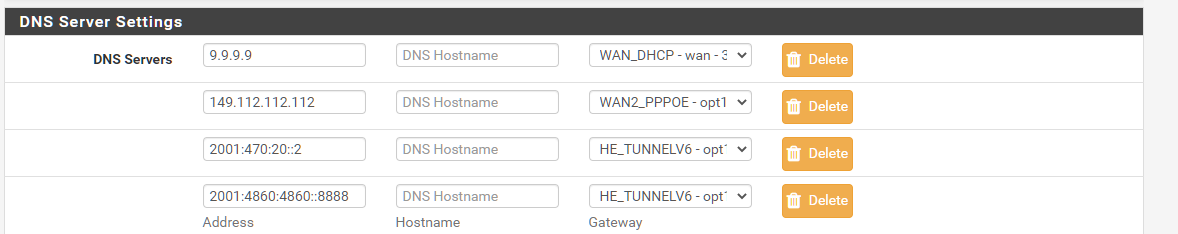No traffic gets past HE ipv6 tunnel
-
Hello,
I am trying to setup a HE ipv6 tunnel.
GIF Interface works and comes up. Clients in LAN get proper ipv6 addresses but I can not ping anything on the far end of the tunnel.I do have a XG7100 with two WAN interfaces up. The tunnel is connected via the PPPoE interface, I already set the MTU size to 1452 on the Hurricane Electric advanced tab.
The GW is up
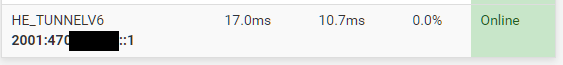
The LAN interface is set up:
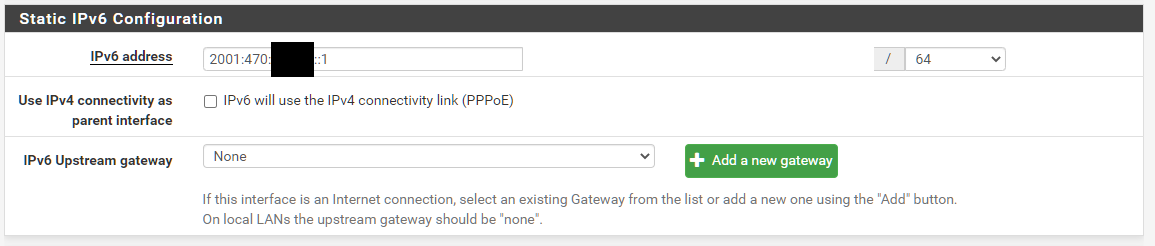
DHCPv6 looks like so:
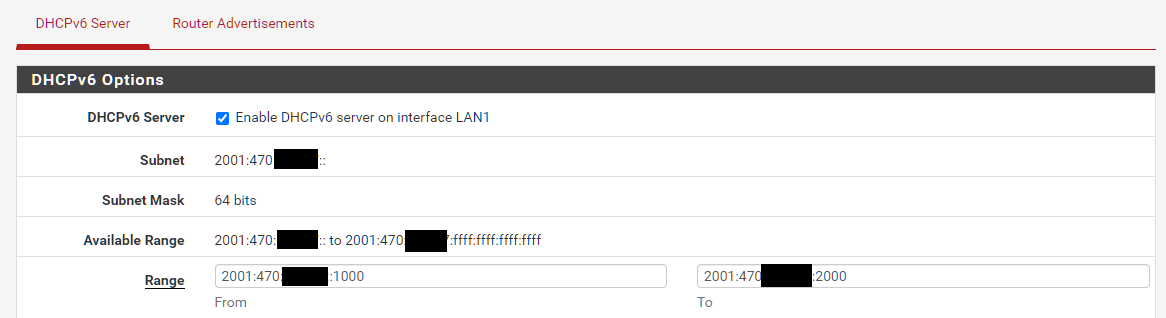
Clients do get an IPv6 Address:
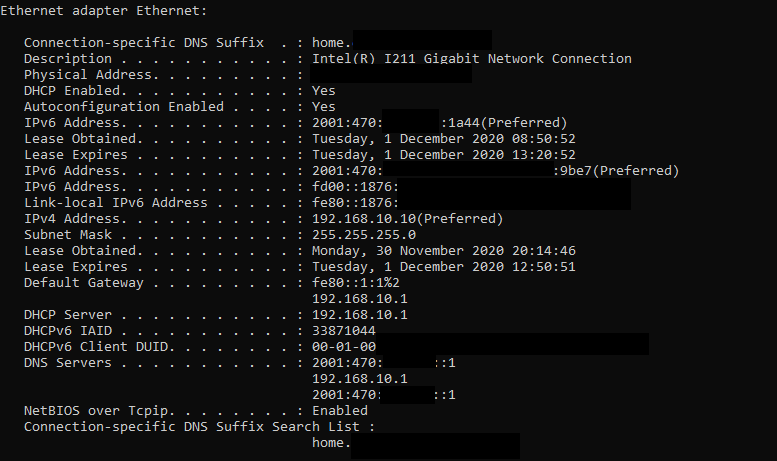
Firewall rule to allow IPv6 traffic from LAN to any is setup.
However, nothing get's past the pfsense.
Any ideas would be very welcome.Cheers,
Markus -
Two thoughts, firewall rules and routing. You need both to be properly configured. Without knowing more about what you've done, that's all I can offer.
-
@JKnott don't know if the following is sufficient, let me know if you need to know more.
ipv6 Routes on the pfsense look like so:
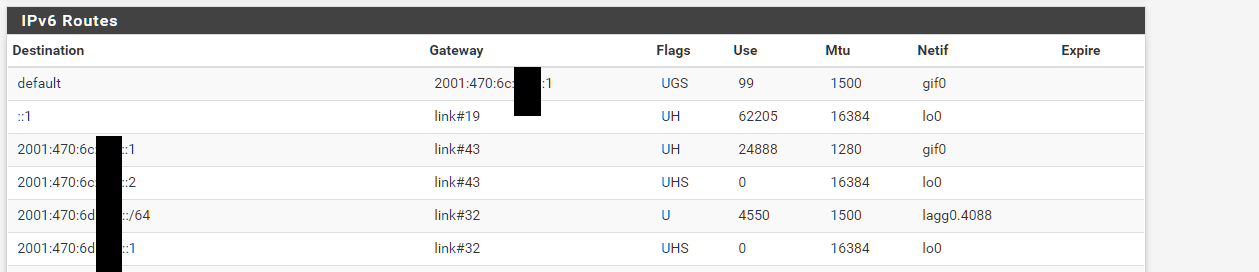
the only ipv6 rule on the LAN interface is that:
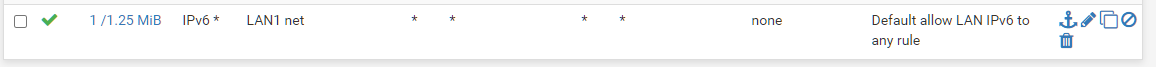
-
Then you'll have to do some testing. For example you say you can't ping anything at the other end. Do you mean the tunnel end point? Or something on the LAN that the end point is connected to? The first is some hard error. The other is a routing issue. So, start with pinging end point to end point and if that's successful, go further. Also, is it a DNS issue, where pinging by host name fails? What about by IP address?
-
Probably not related, but this firewall rule won't introduce any issues :
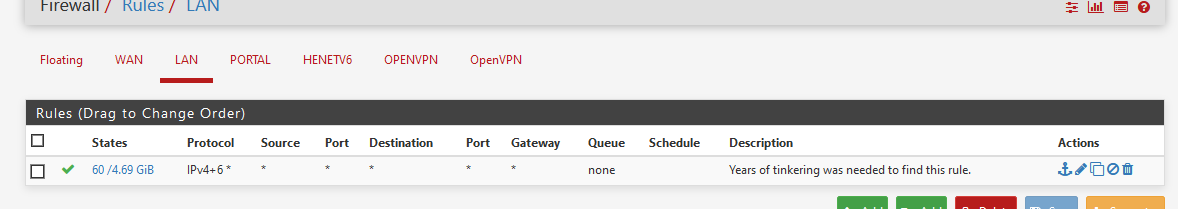
I'm using tunnel.he.net myself.
I compared your routing table with mine.
I found 3 differences :1 = I'm using pfBlockerNG(latest) : that' where my ::10.10.10.1 comes from.
3 = I'm exposing a /64 out of the he.net's /46 for my VPN server, so I can use IPv4 and IPv6 for my road warriors.It sure 1 & 3 are actually not related.
2=> Mine is attached to an interface 'em1'.
Your is a lagg ?? Now where did that lagg came from ? ( and what is it ? ^^)
I advise you to go by the books : use an (one unique) LAN interface and make IPv6 work. When done, go lagg ...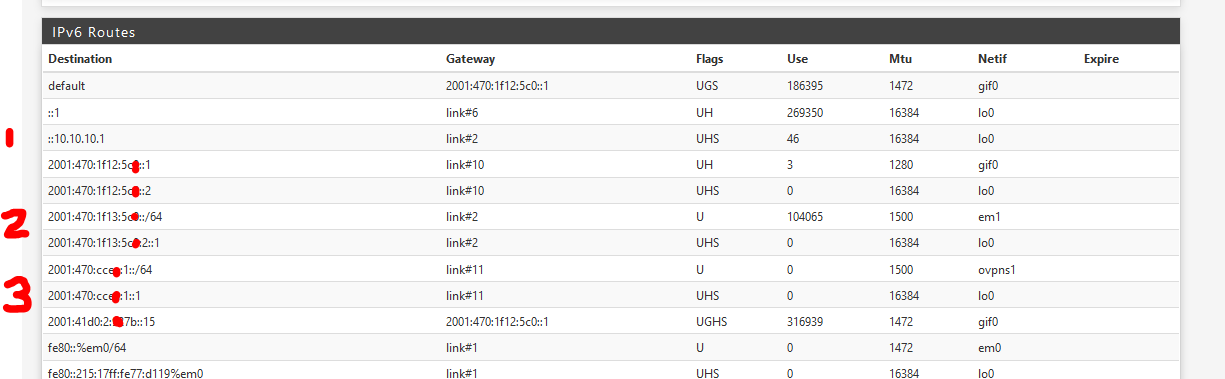
-
@Gertjan Mine is on a lagg interface since the xg7100 does not have separate physical interfaces. The current config for the xg7100 is the result of a conversion from a SG3100. This was done by netgate support and they asked me in the process which switch port is supposed to be mapped on what interface, so that's the reason the interface looks as it does :-).
-
I was kidding, I know what lagg is, but never used it - don't need it.
The thing is : for that small detail, everything look good.
Just to be sure :
The gateway tab :
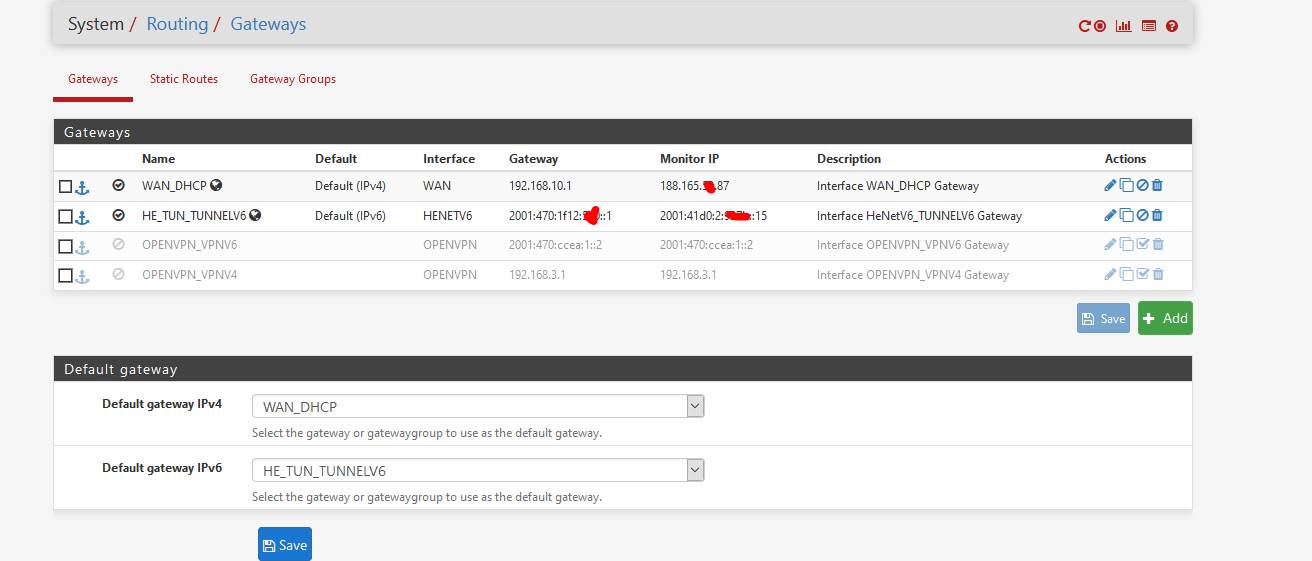
and
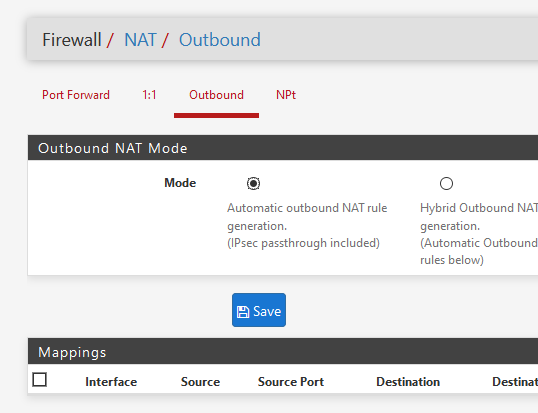
edit : and because he;net is some kind of ISP for you and mle, always keep an eye on https://tunnelbroker.net/status.php
and the he.net users forum : the POP's stop working ones in a while. -
@Gertjan thanks for your input. Unfortunately it all looks correct.
The only major difference I seem to have is my multi-wan setup.My gateways tab looks like so:
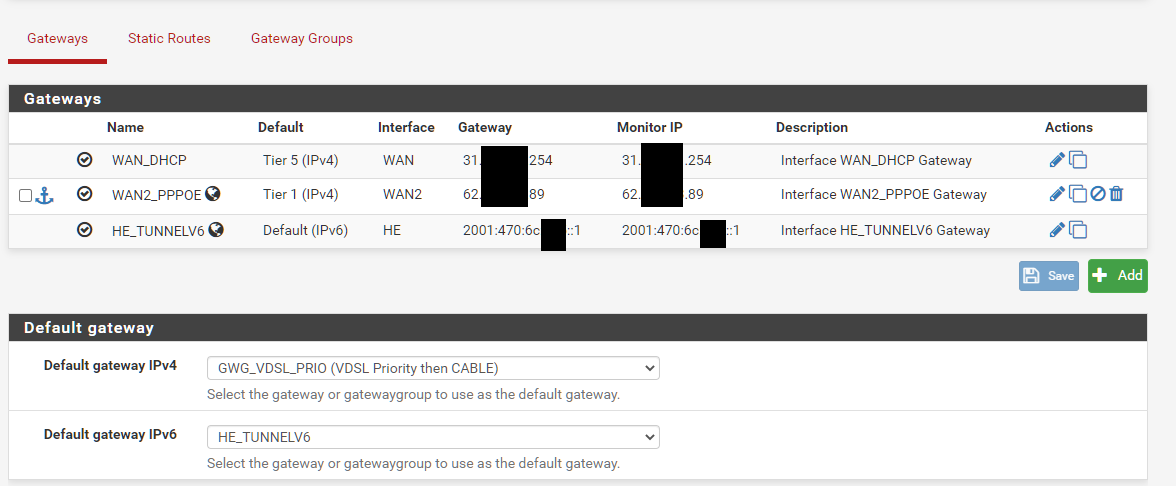
You seem to be using a different monitoring IP though, but that shouldn't be an issue.
What I tried so far:
- ruled out name resolution, by directly pinging ipv6 address.
- ruled out wrong routes from client by pinging directly from pfsense to ipv6 address.
Since you mentioned the tunnelbroker.net status page, all tunnel servers are up and running at the time of my testing.
-
@toskium said in No traffic gets past HE ipv6 tunnel:
different monitoring IP though
I've use one of my own servers to ping-reply for dpinger.
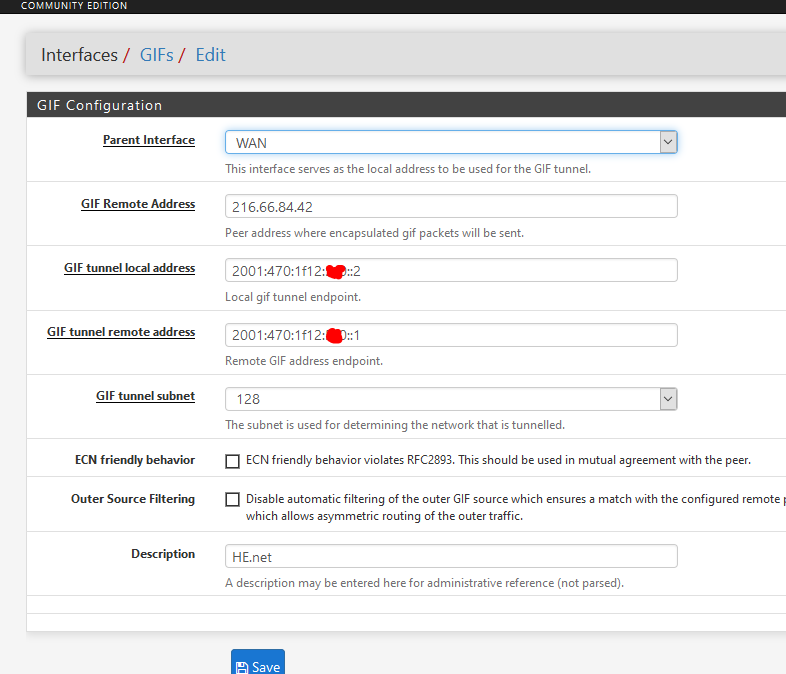
Using the console / SSH access, option 8, you can ping6 to some host ?
-
i have pppoe and he.net myself, to make it work for me I had to set mtu to 1472 and mss to 1440 on the gif interface
on tunnelbroker.net the mtu is set to 1472 -
Same thing here :
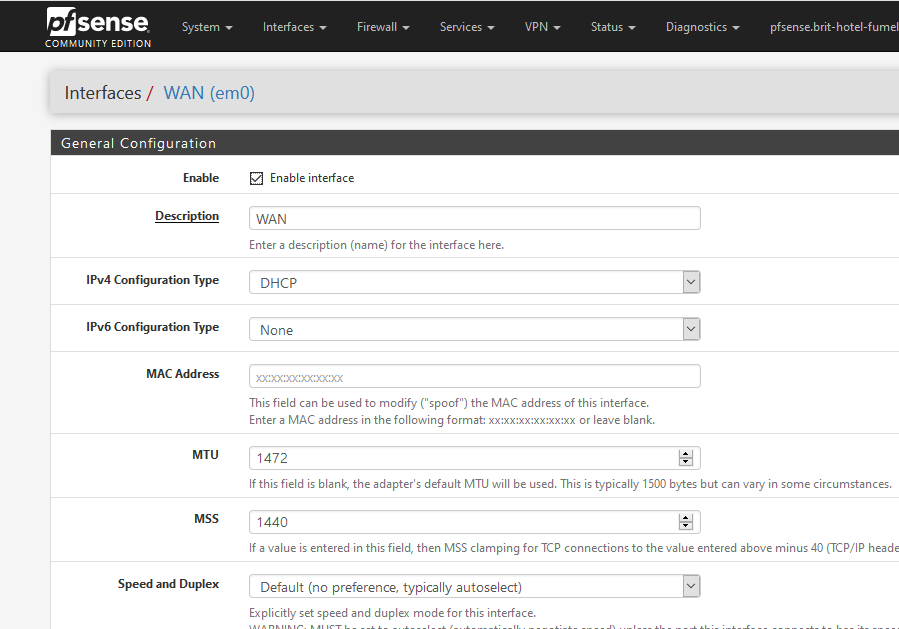
Although my WAN is connected to my ISP router, I know this routers is doing pppoe on the ADSL side.
edit : and yes, on the he.net side MTU is set to 1472.
-
@Gertjan @kiokoman
I tried what you just suggested, unfortunately no change in the behaviour.
I can't even ping the tunnel server ipv6 endpoint address even though the tunnel is up.
In theory I would need to be able to ping the ipv6 tunnel server address from my pfsense when selecting the HE tunnel interface. -
but the tunnel show it's up, can you ping from pfsense that 2001:470:6c ::1 and ::2 ?
-
@kiokoman I can ping myself -> ::2 but I can not ping the tunnel end at HE with -> ::1.
I am mystified :-) -
If you can't ping6 the remote part of the tunnel, the he.net POP, the one ending with ::1 then I advise you to use ping6 with some parameters, like :
ping6 -I gif0 2001:470:1f12:5c0::1To force it to use the correct interface.
You can get the interface name with
ifconfigBtw : starts to looks like a routing issue.
You have no IPv6 activated on your WAN_DHCP and WAN2_PPPOE as these are IPv4 only (are they ?).
-
ping6 -I gif0 -c 3 2001...works fine. So the tunnel by itself is working.
what I do not yet understand is why that doesn't work from the GUI diagnostic ping when I specifically set the interface to the HE gif0 interface. In theory it should deliver the same result.
WAN:
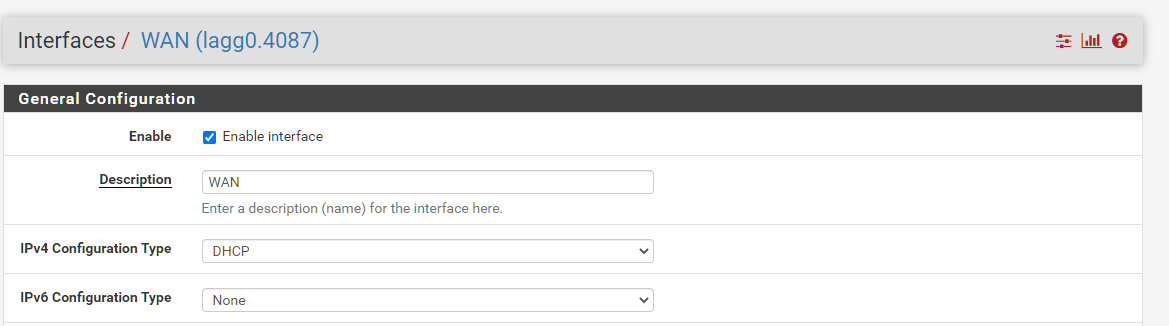
WAN2:
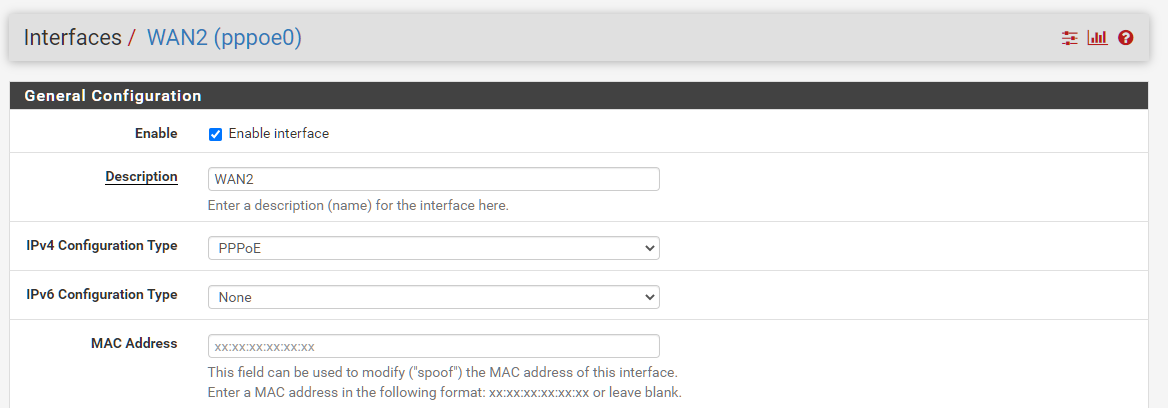
I do not see any other ipv6 related interfaces in the whole config.
-
This post is deleted! -
That's the current ipv6 routing table:
Destination Gateway Flags Use Mtu Netif Expire default 2001:470:6c:aaaa::1 UGS 151 1500 gif0 ::1 link#19 UH 1747 16384 lo0 2001:470:20::2 2001:470:6c:aaaa::1 UGHS 0 1500 gif0 2001:470:6c:aaaa::1 link#43 UH 23260 1280 gif0 2001:470:6c:aaaa::2 link#43 UHS 6 16384 lo0 2001:470:6d:aaaa::/64 link#32 U 6249 1500 lagg0.4088 2001:470:6d:aaaa::1 link#32 UHS 0 16384 lo0 2001:4860:4860::8888 2001:470:6c:aaaa::1 UGHS 0 1500 gif0 fe80::%igb0/64 link#1 U 0 1500 igb0 fe80::8261:5fff:fe04:ea3f%igb0 link#1 UHS 0 16384 lo0 fe80::%lo0/64 link#19 U 0 16384 lo0 fe80::1%lo0 link#19 UHS 0 16384 lo0 fe80::%lagg0/64 link#23 U 0 1500 lagg0 fe80::208:a2ff:fe11:5f66%lagg0 link#23 UHS 0 16384 lo0 fe80::%igb0.7/64 link#24 U 0 1500 igb0.7 fe80::8261:5fff:fe04:ea3f%igb0.7 link#24 UHS 0 16384 lo0 fe80::%lagg0.4081/64 link#25 U 0 1500 lagg0.4081 fe80::208:a2ff:fe11:5f66%lagg0.4081 link#25 UHS 0 16384 lo0 fe80::%lagg0.4082/64 link#26 U 21 1500 lagg0.4082 fe80::208:a2ff:fe11:5f66%lagg0.4082 link#26 UHS 0 16384 lo0 fe80::%lagg0.4083/64 link#27 U 0 1500 lagg0.4083 fe80::208:a2ff:fe11:5f66%lagg0.4083 link#27 UHS 0 16384 lo0 fe80::%lagg0.4084/64 link#28 U 0 1500 lagg0.4084 fe80::208:a2ff:fe11:5f66%lagg0.4084 link#28 UHS 0 16384 lo0 fe80::%lagg0.4085/64 link#29 U 0 1500 lagg0.4085 fe80::208:a2ff:fe11:5f66%lagg0.4085 link#29 UHS 0 16384 lo0 fe80::%lagg0.4086/64 link#30 U 0 1500 lagg0.4086 fe80::208:a2ff:fe11:5f66%lagg0.4086 link#30 UHS 0 16384 lo0 fe80::%lagg0.4087/64 link#31 U 0 1500 lagg0.4087 fe80::208:a2ff:fe11:5f66%lagg0.4087 link#31 UHS 0 16384 lo0 fe80::%lagg0.4088/64 link#32 U 619 1500 lagg0.4088 fe80::208:a2ff:fe11:5f66%lagg0.4088 link#32 UHS 0 16384 lo0 fe80::%lagg0.4000/64 link#33 U 0 1500 lagg0.4000 fe80::208:a2ff:fe11:5f66%lagg0.4000 link#33 UHS 0 16384 lo0 fe80::%lagg0.20/64 link#34 U 0 1500 lagg0.20 fe80::208:a2ff:fe11:5f66%lagg0.20 link#34 UHS 0 16384 lo0 fe80::%lagg0.30/64 link#35 U 0 1500 lagg0.30 fe80::208:a2ff:fe11:5f66%lagg0.30 link#35 UHS 0 16384 lo0 fe80::%lagg0.40/64 link#36 U 0 1500 lagg0.40 fe80::208:a2ff:fe11:5f66%lagg0.40 link#36 UHS 0 16384 lo0 fe80::%lagg0.50/64 link#37 U 0 1500 lagg0.50 fe80::208:a2ff:fe11:5f66%lagg0.50 link#37 UHS 0 16384 lo0 fe80::%lagg0.60/64 link#38 U 0 1500 lagg0.60 fe80::208:a2ff:fe11:5f66%lagg0.60 link#38 UHS 0 16384 lo0 fe80::%lagg0.70/64 link#39 U 0 1500 lagg0.70 fe80::208:a2ff:fe11:5f66%lagg0.70 link#39 UHS 0 16384 lo0 fe80::%lagg0.80/64 link#40 U 0 1500 lagg0.80 fe80::208:a2ff:fe11:5f66%lagg0.80 link#40 UHS 0 16384 lo0 fe80::%lagg0.90/64 link#41 U 0 1500 lagg0.90 fe80::208:a2ff:fe11:5f66%lagg0.90 link#41 UHS 0 16384 lo0 fe80::%pppoe0/64 link#42 U 0 1492 pppoe0 fe80::208:a2ff:fe11:5f66%pppoe0 link#42 UHS 0 16384 lo0 fe80::%gif0/64 link#43 U 0 1500 gif0 fe80::8261:5fff:fe04:ea3f%gif0 link#43 UHS 0 16384 lo0for better readability:
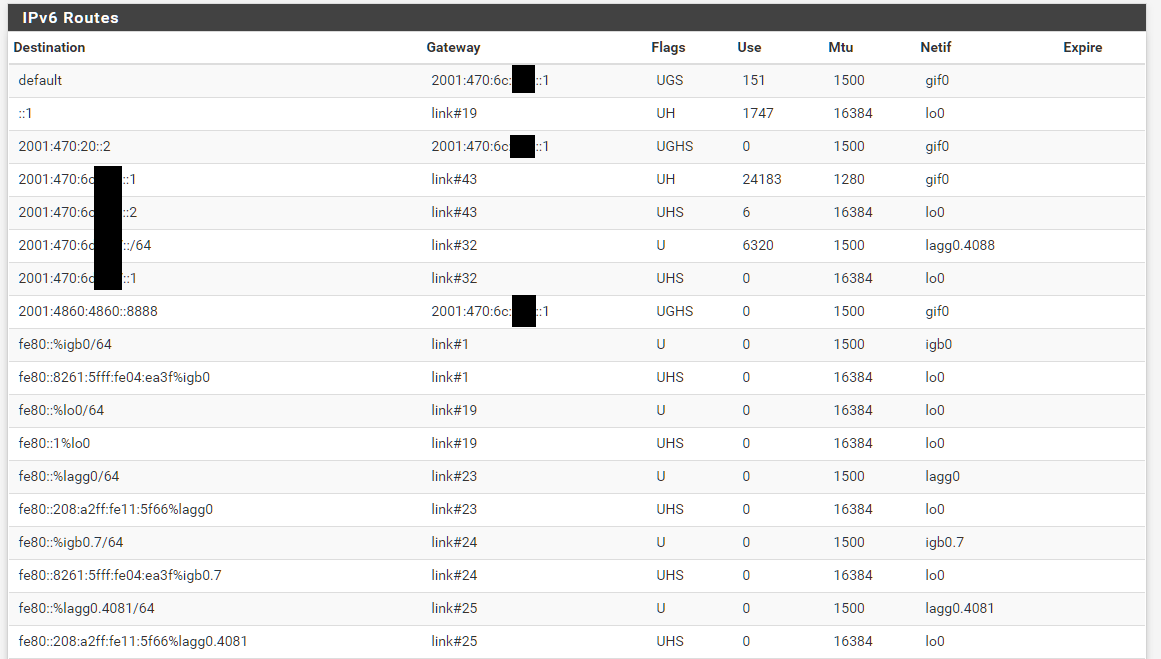
-
@toskium said in No traffic gets past HE ipv6 tunnel:
2001:470:20::2
what is it? ^
and why do you have google dns there ?ah i see it's he net dns
-
@kiokoman this comes from my general DNS settings, the howto on docs.netgate.com stated to add google DNS servers in System > General Setup like so: